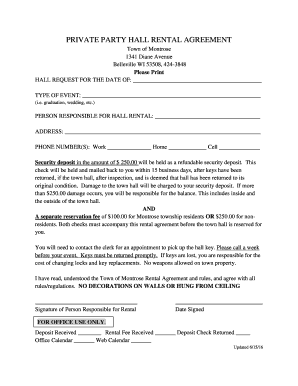
Event Hall Form 2016-2026


What is the event catalog rental form
The event catalog rental form is a crucial document used by businesses and individuals to outline the terms and conditions for renting event spaces and related equipment. This form typically includes details such as the rental period, pricing, and specific requirements for the event. By clearly defining these elements, the form helps to avoid misunderstandings and ensures that all parties are aware of their responsibilities. It serves as a legally binding agreement once signed, providing protection for both the renter and the rental company.
How to use the event catalog rental form
Using the event catalog rental form involves several key steps to ensure a smooth rental process. First, gather all necessary information related to the event, including dates, times, and specific requirements for the space or equipment. Next, fill out the form accurately, providing details such as the names of all parties involved and any special requests. Once completed, review the form for accuracy before submitting it for signatures. Utilizing an electronic signature platform can streamline this process, allowing for quick and secure completion.
Steps to complete the event catalog rental form
Completing the event catalog rental form is straightforward if you follow these steps:
- Gather all relevant information, including event details and rental requirements.
- Fill in the form with accurate data, ensuring all fields are completed.
- Review the form for any errors or omissions.
- Submit the form for signatures, either electronically or in person.
- Keep a copy of the signed form for your records.
Following these steps will help ensure that the rental process is efficient and legally compliant.
Legal use of the event catalog rental form
The legal use of the event catalog rental form is essential for protecting the rights of both parties involved. For the form to be considered legally binding, it must meet specific requirements, such as the inclusion of both parties' signatures and the date of signing. Additionally, using a platform that complies with eSignature laws, such as ESIGN and UETA, enhances the form's legal validity. It is important to ensure that all terms outlined in the form are clear and agreed upon to avoid potential disputes.
Key elements of the event catalog rental form
Several key elements should be included in the event catalog rental form to ensure clarity and completeness. These elements typically include:
- Contact information for both the renter and the rental company.
- Details of the event, including date, time, and location.
- Specific items or services being rented, along with pricing.
- Terms and conditions, including cancellation policies and liability clauses.
- Signature fields for both parties, along with the date of signing.
Incorporating these elements helps to create a comprehensive agreement that protects all parties involved.
Examples of using the event catalog rental form
The event catalog rental form can be utilized in various scenarios, such as:
- Renting a banquet hall for a wedding or corporate event.
- Securing equipment for a trade show or exhibition.
- Arranging for catering services along with venue rental.
- Booking audiovisual equipment for presentations or performances.
Each of these examples highlights the versatility of the event catalog rental form in facilitating successful events.
Quick guide on how to complete event hall form 473737731
Complete Event Hall Form effortlessly on any gadget
Managing documents online has become increasingly favored by businesses and individuals alike. It offers an ideal environmentally friendly substitute for traditional printed and signed papers, allowing you to obtain the correct format and securely save it online. airSlate SignNow provides all the tools necessary to create, modify, and eSign your documents swiftly without holdups. Handle Event Hall Form on any gadget with airSlate SignNow Android or iOS applications and enhance any document-related process today.
How to adjust and eSign Event Hall Form without any hassle
- Locate Event Hall Form and click Get Form to begin.
- Utilize the tools available to complete your document.
- Emphasize important sections of the documents or obscure sensitive information with tools that airSlate SignNow provides specifically for that task.
- Create your signature using the Sign tool, which takes mere seconds and holds the same legal significance as a conventional wet ink signature.
- Review the details and click on the Done button to save your modifications.
- Select your preferred method to send your form, whether by email, text message (SMS), invitation link, or download it to your computer.
Say goodbye to lost or misplaced documents, tedious form searches, or errors requiring new document copies. airSlate SignNow meets your document management needs in just a few clicks from any device you choose. Modify and eSign Event Hall Form and ensure effective communication at every stage of your form preparation process with airSlate SignNow.
Create this form in 5 minutes or less
Find and fill out the correct event hall form 473737731
Create this form in 5 minutes!
How to create an eSignature for the event hall form 473737731
How to generate an eSignature for your PDF file in the online mode
How to generate an eSignature for your PDF file in Chrome
How to make an eSignature for putting it on PDFs in Gmail
The best way to make an electronic signature right from your smartphone
The best way to create an electronic signature for a PDF file on iOS devices
The best way to make an electronic signature for a PDF on Android
People also ask
-
What are event catalog rental forms?
Event catalog rental forms are specialized documents designed to streamline the rental process for catalogs in events. They facilitate clear communication between event organizers and rental companies, ensuring all details are captured efficiently. Utilizing these forms minimizes errors and enhances the overall rental experience.
-
How can airSlate SignNow help with event catalog rental forms?
airSlate SignNow offers an easy-to-use platform that allows you to create, send, and eSign event catalog rental forms quickly. Our solution not only simplifies the signing process but also helps organize your documents in one place. This ensures that all your rental forms are easily accessible and manageable.
-
What features does airSlate SignNow provide for event catalog rental forms?
With airSlate SignNow, you gain access to customizable templates, real-time tracking, and secure eSignature capabilities for your event catalog rental forms. Our platform also supports collaboration, allowing multiple users to interact with the documents seamlessly. These features enhance efficiency and help you manage your rental agreements better.
-
Are there any pricing plans for using airSlate SignNow for event catalog rental forms?
Yes, airSlate SignNow offers flexible pricing plans tailored to different business needs. Starting with a free trial, you can explore features that help you with event catalog rental forms without any commitment. Our competitive pricing ensures that you get great value for a powerful eSigning and document management solution.
-
What are the benefits of using airSlate SignNow for event catalog rental forms?
Using airSlate SignNow for your event catalog rental forms offers numerous benefits, including increased efficiency, reduced paperwork, and faster turnaround times. The platform streamlines the entire signing process, allowing you to focus more on your event rather than administrative tasks. Additionally, enhanced security features protect your documents and sensitive information.
-
Can I integrate airSlate SignNow with other tools for my event catalog rental forms?
Absolutely! airSlate SignNow smoothly integrates with various applications, including CRM systems, email platforms, and cloud storage services. This allows for seamless workflows and enhanced management of your event catalog rental forms in conjunction with your existing tools. Integration helps maintain continuity in your operations and improves team collaboration.
-
How secure are the event catalog rental forms processed through airSlate SignNow?
Security is a top priority for airSlate SignNow. All event catalog rental forms are processed using state-of-the-art encryption methods, ensuring that your documents remain confidential and protected at all times. We also comply with industry standards and regulations to offer a safe platform for handling sensitive rental agreements.
Get more for Event Hall Form
- Care personnel who may be treating the children and to examine the childrens medical form
- Control number ks p007 pkg form
- Control number ks p009 pkg form
- Control number ks p010 pkg form
- Control number ks p011 pkg form
- Control number ks p012 pkg form
- Control number ks p013 pkg form
- Iowa durable poa for healthcare lawpower of attorney form
Find out other Event Hall Form
- eSign Mississippi Legal Last Will And Testament Secure
- eSign California Non-Profit Month To Month Lease Myself
- eSign Colorado Non-Profit POA Mobile
- How Can I eSign Missouri Legal RFP
- eSign Missouri Legal Living Will Computer
- eSign Connecticut Non-Profit Job Description Template Now
- eSign Montana Legal Bill Of Lading Free
- How Can I eSign Hawaii Non-Profit Cease And Desist Letter
- Can I eSign Florida Non-Profit Residential Lease Agreement
- eSign Idaho Non-Profit Business Plan Template Free
- eSign Indiana Non-Profit Business Plan Template Fast
- How To eSign Kansas Non-Profit Business Plan Template
- eSign Indiana Non-Profit Cease And Desist Letter Free
- eSign Louisiana Non-Profit Quitclaim Deed Safe
- How Can I eSign Maryland Non-Profit Credit Memo
- eSign Maryland Non-Profit Separation Agreement Computer
- eSign Legal PDF New Jersey Free
- eSign Non-Profit Document Michigan Safe
- eSign New Mexico Legal Living Will Now
- eSign Minnesota Non-Profit Confidentiality Agreement Fast