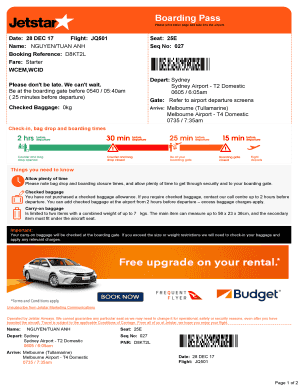
Jetstar Boarding Pass Template Form


What is the Jetstar Boarding Pass Template
The Jetstar boarding pass template is a digital document that serves as proof of a passenger's booking and allows them to board their flight. This template includes essential information such as the passenger's name, flight number, departure and arrival times, and seat assignment. It is crucial for travelers flying with Jetstar Airways, as it facilitates a smooth check-in and boarding process.
How to use the Jetstar Boarding Pass Template
Using the Jetstar boarding pass template is straightforward. After booking a flight, passengers can access their boarding pass through the Jetstar website or mobile app. Once obtained, travelers should ensure that all details are correct. The boarding pass can be printed out or saved on a mobile device for easy access at the airport. Presenting this document at the security checkpoint and boarding gate is essential for a seamless travel experience.
Steps to complete the Jetstar Boarding Pass Template
To complete the Jetstar boarding pass template, follow these steps:
- Access your Jetstar booking through the airline's website or app.
- Navigate to the boarding pass section.
- Verify your flight details, including the date, time, and destination.
- Confirm your personal information, ensuring it matches your identification.
- Select your preferred option to receive the boarding pass—either print it or save it to your mobile device.
Legal use of the Jetstar Boarding Pass Template
The legal use of the Jetstar boarding pass template is governed by airline policies and aviation regulations. It is essential for passengers to ensure that their boarding pass is accurate and complies with Jetstar's requirements. The document must be presented at the airport for identification and verification purposes. Any discrepancies may lead to boarding issues or delays.
Key elements of the Jetstar Boarding Pass Template
The key elements of the Jetstar boarding pass template include:
- Passenger Information: Full name and contact details.
- Flight Details: Flight number, departure and arrival times, and date.
- Seat Assignment: Information on the assigned seat.
- Bar Code: A scannable code for quick processing at the airport.
- Terms and Conditions: Relevant travel policies and regulations.
Examples of using the Jetstar Boarding Pass Template
Examples of utilizing the Jetstar boarding pass template include:
- Traveling for business or leisure, where a boarding pass is required for check-in.
- Using a mobile boarding pass to expedite the boarding process at the airport.
- Presenting a printed boarding pass for international flights, where identification is necessary.
Quick guide on how to complete jetstar boarding pass template 101730353
Effortlessly Prepare Jetstar Boarding Pass Template on Any Device
Digital document management has gained traction with enterprises and individuals alike. It offers an excellent eco-friendly substitute for traditional printed and signed documents, as you can easily locate the necessary form and securely store it online. airSlate SignNow equips you with all the resources needed to create, edit, and electronically sign your documents swiftly without any delays. Manage Jetstar Boarding Pass Template on any device using the airSlate SignNow Android or iOS applications and simplify any document-centric task today.
How to Edit and Electronically Sign Jetstar Boarding Pass Template with Ease
- Obtain Jetstar Boarding Pass Template and click on Get Form to begin.
- Utilize the tools we offer to complete your document.
- Emphasize important sections of your documents or obscure sensitive information with features that airSlate SignNow provides specifically for this purpose.
- Generate your electronic signature with the Sign tool, which takes mere seconds and has the same legal validity as a conventional wet ink signature.
- Review the details and click on the Done button to save your changes.
- Choose your preferred method to send your form—via email, text message (SMS), invitation link, or download it to your computer.
Eliminate concerns about lost or misplaced documents, tedious form searches, or errors that necessitate reprinting new copies. airSlate SignNow manages all your document management requirements in just a few clicks from a device of your choosing. Edit and electronically sign Jetstar Boarding Pass Template while ensuring excellent communication at every stage of your form preparation process with airSlate SignNow.
Create this form in 5 minutes or less
Create this form in 5 minutes!
How to create an eSignature for the jetstar boarding pass template 101730353
How to create an electronic signature for a PDF online
How to create an electronic signature for a PDF in Google Chrome
How to create an e-signature for signing PDFs in Gmail
How to create an e-signature right from your smartphone
How to create an e-signature for a PDF on iOS
How to create an e-signature for a PDF on Android
People also ask
-
What is a Jetstar boarding pass template?
A Jetstar boarding pass template is a customizable document that resembles the official boarding pass issued by Jetstar airlines. It allows travelers to easily fill in their flight details and essential information. Using this template simplifies the travel process and ensures that you have all necessary boarding details at hand.
-
How can I get a Jetstar boarding pass template?
You can obtain a Jetstar boarding pass template through airSlate SignNow. Our platform provides various customizable templates that can be tailored to your needs. Simply sign up and access our library of templates to find the Jetstar boarding pass template you require.
-
Are there any costs associated with using the Jetstar boarding pass template?
While accessing the Jetstar boarding pass template on airSlate SignNow is generally free, there might be subscription fees or charges based on specific features you choose to utilize. The platform offers a cost-effective solution for businesses, with various pricing plans to accommodate different needs. It's best to review our pricing page for detailed information.
-
What features does the Jetstar boarding pass template include?
The Jetstar boarding pass template includes essential fields such as flight number, departure and arrival times, and passenger information. Additionally, our platform allows for easy customization and editing to meet your specific requirements. Advanced features like electronic signatures and secure sharing options are also available for added convenience.
-
What are the benefits of using a Jetstar boarding pass template?
Using a Jetstar boarding pass template streamlines the flight check-in process and reduces the possibility of errors. It allows for quick access to all necessary flight information, ensuring you're well-prepared for your journey. Furthermore, it enhances organization for frequent travelers who want to keep track of their itineraries efficiently.
-
Can I integrate the Jetstar boarding pass template with other tools?
Yes, the Jetstar boarding pass template from airSlate SignNow can be easily integrated with various other applications and tools, such as Google Drive and Dropbox. This seamless integration allows you to manage your travel documents more efficiently and ensures that all your important information is accessible where you need it. Visit our integrations page for more details on compatible tools.
-
Is it easy to customize the Jetstar boarding pass template?
Absolutely! The Jetstar boarding pass template is designed for easy customization using airSlate SignNow's user-friendly interface. You can quickly edit fields, change layouts, and add essential details with just a few clicks, ensuring that your boarding pass is tailored perfectly to your needs.
Get more for Jetstar Boarding Pass Template
Find out other Jetstar Boarding Pass Template
- Can I Sign Wyoming Finance & Tax Accounting Cease And Desist Letter
- Sign California Government Job Offer Now
- How Do I Sign Colorado Government Cease And Desist Letter
- How To Sign Connecticut Government LLC Operating Agreement
- How Can I Sign Delaware Government Residential Lease Agreement
- Sign Florida Government Cease And Desist Letter Online
- Sign Georgia Government Separation Agreement Simple
- Sign Kansas Government LLC Operating Agreement Secure
- How Can I Sign Indiana Government POA
- Sign Maryland Government Quitclaim Deed Safe
- Sign Louisiana Government Warranty Deed Easy
- Sign Government Presentation Massachusetts Secure
- How Can I Sign Louisiana Government Quitclaim Deed
- Help Me With Sign Michigan Government LLC Operating Agreement
- How Do I Sign Minnesota Government Quitclaim Deed
- Sign Minnesota Government Affidavit Of Heirship Simple
- Sign Missouri Government Promissory Note Template Fast
- Can I Sign Missouri Government Promissory Note Template
- Sign Nevada Government Promissory Note Template Simple
- How To Sign New Mexico Government Warranty Deed