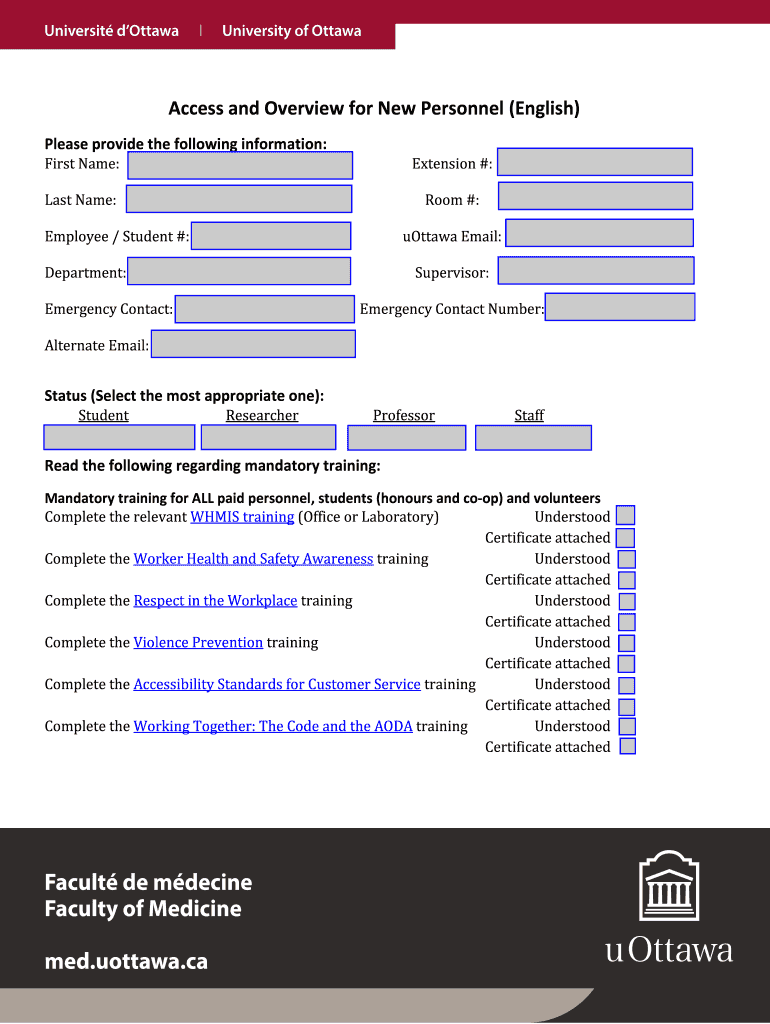
Access and Overview for New Personnel English Form


What is the Access and Overview for New Personnel English
The Access and Overview for New Personnel English form serves as a foundational document for onboarding new employees within an organization. This form provides essential information regarding company policies, procedures, and expectations, ensuring that new personnel understand their roles and responsibilities. It typically includes sections on company culture, compliance requirements, and key resources available to employees. By completing this form, new hires can familiarize themselves with the organizational structure and available support systems, promoting a smoother transition into their new positions.
How to Use the Access and Overview for New Personnel English
Using the Access and Overview for New Personnel English form is straightforward. New employees should first read through the entire document to understand the information presented. It is important to pay attention to sections that outline company policies, benefits, and contact information for various departments. After reviewing, employees may be required to sign the form electronically to acknowledge their understanding and acceptance of the outlined policies. This process ensures that new personnel are informed and compliant with the organization's expectations from the outset.
Steps to Complete the Access and Overview for New Personnel English
Completing the Access and Overview for New Personnel English form involves several key steps:
- Review the entire document carefully, noting important policies and procedures.
- Fill in any required personal information, such as name, position, and department.
- Sign the form electronically to confirm understanding and acceptance of the content.
- Submit the completed form as directed, which may involve uploading it to a designated platform or emailing it to HR.
Following these steps ensures that the onboarding process is efficient and that all necessary documentation is completed accurately.
Legal Use of the Access and Overview for New Personnel English
The Access and Overview for New Personnel English form is legally binding once signed by the employee. It serves as an acknowledgment of understanding company policies and can be referenced in case of disputes regarding compliance. To ensure its legal standing, the form must comply with relevant employment laws and regulations. Organizations should maintain records of signed forms to protect against potential legal issues related to employee onboarding and compliance.
Key Elements of the Access and Overview for New Personnel English
Several key elements are typically included in the Access and Overview for New Personnel English form:
- Company Mission and Values: An overview of the organization’s goals and culture.
- Policies and Procedures: Detailed descriptions of workplace expectations, including attendance, conduct, and performance evaluations.
- Benefits Information: An outline of employee benefits, including health insurance, retirement plans, and leave policies.
- Contact Information: Resources for support, including HR contacts and departmental heads.
These elements help new personnel understand their workplace environment and the resources available to them.
Examples of Using the Access and Overview for New Personnel English
Examples of how the Access and Overview for New Personnel English form is utilized include:
- Onboarding Sessions: New hires may receive this form during orientation, where it is discussed in detail.
- Compliance Training: The form may be referenced in training sessions to reinforce understanding of company policies.
- Performance Reviews: Managers might refer to the signed form to ensure that employees are aware of their responsibilities during evaluations.
These examples illustrate the form's role in fostering a compliant and informed workforce.
Quick guide on how to complete access and overview for new personnel english
Complete Access And Overview For New Personnel English effortlessly on any device
Web-based document management has become increasingly favored by businesses and individuals alike. It offers a flawless eco-friendly alternative to conventional printed and signed documents, allowing you to access the necessary form and securely store it online. airSlate SignNow equips you with all the tools essential to create, edit, and eSign your documents swiftly and without delays. Manage Access And Overview For New Personnel English on any platform using airSlate SignNow's Android or iOS applications and simplify any document-related task today.
The easiest way to edit and eSign Access And Overview For New Personnel English without any hassle
- Locate Access And Overview For New Personnel English and click on Get Form to begin.
- Take advantage of the tools we provide to fill out your form.
- Emphasize important sections of your documents or obscure confidential information with tools that airSlate SignNow provides specifically for this purpose.
- Create your eSignature using the Sign tool, which takes mere seconds and holds the same legal validity as a traditional wet ink signature.
- Review the information and click on the Done button to save your changes.
- Select your preferred method of sharing your form, whether by email, text message (SMS), or invitation link, or download it to your computer.
No more concerns about lost or misfiled documents, tedious form hunting, or mistakes that necessitate printing new copies. airSlate SignNow fulfills all your document management needs in just a few clicks from any device you choose. Edit and eSign Access And Overview For New Personnel English and ensure outstanding communication at every stage of your form preparation with airSlate SignNow.
Create this form in 5 minutes or less
Create this form in 5 minutes!
How to create an eSignature for the access and overview for new personnel english
How to make an electronic signature for a PDF document online
How to make an electronic signature for a PDF document in Google Chrome
The best way to generate an eSignature for signing PDFs in Gmail
How to make an electronic signature straight from your smart phone
The best way to generate an eSignature for a PDF document on iOS
How to make an electronic signature for a PDF document on Android OS
People also ask
-
What is airSlate SignNow's Access And Overview For New Personnel English feature?
The Access And Overview For New Personnel English feature provides comprehensive guidance for new users, helping them quickly understand how to navigate the platform. It includes step-by-step tutorials and resources tailored for English-speaking personnel, ensuring a smooth onboarding experience.
-
How much does airSlate SignNow cost for new personnel?
Pricing for airSlate SignNow varies based on the plan you choose. The Access And Overview For New Personnel English is included in all plans, providing great value, especially for organizations looking to onboard multiple users efficiently.
-
What are the main features of airSlate SignNow?
AirSlate SignNow offers a range of features including eSigning, document templates, and automated workflows. The Access And Overview For New Personnel English adds additional value by ensuring new users can effectively utilize these features from the start.
-
How does airSlate SignNow benefit new personnel?
New personnel benefit from airSlate SignNow as it streamlines the document signing process, saving time and enhancing productivity. The Access And Overview For New Personnel English ensures that they receive tailored support to maximize the advantages of the platform.
-
Are there integrations available with airSlate SignNow?
Yes, airSlate SignNow integrates seamlessly with various applications, enhancing workflow efficiency. New personnel can leverage the Access And Overview For New Personnel English to learn how to utilize these integrations effectively.
-
Can I customize templates in airSlate SignNow?
Absolutely! Users can create and customize document templates in airSlate SignNow to meet their specific needs. The Access And Overview For New Personnel English helps new users understand how to set up these templates easily.
-
Is there support available for new personnel using airSlate SignNow?
Yes, airSlate SignNow provides excellent customer support and resources for new personnel. The Access And Overview For New Personnel English feature includes guides and tutorials to assist new users during their onboarding process.
Get more for Access And Overview For New Personnel English
- Insurance documents form
- With the terms of the will and laws of the state of new mexico in reference to the procedures form
- Martinez v winner 548 f supp 278casetext form
- Las vegas justice court township form
- Domestic violence protection order informationpdf fpdf doc
- Application for a temporary volunteer license to practice form
- Nrs chapter 205 crimes against property form
- 20 printable promissory note florida forms and templates
Find out other Access And Overview For New Personnel English
- Can I Electronic signature Virginia Education Word
- How To Electronic signature Louisiana Insurance Document
- Can I Electronic signature Florida High Tech Document
- Can I Electronic signature Minnesota Insurance PDF
- How Do I Electronic signature Minnesota Insurance Document
- How To Electronic signature Missouri Insurance Form
- How Can I Electronic signature New Jersey Insurance Document
- How To Electronic signature Indiana High Tech Document
- How Do I Electronic signature Indiana High Tech Document
- How Can I Electronic signature Ohio Insurance Document
- Can I Electronic signature South Dakota Insurance PPT
- How Can I Electronic signature Maine Lawers PPT
- How To Electronic signature Maine Lawers PPT
- Help Me With Electronic signature Minnesota Lawers PDF
- How To Electronic signature Ohio High Tech Presentation
- How Can I Electronic signature Alabama Legal PDF
- How To Electronic signature Alaska Legal Document
- Help Me With Electronic signature Arkansas Legal PDF
- How Can I Electronic signature Arkansas Legal Document
- How Can I Electronic signature California Legal PDF