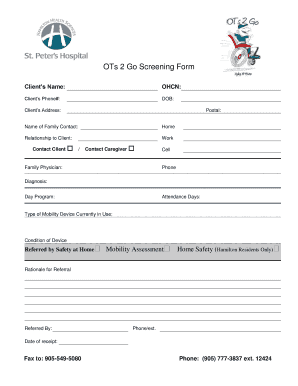
OTs 2 Go Screening Form Hamilton Health Sciences


What is the OTs 2 Go Screening Form?
The OTs 2 Go Screening Form is a specialized document used within Hamilton Health Sciences to facilitate the assessment of patients who may require occupational therapy services. This form is essential for gathering pertinent information about a patient's needs and circumstances, ensuring that appropriate care is provided. It is designed to streamline the referral process, making it easier for healthcare professionals to evaluate and address the needs of their patients effectively.
Steps to Complete the OTs 2 Go Screening Form
Completing the OTs 2 Go Screening Form involves several key steps to ensure accurate and comprehensive information is provided. Begin by entering the patient's personal details, including their name, date of birth, and contact information. Next, provide relevant medical history, including any previous therapies or treatments. It is also important to detail the specific concerns or challenges the patient is facing, as this will guide the assessment process. Finally, review the completed form for accuracy before submission.
Key Elements of the OTs 2 Go Screening Form
The OTs 2 Go Screening Form includes several critical components that must be filled out to ensure a thorough evaluation. Key elements include:
- Patient Information: Essential details such as name, age, and contact information.
- Medical History: Previous treatments, diagnoses, and any ongoing health issues.
- Assessment Areas: Specific areas of concern that require occupational therapy intervention.
- Referring Provider Information: Details of the healthcare professional submitting the form.
Legal Use of the OTs 2 Go Screening Form
The OTs 2 Go Screening Form is designed to comply with legal standards for patient information handling and confidentiality. It is important that all personal health information is treated with the utmost care, adhering to regulations such as HIPAA. Proper use of this form ensures that patient data is protected while allowing healthcare providers to deliver necessary services efficiently.
How to Obtain the OTs 2 Go Screening Form
The OTs 2 Go Screening Form can be obtained through Hamilton Health Sciences' official channels. Healthcare providers can access the form online via the institution's website or request a physical copy through their administrative offices. It is advisable to ensure that the most current version of the form is used to comply with updated protocols and requirements.
Examples of Using the OTs 2 Go Screening Form
Utilizing the OTs 2 Go Screening Form can vary based on patient needs and specific situations. For instance, a primary care physician may complete the form to refer a patient experiencing mobility issues for occupational therapy. Alternatively, a caregiver may fill out the form to seek assistance for an elderly family member facing challenges in daily activities. Each use case highlights the form's versatility in addressing diverse patient needs.
Quick guide on how to complete ots 2 go screening form hamilton health sciences
Effortlessly complete OTs 2 Go Screening Form Hamilton Health Sciences on any gadget
Digital document management has become increasingly favored by companies and individuals alike. It serves as an ideal eco-friendly alternative to conventional printed and signed documents, allowing you to access the necessary form and securely keep it online. airSlate SignNow offers you all the tools required to create, modify, and electronically sign your documents swiftly and without delays. Manage OTs 2 Go Screening Form Hamilton Health Sciences on any gadget with the airSlate SignNow Android or iOS applications and enhance any document-centric task today.
How to modify and electronically sign OTs 2 Go Screening Form Hamilton Health Sciences with ease
- Locate OTs 2 Go Screening Form Hamilton Health Sciences and then click Get Form to begin.
- Use the tools we provide to complete your document.
- Emphasize important sections of your documents or obscure sensitive information with tools specifically offered by airSlate SignNow for that purpose.
- Create your signature using the Sign tool, which takes mere seconds and carries the same legal validity as an ordinary wet ink signature.
- Review all the details and then click the Done button to save your changes.
- Select how you wish to send your form, whether by email, SMS, or invite link, or download it to your computer.
Set aside concerns about lost or misplaced files, tedious form searching, or mistakes that require printing new document copies. airSlate SignNow addresses all your document management requirements in just a few clicks from any device of your choice. Modify and electronically sign OTs 2 Go Screening Form Hamilton Health Sciences to ensure excellent communication throughout the form preparation process with airSlate SignNow.
Create this form in 5 minutes or less
Create this form in 5 minutes!
How to create an eSignature for the ots 2 go screening form hamilton health sciences
How to make an electronic signature for a PDF file online
How to make an electronic signature for a PDF file in Google Chrome
The best way to create an electronic signature for signing PDFs in Gmail
How to make an electronic signature from your mobile device
The best way to generate an eSignature for a PDF file on iOS
How to make an electronic signature for a PDF file on Android devices
People also ask
-
What is a completed referral form?
A completed referral form is a document that includes essential information about a business or individual being referred, along with the referrer's details. In the context of airSlate SignNow, this form can be electronically signed and shared, streamlining the referral process for better efficiency.
-
How can airSlate SignNow help with completed referral forms?
airSlate SignNow simplifies the process of completing referral forms by allowing users to create, edit, and eSign documents electronically. This ensures that the referral process is both quick and secure, allowing businesses to focus on building relationships rather than paperwork.
-
Is it easy to integrate completed referral forms with other software?
Yes, airSlate SignNow offers seamless integrations with various software platforms, making it easy to manage completed referral forms. Users can connect with tools such as CRM systems, email marketing platforms, and cloud storage services, enhancing workflow efficiency.
-
What features does airSlate SignNow offer for managing completed referral forms?
airSlate SignNow provides several features for managing completed referral forms, including customizable templates, automated workflows, and secure eSigning. These features help businesses reduce errors and ensure that all necessary information is collected promptly.
-
Is there a pricing plan for airSlate SignNow that covers completed referral forms?
Yes, airSlate SignNow offers flexible pricing plans that cater to businesses of all sizes, making it easy to manage completed referral forms without breaking the budget. Each plan includes features that streamline document management and eSigning.
-
Can I track the status of completed referral forms in airSlate SignNow?
Absolutely! airSlate SignNow allows users to track the status of completed referral forms in real-time. This feature enables businesses to see who has received, signed, or viewed the document, ensuring better follow-up and management.
-
Are completed referral forms secure with airSlate SignNow?
Yes, security is a top priority at airSlate SignNow. Completed referral forms are protected with encryption, and the platform complies with industry standards to ensure that all sensitive information remains confidential and secure.
Get more for OTs 2 Go Screening Form Hamilton Health Sciences
- Find the lowest car insurance quotes here online www form
- Everyones nightmare privacy and data breach risks lexology form
- How to crack a nut form
- Bolton et al v golden business incdaily report form
- Property owners liability during winter weather form
- 06 premises liability leased premises latent defects form
- A liability insurance primer for the business and real form
- Compare auto insurance quotes for top rates top car form
Find out other OTs 2 Go Screening Form Hamilton Health Sciences
- Sign New Mexico Legal Cease And Desist Letter Mobile
- Sign Texas Insurance Business Plan Template Later
- Sign Ohio Legal Last Will And Testament Mobile
- Sign Ohio Legal LLC Operating Agreement Mobile
- Sign Oklahoma Legal Cease And Desist Letter Fast
- Sign Oregon Legal LLC Operating Agreement Computer
- Sign Pennsylvania Legal Moving Checklist Easy
- Sign Pennsylvania Legal Affidavit Of Heirship Computer
- Sign Connecticut Life Sciences Rental Lease Agreement Online
- Sign Connecticut Life Sciences Affidavit Of Heirship Easy
- Sign Tennessee Legal LLC Operating Agreement Online
- How To Sign Tennessee Legal Cease And Desist Letter
- How Do I Sign Tennessee Legal Separation Agreement
- Sign Virginia Insurance Memorandum Of Understanding Easy
- Sign Utah Legal Living Will Easy
- Sign Virginia Legal Last Will And Testament Mobile
- How To Sign Vermont Legal Executive Summary Template
- How To Sign Vermont Legal POA
- How Do I Sign Hawaii Life Sciences Business Plan Template
- Sign Life Sciences PPT Idaho Online