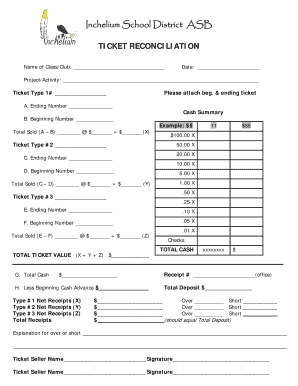
TICKET RECONCILIATION FORM


What is the ticket reconciliation form
The ticket reconciliation form is a document used to ensure that all tickets issued, received, or processed by an organization are accurately accounted for. This form helps in tracking discrepancies between the number of tickets sold and the revenue generated. It is commonly utilized in various industries, including entertainment, travel, and event management, where ticket sales are a significant part of the business operations.
How to use the ticket reconciliation form
To effectively use the ticket reconciliation form, start by gathering all necessary data related to ticket sales. This includes the total number of tickets sold, the revenue generated, and any refunds or exchanges processed. Fill out the form by entering these details in the designated fields. Ensure that the information is accurate and reflects the current status of ticket transactions. Once completed, review the form to verify that all entries align with your sales records.
Steps to complete the ticket reconciliation form
Completing the ticket reconciliation form involves several key steps:
- Collect all relevant ticket sales data, including sales reports and transaction records.
- Enter the total number of tickets sold in the appropriate section of the form.
- Document any refunds or exchanges that may affect the overall ticket count.
- Calculate the total revenue generated from ticket sales and input this figure.
- Compare the total tickets issued with the total revenue to identify any discrepancies.
- Finalize the form by signing and dating it to confirm its accuracy.
Legal use of the ticket reconciliation form
The ticket reconciliation form serves a legal purpose by providing a documented record of ticket sales and transactions. This documentation can be crucial in the event of audits or disputes regarding ticket sales. To ensure its legal validity, it is important to maintain accurate records and comply with any relevant regulations governing ticket sales in your state or industry.
Key elements of the ticket reconciliation form
Key elements of the ticket reconciliation form typically include:
- Ticket sales data, including total tickets sold and revenue generated.
- Details of refunds or exchanges processed.
- A comparison section for identifying discrepancies.
- Signature and date fields for verification purposes.
Examples of using the ticket reconciliation form
Examples of using the ticket reconciliation form can be found in various scenarios:
- A concert venue uses the form to reconcile ticket sales against attendance figures.
- A travel agency employs the form to track ticket sales for flights and ensure accurate revenue reporting.
- An event organizer utilizes the form to manage ticket sales for festivals, ensuring all transactions are accounted for.
Quick guide on how to complete ticket reconciliation form
Complete TICKET RECONCILIATION FORM effortlessly on any device
Digital document management has gained popularity among companies and individuals alike. It offers an ideal environmentally friendly substitute for conventional printed and signed documents, as you can obtain the necessary form and securely store it online. airSlate SignNow provides all the resources needed to generate, adjust, and electronically sign your documents quickly and without delays. Manage TICKET RECONCILIATION FORM on any device using airSlate SignNow's Android or iOS applications and streamline any document-centric task today.
How to alter and eSign TICKET RECONCILIATION FORM effortlessly
- Locate TICKET RECONCILIATION FORM and click Get Form to begin.
- Utilize the features we offer to fill out your form.
- Emphasize important sections of your documents or redact sensitive information using tools provided by airSlate SignNow specifically for that purpose.
- Create your signature with the Sign tool, which takes mere seconds and carries the same legal validity as a conventional handwritten signature.
- Review the details and click on the Done button to save your changes.
- Select your preferred method to send your form—via email, text message (SMS), invite link, or download it to your computer.
Eliminate concerns about lost or misplaced documents, tedious form retrieval, or mistakes that necessitate new document prints. airSlate SignNow fulfills your document management needs in just a few clicks from any device you choose. Adjust and eSign TICKET RECONCILIATION FORM and ensure outstanding communication at any stage of the form preparation process with airSlate SignNow.
Create this form in 5 minutes or less
Create this form in 5 minutes!
How to create an eSignature for the ticket reconciliation form
How to create an electronic signature for a PDF online
How to create an electronic signature for a PDF in Google Chrome
How to create an e-signature for signing PDFs in Gmail
How to create an e-signature right from your smartphone
How to create an e-signature for a PDF on iOS
How to create an e-signature for a PDF on Android
People also ask
-
What is ticket reconciliation needed meaning?
Ticket reconciliation needed meaning refers to the process of ensuring that all ticket transactions are accurate and accounted for. This is crucial for businesses to maintain financial integrity and understand their revenue flow. Using airSlate SignNow can streamline this process by providing clear documentation and easy-to-track eSignatures.
-
How does airSlate SignNow help with ticket reconciliation needed meaning?
airSlate SignNow simplifies the ticket reconciliation needed meaning by automating the documentation and signature processes associated with ticket transactions. This automation reduces errors and accelerates the reconciliation process. You can easily track every ticket and its associated documents within our platform.
-
Are there any pricing plans for airSlate SignNow that accommodate small businesses?
Yes, airSlate SignNow offers various pricing plans suitable for small businesses focused on minimizing costs while maximizing efficiency. Our solutions are designed to provide value, allowing you to implement ticket reconciliation needed meaning without breaking the bank. You can choose the plan that fits your business size and transaction volume.
-
What features does airSlate SignNow offer for managing ticket reconciliation?
airSlate SignNow provides features like document templates, secure eSigning, and audit trails that directly relate to ticket reconciliation needed meaning. These features enable businesses to manage ticket transactions efficiently and ensure that all necessary approvals and signatures are recorded. Our platform makes compliance and tracking simple.
-
Can airSlate SignNow integrate with other financial systems for better ticket reconciliation?
Absolutely, airSlate SignNow easily integrates with various financial and accounting systems, enhancing the ticket reconciliation needed meaning. This integration allows seamless data transfer and synchronization, making it easier for businesses to maintain accurate records. You can focus on what matters most while we handle the technical aspects.
-
What benefits do businesses gain from understanding ticket reconciliation needed meaning?
Understanding ticket reconciliation needed meaning enables businesses to maintain financial accuracy and improve transparency in their transactions. It also helps identify discrepancies early and ensures compliance with financial regulations. By utilizing airSlate SignNow, businesses can enhance their operational efficiency and gain peace of mind.
-
Is airSlate SignNow suitable for high-volume ticket transactions?
Yes, airSlate SignNow is designed to handle both low and high-volume ticket transactions efficiently, ensuring that the ticket reconciliation needed meaning is upheld. Our scalable solution grows with your business, making it perfect for companies experiencing growth or high transaction rates. You can count on our platform to support your needs.
Get more for TICKET RECONCILIATION FORM
- Tc 941 form 2015 2019
- Prescribed form for release of lien form vtr 266
- 2018 pit 1 new mexico personal income tax return form
- Self employment formswisconsin department of health services
- Army continuing education system aces form
- Concealed handgun permit application louisiana state police form
- Preparation of af form 938
- Ae form 190 1aa april 2019 lcd vers 0100
Find out other TICKET RECONCILIATION FORM
- eSign Utah Education Warranty Deed Online
- eSign Utah Education Warranty Deed Later
- eSign West Virginia Construction Lease Agreement Online
- How To eSign West Virginia Construction Job Offer
- eSign West Virginia Construction Letter Of Intent Online
- eSign West Virginia Construction Arbitration Agreement Myself
- eSign West Virginia Education Resignation Letter Secure
- eSign Education PDF Wyoming Mobile
- Can I eSign Nebraska Finance & Tax Accounting Business Plan Template
- eSign Nebraska Finance & Tax Accounting Business Letter Template Online
- eSign Nevada Finance & Tax Accounting Resignation Letter Simple
- eSign Arkansas Government Affidavit Of Heirship Easy
- eSign California Government LLC Operating Agreement Computer
- eSign Oklahoma Finance & Tax Accounting Executive Summary Template Computer
- eSign Tennessee Finance & Tax Accounting Cease And Desist Letter Myself
- eSign Finance & Tax Accounting Form Texas Now
- eSign Vermont Finance & Tax Accounting Emergency Contact Form Simple
- eSign Delaware Government Stock Certificate Secure
- Can I eSign Vermont Finance & Tax Accounting Emergency Contact Form
- eSign Washington Finance & Tax Accounting Emergency Contact Form Safe