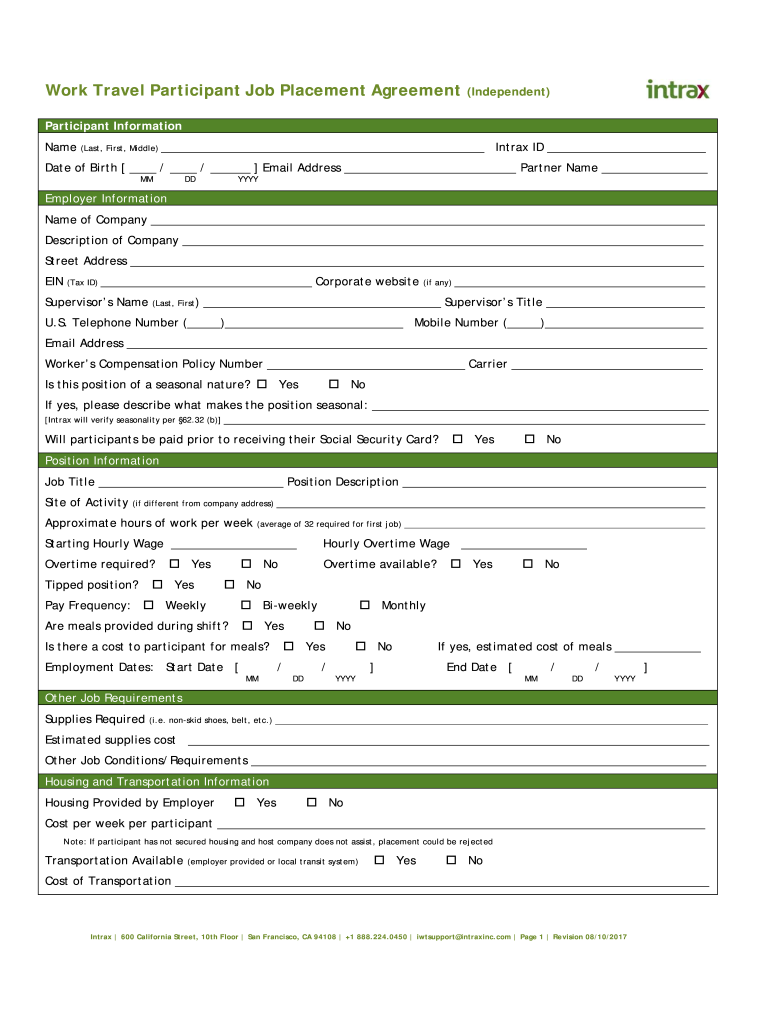
Job Placement Agreement 2017-2026


What is the Job Placement Agreement
The Job Placement Agreement is a formal document that outlines the terms and conditions under which a participant will be placed in a work environment. This agreement serves as a binding contract between the participant and the organization facilitating the placement. It typically includes details such as the duration of the placement, responsibilities of both parties, and any compensation or benefits provided. Understanding this agreement is crucial for ensuring that all parties are aligned on expectations and obligations.
How to use the Job Placement Agreement
Using the Job Placement Agreement involves several key steps to ensure that it is executed properly. First, both parties should review the document thoroughly to understand its contents. Next, any necessary modifications should be made to reflect the specific terms of the placement. Once finalized, both the participant and the organization must sign the agreement. Utilizing a reliable digital signature platform can streamline this process, making it easier to manage and store the agreement securely.
Steps to complete the Job Placement Agreement
Completing the Job Placement Agreement involves a series of straightforward steps:
- Review the agreement to confirm all terms are accurate.
- Make any necessary adjustments to reflect the specific placement details.
- Ensure that both parties understand their responsibilities.
- Sign the agreement using a secure electronic signature tool.
- Store the signed document in a safe and accessible location for future reference.
Legal use of the Job Placement Agreement
The legal use of the Job Placement Agreement is governed by various regulations that ensure its enforceability. To be considered legally binding, the agreement must meet specific criteria, including mutual consent and clear terms. Additionally, compliance with relevant eSignature laws, such as the ESIGN Act and UETA, is essential when signing electronically. This ensures that the agreement holds up in a legal context and protects the rights of all parties involved.
Key elements of the Job Placement Agreement
Several key elements are essential for a comprehensive Job Placement Agreement:
- Participant Information: Full name and contact details of the participant.
- Placement Details: Description of the job role, duration, and location.
- Responsibilities: Duties expected from both the participant and the organization.
- Compensation: Any payment or benefits associated with the placement.
- Termination Clause: Conditions under which the agreement can be terminated.
Examples of using the Job Placement Agreement
Examples of using the Job Placement Agreement can vary based on the specific placement scenarios. For instance, a participant placed in a summer internship may have an agreement that outlines their duties, expected hours, and compensation. Alternatively, a long-term placement in a corporate setting may require a more detailed agreement that includes performance evaluations and potential for future employment. Each example highlights the importance of tailoring the agreement to fit the unique circumstances of the placement.
Quick guide on how to complete job placement agreement
Effortlessly prepare Job Placement Agreement on any device
Digital document management has gained traction among organizations and individuals alike. It serves as an excellent eco-friendly alternative to conventional printed and signed paperwork, allowing you to access the appropriate form and securely store it online. airSlate SignNow equips you with all the necessary tools to create, modify, and electronically sign your documents quickly and without hassle. Manage Job Placement Agreement from any device using the airSlate SignNow Android or iOS applications and streamline your document-related tasks today.
The easiest way to alter and electronically sign Job Placement Agreement with ease
- Obtain Job Placement Agreement and then click Get Form to begin.
- Utilize the tools we provide to finish your document.
- Highlight pertinent sections of the documents or obscure sensitive information using tools that airSlate SignNow supplies specifically for this purpose.
- Generate your electronic signature with the Sign feature, which takes mere seconds and holds the same legal validity as a traditional signature made with ink.
- Review the details and then click on the Done button to save your changes.
- Select how you wish to share your form, via email, SMS, or invitation link, or download it to your computer.
Eliminate the stress of lost or misplaced files, cumbersome form navigation, or mistakes that necessitate new printouts. airSlate SignNow fulfills all your document management requirements in just a few clicks from any device you prefer. Edit and electronically sign Job Placement Agreement to ensure seamless communication at every step of the form preparation process with airSlate SignNow.
Create this form in 5 minutes or less
Create this form in 5 minutes!
How to create an eSignature for the job placement agreement
How to generate an eSignature for a PDF document online
How to generate an eSignature for a PDF document in Google Chrome
How to generate an eSignature for signing PDFs in Gmail
The best way to make an eSignature from your smart phone
The best way to create an eSignature for a PDF document on iOS
The best way to make an eSignature for a PDF file on Android OS
People also ask
-
What is intrax work travel and how can airSlate SignNow facilitate it?
Intrax work travel refers to the opportunity for individuals to gain work experience abroad while immersing themselves in new cultures. airSlate SignNow makes this process easier by providing a reliable platform for signing and managing necessary documents, ensuring that travelers can complete forms and contracts efficiently and securely.
-
How does airSlate SignNow fit into my intrax work travel plans?
AirSlate SignNow streamlines the document preparation required for intrax work travel. With its user-friendly eSignature solution, you can quickly sign contracts and agreements, reducing the time spent on paperwork and allowing you to focus on your travel experience.
-
What pricing plans does airSlate SignNow offer for intrax work travel purposes?
AirSlate SignNow provides flexible pricing plans that cater to various business needs, including those engaging in intrax work travel. Whether you're a solo traveler or part of a larger organization, you can find a plan that offers cost-effective solutions without compromising on features.
-
What features are essential for supporting intrax work travel with airSlate SignNow?
Essential features for intrax work travel include secure eSigning, document templates, and automated workflows. These features enable travelers to manage their paperwork seamlessly, ensuring all required documents are processed quickly and securely while traveling abroad.
-
Does airSlate SignNow integrate with other tools I might use for intrax work travel?
Yes, airSlate SignNow offers numerous integrations with popular business tools such as Google Workspace, Microsoft Office, and CRM systems. These integrations enhance the efficiency of managing documents related to intrax work travel, making it easier to keep everything organized.
-
How does airSlate SignNow ensure security for intrax work travel documents?
AirSlate SignNow prioritizes the security of your documents with military-grade encryption and secure cloud storage. By using this platform for intrax work travel, you can rest assured that your sensitive agreements and personal information are well-protected from unauthorized access.
-
Can I use airSlate SignNow on mobile devices for intrax work travel?
Absolutely! AirSlate SignNow is accessible on mobile devices, allowing you to manage and sign documents for intrax work travel on-the-go. This flexibility ensures you can complete necessary paperwork anytime, anywhere, enhancing your overall travel experience.
Get more for Job Placement Agreement
- During any extended term sub lessee shall pay to sub lessor form
- Assignor to the assignee collectively the quotobligationsquot the assignor has agreed to execute and deliver to the form
- Guarantor agrees that breach of said lease form
- Tenant and the acceptance of this form
- Laws regarding discrimination and does not form
- Discriminate based upon age sex race form
- I print applicants name hereby consent to the release of my form
- During or at the end of the tenancy form
Find out other Job Placement Agreement
- How To Integrate Sign in Banking
- How To Use Sign in Banking
- Help Me With Use Sign in Banking
- Can I Use Sign in Banking
- How Do I Install Sign in Banking
- How To Add Sign in Banking
- How Do I Add Sign in Banking
- How Can I Add Sign in Banking
- Can I Add Sign in Banking
- Help Me With Set Up Sign in Government
- How To Integrate eSign in Banking
- How To Use eSign in Banking
- How To Install eSign in Banking
- How To Add eSign in Banking
- How To Set Up eSign in Banking
- How To Save eSign in Banking
- How To Implement eSign in Banking
- How To Set Up eSign in Construction
- How To Integrate eSign in Doctors
- How To Use eSign in Doctors