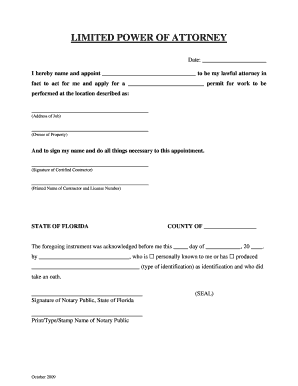
Limited Power of Attorney Form


What is the Limited Power of Attorney?
The limited power of attorney (POA) is a legal document that grants an individual the authority to act on behalf of another person in specific matters. This authority can be tailored to particular tasks, such as managing financial affairs, making medical decisions, or handling real estate transactions. Unlike a general power of attorney, which provides broad powers, a limited POA restricts the agent's authority to defined areas, ensuring that the principal retains control over other aspects of their life.
Steps to Complete the Limited Power of Attorney
Completing a limited power of attorney form involves several key steps to ensure its legality and effectiveness. First, identify the specific powers you wish to grant to your agent. Next, obtain the appropriate limited POA form, which can often be found online or through legal resources. Fill out the form accurately, providing necessary details such as the names of the principal and agent, the specific powers granted, and the duration of the authority. After completing the form, it is essential to sign it in the presence of a notary public or witnesses, as required by state law, to validate the document.
Legal Use of the Limited Power of Attorney
The legal use of a limited power of attorney is governed by state laws, which can vary significantly. Generally, this document can be used in various situations, including financial transactions, healthcare decisions, and property management. It is important to understand that the powers granted must be clearly defined within the document to avoid any ambiguity. Additionally, the limited POA becomes effective immediately upon signing unless stated otherwise, and it remains in effect until the specified tasks are completed or the principal revokes it.
Key Elements of the Limited Power of Attorney
Several key elements are essential for a valid limited power of attorney. These include:
- Principal and Agent Information: Full names and addresses of both parties.
- Scope of Authority: A clear description of the specific powers granted to the agent.
- Duration: The time frame during which the limited POA is effective.
- Signatures: Signatures of the principal, agent, and witnesses or notary as required.
How to Obtain the Limited Power of Attorney
Obtaining a limited power of attorney is a straightforward process. Individuals can access the form through various sources, including legal websites, law offices, or state government resources. Many states provide standardized forms that can be downloaded and customized. It is advisable to consult with a legal professional to ensure that the form meets all state-specific requirements and accurately reflects the principal's intentions.
State-Specific Rules for the Limited Power of Attorney
State-specific rules for limited power of attorney can vary widely, affecting the validity and acceptance of the document. Each state has its own regulations regarding the execution, witnessing, and notarization of the form. Some states may require specific language or additional provisions to be included. It is crucial for individuals to familiarize themselves with their state’s laws to ensure compliance and avoid potential legal issues.
Quick guide on how to complete limited power of attorney 22995120
Effortlessly Prepare Limited Power Of Attorney on Any Device
Digital document management has gained traction with businesses and individuals alike. It offers an excellent environmentally friendly alternative to traditional printed and signed documents, allowing for easy access to the right form and secure online storage. airSlate SignNow equips you with all the tools necessary to swiftly create, modify, and eSign your documents without any delays. Manage Limited Power Of Attorney on any device using the airSlate SignNow apps for Android or iOS, streamlining any document-related process today.
The simplest method to modify and eSign Limited Power Of Attorney effortlessly
- Find Limited Power Of Attorney and then click Get Form to begin.
- Utilize the tools we offer to fill out your form.
- Emphasize important sections of your documents or conceal sensitive information using the specialized tools that airSlate SignNow provides.
- Create your signature with the Sign feature, which only takes a few seconds and carries the same legal validity as a conventional wet ink signature.
- Review the details and then click the Done button to save your changes.
- Choose your preferred method to send your form, whether by email, text message (SMS), invitation link, or download it to your computer.
Eliminate worries about lost or forgotten documents, tedious form searching, or mistakes that necessitate printing new document copies. airSlate SignNow meets your document management needs in just a few clicks from your chosen device. Adjust and eSign Limited Power Of Attorney to ensure effective communication throughout your form preparation journey with airSlate SignNow.
Create this form in 5 minutes or less
Create this form in 5 minutes!
How to create an eSignature for the limited power of attorney 22995120
How to create an electronic signature for a PDF online
How to create an electronic signature for a PDF in Google Chrome
How to create an e-signature for signing PDFs in Gmail
How to create an e-signature right from your smartphone
How to create an e-signature for a PDF on iOS
How to create an e-signature for a PDF on Android
People also ask
-
What is a limited POA form and when should I use it?
A limited POA form allows you to grant specific powers to an individual to act on your behalf for designated tasks. It's ideal when you need someone to manage certain responsibilities without giving them full control over your affairs. This form is commonly used for real estate transactions, financial decisions, or legal matters.
-
How can I create a limited POA form using airSlate SignNow?
Creating a limited POA form with airSlate SignNow is straightforward. You can select from customizable templates or build your own form from scratch, adding necessary fields and details as required. Our platform simplifies the signing process, ensuring that your document is legally binding and secure.
-
What are the costs associated with using airSlate SignNow for limited POA forms?
airSlate SignNow offers competitive pricing plans that cater to various needs, including those focused on managing limited POA forms. The pricing typically includes features for document creation, eSigning, and secure storage. Visit our pricing page for detailed information on the plans that best suit your requirements.
-
Is the limited POA form legally binding?
Yes, a limited POA form created and signed through airSlate SignNow is legally binding. Our platform ensures compliance with legal standards, thereby providing a secure process for executing such documents. Always consult with a legal professional if you're unsure about specific jurisdictional requirements.
-
Can I send a limited POA form for signing to multiple parties?
Absolutely! airSlate SignNow allows you to send a limited POA form to multiple parties for their signatures. This feature streamlines the process, enabling all relevant stakeholders to review and sign the document efficiently, ensuring timely completion of your legal or financial objectives.
-
What features does airSlate SignNow offer for managing limited POA forms?
airSlate SignNow provides a variety of features for managing limited POA forms, including customizable templates, electronic signatures, and cloud storage. You can track document status and receive notifications, making it easy to handle multiple forms without losing track of deadlines or signers.
-
How does airSlate SignNow ensure the security of my limited POA form?
Security is a top priority for airSlate SignNow. We utilize advanced encryption protocols and provide secure access controls to safeguard your limited POA form. Additionally, our platform complies with regulatory standards to ensure that your sensitive information remains protected throughout the signing process.
Get more for Limited Power Of Attorney
- Project launch participant application long beach city college lbcc form
- Emergency information and phone numbers dehs umn
- Personnel security form
- Minor authorization change rochester institute of technology form
- Scholarship for national school of rv park campground arvc form
- Appeal cover sheet form
- Csn phone number form
- Elgin community college pta form
Find out other Limited Power Of Attorney
- How Can I eSignature Maine Charity Quitclaim Deed
- How Do I eSignature Michigan Charity LLC Operating Agreement
- eSignature North Carolina Car Dealer NDA Now
- eSignature Missouri Charity Living Will Mobile
- eSignature New Jersey Business Operations Memorandum Of Understanding Computer
- eSignature North Dakota Car Dealer Lease Agreement Safe
- eSignature Oklahoma Car Dealer Warranty Deed Easy
- eSignature Oregon Car Dealer Rental Lease Agreement Safe
- eSignature South Carolina Charity Confidentiality Agreement Easy
- Can I eSignature Tennessee Car Dealer Limited Power Of Attorney
- eSignature Utah Car Dealer Cease And Desist Letter Secure
- eSignature Virginia Car Dealer Cease And Desist Letter Online
- eSignature Virginia Car Dealer Lease Termination Letter Easy
- eSignature Alabama Construction NDA Easy
- How To eSignature Wisconsin Car Dealer Quitclaim Deed
- eSignature California Construction Contract Secure
- eSignature Tennessee Business Operations Moving Checklist Easy
- eSignature Georgia Construction Residential Lease Agreement Easy
- eSignature Kentucky Construction Letter Of Intent Free
- eSignature Kentucky Construction Cease And Desist Letter Easy