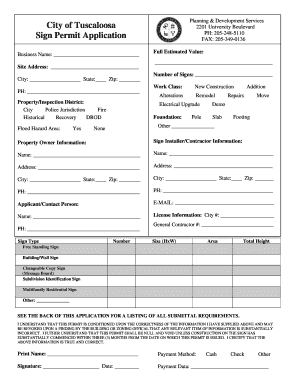
Tuscaloosa City Sign Permit Form 2012-2026


What is the Alabama sign permit?
The Alabama sign permit is a legal document required for businesses and individuals who wish to install signs in public spaces. This permit ensures compliance with local zoning laws and regulations regarding signage. Each municipality in Alabama may have its own specific requirements, including size, lighting, and placement of the sign. Understanding the local regulations is crucial for obtaining the permit and avoiding potential fines or removal of the sign.
How to obtain the Alabama sign permit
To obtain an Alabama sign permit, you typically need to follow these steps:
- Visit the local city or county government office's website to access the sign permit application.
- Complete the application form, providing details about the sign's dimensions, materials, and intended location.
- Submit any required supporting documents, such as site plans or photographs of the proposed sign location.
- Pay the applicable fees associated with the permit application.
- Wait for the approval from the local authorities, which may take several days to weeks, depending on the jurisdiction.
Steps to complete the Alabama sign permit
Completing the Alabama sign permit involves several important steps:
- Gather necessary information about your sign, including its size, type, and location.
- Fill out the application form accurately, ensuring all required fields are completed.
- Attach any additional documentation, such as design specifications or location maps.
- Review your application for completeness before submission.
- Submit the application through the designated method, whether online, by mail, or in person.
Legal use of the Alabama sign permit
The legal use of the Alabama sign permit is essential for ensuring that your signage adheres to local laws. This permit protects both the property owner and the community by regulating the aesthetics and safety of signs. Without the proper permit, you may face penalties, including fines or removal of the sign. It's important to keep a copy of the permit on file and to display it as required by local regulations.
Required documents for the Alabama sign permit
When applying for an Alabama sign permit, you may need to provide several documents, including:
- The completed sign permit application form.
- Site plans or drawings showing the proposed location of the sign.
- Specifications of the sign, including dimensions, materials, and colors.
- Photographs of the site where the sign will be installed.
- Any additional documentation required by local authorities.
Form submission methods for the Alabama sign permit
The Alabama sign permit can typically be submitted through various methods, depending on local regulations:
- Online submission via the local government website, if available.
- Mailing the completed application and supporting documents to the appropriate city or county office.
- In-person submission at the local government office, where you may also receive immediate feedback.
Quick guide on how to complete tuscaloosa city sign permit form
Complete Tuscaloosa City Sign Permit Form seamlessly on any apparatus
Digital document management has become increasingly popular among businesses and individuals alike. It offers an ideal environmentally friendly substitute for traditional printed and signed paperwork, as you can access the correct format and securely store it online. airSlate SignNow equips you with all the tools required to create, modify, and eSign your documents swiftly without delays. Manage Tuscaloosa City Sign Permit Form on any device with airSlate SignNow Android or iOS applications and enhance any document-centric procedure today.
How to alter and eSign Tuscaloosa City Sign Permit Form effortlessly
- Locate Tuscaloosa City Sign Permit Form and then click Get Form to proceed.
- Utilize the tools we offer to complete your form.
- Emphasize pertinent sections of your documents or obscure sensitive information with tools that airSlate SignNow provides specifically for this purpose.
- Generate your signature using the Sign tool, which takes seconds and carries the same legal validity as a traditional wet ink signature.
- Review the details and then click the Done button to save your changes.
- Select how you wish to share your form, via email, SMS, or invitation link, or download it to your PC.
Forget about lost or misplaced documents, tedious form navigation, or errors that necessitate printing new document copies. airSlate SignNow meets your requirements in document management in just a few clicks from any device you prefer. Modify and eSign Tuscaloosa City Sign Permit Form and ensure excellent communication at every stage of the form preparation process with airSlate SignNow.
Create this form in 5 minutes or less
Create this form in 5 minutes!
How to create an eSignature for the tuscaloosa city sign permit form
How to create an electronic signature for a PDF online
How to create an electronic signature for a PDF in Google Chrome
How to create an e-signature for signing PDFs in Gmail
How to create an e-signature right from your smartphone
How to create an e-signature for a PDF on iOS
How to create an e-signature for a PDF on Android
People also ask
-
What is an Alabama sign permit and why do I need one?
An Alabama sign permit is an official document required for erecting signs in various locations across the state. Compliance with zoning laws and regulations ensures that your signage is legal and avoids potential fines. Understanding the requirements for an Alabama sign permit helps streamline your business operations and promotes a professional image.
-
How can I apply for an Alabama sign permit?
To apply for an Alabama sign permit, you typically need to submit an application to your local zoning authority or city government. This process often includes providing details about the signage design, location, and purpose. Utilizing airSlate SignNow can simplify the documentation and eSignature process, making your Alabama sign permit application more efficient.
-
What are the costs associated with obtaining an Alabama sign permit?
The cost of an Alabama sign permit can vary based on factors like location, sign size, and type. Generally, fees may range from a few dollars to several hundred, depending on the complexity of your request. It’s advisable to check with your local authorities regarding specific costs related to your Alabama sign permit.
-
How long does it take to get an Alabama sign permit?
The timeline for obtaining an Alabama sign permit can vary signNowly depending on the jurisdiction and the completeness of your application. Generally, it may take anywhere from a few days to several weeks. To expedite the process, ensure that all required documentation is accurately submitted.
-
What types of signs require an Alabama sign permit?
In Alabama, various types of signs typically require a permit, including outdoor advertising, electrical signs, and large banners. Additionally, signs that are placed in public right-of-ways or require structural modifications often need an Alabama sign permit. It's important to check local regulations to ensure compliance.
-
Can I make changes to my sign after obtaining an Alabama sign permit?
Yes, you can make changes to your sign, but you may need to consult with your local zoning authority if those changes are signNow. For extensive modifications, a new Alabama sign permit might be required to ensure compliance with local regulations. Always keep your documentation handy for future reference.
-
What happens if I don't get an Alabama sign permit?
Failing to obtain an Alabama sign permit can lead to fines, legal issues, and the potential removal of your sign. Local authorities may enforce penalties, which could impact your business operations. To avoid these risks, it’s crucial to follow the necessary steps to secure your Alabama sign permit.
Get more for Tuscaloosa City Sign Permit Form
- Instructions for completing new hire packets student assistants form
- Student information release ferpa
- 1 exculpatory clause in consideration for receiving form
- Walking with cavemen worksheet answers form
- Marketing project request form briarcliffedu
- Achieve 3000 tracking sheet form
- Marist college expense reportdocx form
- Medical information form california university of pennsylvania calu
Find out other Tuscaloosa City Sign Permit Form
- How To eSignature Wyoming Car Dealer PPT
- How To eSignature Colorado Construction PPT
- How To eSignature New Jersey Construction PDF
- How To eSignature New York Construction Presentation
- How To eSignature Wisconsin Construction Document
- Help Me With eSignature Arkansas Education Form
- Can I eSignature Louisiana Education Document
- Can I eSignature Massachusetts Education Document
- Help Me With eSignature Montana Education Word
- How To eSignature Maryland Doctors Word
- Help Me With eSignature South Dakota Education Form
- How Can I eSignature Virginia Education PDF
- How To eSignature Massachusetts Government Form
- How Can I eSignature Oregon Government PDF
- How Can I eSignature Oklahoma Government Document
- How To eSignature Texas Government Document
- Can I eSignature Vermont Government Form
- How Do I eSignature West Virginia Government PPT
- How Do I eSignature Maryland Healthcare / Medical PDF
- Help Me With eSignature New Mexico Healthcare / Medical Form