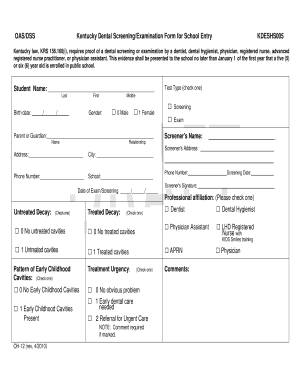
Dental Screening Form


What is the Dental Screening Form
The dental screening form is a vital document designed to assess an individual's oral health status. This form typically collects information regarding dental history, current symptoms, and any previous treatments. It is often utilized by dental professionals in schools, clinics, and private practices to ensure comprehensive evaluations of patients. The data gathered helps in identifying potential dental issues early, enabling timely interventions and promoting better overall health.
How to use the Dental Screening Form
Using the dental screening form involves several straightforward steps. First, ensure that you have the correct version of the form, as there may be variations based on the institution or purpose. Next, fill out personal information accurately, including name, date of birth, and contact details. Following this, provide detailed responses to questions regarding your dental history and current oral health status. After completing the form, it may need to be reviewed by a dental professional for further evaluation.
Steps to complete the Dental Screening Form
Completing the dental screening form requires attention to detail. Begin by reading all instructions carefully to understand what information is needed. Then, proceed to fill in your personal information, ensuring that it is current and correct. Next, answer all questions about your dental health honestly, including any symptoms you may be experiencing. Finally, review your answers for accuracy before submitting the form to the dental office or school health program.
Legal use of the Dental Screening Form
The dental screening form is legally recognized when it meets specific criteria. To ensure its validity, the form must be completed accurately and signed by the individual or their guardian if underage. Compliance with relevant health regulations and privacy laws, such as HIPAA, is essential to protect patient information. Additionally, using a secure platform for electronic submission can enhance the form's legal standing by providing a digital audit trail and ensuring data integrity.
Key elements of the Dental Screening Form
Key elements of the dental screening form include personal identification details, medical history, and specific questions about dental health. Important sections often cover previous dental treatments, allergies, and current medications. Additionally, there may be a section for the dental professional to note observations and recommendations based on the screening results. These elements are crucial for providing a comprehensive overview of the patient's dental health.
State-specific rules for the Dental Screening Form
State-specific rules regarding the dental screening form can vary widely. Some states may have particular requirements for what must be included in the form, while others may mandate specific procedures for obtaining consent from minors. It is essential to consult local regulations to ensure compliance with state laws. Additionally, schools and healthcare providers should be aware of any reporting obligations related to dental screenings to adhere to state guidelines.
Examples of using the Dental Screening Form
Examples of utilizing the dental screening form include its use in school health programs, community health fairs, and private dental practices. In schools, the form helps identify students who may need further dental evaluations or treatment. During community health events, it can facilitate screenings for underserved populations. In private practices, the form serves as a preliminary assessment tool to guide treatment plans tailored to individual patient needs.
Quick guide on how to complete dental screening form 21729915
Finalize Dental Screening Form seamlessly on any gadget
Digital document management has gained traction among enterprises and individuals. It serves as an ideal eco-conscious alternative to conventional printed and signed paperwork, allowing you to access the correct format and store it securely online. airSlate SignNow equips you with all the tools necessary to create, modify, and electronically sign your documents swiftly without delays. Manage Dental Screening Form on any gadget using airSlate SignNow's Android or iOS applications and enhance any document-driven procedure today.
The simplest method to adjust and electronically sign Dental Screening Form without effort
- Obtain Dental Screening Form and click on Get Form to begin.
- Utilize the tools we offer to complete your document.
- Emphasize pertinent sections of your documents or redact sensitive information with tools specifically provided by airSlate SignNow for this purpose.
- Generate your eSignature using the Sign tool, which takes moments and carries the same legal significance as a conventional handwritten signature.
- Review the details and click on the Done button to save your modifications.
- Choose how you wish to send your form—via email, SMS, or invitation link—or download it to your computer.
Eliminate concerns about lost or misplaced files, tedious form searches, or mistakes that necessitate printing new document copies. airSlate SignNow addresses all your document management needs in just a few clicks from any device you prefer. Modify and eSign Dental Screening Form and ensure exceptional communication at every step of the form preparation process with airSlate SignNow.
Create this form in 5 minutes or less
Create this form in 5 minutes!
How to create an eSignature for the dental screening form 21729915
How to create an electronic signature for a PDF online
How to create an electronic signature for a PDF in Google Chrome
How to create an e-signature for signing PDFs in Gmail
How to create an e-signature right from your smartphone
How to create an e-signature for a PDF on iOS
How to create an e-signature for a PDF on Android
People also ask
-
What is a dental screening form?
A dental screening form is a document used by dental practices to collect essential health and dental history from patients. This form helps ensure that dentists can provide the best care by understanding each patient's unique needs and risks.
-
How can airSlate SignNow help with dental screening forms?
airSlate SignNow allows dental practices to create, send, and eSign dental screening forms digitally. This streamlined process saves time, reduces paperwork, and enhances patient experience by making it easier to submit forms from any device.
-
Is there a cost associated with using airSlate SignNow for dental screening forms?
Yes, airSlate SignNow offers various pricing plans that are cost-effective and suitable for businesses of all sizes. You can choose a plan that fits your specific needs, allowing you to manage dental screening forms efficiently without breaking your budget.
-
What features does airSlate SignNow provide for dental screening forms?
airSlate SignNow includes features like customizable templates, automated reminders, and real-time tracking for dental screening forms. These tools help improve efficiency and ensure that your dental practice runs smoothly while maintaining compliance.
-
Are there integrations available for dental screening forms?
Absolutely! airSlate SignNow integrates seamlessly with various platforms, making it easy to connect your existing systems. This includes integration with practice management software, ensuring that your dental screening forms are linked with patient records.
-
What are the benefits of using a digital dental screening form?
Using a digital dental screening form provides numerous benefits, including easier access for patients, quicker processing times, and reduced errors. Digital forms minimize the risk of lost paperwork and allow for better management of patient data.
-
Can patients fill out the dental screening form on their own?
Yes, patients can easily fill out the dental screening form on their own from any internet-enabled device. This self-service option enhances patient convenience and helps ensure timely submission before their appointments.
Get more for Dental Screening Form
- Do you own and live in the property for which you are seeking this residence homestead exemption form
- Abl 900 south carolina department of revenue scgov form
- 2019 application for residential form
- 1350 state of south carolina department of revenue pt 401 form
- Form tc 57a south carolina department of revenue scgov
- Exemption year requested form
- Fs 102 form
- State of south carolina department of revenue abl renewal form
Find out other Dental Screening Form
- Help Me With eSign New Hampshire Government Job Offer
- eSign Utah High Tech Warranty Deed Simple
- eSign Wisconsin High Tech Cease And Desist Letter Fast
- eSign New York Government Emergency Contact Form Online
- eSign North Carolina Government Notice To Quit Now
- eSign Oregon Government Business Plan Template Easy
- How Do I eSign Oklahoma Government Separation Agreement
- How Do I eSign Tennessee Healthcare / Medical Living Will
- eSign West Virginia Healthcare / Medical Forbearance Agreement Online
- eSign Alabama Insurance LLC Operating Agreement Easy
- How Can I eSign Alabama Insurance LLC Operating Agreement
- eSign Virginia Government POA Simple
- eSign Hawaii Lawers Rental Application Fast
- eSign Hawaii Lawers Cease And Desist Letter Later
- How To eSign Hawaii Lawers Cease And Desist Letter
- How Can I eSign Hawaii Lawers Cease And Desist Letter
- eSign Hawaii Lawers Cease And Desist Letter Free
- eSign Maine Lawers Resignation Letter Easy
- eSign Louisiana Lawers Last Will And Testament Mobile
- eSign Louisiana Lawers Limited Power Of Attorney Online