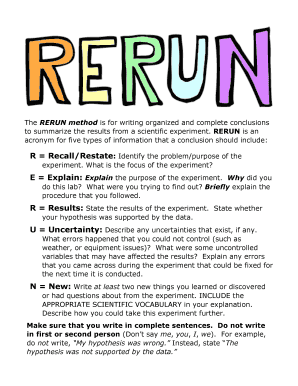
Rerun Conclusion Form


What is the Rerun Conclusion
The rerun conclusion is a formal document used primarily in scientific and academic contexts to summarize findings and implications after a study or experiment has been conducted. It serves as a means to encapsulate the results and provide a clear understanding of the outcomes, ensuring that all relevant data is presented succinctly. This format is essential for maintaining clarity and consistency in reporting, especially when multiple iterations of research are involved.
Key Elements of the Rerun Conclusion
A well-structured rerun conclusion should include several key elements to ensure it effectively communicates the necessary information:
- Summary of Findings: A concise overview of the main results obtained from the study.
- Implications: Discussion of what the findings mean for the field or future research.
- Limitations: Acknowledgment of any constraints or factors that may have influenced the results.
- Recommendations: Suggestions for future studies or practical applications based on the findings.
Steps to Complete the Rerun Conclusion
Completing a rerun conclusion involves several systematic steps to ensure clarity and coherence:
- Review Data: Examine all relevant data collected during the study to identify key results.
- Draft Summary: Write a brief summary that encapsulates the main findings.
- Discuss Implications: Elaborate on the significance of the findings and their impact on the field.
- Identify Limitations: Clearly state any limitations encountered during the research.
- Make Recommendations: Provide actionable suggestions based on the conclusions drawn from the study.
- Edit and Revise: Review the document for clarity, coherence, and completeness before finalizing.
Legal Use of the Rerun Conclusion
The rerun conclusion may have legal implications, particularly in academic and research settings. It is essential to ensure that all findings are reported accurately and ethically. Misrepresentation of data can lead to legal challenges or disputes regarding the validity of the research. Therefore, adhering to ethical guidelines and legal standards is crucial when preparing this document.
Examples of Using the Rerun Conclusion
Examples of rerun conclusions can vary widely across disciplines. For instance:
- In scientific research, a rerun conclusion may summarize the results of repeated experiments to verify findings.
- In academic papers, it might encapsulate the results of a study that has undergone multiple revisions or iterations.
- In clinical trials, it could outline the findings from repeated tests to ensure reliability and accuracy of results.
Digital vs. Paper Version
When preparing a rerun conclusion, consider whether to submit it digitally or in paper form. Digital submissions are often preferred for their ease of distribution and accessibility. However, certain institutions may require paper copies for archival purposes. Understanding the requirements of the relevant authority is essential for compliance.
Quick guide on how to complete rerun conclusion
Complete Rerun Conclusion effortlessly on any device
Online document administration has gained traction among businesses and individuals. It offers an ideal environmentally friendly substitute to conventional printed and signed papers, allowing you to obtain the correct format and securely store it online. airSlate SignNow equips you with all the tools necessary to create, modify, and eSign your documents promptly without delays. Manage Rerun Conclusion on any platform using airSlate SignNow Android or iOS applications and simplify any document-related process today.
How to adjust and eSign Rerun Conclusion with ease
- Obtain Rerun Conclusion and click on Get Form to initiate.
- Utilize the tools we provide to complete your document.
- Highlight pertinent sections of the documents or obscure sensitive information with tools that airSlate SignNow offers specifically for that purpose.
- Create your eSignature using the Sign tool, which takes seconds and carries the same legal validity as a traditional handwritten signature.
- Review the information and click on the Done button to save your modifications.
- Select how you wish to send your form, via email, text message (SMS), or invitation link, or download it to your computer.
Forget about lost or misplaced documents, cumbersome form navigation, or errors that necessitate printing new copies. airSlate SignNow fulfills all your requirements in document management in just a few clicks from any device of your choice. Modify and eSign Rerun Conclusion and ensure outstanding communication at every stage of your form preparation process with airSlate SignNow.
Create this form in 5 minutes or less
Create this form in 5 minutes!
How to create an eSignature for the rerun conclusion
How to create an electronic signature for a PDF online
How to create an electronic signature for a PDF in Google Chrome
How to create an e-signature for signing PDFs in Gmail
How to create an e-signature right from your smartphone
How to create an e-signature for a PDF on iOS
How to create an e-signature for a PDF on Android
People also ask
-
What does 'rerun conclusion' mean in the context of airSlate SignNow?
'Rerun conclusion' refers to the ability to easily re-confirm or execute previously completed document signing processes using airSlate SignNow. This feature ensures that you don’t have to start from scratch when revisiting past agreements, streamlining your workflow.
-
How can airSlate SignNow help with document management when I need to rerun conclusion?
With airSlate SignNow, managing your documents is seamless, especially when you need to rerun conclusion on earlier agreements. Our platform allows you to access previous documents quickly, helping you maintain consistency and accuracy in your signing processes.
-
What are the pricing plans available for airSlate SignNow concerning the rerun conclusion feature?
airSlate SignNow offers competitive pricing plans that include access to the rerun conclusion feature. You can choose from various tiers based on your business needs, with options for small teams to large enterprises, ensuring accessibility for all.
-
Is the rerun conclusion feature available on mobile devices?
Yes, airSlate SignNow's rerun conclusion feature is fully accessible on mobile devices. This means you can manage and resend documents for signature from anywhere, helping you stay productive on the go.
-
Can I integrate airSlate SignNow with other platforms to enhance the rerun conclusion process?
Absolutely! airSlate SignNow integrates seamlessly with a variety of platforms, including CRM and project management tools. These integrations can enhance your rerun conclusion process by allowing you to pull data directly into your documents, saving time and reducing errors.
-
What benefits do businesses gain from using airSlate SignNow for rerun conclusion?
By utilizing airSlate SignNow for rerun conclusion, businesses benefit from faster document turnaround times and improved accuracy in their signing processes. Additionally, the platform helps maintain compliance and offers robust tracking features so you can monitor document status efficiently.
-
How secure is the rerun conclusion process with airSlate SignNow?
Security is a top priority for airSlate SignNow. The rerun conclusion process is safeguarded with advanced encryption and authentication methods, ensuring that your documents are protected and that only authorized individuals can access them.
Get more for Rerun Conclusion
- Library pa tax forms guidelines pa dced pagov
- Dr 5002 122618 form
- Contact your tax officer form
- Dr 8404 i 032019 form
- Estate information sheet rev 346 490335449
- Business tax application cr 16 kansas department of form
- Tb 86 renewal of tobacco product distributors application license and rev 4 19 letter renewal of tobacco product distributors form
- Pub ks 1216 business tax application rev 8 19 business tax application form
Find out other Rerun Conclusion
- eSignature Maine Business purchase agreement Simple
- eSignature Arizona Generic lease agreement Free
- eSignature Illinois House rental agreement Free
- How To eSignature Indiana House rental agreement
- Can I eSignature Minnesota House rental lease agreement
- eSignature Missouri Landlord lease agreement Fast
- eSignature Utah Landlord lease agreement Simple
- eSignature West Virginia Landlord lease agreement Easy
- How Do I eSignature Idaho Landlord tenant lease agreement
- eSignature Washington Landlord tenant lease agreement Free
- eSignature Wisconsin Landlord tenant lease agreement Online
- eSignature Wyoming Landlord tenant lease agreement Online
- How Can I eSignature Oregon lease agreement
- eSignature Washington Lease agreement form Easy
- eSignature Alaska Lease agreement template Online
- eSignature Alaska Lease agreement template Later
- eSignature Massachusetts Lease agreement template Myself
- Can I eSignature Arizona Loan agreement
- eSignature Florida Loan agreement Online
- eSignature Florida Month to month lease agreement Later