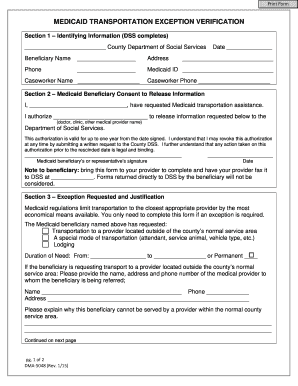
Dma 5048 2015


What is the DMA 5048?
The DMA 5048 is a form utilized in North Carolina for the issuance of a worker's permit. This document is essential for minors seeking employment, ensuring that they comply with state labor laws. The form serves as a formal request for permission to work, outlining the necessary details about the minor, the employer, and the nature of the work to be performed.
How to Obtain the DMA 5048
To obtain the DMA 5048, individuals can visit the North Carolina Department of Labor's website or contact their local office. The form is typically available for download in a PDF format, allowing for easy access. Additionally, schools may provide the form to students as part of their career services, ensuring that minors have the resources needed to apply for a work permit.
Steps to Complete the DMA 5048
Completing the DMA 5048 involves several key steps:
- Download or obtain a physical copy of the DMA 5048 form.
- Fill in the required personal information, including the minor’s name, date of birth, and contact details.
- Provide details about the employer, including the business name, address, and type of work.
- Have the form signed by a parent or guardian to confirm consent.
- Submit the completed form to the appropriate authority, either online or in person.
Legal Use of the DMA 5048
The DMA 5048 is legally binding when completed correctly and submitted to the designated authority. It ensures that minors are protected under labor laws, which regulate the hours and types of work they can perform. Compliance with these regulations is crucial to avoid penalties for both the employer and the minor.
State-Specific Rules for the DMA 5048
In North Carolina, specific rules govern the use of the DMA 5048. These include age restrictions, permissible work hours, and types of employment suitable for minors. It is important for both employers and minors to be aware of these regulations to ensure compliance and avoid legal issues.
Required Documents
When applying for the DMA 5048, certain documents are typically required. These may include:
- A copy of the minor's birth certificate or another form of identification.
- Proof of school enrollment, such as a report card or school ID.
- Consent from a parent or guardian.
Form Submission Methods
The DMA 5048 can be submitted through various methods, including:
- Online submission via the North Carolina Department of Labor's website.
- Mailing the completed form to the appropriate local office.
- In-person submission at designated offices or schools.
Quick guide on how to complete dma 5048 252278588
Effortlessly Prepare Dma 5048 on Any Device
Digital document management has become increasingly popular among businesses and individuals alike. It serves as an ideal eco-friendly alternative to traditional printed and signed documents, allowing you to easily locate the necessary form and securely store it online. airSlate SignNow equips you with all the tools required to create, modify, and electronically sign your documents quickly and without delays. Handle Dma 5048 on any device with the airSlate SignNow applications for Android or iOS, and enhance any document-based workflow today.
How to Edit and Electronically Sign Dma 5048 with Ease
- Acquire Dma 5048 and click on Get Form to begin.
- Utilize the tools we provide to complete your document.
- Mark pertinent sections of the documents or redact sensitive information using the tools that airSlate SignNow offers specifically for this purpose.
- Create your signature using the Sign tool, which takes only seconds and holds the same legal validity as a conventional wet ink signature.
- Review all the details and click on the Done button to save your modifications.
- Choose your preferred method to send your form: via email, SMS, or invite link, or download it directly to your computer.
Eliminate the hassle of lost or misplaced documents, tedious form searching, or errors that necessitate printing new document copies. airSlate SignNow meets all your document management requirements in just a few clicks from any device you choose. Modify and electronically sign Dma 5048 and ensure seamless communication throughout your form preparation process with airSlate SignNow.
Create this form in 5 minutes or less
Find and fill out the correct dma 5048 252278588
Create this form in 5 minutes!
How to create an eSignature for the dma 5048 252278588
How to create an electronic signature for a PDF online
How to create an electronic signature for a PDF in Google Chrome
How to create an e-signature for signing PDFs in Gmail
How to create an e-signature right from your smartphone
How to create an e-signature for a PDF on iOS
How to create an e-signature for a PDF on Android
People also ask
-
What is the dma 5048 and how does it benefit my business?
The dma 5048 is a solution offered by airSlate SignNow that enhances document signing through an intuitive interface. It streamlines the eSigning process, allowing businesses to save time and reduce paperwork signNowly. By implementing the dma 5048, you can improve your team's efficiency and enhance overall productivity.
-
How much does the dma 5048 cost?
The pricing for the dma 5048 varies based on the plan you choose with airSlate SignNow. We offer flexible pricing options to cater to businesses of all sizes, ensuring that you get the features you need at a cost-effective rate. Visit our pricing page for specific details and tailored solutions.
-
What features are included in the dma 5048?
The dma 5048 includes robust features such as customizable templates, automatic reminders, and real-time tracking of document status. These functionalities are designed to simplify your workflow and enhance the signing experience. With the dma 5048, you can easily manage your documents and signatures all in one place.
-
Does the dma 5048 integrate with other tools and software?
Yes, the dma 5048 seamlessly integrates with a variety of popular tools and software, including CRM and project management systems. This integration ensures that you can streamline your processes and maximize productivity. With the dma 5048, you can work within your existing ecosystem without interruption.
-
Is the dma 5048 secure for sensitive documents?
Absolutely! The dma 5048 employs advanced encryption and security measures to protect your sensitive documents. With airSlate SignNow, you can trust that your information is safeguarded, making it a reliable choice for businesses handling confidential data.
-
Can I use the dma 5048 for international transactions?
Yes, the dma 5048 is perfectly suited for international transactions, allowing you to send and sign documents globally. AirSlate SignNow ensures compliance with international eSignature laws, making it a great solution for businesses with a global footprint. Utilize the dma 5048 to streamline your international signing processes with confidence.
-
How do I get started with the dma 5048?
Getting started with the dma 5048 is easy! Simply sign up for an account on the airSlate SignNow website, choose the appropriate plan, and start uploading your documents. Our user-friendly dashboard makes it simple to navigate and utilize the dma 5048 to its fullest potential.
Get more for Dma 5048
- Boone county fiscal court po box 457 florence ky 41022 form
- 2019 net profit tax return boone county ky form
- Tax year 2018 1099 misc form
- 2015 instructions for form 709 internal revenue service
- Page 1 of 2 150 101 190 form
- Effective date this form st 3 is effective for sales beginning april 1 2018
- Application for approval of project plan optional investment form
- Health care claims tax duedepartment of taxes form
Find out other Dma 5048
- eSign Alabama Real Estate Affidavit Of Heirship Simple
- eSign California Real Estate Business Plan Template Free
- How Can I eSign Arkansas Real Estate Promissory Note Template
- eSign Connecticut Real Estate LLC Operating Agreement Later
- eSign Connecticut Real Estate LLC Operating Agreement Free
- eSign Real Estate Document Florida Online
- eSign Delaware Real Estate Quitclaim Deed Easy
- eSign Hawaii Real Estate Agreement Online
- Help Me With eSign Hawaii Real Estate Letter Of Intent
- eSign Florida Real Estate Residential Lease Agreement Simple
- eSign Florida Real Estate Limited Power Of Attorney Online
- eSign Hawaii Sports RFP Safe
- eSign Hawaii Sports Warranty Deed Myself
- eSign Louisiana Real Estate Last Will And Testament Easy
- eSign Louisiana Real Estate Work Order Now
- eSign Maine Real Estate LLC Operating Agreement Simple
- eSign Maine Real Estate Memorandum Of Understanding Mobile
- How To eSign Michigan Real Estate Business Plan Template
- eSign Minnesota Real Estate Living Will Free
- eSign Massachusetts Real Estate Quitclaim Deed Myself