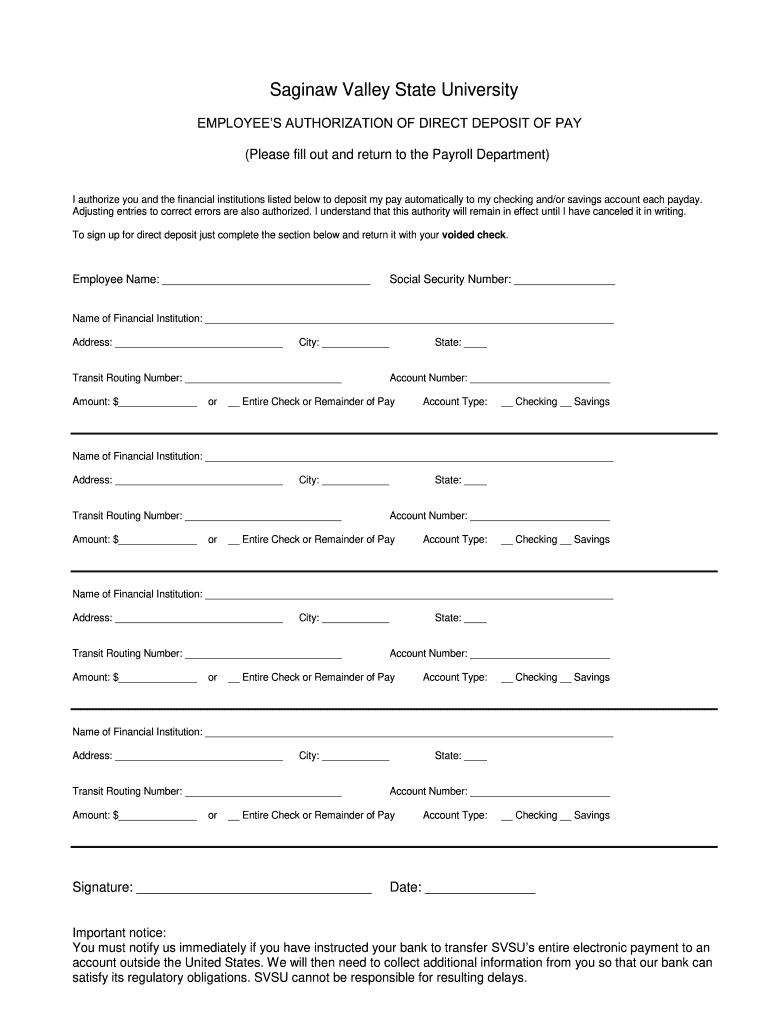
EMPLOYEES AUTHORIZATION of DIRECT DEPOSIT of PAY Svsu Form


What is the Employees Authorization of Direct Deposit of Pay?
The Employees Authorization of Direct Deposit of Pay is a crucial document for individuals employed at SVSU. This form allows employees to authorize their employer to deposit their pay directly into their bank accounts. Direct deposit offers convenience and security, ensuring that employees receive their earnings on time without the need for physical checks. By completing this form, employees can manage their finances more efficiently and reduce the risk of lost or stolen checks.
How to Use the Employees Authorization of Direct Deposit of Pay
Using the Employees Authorization of Direct Deposit of Pay involves a straightforward process. First, employees must obtain the form, typically available through the SVSU portal or human resources department. After filling out the necessary information, including bank account details and personal identification, employees should submit the form to their payroll department. It is essential to ensure all information is accurate to avoid any delays in payment processing.
Steps to Complete the Employees Authorization of Direct Deposit of Pay
Completing the Employees Authorization of Direct Deposit of Pay involves several key steps:
- Access the form from the SVSU portal or human resources.
- Fill in your personal details, including your name, employee ID, and contact information.
- Provide the bank account information where your pay will be deposited, including the bank name, account number, and routing number.
- Review the information for accuracy.
- Sign and date the form to authorize the direct deposit.
- Submit the completed form to the payroll department.
Legal Use of the Employees Authorization of Direct Deposit of Pay
The legal use of the Employees Authorization of Direct Deposit of Pay is governed by federal and state laws. This form must comply with regulations concerning electronic payments and employee consent. By signing the authorization, employees agree to allow their employer to deposit wages directly into their designated bank accounts, which is legally binding once submitted. Employers are also required to maintain confidentiality and security of the information provided in this form.
Key Elements of the Employees Authorization of Direct Deposit of Pay
Several key elements are essential for the Employees Authorization of Direct Deposit of Pay to be valid:
- Employee Information: Full name, employee ID, and contact details.
- Bank Account Details: Accurate bank name, account number, and routing number.
- Employee Signature: A signature is required to confirm authorization.
- Date: The date of signing the form is necessary for record-keeping.
Who Issues the Form
The Employees Authorization of Direct Deposit of Pay is typically issued by the human resources department at SVSU. Employees can request the form directly from HR or access it through the SVSU portal. It is important to ensure that the most current version of the form is used to avoid any complications with payroll processing.
Quick guide on how to complete employees authorization of direct deposit of pay svsu
Complete EMPLOYEES AUTHORIZATION OF DIRECT DEPOSIT OF PAY Svsu with ease on any device
Digital document management has become increasingly popular among businesses and individuals. It serves as an ideal eco-friendly substitution for traditional printed and signed paperwork, allowing you to obtain the necessary form and securely store it online. airSlate SignNow provides you with all the resources needed to create, modify, and eSign your documents quickly without delays. Manage EMPLOYEES AUTHORIZATION OF DIRECT DEPOSIT OF PAY Svsu on any platform using airSlate SignNow's Android or iOS applications and streamline any document-oriented process today.
The simplest way to modify and eSign EMPLOYEES AUTHORIZATION OF DIRECT DEPOSIT OF PAY Svsu effortlessly
- Locate EMPLOYEES AUTHORIZATION OF DIRECT DEPOSIT OF PAY Svsu and click Get Form to begin.
- Utilize the tools we offer to complete your form.
- Emphasize important sections of the documents or obscure sensitive information with tools that airSlate SignNow provides specifically for that purpose.
- Create your signature with the Sign tool, which takes mere seconds and holds the same legal validity as a conventional wet ink signature.
- Review all the information and click on the Done button to save your modifications.
- Choose your preferred method to send your form, whether by email, text message (SMS), invitation link, or download it to your computer.
Eliminate concerns about lost or misplaced documents, tedious form searches, or errors that necessitate printing new document copies. airSlate SignNow addresses your document management needs in just a few clicks from any device you prefer. Modify and eSign EMPLOYEES AUTHORIZATION OF DIRECT DEPOSIT OF PAY Svsu while ensuring excellent communication throughout the form preparation process with airSlate SignNow.
Create this form in 5 minutes or less
Create this form in 5 minutes!
How to create an eSignature for the employees authorization of direct deposit of pay svsu
How to make an eSignature for your PDF document in the online mode
How to make an eSignature for your PDF document in Chrome
The way to make an electronic signature for putting it on PDFs in Gmail
How to create an electronic signature straight from your mobile device
The best way to make an electronic signature for a PDF document on iOS devices
How to create an electronic signature for a PDF document on Android devices
People also ask
-
What is the svsu outlook feature in airSlate SignNow?
The svsu outlook feature in airSlate SignNow allows users to seamlessly integrate their email management with eSignature functionality. This integration makes it easy to send and sign documents directly from your Outlook account, streamlining your workflow and increasing productivity.
-
How does airSlate SignNow enhance the svsu outlook experience?
airSlate SignNow enhances the svsu outlook experience by providing a user-friendly interface that simplifies document management and eSigning. Users can manage their documents effectively without leaving the Outlook environment, which helps to save time and reduce confusion.
-
Is there a cost associated with using svsu outlook features in airSlate SignNow?
Yes, using the svsu outlook features in airSlate SignNow involves a subscription fee. However, the pricing is competitive and offers excellent value consideration for businesses looking to efficiently manage document workflows within their existing Outlook setup.
-
What are the main benefits of integrating svsu outlook with airSlate SignNow?
The main benefits of integrating svsu outlook with airSlate SignNow include improved efficiency, reduced document turnaround times, and enhanced collaboration. This integration ensures that users can collect signatures quickly while leveraging the familiar Outlook interface.
-
Can I customize templates within svsu outlook using airSlate SignNow?
Yes, you can customize document templates within svsu outlook using airSlate SignNow. This feature allows you to create reusable templates that can be tailored to your specific needs, making it easier to send documents for signature without starting from scratch each time.
-
Does airSlate SignNow support document tracking in svsu outlook?
Yes, airSlate SignNow provides robust document tracking features even when using svsu outlook. This allows users to monitor the status of their sent documents in real-time, ensuring that they know when a document has been viewed and signed.
-
What types of documents can I send using svsu outlook with airSlate SignNow?
You can send a wide variety of documents using svsu outlook with airSlate SignNow, including contracts, agreements, and forms. This flexibility makes it an ideal solution for businesses across different industries that require eSignature capabilities.
Get more for EMPLOYEES AUTHORIZATION OF DIRECT DEPOSIT OF PAY Svsu
- Assignment of life insurance policy as collateral voya for form
- Lease agreement for office space for city hall mrsc form
- Purchase and sale agreement date november form
- Utah motor vehicle bill of sale form
- Fillable online utah promissory note in connection with sale form
- Notice of furnishing michigan fill online printable form
- Liens and titles florida department of highway safety and form
- The contract drawings and specifications are intended to form
Find out other EMPLOYEES AUTHORIZATION OF DIRECT DEPOSIT OF PAY Svsu
- How Can I Electronic signature New Mexico Legal Forbearance Agreement
- Electronic signature New Jersey Legal Residential Lease Agreement Fast
- How To Electronic signature New York Legal Lease Agreement
- How Can I Electronic signature New York Legal Stock Certificate
- Electronic signature North Carolina Legal Quitclaim Deed Secure
- How Can I Electronic signature North Carolina Legal Permission Slip
- Electronic signature Legal PDF North Dakota Online
- Electronic signature North Carolina Life Sciences Stock Certificate Fast
- Help Me With Electronic signature North Dakota Legal Warranty Deed
- Electronic signature North Dakota Legal Cease And Desist Letter Online
- Electronic signature North Dakota Legal Cease And Desist Letter Free
- Electronic signature Delaware Orthodontists Permission Slip Free
- How Do I Electronic signature Hawaii Orthodontists Lease Agreement Form
- Electronic signature North Dakota Life Sciences Business Plan Template Now
- Electronic signature Oklahoma Legal Bill Of Lading Fast
- Electronic signature Oklahoma Legal Promissory Note Template Safe
- Electronic signature Oregon Legal Last Will And Testament Online
- Electronic signature Life Sciences Document Pennsylvania Simple
- Electronic signature Legal Document Pennsylvania Online
- How Can I Electronic signature Pennsylvania Legal Last Will And Testament