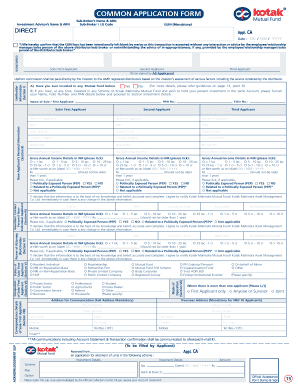
Kotak Common Application Form


What is the Kotak Common Application Form
The Kotak Common Application Form is a standardized document used for various financial transactions, particularly in the context of mutual funds and banking services. This form allows investors to apply for multiple services offered by Kotak, streamlining the process and ensuring that all necessary information is collected in one place. It is essential for individuals looking to invest in Kotak mutual funds or open accounts with Kotak Bank.
Steps to complete the Kotak Common Application Form
Completing the Kotak Common Application Form involves several straightforward steps:
- Gather necessary documents: Collect identification proof, address proof, and any other required documents.
- Fill in personal details: Provide your name, contact information, and other relevant personal details accurately.
- Specify investment details: Indicate the type of investment or service you are applying for, such as mutual funds or bank accounts.
- Review the form: Check all entries for accuracy and completeness to avoid processing delays.
- Sign the form: Ensure that you provide your signature where required, either digitally or physically.
Legal use of the Kotak Common Application Form
The Kotak Common Application Form is legally binding when completed correctly. To ensure its validity, it must comply with relevant regulations governing electronic signatures and documentation. The form should be signed using a reliable eSignature solution that adheres to the ESIGN Act and UETA, ensuring that the document is recognized by institutions and courts as legally enforceable.
How to obtain the Kotak Common Application Form
The Kotak Common Application Form can be obtained through various channels. You can download it directly from the Kotak Bank website or request a physical copy at any Kotak Bank branch. Additionally, financial advisors and agents associated with Kotak can provide the form and assist you in completing it accurately.
Form Submission Methods (Online / Mail / In-Person)
Submitting the Kotak Common Application Form can be done through multiple methods, depending on your preference:
- Online: Use the Kotak Bank online platform to submit your application digitally, ensuring a quicker processing time.
- Mail: Send the completed form via postal service to the designated Kotak address. Ensure that you use a reliable mailing method to avoid delays.
- In-Person: Visit a local Kotak Bank branch to submit the form directly to a representative, who can also assist with any questions.
Key elements of the Kotak Common Application Form
The Kotak Common Application Form includes several key elements that are crucial for processing your application:
- Personal Information: Full name, date of birth, and contact details.
- Investment Preferences: Selection of mutual funds or banking services you wish to apply for.
- Bank Account Details: Information regarding existing accounts, if applicable.
- Signature: Required for authentication and to validate the application.
Quick guide on how to complete kotak common application form
Prepare Kotak Common Application Form effortlessly on any device
Digital document management has gained traction among businesses and individuals. It serves as an ideal eco-friendly alternative to traditional printed and signed documents, allowing you to find the appropriate form and securely store it online. airSlate SignNow provides all the tools necessary to create, edit, and eSign your documents quickly and efficiently. Manage Kotak Common Application Form on any platform with airSlate SignNow's Android or iOS applications and enhance any document-centric procedure today.
How to modify and eSign Kotak Common Application Form effortlessly
- Obtain Kotak Common Application Form and then click Get Form to begin.
- Utilize the tools we provide to fill out your document.
- Highlight important sections of the documents or obscure sensitive information using the tools that airSlate SignNow specifically offers for that purpose.
- Create your eSignature using the Sign tool, which only takes seconds and holds the same legal validity as a conventional wet ink signature.
- Review the details and then click the Done button to save your changes.
- Choose how you would like to send your form, via email, SMS, invitation link, or download it to your computer.
Forget about lost or misplaced documents, time-consuming form searches, or mistakes that necessitate printing new copies. airSlate SignNow addresses your document management needs in just a few clicks from any device you prefer. Edit and eSign Kotak Common Application Form to ensure seamless communication at every stage of the document preparation process with airSlate SignNow.
Create this form in 5 minutes or less
Create this form in 5 minutes!
How to create an eSignature for the kotak common application form
How to create an electronic signature for a PDF online
How to create an electronic signature for a PDF in Google Chrome
How to create an e-signature for signing PDFs in Gmail
How to create an e-signature right from your smartphone
How to create an e-signature for a PDF on iOS
How to create an e-signature for a PDF on Android
People also ask
-
What is the common request form kotak?
The common request form kotak is a streamlined document designed for requesting various services or information effectively. This form simplifies the initiation of requests, ensuring that businesses can process inquiries promptly and efficiently.
-
How can airSlate SignNow help with common request form kotak?
airSlate SignNow allows users to create, send, and eSign the common request form kotak effortlessly. With its intuitive interface, you can ensure that all necessary data is collected and that the signing process is secure and legally binding.
-
Is there a cost associated with using the common request form kotak on airSlate SignNow?
Using the common request form kotak within airSlate SignNow is part of the overall pricing plan. Depending on the chosen subscription, you can access various features that enhance the functionality of your forms, all while maintaining a cost-effective solution for your document management.
-
What features are included with the common request form kotak in airSlate SignNow?
The common request form kotak in airSlate SignNow includes features like customizable templates, real-time tracking, and automated reminders. These features help businesses manage requests efficiently and ensure that nothing falls through the cracks.
-
Can I integrate the common request form kotak with other applications?
Yes, airSlate SignNow allows integration of the common request form kotak with numerous applications such as CRM systems and project management tools. This integration streamlines workflows, making it easier to manage requests and collaborate across teams.
-
What are the benefits of using the common request form kotak?
Using the common request form kotak can lead to improved efficiency and reduced turnaround time on requests. It allows for better data collection and tracking, ensuring that inquiries are handled in a timely manner, which enhances overall customer satisfaction.
-
How secure is the common request form kotak when using airSlate SignNow?
Security is a top priority with airSlate SignNow; the common request form kotak is protected with advanced encryption and security measures. This ensures that all data submitted through these forms remains confidential and secure throughout the signing process.
Get more for Kotak Common Application Form
Find out other Kotak Common Application Form
- eSignature Pennsylvania Life Sciences Rental Lease Agreement Easy
- eSignature Washington Life Sciences Permission Slip Now
- eSignature West Virginia Life Sciences Quitclaim Deed Free
- Can I eSignature West Virginia Life Sciences Residential Lease Agreement
- eSignature New York Non-Profit LLC Operating Agreement Mobile
- How Can I eSignature Colorado Orthodontists LLC Operating Agreement
- eSignature North Carolina Non-Profit RFP Secure
- eSignature North Carolina Non-Profit Credit Memo Secure
- eSignature North Dakota Non-Profit Quitclaim Deed Later
- eSignature Florida Orthodontists Business Plan Template Easy
- eSignature Georgia Orthodontists RFP Secure
- eSignature Ohio Non-Profit LLC Operating Agreement Later
- eSignature Ohio Non-Profit LLC Operating Agreement Easy
- How Can I eSignature Ohio Lawers Lease Termination Letter
- Can I eSignature Ohio Lawers Lease Termination Letter
- Can I eSignature Oregon Non-Profit Last Will And Testament
- Can I eSignature Oregon Orthodontists LLC Operating Agreement
- How To eSignature Rhode Island Orthodontists LLC Operating Agreement
- Can I eSignature West Virginia Lawers Cease And Desist Letter
- eSignature Alabama Plumbing Confidentiality Agreement Later