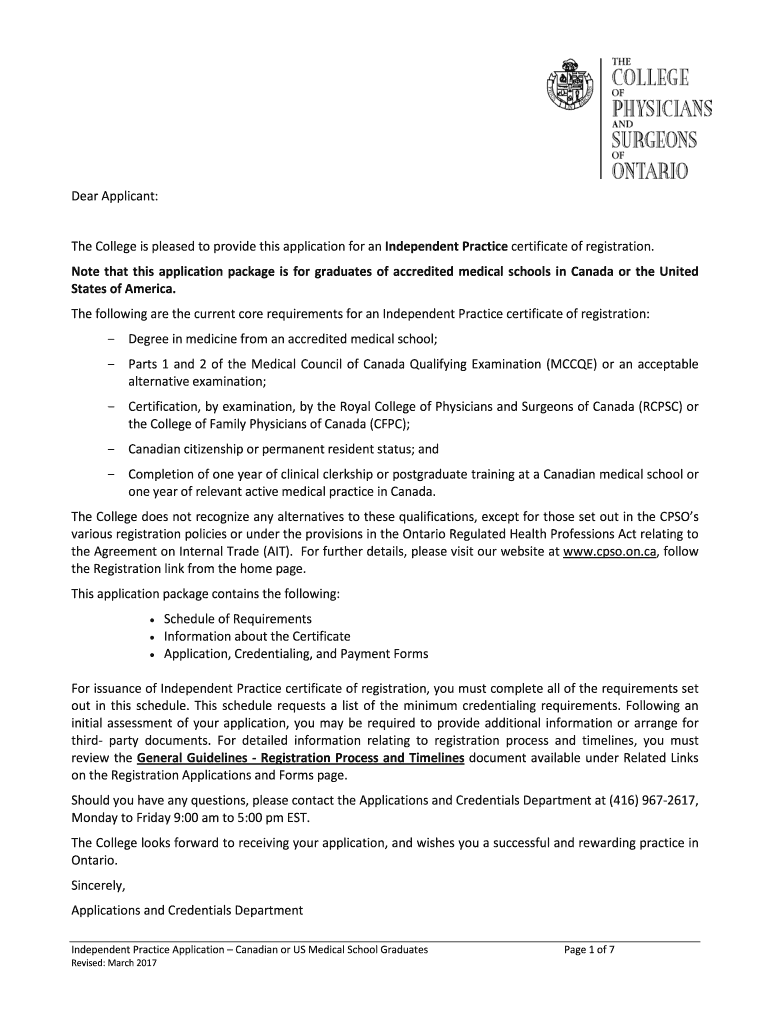
Cpso Application Form 2017-2026


What is the Cpso Application Form
The Cpso application form is a critical document used by healthcare professionals seeking licensure or registration with the College of Physicians and Surgeons of Ontario (CPSO). This form is designed to collect essential information about the applicant's qualifications, experience, and professional history. It serves as a formal request for permission to practice medicine within Ontario, ensuring that all applicants meet the required standards set by the regulatory body.
How to use the Cpso Application Form
Using the Cpso application form involves several key steps. First, applicants must download the form from the CPSO website or access it through their online portal. Once obtained, it is crucial to fill out the form accurately, providing all requested information, including personal details, educational background, and professional experience. After completing the form, applicants should review it for any errors or omissions before submitting it as instructed.
Steps to complete the Cpso Application Form
Completing the Cpso application form requires careful attention to detail. Follow these steps:
- Download the application form from the CPSO website.
- Fill in your personal information, including name, address, and contact details.
- Provide educational qualifications, including medical school attended and graduation date.
- Detail your professional experience, including any residencies or fellowships.
- Include any relevant certifications or licenses.
- Review the form for accuracy and completeness.
- Submit the form according to the provided instructions, either online or by mail.
Legal use of the Cpso Application Form
The Cpso application form must be completed and submitted in accordance with legal requirements set forth by the CPSO. This ensures that the application is processed correctly and that the applicant is considered for licensure. The form is legally binding, meaning that any false information provided can lead to serious consequences, including denial of the application or disciplinary action if the individual is already practicing.
Required Documents
When submitting the Cpso application form, applicants must also include several supporting documents. These typically include:
- Proof of identity, such as a government-issued ID.
- Transcripts from medical school.
- Verification of postgraduate training.
- Letters of recommendation from professional colleagues.
- Any additional certifications relevant to the practice of medicine.
Eligibility Criteria
To be eligible for submission of the Cpso application form, applicants must meet specific criteria established by the CPSO. These criteria generally include:
- Completion of a recognized medical degree.
- Successful completion of required postgraduate training.
- Demonstration of good character and professional conduct.
- Compliance with any additional requirements set by the CPSO.
Quick guide on how to complete cpso application form
Complete Cpso Application Form effortlessly on any device
Digital document management has gained traction among businesses and individuals. It offers an ideal eco-friendly substitute for conventional printed and signed documents, as you can find the appropriate form and securely keep it online. airSlate SignNow provides you with all the resources necessary to create, modify, and eSign your documents swiftly without delays. Handle Cpso Application Form on any platform using airSlate SignNow Android or iOS applications and enhance any document-based task today.
How to modify and eSign Cpso Application Form without any hassle
- Find Cpso Application Form and click on Get Form to begin.
- Utilize the tools we offer to complete your document.
- Highlight relevant sections of the documents or obscure sensitive information with tools that airSlate SignNow provides specifically for that purpose.
- Create your eSignature using the Sign tool, which takes seconds and carries the same legal validity as a traditional handwritten signature.
- Review the information and click on the Done button to save your modifications.
- Choose how you would like to share your form, by email, text message (SMS), or invitation link, or download it to your computer.
Forget about lost or misplaced documents, time-consuming form searching, or mistakes that necessitate printing new document copies. airSlate SignNow addresses all your needs in document management in just a few clicks from any device of your choosing. Edit and eSign Cpso Application Form and ensure excellent communication at any stage of the form preparation process with airSlate SignNow.
Create this form in 5 minutes or less
Create this form in 5 minutes!
How to create an eSignature for the cpso application form
The way to generate an eSignature for a PDF document in the online mode
The way to generate an eSignature for a PDF document in Chrome
How to generate an eSignature for putting it on PDFs in Gmail
The way to generate an eSignature from your mobile device
The way to create an eSignature for a PDF document on iOS devices
The way to generate an eSignature for a PDF file on Android devices
People also ask
-
What is the cpso login process for airSlate SignNow?
To access the airSlate SignNow platform, you need to go through the cpso login process. Simply visit the login page, enter your credentials, and click 'Sign In.' If you encounter any issues, ensure your account is active and reset your password if necessary.
-
Is there a cost associated with the cpso login?
The cpso login itself is free; however, there may be subscription fees based on the level of service you choose with airSlate SignNow. Our pricing plans are competitive and designed to fit different business needs. Review our plans to find the best option for your document signing requirements.
-
What features are available after the cpso login?
Once you complete the cpso login, you gain access to a host of features including document editing, electronic signature capabilities, and collaboration tools. These features streamline your workflow and enhance productivity. Explore our dashboard to familiarize yourself with the extensive functionalities available.
-
How secure is the cpso login and my information?
Security is a top priority for airSlate SignNow. The cpso login process is protected through SSL encryption and complies with industry standards. Rest assured that your information is safe and only accessible to authorized users.
-
Can I integrate other applications with airSlate SignNow after logging in with cpso?
Yes, after your cpso login, you can easily integrate airSlate SignNow with various applications, enhancing your document management experience. Popular integrations include Google Drive, Dropbox, and CRM systems. Visit our integrations page for more details on how to connect your tools.
-
What benefits does airSlate SignNow provide when using cpso login?
Using cpso login with airSlate SignNow empowers you to quickly eSign and manage documents with ease. The platform offers time-saving features, improved workflow efficiency, and the ability to collaborate with team members seamlessly. These benefits help businesses reduce turnaround time and improve productivity.
-
What should I do if I forget my cpso login credentials?
If you forget your cpso login credentials, you can easily recover them. Simply click on the 'Forgot Password?' link on the login page and follow the prompts to reset your password. Ensure to check your email for the recovery link to set a new password promptly.
Get more for Cpso Application Form
- Dc 1938 new 0817 form
- Nebraska supreme court speakers bureau form
- Speaker request form for justices or judgesnebraska
- For use in nebraska state courts and probation offices form
- Claim of the undersigned is hereby made against this estate itemized as follows form
- Summary to accompany application for leave to file form
- Dc 6 10 1adoc form
- Eep employment unemployment hearings united states joint form
Find out other Cpso Application Form
- eSign Hawaii Standstill Agreement Computer
- How Can I eSign Texas Standstill Agreement
- How To eSign Hawaii Lease Renewal
- How Can I eSign Florida Lease Amendment
- eSign Georgia Lease Amendment Free
- eSign Arizona Notice of Intent to Vacate Easy
- eSign Louisiana Notice of Rent Increase Mobile
- eSign Washington Notice of Rent Increase Computer
- How To eSign Florida Notice to Quit
- How To eSign Hawaii Notice to Quit
- eSign Montana Pet Addendum to Lease Agreement Online
- How To eSign Florida Tenant Removal
- How To eSign Hawaii Tenant Removal
- eSign Hawaii Tenant Removal Simple
- eSign Arkansas Vacation Rental Short Term Lease Agreement Easy
- Can I eSign North Carolina Vacation Rental Short Term Lease Agreement
- eSign Michigan Escrow Agreement Now
- eSign Hawaii Sales Receipt Template Online
- eSign Utah Sales Receipt Template Free
- eSign Alabama Sales Invoice Template Online