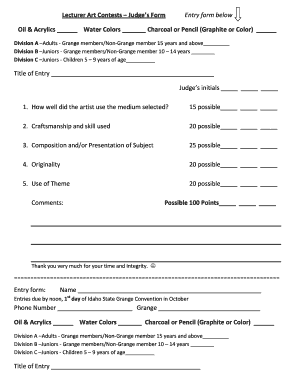
Art Contest Judging Form


What is the Art Contest Judging Form
The art contest judging form is a structured document used to evaluate and score artworks submitted for competition. This form typically includes criteria such as creativity, technique, originality, and overall impression. Each judge fills out this form to provide an objective assessment of the entries, ensuring that the judging process is fair and transparent. The completed forms are essential for determining winners and providing feedback to participants.
How to use the Art Contest Judging Form
Using the art contest judging form involves several straightforward steps. First, ensure that you have a clear understanding of the judging criteria outlined in the form. As you review each artwork, take notes on how well each piece meets the specified criteria. Fill out the form by assigning scores or comments for each category. It is important to be consistent in your evaluations to maintain fairness. Once completed, submit the forms to the designated organizer for tallying the results.
Steps to complete the Art Contest Judging Form
Completing the art contest judging form involves a systematic approach:
- Review the judging criteria carefully before starting.
- Examine each artwork thoroughly, taking your time to appreciate the details.
- Score each piece according to the established criteria, providing comments where necessary.
- Double-check your scores for accuracy and consistency.
- Submit the completed form to the contest organizer by the specified deadline.
Legal use of the Art Contest Judging Form
The legal use of the art contest judging form ensures that the judging process is compliant with relevant laws and regulations. To be considered legally binding, the form must include proper identification of judges and a clear outline of the judging criteria. Additionally, using a secure electronic signature platform, like signNow, can enhance the form's validity by providing an audit trail and ensuring that all submissions are authentic and tamper-proof.
Key elements of the Art Contest Judging Form
Key elements of the art contest judging form typically include:
- Judge's name and contact information
- Artwork title and artist's name
- Criteria for evaluation, such as creativity and technique
- Scoring system for each criterion
- Comments section for additional feedback
Examples of using the Art Contest Judging Form
Examples of using the art contest judging form can vary across different types of competitions. For instance, in a high school art competition, judges may focus on student skill development and creativity. In a professional art show, the emphasis might be on technical proficiency and originality. Each example illustrates how the form can adapt to the specific goals of the competition while maintaining a consistent evaluation process.
Quick guide on how to complete art contest judging form
Prepare Art Contest Judging Form easily on any device
Digital document management has gained traction among businesses and individuals. It offers an excellent eco-friendly substitute for conventional printed and signed documents, allowing you to locate the appropriate form and store it securely online. airSlate SignNow equips you with all the resources needed to create, edit, and eSign your documents quickly and efficiently. Handle Art Contest Judging Form on any platform with airSlate SignNow’s Android or iOS applications and simplify your document-related tasks today.
How to edit and eSign Art Contest Judging Form effortlessly
- Obtain Art Contest Judging Form and then click Get Form to begin.
- Use the tools we provide to fill out your form.
- Highlight pertinent sections of the documents or conceal sensitive information with tools that airSlate SignNow offers for this specific purpose.
- Generate your signature with the Sign tool, which takes seconds and carries the same legal validity as a conventional wet ink signature.
- Review all the details and then click on the Done button to save your updates.
- Choose how you want to deliver your form, via email, SMS, invite link, or download it to your computer.
Eliminate concerns about lost or misplaced files, time-consuming form searches, or mistakes that necessitate reprinting new document copies. airSlate SignNow meets your document management needs in just a few clicks from your preferred device. Edit and eSign Art Contest Judging Form while ensuring effective communication at any phase of the document preparation process with airSlate SignNow.
Create this form in 5 minutes or less
Create this form in 5 minutes!
How to create an eSignature for the art contest judging form
How to create an electronic signature for a PDF online
How to create an electronic signature for a PDF in Google Chrome
How to create an e-signature for signing PDFs in Gmail
How to create an e-signature right from your smartphone
How to create an e-signature for a PDF on iOS
How to create an e-signature for a PDF on Android
People also ask
-
What is a simple art judging sheet?
A simple art judging sheet is a streamlined document designed to facilitate the evaluation of art submissions. It allows judges to easily score and provide feedback on various artworks. This tool helps make the judging process more organized and efficient.
-
How can I create a simple art judging sheet using airSlate SignNow?
Creating a simple art judging sheet with airSlate SignNow is straightforward. You can customize templates to fit your specific judging criteria, add fields for scores and comments, and distribute it to your judges seamlessly. This ensures that you have an efficient and professional judging process.
-
Is there a cost associated with using the simple art judging sheet feature?
The simple art judging sheet feature is part of airSlate SignNow's suite of tools, which offers various pricing plans. Depending on your needs, you can choose a plan that finely balances features and affordability. More detailed pricing can be found on airSlate's website.
-
What are the benefits of using a simple art judging sheet?
Using a simple art judging sheet can signNowly enhance the judging process by providing a clear framework for evaluations. It saves time, reduces errors, and allows judges to focus more on the art rather than administrative tasks. Overall, it elevates the professionalism of your judging event.
-
Can I integrate my simple art judging sheet with other applications?
Yes, airSlate SignNow allows you to integrate your simple art judging sheet with various applications. This includes tools like Google Drive, Dropbox, and other document management systems. These integrations facilitate easy access and sharing of judging sheets across platforms.
-
How can I ensure my judges find the simple art judging sheet easy to use?
To ensure usability, design your simple art judging sheet with clear instructions and intuitive layout. It's also beneficial to provide a brief training session for judges on how to fill out the sheet using airSlate SignNow's features. This will help maximize efficiency and clarity during the judging process.
-
Can I collect feedback on the simple art judging sheet?
Absolutely! The simple art judging sheet created with airSlate SignNow can include sections for judges to provide feedback on each submission. This not only enhances the overall judging experience but also provides valuable insights for artists looking to improve their work.
Get more for Art Contest Judging Form
Find out other Art Contest Judging Form
- Help Me With Electronic signature West Virginia Non-Profit Business Plan Template
- Electronic signature Nebraska Legal Living Will Simple
- Electronic signature Nevada Legal Contract Safe
- How Can I Electronic signature Nevada Legal Operating Agreement
- How Do I Electronic signature New Hampshire Legal LLC Operating Agreement
- How Can I Electronic signature New Mexico Legal Forbearance Agreement
- Electronic signature New Jersey Legal Residential Lease Agreement Fast
- How To Electronic signature New York Legal Lease Agreement
- How Can I Electronic signature New York Legal Stock Certificate
- Electronic signature North Carolina Legal Quitclaim Deed Secure
- How Can I Electronic signature North Carolina Legal Permission Slip
- Electronic signature Legal PDF North Dakota Online
- Electronic signature North Carolina Life Sciences Stock Certificate Fast
- Help Me With Electronic signature North Dakota Legal Warranty Deed
- Electronic signature North Dakota Legal Cease And Desist Letter Online
- Electronic signature North Dakota Legal Cease And Desist Letter Free
- Electronic signature Delaware Orthodontists Permission Slip Free
- How Do I Electronic signature Hawaii Orthodontists Lease Agreement Form
- Electronic signature North Dakota Life Sciences Business Plan Template Now
- Electronic signature Oklahoma Legal Bill Of Lading Fast