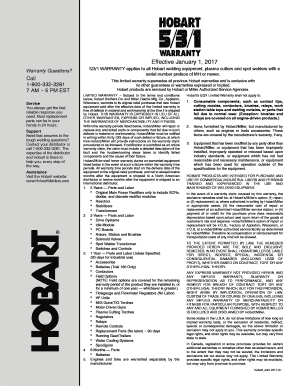
Hobart Welder Warranty Form


What is the Hobart Welder Warranty
The Hobart Welder Warranty provides assurance to customers regarding the quality and reliability of their welding equipment. This warranty typically covers defects in materials and workmanship, ensuring that users can rely on their Hobart products for optimal performance. Understanding the specifics of the warranty, including its duration and coverage, is essential for any Hobart welder owner.
How to use the Hobart Welder Warranty
Utilizing the Hobart Welder Warranty involves a few straightforward steps. First, ensure that you have your original purchase receipt, as this will be necessary for any warranty claims. If you encounter an issue with your welder, contact Hobart's customer service or visit their website for guidance on the warranty claim process. They will provide instructions on how to proceed, including any required documentation and potential shipping procedures for repairs.
Steps to complete the Hobart Welder Warranty
Completing the Hobart Welder Warranty registration is a crucial step for ensuring your warranty is valid. To register, follow these steps:
- Visit the Hobart website and locate the warranty registration section.
- Fill out the required information, including product details and purchase date.
- Submit your registration online or via mail, depending on your preference.
- Keep a copy of your registration confirmation for your records.
Key elements of the Hobart Welder Warranty
Several key elements define the Hobart Welder Warranty. These include:
- Duration: The warranty typically lasts for a specified period, often ranging from one to three years, depending on the product.
- Coverage: The warranty covers defects in materials and workmanship but may exclude damages caused by misuse or neglect.
- Transferability: Some warranties may be transferable to new owners, which can enhance the resale value of the equipment.
Legal use of the Hobart Welder Warranty
The legal use of the Hobart Welder Warranty is governed by specific terms and conditions outlined by the manufacturer. It is important to adhere to these guidelines to maintain the warranty's validity. This includes following proper usage instructions and performing routine maintenance as recommended. Failure to comply with these terms may result in the warranty being voided.
How to obtain the Hobart Welder Warranty
Obtaining the Hobart Welder Warranty is typically part of the purchase process. When you buy a Hobart welder, the warranty is automatically included. To ensure you have the correct warranty documentation, check the packaging or user manual that comes with the product. If you have lost your warranty information, you can contact Hobart customer service for assistance in obtaining a replacement.
Quick guide on how to complete hobart welder warranty
Complete Hobart Welder Warranty seamlessly on any device
Virtual document management has gained traction among businesses and individuals alike. It offers an ideal environmentally-friendly alternative to traditional printed and signed documents, allowing you to obtain the necessary form and securely keep it online. airSlate SignNow equips you with all the resources needed to create, modify, and electronically sign your documents promptly without interruptions. Manage Hobart Welder Warranty on any device with airSlate SignNow's Android or iOS applications and simplify any document-related process today.
How to alter and electronically sign Hobart Welder Warranty with ease
- Obtain Hobart Welder Warranty and then click Get Form to begin.
- Utilize the tools we offer to fill out your document.
- Emphasize pertinent sections of the documents or obscure sensitive information with tools that airSlate SignNow specifically provides for that purpose.
- Create your electronic signature using the Sign tool, which takes mere seconds and holds the same legal validity as a conventional handwritten signature.
- Review all the details and then click the Done button to save your modifications.
- Choose how you wish to send your form, via email, text message (SMS), invitation link, or download it to your computer.
Eliminate concerns about lost or misplaced files, tedious form searches, or mistakes that necessitate printing new document copies. airSlate SignNow fulfills your document management needs in just a few clicks from any device of your choice. Edit and electronically sign Hobart Welder Warranty and ensure excellent communication at any phase of the form preparation process with airSlate SignNow.
Create this form in 5 minutes or less
Create this form in 5 minutes!
How to create an eSignature for the hobart welder warranty
How to create an electronic signature for a PDF online
How to create an electronic signature for a PDF in Google Chrome
How to create an e-signature for signing PDFs in Gmail
How to create an e-signature right from your smartphone
How to create an e-signature for a PDF on iOS
How to create an e-signature for a PDF on Android
People also ask
-
What is a Hobart warranty and what does it cover?
A Hobart warranty provides coverage for defects in materials and workmanship for Hobart products. It typically includes repair or replacement services, ensuring that customers can rely on their equipment without incurring unexpected costs. This warranty is essential for businesses seeking to maintain operational efficiency.
-
How long is the Hobart warranty valid?
The duration of a Hobart warranty generally varies based on the specific product. Most commercial equipment comes with a standard warranty of one year, while certain parts may have extended coverage. Always check the details of your particular Hobart warranty for the most accurate information.
-
Can I purchase an extended Hobart warranty?
Yes, many Hobart products offer the option to purchase an extended warranty for added peace of mind. This extended Hobart warranty can cover equipment beyond the standard period, helping businesses manage long-term costs effectively. It's advisable to review the terms and benefits before making a decision.
-
What are the benefits of having a Hobart warranty?
Having a Hobart warranty provides signNow benefits, including financial protection against repairs and maintenance costs. It also allows businesses to minimize downtime, ensuring that their operations run smoothly. This warranty helps improve the overall longevity and reliability of Hobart equipment.
-
Are there any costs associated with the Hobart warranty?
The Hobart warranty often comes at no additional cost when purchasing equipment, but extended warranties may incur a fee. It's essential to review your purchase agreement and warranty options to understand any potential costs. Investing in a warranty can save money on future repairs and enhances equipment reliability.
-
How do I file a claim under my Hobart warranty?
To file a claim under your Hobart warranty, contact Hobart customer service or your authorized dealer. You will typically need to provide proof of purchase and a description of the issue. The support team will guide you through the process, ensuring a smooth claim experience.
-
What should I do if my Hobart warranty has expired?
If your Hobart warranty has expired, you may still have options for repair services or maintenance plans. Hobart offers various support programs that can assist you in keeping your equipment running efficiently. It's wise to inquire about service packages that could support your needs even after the warranty period.
Get more for Hobart Welder Warranty
Find out other Hobart Welder Warranty
- Electronic signature Nebraska Finance & Tax Accounting Business Plan Template Online
- Electronic signature Utah Government Resignation Letter Online
- Electronic signature Nebraska Finance & Tax Accounting Promissory Note Template Online
- Electronic signature Utah Government Quitclaim Deed Online
- Electronic signature Utah Government POA Online
- How To Electronic signature New Jersey Education Permission Slip
- Can I Electronic signature New York Education Medical History
- Electronic signature Oklahoma Finance & Tax Accounting Quitclaim Deed Later
- How To Electronic signature Oklahoma Finance & Tax Accounting Operating Agreement
- Electronic signature Arizona Healthcare / Medical NDA Mobile
- How To Electronic signature Arizona Healthcare / Medical Warranty Deed
- Electronic signature Oregon Finance & Tax Accounting Lease Agreement Online
- Electronic signature Delaware Healthcare / Medical Limited Power Of Attorney Free
- Electronic signature Finance & Tax Accounting Word South Carolina Later
- How Do I Electronic signature Illinois Healthcare / Medical Purchase Order Template
- Electronic signature Louisiana Healthcare / Medical Quitclaim Deed Online
- Electronic signature Louisiana Healthcare / Medical Quitclaim Deed Computer
- How Do I Electronic signature Louisiana Healthcare / Medical Limited Power Of Attorney
- Electronic signature Maine Healthcare / Medical Letter Of Intent Fast
- How To Electronic signature Mississippi Healthcare / Medical Month To Month Lease