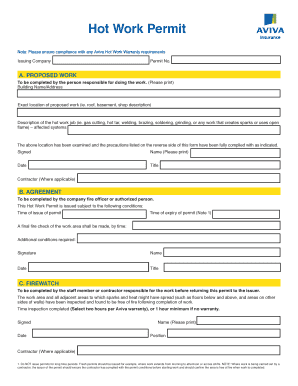
Hot Work Permit Ontario Template Form


What is the Hot Work Permit Ontario Template
The hot work permit Ontario template is a crucial document used to ensure safety during operations that involve open flames or heat-producing activities. These activities can include welding, cutting, grinding, or any task that may ignite flammable materials. The template serves as a formal authorization, outlining the specific conditions under which hot work can be performed. It includes essential details such as the location of the work, the nature of the task, and the safety precautions that must be observed. This document is vital for compliance with workplace safety regulations and helps prevent accidents and injuries.
How to use the Hot Work Permit Ontario Template
Using the hot work permit Ontario template involves several key steps to ensure compliance and safety. First, the person responsible for the hot work must fill out the template with accurate information regarding the task. This includes specifying the type of hot work, the location, and the date of the operation. Next, the individual must identify potential hazards and outline safety measures that will be implemented, such as fire watches and the use of protective equipment. Once completed, the permit should be reviewed and signed by a supervisor or safety officer to validate the authorization. The signed permit must be displayed at the worksite during the hot work activities.
Key elements of the Hot Work Permit Ontario Template
The hot work permit Ontario template contains several critical elements that ensure safety and compliance. Key components include:
- Job description: A clear outline of the hot work to be performed.
- Location: The specific site where the work will take place.
- Hazard assessment: Identification of potential risks associated with the hot work.
- Safety measures: Detailed precautions and equipment needed to mitigate risks.
- Signatures: Required approvals from supervisors and safety personnel.
- Timeframe: The duration for which the permit is valid.
Steps to complete the Hot Work Permit Ontario Template
Completing the hot work permit Ontario template involves a systematic approach to ensure all necessary information is accurately captured. Follow these steps:
- Gather information: Collect details about the hot work task, including the type of work and location.
- Conduct a hazard assessment: Identify potential hazards and risks associated with the work.
- Outline safety measures: Specify the precautions that will be taken to ensure safety.
- Fill out the template: Enter all gathered information into the permit template.
- Review and sign: Have the permit reviewed and signed by a supervisor or safety officer.
- Display the permit: Ensure the signed permit is visible at the worksite during the hot work operation.
Legal use of the Hot Work Permit Ontario Template
The legal use of the hot work permit Ontario template is governed by workplace safety regulations. Employers are required to implement safety measures and obtain necessary permits before conducting hot work. This template serves as a legal document that demonstrates compliance with safety standards. Failure to adhere to these regulations can result in penalties, including fines and increased liability in case of accidents. Therefore, it is essential to ensure that all information is accurate and that the permit is properly authorized before commencing any hot work activities.
Examples of using the Hot Work Permit Ontario Template
There are various scenarios where the hot work permit Ontario template is utilized. Common examples include:
- Welding operations: Permits are required for welding tasks in environments where flammable materials are present.
- Cutting and grinding: These activities often generate sparks, necessitating a hot work permit to ensure safety precautions are in place.
- Maintenance work: Repairs on machinery that involve heat-producing tools require a permit to manage risks effectively.
Quick guide on how to complete hot work permit ontario template
Manage Hot Work Permit Ontario Template effortlessly on any device
Digital document management has gained traction among businesses and individuals. It offers a perfect green alternative to conventional printed and signed documents, as you can obtain the proper format and securely store it online. airSlate SignNow equips you with all the necessary tools to create, modify, and eSign your documents promptly without hold-ups. Handle Hot Work Permit Ontario Template on any platform using the airSlate SignNow Android or iOS applications and streamline any document-related process today.
How to modify and eSign Hot Work Permit Ontario Template effortlessly
- Find Hot Work Permit Ontario Template and click on Obtain Form to begin.
- Utilize the tools available to submit your document.
- Emphasize pertinent sections of the documents or redact sensitive information with tools that airSlate SignNow provides specifically for that purpose.
- Generate your eSignature using the Sign feature, which takes seconds and holds the same legal validity as a conventional wet ink signature.
- Review the details and click on the Finish button to save your modifications.
- Choose how you wish to share your form, by email, text message (SMS), invitation link, or download it to your computer.
Eliminate concerns about lost or misplaced documents, tedious form searching, or mistakes that require printing new document copies. airSlate SignNow fulfills your needs in document management in just a few clicks from your preferred device. Modify and eSign Hot Work Permit Ontario Template and ensure effective communication at any stage of the form preparation process with airSlate SignNow.
Create this form in 5 minutes or less
Create this form in 5 minutes!
How to create an eSignature for the hot work permit ontario template
How to create an electronic signature for a PDF online
How to create an electronic signature for a PDF in Google Chrome
How to create an e-signature for signing PDFs in Gmail
How to create an e-signature right from your smartphone
How to create an e-signature for a PDF on iOS
How to create an e-signature for a PDF on Android
People also ask
-
What is a hot work permit Ontario template?
A hot work permit Ontario template is a standardized document used in Ontario to ensure safety and compliance during hot work activities. This template specifies the safety measures required to minimize risks associated with activities like welding and cutting. Utilizing an effective hot work permit Ontario template is crucial for maintaining safety protocols at various job sites.
-
How can I create a hot work permit Ontario template?
You can easily create a hot work permit Ontario template using airSlate SignNow's intuitive platform. Our solution provides customizable templates and allows you to include all necessary fields and safety protocols. This streamlines the process of obtaining approvals and ensures compliance with Ontario regulations.
-
Is the hot work permit Ontario template customizable?
Yes, the hot work permit Ontario template offered by airSlate SignNow is fully customizable. You can modify the document to fit your specific job site requirements, adding sections for particular safety protocols or workflows. This flexibility ensures that your template meets all operational needs effectively.
-
What are the benefits of using the hot work permit Ontario template?
The hot work permit Ontario template enhances workplace safety by clearly outlining the steps and precautions needed before starting hot work. It promotes compliance with local regulations and offers a structured approach to risk management. Additionally, using this template can speed up the approval process, saving time for your team.
-
What features does the hot work permit Ontario template include?
The hot work permit Ontario template includes essential features like editable fields for job specifics, safety checklist items, and signatures for approval. It also allows for tracking and audits, which is vital for accountability and compliance. These features make it easier to manage hot work projects while maintaining high safety standards.
-
How does the hot work permit Ontario template integrate with other systems?
The hot work permit Ontario template can be easily integrated with various project management and workplace safety systems. airSlate SignNow supports API integrations, allowing you to connect the template to your existing workflows seamlessly. This integration helps you maintain consistency and streamline operations across platforms.
-
What is the pricing for the hot work permit Ontario template?
Pricing for the hot work permit Ontario template varies depending on the subscription plan you choose with airSlate SignNow. We offer flexible plans based on your organization's size and requirements. Our pricing is competitive, making it a cost-effective solution for businesses needing reliable document management.
Get more for Hot Work Permit Ontario Template
Find out other Hot Work Permit Ontario Template
- How To Electronic signature Massachusetts Government Job Offer
- Electronic signature Michigan Government LLC Operating Agreement Online
- How To Electronic signature Minnesota Government Lease Agreement
- Can I Electronic signature Minnesota Government Quitclaim Deed
- Help Me With Electronic signature Mississippi Government Confidentiality Agreement
- Electronic signature Kentucky Finance & Tax Accounting LLC Operating Agreement Myself
- Help Me With Electronic signature Missouri Government Rental Application
- Can I Electronic signature Nevada Government Stock Certificate
- Can I Electronic signature Massachusetts Education Quitclaim Deed
- Can I Electronic signature New Jersey Government LLC Operating Agreement
- Electronic signature New Jersey Government Promissory Note Template Online
- Electronic signature Michigan Education LLC Operating Agreement Myself
- How To Electronic signature Massachusetts Finance & Tax Accounting Quitclaim Deed
- Electronic signature Michigan Finance & Tax Accounting RFP Now
- Electronic signature Oklahoma Government RFP Later
- Electronic signature Nebraska Finance & Tax Accounting Business Plan Template Online
- Electronic signature Utah Government Resignation Letter Online
- Electronic signature Nebraska Finance & Tax Accounting Promissory Note Template Online
- Electronic signature Utah Government Quitclaim Deed Online
- Electronic signature Utah Government POA Online