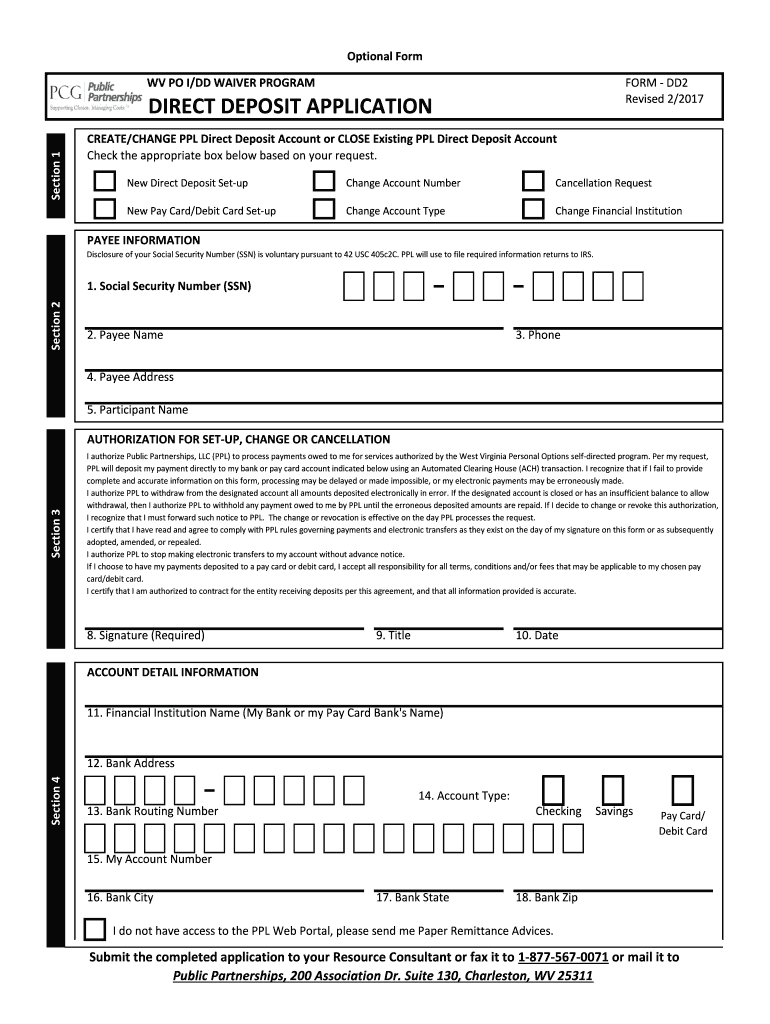
Public Partnerships Direct 2017-2026


What is the Public Partnerships Direct
The Public Partnerships Direct is a program designed to facilitate direct deposit services for individuals receiving public assistance or benefits. This system streamlines the process of managing funds, ensuring that payments are deposited directly into the recipient's bank account. By utilizing this service, individuals can avoid delays associated with paper checks and enhance the security of their financial transactions. The program is particularly beneficial for those who rely on consistent payments for essential needs.
How to use the Public Partnerships Direct
Using the Public Partnerships Direct is straightforward. Recipients need to complete the public partnerships direct deposit form, providing necessary personal and banking information. This includes details such as the account number, routing number, and personal identification. Once the form is filled out, it can be submitted online or through designated submission methods. After processing, recipients will receive notifications confirming their enrollment in the direct deposit program.
Steps to complete the Public Partnerships Direct
Completing the Public Partnerships Direct deposit form involves several key steps:
- Gather necessary personal information, including Social Security number and banking details.
- Access the public partnerships direct deposit form online.
- Fill out the form accurately, ensuring all required fields are completed.
- Review the information for accuracy to prevent processing delays.
- Submit the form through the designated online platform or by mail.
Legal use of the Public Partnerships Direct
The legal framework surrounding the Public Partnerships Direct ensures that the program complies with federal and state regulations regarding electronic payments. The use of eSignatures is governed by laws such as the ESIGN Act and UETA, which validate electronic agreements. Recipients must ensure they meet all eligibility criteria and provide accurate information to maintain compliance with legal standards. This protects both the individual and the issuing agency from potential disputes.
Required Documents
To successfully complete the Public Partnerships Direct deposit form, certain documents are typically required. These may include:
- A valid government-issued identification, such as a driver's license or passport.
- Proof of residency, like a utility bill or lease agreement.
- Banking information, including a voided check or bank statement that verifies account details.
Having these documents ready can expedite the application process and ensure compliance with program requirements.
Form Submission Methods
The Public Partnerships Direct deposit form can be submitted through various methods to accommodate different preferences. Recipients can choose to:
- Submit the form online through the designated portal, which is often the fastest option.
- Mail the completed form to the appropriate agency address, ensuring it is sent via a secure method.
- In some cases, individuals may be able to submit the form in person at designated offices.
Each submission method has its own processing times, so recipients should consider their urgency when choosing how to submit their forms.
Quick guide on how to complete public partnerships direct
Effortlessly Prepare Public Partnerships Direct on Any Device
Digital document management has become increasingly popular among both businesses and individuals. It serves as an ideal environmentally friendly alternative to conventional printed and signed paperwork, as you can access the necessary form and securely store it online. airSlate SignNow equips you with everything required to create, edit, and electronically sign your documents rapidly without delays. Manage Public Partnerships Direct on any device using the airSlate SignNow Android or iOS applications and simplify any document-related tasks today.
The Easiest Method to Edit and Electronically Sign Public Partnerships Direct
- Find Public Partnerships Direct and click on Get Form to begin.
- Utilize the tools provided to fill out your document.
- Emphasize important sections of your documents or obscure sensitive information with the tools that airSlate SignNow specifically offers for that purpose.
- Create your signature using the Sign tool, which takes mere seconds and carries the same legal validity as a conventional wet ink signature.
- Review all details and then click the Done button to save your changes.
- Select how you want to share your form, either via email, SMS, or invite link, or download it to your computer.
Eliminate concerns about lost or misplaced documents, tedious form searching, or mistakes that necessitate reprinting new copies. airSlate SignNow addresses your document management needs in just a few clicks from your chosen device. Edit and electronically sign Public Partnerships Direct to ensure excellent communication at every stage of your form preparation with airSlate SignNow.
Create this form in 5 minutes or less
Find and fill out the correct public partnerships direct
Create this form in 5 minutes!
How to create an eSignature for the public partnerships direct
How to make an eSignature for a PDF document online
How to make an eSignature for a PDF document in Google Chrome
The way to generate an eSignature for signing PDFs in Gmail
The way to create an electronic signature right from your smart phone
The best way to make an eSignature for a PDF document on iOS
The way to create an electronic signature for a PDF on Android OS
People also ask
-
What are public partnerships direct and how does airSlate SignNow facilitate them?
Public partnerships direct involve collaborations between government entities and private organizations to enhance service delivery. airSlate SignNow simplifies this process by providing an intuitive platform for secure document signing, making it easy for organizations to manage agreements with their public partners.
-
What features does airSlate SignNow offer for public partnerships direct?
airSlate SignNow offers a range of features tailored for public partnerships direct, including customizable templates, real-time tracking, and automated workflows. These tools ensure that all documents involved in public partnerships are processed efficiently and in compliance with legal standards.
-
How does airSlate SignNow ensure compliance in public partnerships direct?
Compliance is critical in public partnerships direct, and airSlate SignNow prioritizes this by adhering to industry standards and providing audit trails for all eSigned documents. Users can rest assured that each signature is legally binding and traceable, which is essential for maintaining transparency in partnerships.
-
Can airSlate SignNow integrate with other software used in public partnerships direct?
Yes, airSlate SignNow offers seamless integrations with various platforms commonly used in public partnerships direct, such as CRM systems and project management tools. This helps streamline your workflows and keeps all relevant data in sync across different systems.
-
What pricing options are available for airSlate SignNow related to public partnerships direct?
airSlate SignNow provides flexible pricing plans suitable for small initiatives to large public partnerships direct. Each plan offers a range of features that can be tailored to fit the specific needs of organizations working in the public sector.
-
What are the benefits of using airSlate SignNow for public partnerships direct?
Using airSlate SignNow for public partnerships direct enhances efficiency by reducing paperwork and turnaround times for document approvals. The platform's user-friendly interface ensures that all stakeholders can easily engage in the signing process, resulting in faster and more productive partnerships.
-
Is there a mobile application for airSlate SignNow that supports public partnerships direct?
Yes, airSlate SignNow offers a mobile application that allows users to manage public partnerships direct from anywhere. This mobile access ensures that organizations can send, sign, and track documents on the go, making it easier to stay aligned with partners irrespective of location.
Get more for Public Partnerships Direct
- Maryland satisfaction release or cancellation of deed of trust by corporation form
- Maryland will form
- Maine residential real estate sales disclosure statement form
- Maine mortgage form
- Mi revocation form
- Notice of furnishing form
- Michigan discharge lien form
- Michigan certificate that no foreclosure proceedings have been commenced individual 481373098 form
Find out other Public Partnerships Direct
- How To Electronic signature Idaho Police Last Will And Testament
- How Do I Electronic signature North Dakota Real Estate Quitclaim Deed
- Can I Electronic signature Ohio Real Estate Agreement
- Electronic signature Ohio Real Estate Quitclaim Deed Later
- How To Electronic signature Oklahoma Real Estate Business Plan Template
- How Can I Electronic signature Georgia Sports Medical History
- Electronic signature Oregon Real Estate Quitclaim Deed Free
- Electronic signature Kansas Police Arbitration Agreement Now
- Electronic signature Hawaii Sports LLC Operating Agreement Free
- Electronic signature Pennsylvania Real Estate Quitclaim Deed Fast
- Electronic signature Michigan Police Business Associate Agreement Simple
- Electronic signature Mississippi Police Living Will Safe
- Can I Electronic signature South Carolina Real Estate Work Order
- How To Electronic signature Indiana Sports RFP
- How Can I Electronic signature Indiana Sports RFP
- Electronic signature South Dakota Real Estate Quitclaim Deed Now
- Electronic signature South Dakota Real Estate Quitclaim Deed Safe
- Electronic signature Indiana Sports Forbearance Agreement Myself
- Help Me With Electronic signature Nevada Police Living Will
- Electronic signature Real Estate Document Utah Safe