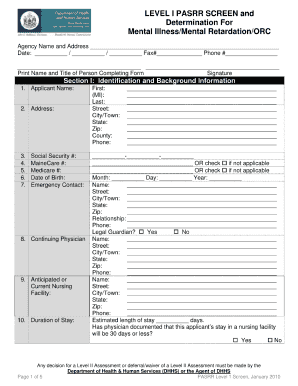
Pasrr Maine Form


What is the Pasrr Maine
The PASRR Maine, or the Pre-Admission Screening and Resident Review, is a critical assessment tool designed to evaluate individuals before they are admitted to nursing facilities. This process ensures that individuals with mental illness or intellectual disabilities receive appropriate care and services. The PASRR Maine helps to determine if a nursing facility is the right setting for the individual, ensuring that their unique needs are met.
How to use the Pasrr Maine
Using the PASRR Maine involves several key steps. First, a referral must be made to initiate the screening process. This can be done by healthcare providers, family members, or the individuals themselves. Once the referral is submitted, a comprehensive evaluation is conducted, which includes a review of medical history, current health status, and any mental health considerations. The results of this evaluation guide decisions regarding placement and care.
Steps to complete the Pasrr Maine
Completing the PASRR Maine involves a structured process:
- Referral Submission: A referral is submitted to initiate the screening.
- Comprehensive Evaluation: A detailed assessment is conducted by qualified professionals.
- Review of Findings: The evaluation results are reviewed to determine the appropriate level of care.
- Placement Decision: Based on the findings, a decision is made regarding the most suitable care setting.
Legal use of the Pasrr Maine
The legal framework surrounding the PASRR Maine is governed by federal and state regulations. Compliance with these regulations is essential for ensuring that individuals receive the necessary evaluations and services. The PASRR process must be followed to protect the rights of individuals with mental health or developmental disabilities, ensuring they are not inappropriately placed in nursing facilities without proper assessment.
Key elements of the Pasrr Maine
Several key elements define the PASRR Maine process:
- Eligibility Criteria: Individuals must meet specific criteria related to mental health or intellectual disabilities.
- Assessment Tools: Standardized tools are used to evaluate the needs and capabilities of the individual.
- Interdisciplinary Team: A team of professionals collaborates to conduct the evaluation and make recommendations.
- Follow-Up Services: Recommendations may include follow-up services to ensure ongoing support and care.
State-specific rules for the Pasrr Maine
Each state has its own regulations regarding the PASRR process. In Maine, specific guidelines dictate how assessments are conducted, the timeline for evaluations, and the rights of individuals undergoing the process. Understanding these state-specific rules is crucial for ensuring compliance and providing appropriate care for individuals with mental health or intellectual disabilities.
Quick guide on how to complete pasrr maine
Effortlessly Prepare Pasrr Maine on Any Device
Digital document management has gained popularity among businesses and individuals alike. It serves as an ideal eco-friendly alternative to traditional printed and signed documents, allowing you to locate the necessary form and securely store it online. airSlate SignNow equips you with all the tools required to create, edit, and electronically sign your documents quickly and without any delays. Handle Pasrr Maine on any platform using airSlate SignNow’s Android or iOS applications and enhance any document-centric process today.
How to Modify and eSign Pasrr Maine with Ease
- Locate Pasrr Maine and then click Get Form to begin.
- Utilize the tools provided to complete your document.
- Emphasize pertinent sections of your documents or redact sensitive information with the specialized tools offered by airSlate SignNow.
- Create your eSignature using the Sign tool, which takes just seconds and carries the same legal validity as a conventional wet ink signature.
- Review the information and then click on the Done button to finalize your edits.
- Choose your preferred method of delivering your form, whether by email, SMS, invitation link, or download it to your computer.
Say goodbye to lost or misplaced files, tedious form searches, or mistakes that necessitate printing additional document copies. airSlate SignNow meets your document management needs with just a few clicks from any device you choose. Modify and eSign Pasrr Maine to guarantee effective communication at every step of the form preparation journey with airSlate SignNow.
Create this form in 5 minutes or less
Create this form in 5 minutes!
How to create an eSignature for the pasrr maine
How to create an electronic signature for a PDF online
How to create an electronic signature for a PDF in Google Chrome
How to create an e-signature for signing PDFs in Gmail
How to create an e-signature right from your smartphone
How to create an e-signature for a PDF on iOS
How to create an e-signature for a PDF on Android
People also ask
-
What is PASRR Maine and how does it relate to airSlate SignNow?
PASRR Maine refers to the Pre-Admission Screen and Resident Review program that ensures individuals receive the necessary services. airSlate SignNow can streamline the documentation involved in PASRR Maine processes, making it easier for facilities to manage eSignatures securely and efficiently.
-
How does airSlate SignNow improve the PASRR Maine documentation process?
airSlate SignNow offers a user-friendly platform that simplifies the signing and management of PASRR Maine documents. Its intuitive interface allows users to create templates, send documents for signature, and track their status, thus accelerating compliance with Maine's PASRR requirements.
-
What are the pricing options for using airSlate SignNow with PASRR Maine?
airSlate SignNow provides competitive pricing plans that cater to various business needs. Whether you’re a small provider or a larger organization involved in PASRR Maine, you can find a plan that fits your budget while ensuring seamless document handling and compliance.
-
Is airSlate SignNow secure for handling PASRR Maine documents?
Yes, airSlate SignNow prioritizes the security of your documents, including those related to PASRR Maine. With end-to-end encryption, secure cloud storage, and compliance with regulations, you can trust that your sensitive information is protected at all times.
-
What features does airSlate SignNow offer for PASRR Maine documentation?
Key features of airSlate SignNow, relevant for PASRR Maine, include customizable templates, bulk sending, audit trails, and mobile compatibility. These tools facilitate efficient workflows and ensure that all necessary documents are signed and collected without hassle.
-
Can airSlate SignNow integrate with other software used for PASRR Maine?
Absolutely! airSlate SignNow integrates seamlessly with various healthcare systems and software commonly used in PASRR Maine processes. This allows for a smoother workflow and ensures that your documentation needs are met without disrupting existing operations.
-
How can airSlate SignNow benefit facilities working with PASRR Maine requirements?
Facilities leveraging airSlate SignNow for PASRR Maine documentation can enjoy enhanced accuracy, reduced processing time, and improved collaboration. By minimizing delays associated with physical signatures, airSlate SignNow helps ensure compliance and elevates overall service delivery.
Get more for Pasrr Maine
Find out other Pasrr Maine
- eSign Louisiana Legal Limited Power Of Attorney Online
- How Can I eSign Maine Legal NDA
- eSign Maryland Legal LLC Operating Agreement Safe
- Can I eSign Virginia Life Sciences Job Description Template
- eSign Massachusetts Legal Promissory Note Template Safe
- eSign West Virginia Life Sciences Agreement Later
- How To eSign Michigan Legal Living Will
- eSign Alabama Non-Profit Business Plan Template Easy
- eSign Mississippi Legal Last Will And Testament Secure
- eSign California Non-Profit Month To Month Lease Myself
- eSign Colorado Non-Profit POA Mobile
- How Can I eSign Missouri Legal RFP
- eSign Missouri Legal Living Will Computer
- eSign Connecticut Non-Profit Job Description Template Now
- eSign Montana Legal Bill Of Lading Free
- How Can I eSign Hawaii Non-Profit Cease And Desist Letter
- Can I eSign Florida Non-Profit Residential Lease Agreement
- eSign Idaho Non-Profit Business Plan Template Free
- eSign Indiana Non-Profit Business Plan Template Fast
- How To eSign Kansas Non-Profit Business Plan Template