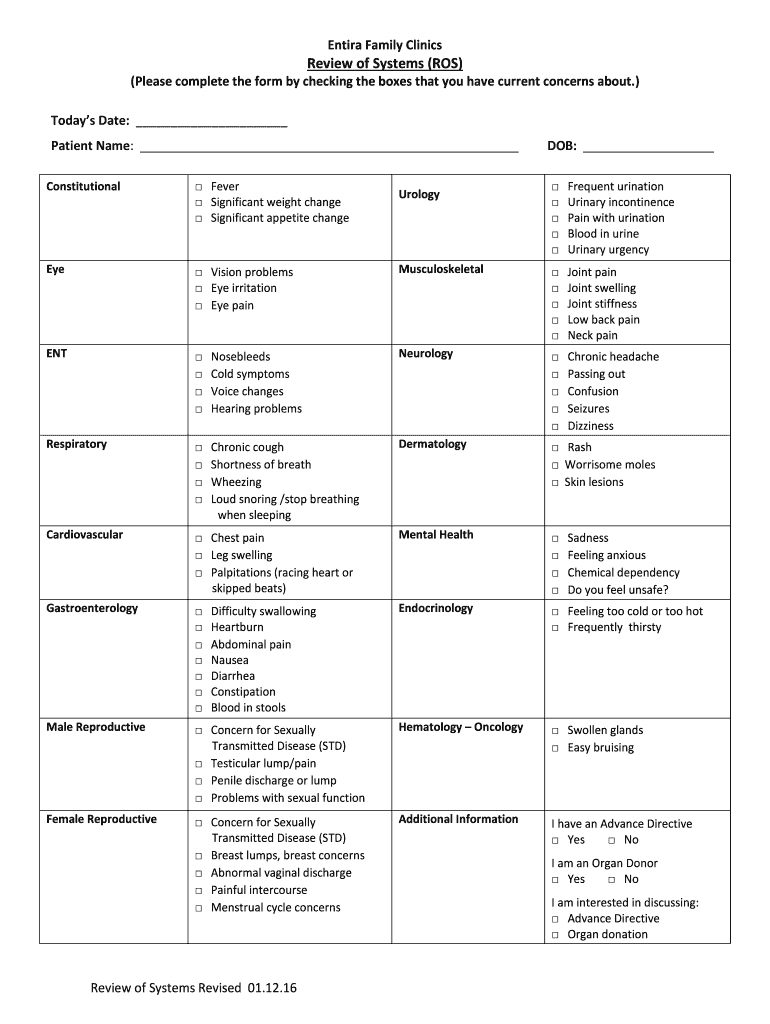
Entira Family Clinics Review of Systems ROS Please 2016-2026


Understanding the Entira Family Clinics Review Of Systems
The Entira Family Clinics Review Of Systems (ROS) is a structured tool used by healthcare providers to gather comprehensive information about a patient's health status. This document covers various body systems, enabling clinicians to identify potential issues and ensure thorough evaluations. The ROS typically includes questions related to the cardiovascular, respiratory, gastrointestinal, and neurological systems, among others. By systematically addressing each system, healthcare providers can better understand a patient's overall health and any specific concerns that may require further investigation.
Steps to Complete the Entira Family Clinics Review Of Systems
Completing the Entira Family Clinics ROS involves a series of straightforward steps designed to ensure accuracy and comprehensiveness. Begin by reviewing the questions related to each body system. It is crucial to answer all questions honestly and thoroughly, as this information directly impacts your healthcare provider's ability to diagnose and treat any conditions. If you encounter any terms or questions that are unclear, do not hesitate to ask for clarification from your healthcare provider. Once completed, submit the ROS as part of your medical records for review during your appointment.
Key Elements of the Entira Family Clinics Review Of Systems
Several key elements make up the Entira Family Clinics ROS. These include:
- Systematic Approach: The ROS is organized by body systems, allowing for a comprehensive review.
- Specific Questions: Each section contains targeted questions that help identify symptoms or issues.
- Patient Input: The document relies on patient responses to provide accurate health assessments.
- Integration with Medical History: The ROS complements the patient's medical history, offering a holistic view of health.
Legal Use of the Entira Family Clinics Review Of Systems
The Entira Family Clinics ROS is legally recognized as part of the patient’s medical record. It is essential for maintaining compliance with healthcare regulations, including HIPAA, which protects patient privacy and information. Proper documentation through the ROS can also serve as a legal safeguard for healthcare providers, ensuring that they have conducted thorough evaluations and documented patient concerns. This legal framework helps protect both patients and providers in case of disputes regarding care.
How to Obtain the Entira Family Clinics Review Of Systems
Patients can obtain the Entira Family Clinics ROS through their healthcare provider's office. Typically, the form is provided during the appointment scheduling process or can be requested directly from the clinic. Some clinics may also offer the ROS as a downloadable form on their website, allowing patients to fill it out prior to their visit. It is advisable to check with the clinic for the most convenient method to access the ROS.
Examples of Using the Entira Family Clinics Review Of Systems
Using the Entira Family Clinics ROS can vary based on individual health needs. For instance, a patient experiencing chronic headaches may focus on the neurological section of the ROS, providing detailed information that can assist in diagnosis. Similarly, someone with a history of heart disease may pay particular attention to the cardiovascular questions. These examples illustrate how the ROS can be tailored to address specific health concerns, making it a versatile tool in patient care.
Quick guide on how to complete entira family clinics review of systems ros please
Prepare Entira Family Clinics Review Of Systems ROS Please effortlessly on any device
Digital document management has gained immense popularity among businesses and individuals alike. It serves as an excellent eco-friendly alternative to traditional printed and signed documents, allowing you to access the necessary form and securely store it online. airSlate SignNow provides you with all the tools needed to create, modify, and eSign your documents quickly without delays. Manage Entira Family Clinics Review Of Systems ROS Please on any device using the airSlate SignNow Android or iOS applications and simplify any document-related task today.
How to revise and eSign Entira Family Clinics Review Of Systems ROS Please with ease
- Locate Entira Family Clinics Review Of Systems ROS Please and click on Get Form to begin.
- Use the tools we offer to fill out your form.
- Highlight pertinent sections of your documents or mask sensitive information with tools specifically designed for this purpose by airSlate SignNow.
- Create your eSignature using the Sign tool, which takes only seconds and holds the same legal validity as a traditional wet ink signature.
- Review all the details and click on the Done button to save your modifications.
- Decide how you want to deliver your form, whether by email, text message (SMS), invite link, or by downloading it to your computer.
Say goodbye to lost or misplaced files, tedious form searching, or mistakes that necessitate printing new document copies. airSlate SignNow addresses all your document management needs in just a few clicks from any device you choose. Revise and eSign Entira Family Clinics Review Of Systems ROS Please to ensure exceptional communication at every stage of your form preparation process with airSlate SignNow.
Create this form in 5 minutes or less
Create this form in 5 minutes!
How to create an eSignature for the entira family clinics review of systems ros please
The way to generate an eSignature for a PDF online
The way to generate an eSignature for a PDF in Google Chrome
How to create an eSignature for signing PDFs in Gmail
The way to generate an eSignature right from your smartphone
The way to create an eSignature for a PDF on iOS
The way to generate an eSignature for a PDF on Android
People also ask
-
What is a 10 point ros and how does it benefit my business?
The 10 point ros is a key feature of airSlate SignNow that streamlines the eSigning process. It enhances document management with its user-friendly interface, ensuring that your team can send, sign, and track documents efficiently. This not only saves time but also reduces errors, making it an essential tool for businesses of all sizes.
-
How much does the 10 point ros feature cost?
The 10 point ros feature is included in our competitive pricing plans for airSlate SignNow. Depending on the level of service you choose, you'll have access to various tools and functionalities that enhance your document workflows without breaking your budget. Visit our pricing page to find a plan that suits your needs.
-
Can I integrate the 10 point ros with other software tools?
Absolutely! The 10 point ros is designed for easy integration with a variety of popular software applications and platforms. Whether you’re using CRM tools, project management systems, or cloud storage services, you can seamlessly connect airSlate SignNow to enhance your overall workflow.
-
What are the key features of the 10 point ros?
The 10 point ros encompasses essential features such as customizable templates, real-time tracking of document status, and secure cloud storage. These functionalities help ensure that your documents are handled efficiently and safely, giving you peace of mind and increasing productivity.
-
Is the 10 point ros solution suitable for small businesses?
Yes, the 10 point ros is especially beneficial for small businesses as it provides an affordable and easy-to-use solution for document handling. Its features are designed to simplify eSigning without requiring extensive technical knowledge, making it ideal for teams looking to optimize their processes.
-
How does the 10 point ros improve document security?
The 10 point ros incorporates advanced security measures, including encryption and secure access controls, designed to protect your important documents. This ensures that only authorized users can access, sign, or modify documents, providing an additional layer of security for your business transactions.
-
What customer support options are available for the 10 point ros?
When using the 10 point ros feature, you have access to a variety of customer support options, including live chat, email support, and a comprehensive knowledge base. Our support team is dedicated to assisting you with any questions or issues you may encounter, ensuring a smooth eSigning experience.
Get more for Entira Family Clinics Review Of Systems ROS Please
- Notices resolutions simple stock ledger and certificate arizona form
- Arizona minutes 497297636 form
- Arizona secretary state form
- Js 44 civil cover sheet federal district court arizona form
- Az disclosure form
- Lead based paint disclosure for rental transaction arizona form
- Notice of lease for recording arizona form
- Arizona sample certificate form
Find out other Entira Family Clinics Review Of Systems ROS Please
- Can I Electronic signature Wisconsin Home lease agreement
- How To Electronic signature Rhode Island Generic lease agreement
- How Can I eSignature Florida Car Lease Agreement Template
- How To eSignature Indiana Car Lease Agreement Template
- How Can I eSignature Wisconsin Car Lease Agreement Template
- Electronic signature Tennessee House rent agreement format Myself
- How To Electronic signature Florida House rental agreement
- eSignature Connecticut Retainer Agreement Template Myself
- How To Electronic signature Alaska House rental lease agreement
- eSignature Illinois Retainer Agreement Template Free
- How Do I Electronic signature Idaho Land lease agreement
- Electronic signature Illinois Land lease agreement Fast
- eSignature Minnesota Retainer Agreement Template Fast
- Electronic signature Louisiana Land lease agreement Fast
- How Do I eSignature Arizona Attorney Approval
- How Can I eSignature North Carolina Retainer Agreement Template
- Electronic signature New York Land lease agreement Secure
- eSignature Ohio Attorney Approval Now
- eSignature Pennsylvania Retainer Agreement Template Secure
- Electronic signature Texas Land lease agreement Free