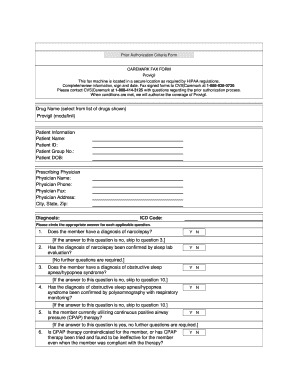
Caremark Pa Form


What is the Caremark PA?
The Caremark PA, or Caremark Prior Authorization, is a crucial document used in the healthcare system to obtain approval for specific medications or treatments before they are provided to patients. This process ensures that the prescribed medication is medically necessary and covered by the patient's insurance plan. The Caremark PA form is particularly important for medications that may have restrictions or require additional justification for coverage. Understanding this form is essential for both healthcare providers and patients to navigate the insurance approval process effectively.
How to Use the Caremark PA
Using the Caremark PA involves several steps to ensure proper completion and submission. First, healthcare providers must gather the necessary patient information, including details about the prescribed medication and the patient's medical history. Next, they should fill out the Caremark PA form accurately, providing all required information to avoid delays. Once completed, the form can be submitted to Caremark through various methods, including online submission or fax. It is crucial to follow up on the status of the authorization to ensure timely access to the medication.
Steps to Complete the Caremark PA
Completing the Caremark PA form requires careful attention to detail. Here are the key steps:
- Gather patient information, including name, date of birth, and insurance details.
- Provide details about the prescribed medication, including dosage and frequency.
- Include relevant medical history and justification for the medication.
- Review the form for accuracy and completeness.
- Submit the form to Caremark via the preferred method.
Following these steps can help ensure a smoother authorization process and reduce the likelihood of delays.
Legal Use of the Caremark PA
The legal use of the Caremark PA is governed by various regulations that ensure the protection of patient information and the integrity of the authorization process. Compliance with federal and state laws, such as HIPAA, is essential when handling patient data. Additionally, the Caremark PA must be completed truthfully and accurately to avoid potential legal issues, including fraud or misrepresentation. Understanding these legal requirements helps healthcare providers maintain compliance while serving their patients effectively.
Key Elements of the Caremark PA
Several key elements must be included in the Caremark PA to ensure its validity. These include:
- Patient identification information.
- Details of the prescribed medication, including the National Drug Code (NDC).
- Clinical rationale for the medication, explaining why it is necessary for the patient's treatment.
- Healthcare provider's information and signature.
Incorporating these elements helps facilitate a smooth approval process and ensures that all necessary information is provided to Caremark.
Who Issues the Form
The Caremark PA form is issued by Caremark, a pharmacy benefit manager that manages prescription drug plans for various health insurers. Caremark plays a critical role in the prior authorization process, reviewing submitted forms to determine whether the requested medication meets the criteria for coverage. Healthcare providers and patients should be aware that the form must be completed in accordance with Caremark's specific requirements to ensure approval.
Quick guide on how to complete caremark pa 5596949
Complete Caremark Pa effortlessly on any device
Digital document management has become increasingly favored by organizations and individuals alike. It serves as an ideal environmentally friendly alternative to conventional printed and signed paperwork, allowing you to access the necessary form and safely archive it online. airSlate SignNow provides you with all the resources required to generate, adjust, and electronically sign your documents swiftly without any hold-ups. Manage Caremark Pa from any device using airSlate SignNow's Android or iOS applications and simplify any document-centric process today.
The simplest way to modify and electronically sign Caremark Pa with ease
- Acquire Caremark Pa and click on Get Form to begin.
- Use the tools we offer to complete your form.
- Emphasize pertinent sections of the documents or obscure sensitive information using tools specifically designed for that by airSlate SignNow.
- Create your eSignature with the Sign tool, which takes mere seconds and holds the same legal validity as a traditional ink signature.
- Review all the details and click on the Done button to save your modifications.
- Select your preferred method of delivering your form, whether by email, SMS, invite link, or download it to your computer.
Say goodbye to lost or misplaced documents, tedious searches for forms, or errors that necessitate reprinting new copies. airSlate SignNow fulfills all of your document management needs in just a few clicks from any device you choose. Alter and electronically sign Caremark Pa to guarantee excellent communication at any point in your form preparation journey with airSlate SignNow.
Create this form in 5 minutes or less
Create this form in 5 minutes!
How to create an eSignature for the caremark pa 5596949
How to create an electronic signature for a PDF online
How to create an electronic signature for a PDF in Google Chrome
How to create an e-signature for signing PDFs in Gmail
How to create an e-signature right from your smartphone
How to create an e-signature for a PDF on iOS
How to create an e-signature for a PDF on Android
People also ask
-
What is the caremark pa phone number for customer support?
The caremark pa phone number for customer support can be found on the official Caremark website. You can signNow their customer service team to assist you with any inquiries related to their services or products, including those that may integrate with airSlate SignNow.
-
How does airSlate SignNow integrate with Caremark services?
airSlate SignNow offers seamless integration with Caremark services, allowing users to streamline document management processes. By using the caremark pa phone number, customers can find detailed guidance on how these integrations can enhance their workflows and improve productivity.
-
What features does airSlate SignNow offer to enhance document signing?
airSlate SignNow provides a variety of features including customizable templates, mobile compatibility, and secure eSigning options. These features make it easy for users to send and sign documents quickly, addressing any related inquiries through the caremark pa phone number if they require assistance.
-
Is there a pricing plan available for airSlate SignNow users?
Yes, airSlate SignNow offers several pricing plans tailored to meet the needs of different users and businesses. For specific billing inquiries or to find out about any promotions, customers can contact the caremark pa phone number for assistance.
-
What are the benefits of using airSlate SignNow for businesses?
Using airSlate SignNow can signNowly enhance efficiency in document management and eSigning for businesses. The streamlined process ensures that documents are handled safely and promptly, with additional support available by calling the caremark pa phone number for customers needing help.
-
Can I track the status of documents sent via airSlate SignNow?
Absolutely! airSlate SignNow provides an easy way to track the status of your documents in real-time. Users can monitor when documents are viewed and signed, and if there are any issues, the caremark pa phone number is available for support.
-
Is airSlate SignNow compatible with mobile devices?
Yes, airSlate SignNow is fully compatible with mobile devices, allowing users to send and sign documents on the go. For tips on optimizing the mobile experience or troubleshooting, users can call the caremark pa phone number for expert advice.
Get more for Caremark Pa
Find out other Caremark Pa
- eSignature Kentucky Product Development Agreement Simple
- eSignature Georgia Mobile App Design Proposal Template Myself
- eSignature Indiana Mobile App Design Proposal Template Now
- eSignature Utah Mobile App Design Proposal Template Now
- eSignature Kentucky Intellectual Property Sale Agreement Online
- How Do I eSignature Arkansas IT Consulting Agreement
- eSignature Arkansas IT Consulting Agreement Safe
- eSignature Delaware IT Consulting Agreement Online
- eSignature New Jersey IT Consulting Agreement Online
- How Can I eSignature Nevada Software Distribution Agreement
- eSignature Hawaii Web Hosting Agreement Online
- How Do I eSignature Hawaii Web Hosting Agreement
- eSignature Massachusetts Web Hosting Agreement Secure
- eSignature Montana Web Hosting Agreement Myself
- eSignature New Jersey Web Hosting Agreement Online
- eSignature New York Web Hosting Agreement Mobile
- eSignature North Carolina Web Hosting Agreement Secure
- How Do I eSignature Utah Web Hosting Agreement
- eSignature Connecticut Joint Venture Agreement Template Myself
- eSignature Georgia Joint Venture Agreement Template Simple