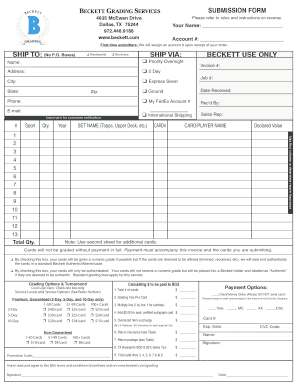
Beckett Submission Printable Form


What is the Beckett Submission Printable Form
The Beckett submission printable form is a document used by collectors and dealers to submit items for grading and authentication by Beckett Grading Services. This form is essential for ensuring that submissions are processed efficiently and accurately. It includes sections for personal information, item details, and grading preferences. By using this form, individuals can ensure their collectibles are evaluated by professionals, enhancing their value and marketability.
How to Use the Beckett Submission Printable Form
Using the Beckett submission printable form involves several straightforward steps. First, download and print the form from a reliable source. Next, fill in your personal information, including your name, address, and contact details. Then, provide detailed information about the items you are submitting, such as their condition and any specific grading requests. Finally, review the completed form for accuracy before sending it along with your items to Beckett Grading Services.
Steps to Complete the Beckett Submission Printable Form
Completing the Beckett submission printable form requires attention to detail. Start by entering your contact information in the designated fields. Next, list each item you are submitting, ensuring to include the item type, description, and any relevant serial numbers. Specify the grading service you wish to receive for each item. After filling out the form, double-check all entries for completeness and accuracy. This careful approach helps avoid delays in processing your submission.
Legal Use of the Beckett Submission Printable Form
The Beckett submission printable form is legally binding when completed correctly. It serves as a contract between the submitter and Beckett Grading Services, outlining the terms of the grading process. To ensure legal compliance, it is important to provide accurate information and obtain the necessary signatures where required. This adherence to legal standards helps protect both the submitter and the grading service throughout the transaction.
Key Elements of the Beckett Submission Printable Form
Several key elements must be included in the Beckett submission printable form to ensure successful processing. These include:
- Personal Information: Name, address, and contact details of the submitter.
- Item Details: Description, condition, and any unique identifiers for each item.
- Grading Preferences: Specific grading services requested for each item.
- Payment Information: Details regarding payment for the grading services.
Form Submission Methods
The Beckett submission printable form can be submitted through various methods to suit the submitter's preferences. The primary methods include:
- Online Submission: Some services allow for electronic submission of the form through their website.
- Mail: The completed form can be printed and mailed along with the items to Beckett Grading Services.
- In-Person: Submissions can also be made in person at designated events or locations.
Quick guide on how to complete beckett submission printable form
Effortlessly Prepare Beckett Submission Printable Form on Any Device
The management of online documents has become increasingly popular among businesses and individuals. It serves as an ideal environmentally-friendly alternative to traditional printed and signed documents, allowing you to locate the correct form and securely store it online. airSlate SignNow provides all the tools necessary to generate, modify, and eSign your documents swiftly without delays. Manage Beckett Submission Printable Form on any device using airSlate SignNow's Android or iOS applications and enhance any document-centric process today.
Swiftly Edit and eSign Beckett Submission Printable Form with Ease
- Find Beckett Submission Printable Form and click on Get Form to begin.
- Make use of the tools available to complete your document.
- Emphasize important sections of the documents or redact sensitive information with tools specifically designed for that purpose by airSlate SignNow.
- Create your signature with the Sign feature, which takes just seconds and carries the same legal validity as a conventional ink signature.
- Review all the details and click on the Done button to save your changes.
- Select your preferred method for sharing your form, whether by email, text message (SMS), invite link, or download it to your computer.
Eliminate the frustration of lost or misplaced files, tedious document searching, or errors that necessitate printing new versions. airSlate SignNow meets your document management needs in just a few clicks from any device you choose. Modify and eSign Beckett Submission Printable Form while ensuring exceptional communication at every stage of your document preparation process with airSlate SignNow.
Create this form in 5 minutes or less
Create this form in 5 minutes!
How to create an eSignature for the beckett submission printable form
How to create an electronic signature for a PDF online
How to create an electronic signature for a PDF in Google Chrome
How to create an e-signature for signing PDFs in Gmail
How to create an e-signature right from your smartphone
How to create an e-signature for a PDF on iOS
How to create an e-signature for a PDF on Android
People also ask
-
What is the Beckett submission form?
The Beckett submission form is a specialized document used for submitting collectibles for grading and evaluation by Beckett. This form simplifies the process, ensuring that all necessary information is provided for a smooth submission experience.
-
How can airSlate SignNow help with the Beckett submission form?
airSlate SignNow enables users to easily fill out and sign the Beckett submission form digitally. Our platform allows you to send, sign, and manage your documents all in one place, streamlining the submission process for your collectibles.
-
Is there a cost associated with using the Beckett submission form through airSlate SignNow?
While the Beckett submission form itself may not have a direct cost, using airSlate SignNow incurs a subscription fee for its services. This investment provides access to features that enhance document management and signing capabilities, making the process efficient.
-
What features does airSlate SignNow offer for managing the Beckett submission form?
airSlate SignNow offers features such as easy document sharing, electronic signatures, and secure storage for the Beckett submission form. Additionally, users can track the status of their submissions and receive notifications, which helps ensure a smooth process.
-
Can I integrate airSlate SignNow with other tools while using the Beckett submission form?
Yes, airSlate SignNow supports integration with various third-party applications, allowing you to streamline workflows when using the Beckett submission form. This includes CRM systems and cloud storage solutions, enhancing productivity.
-
What are the benefits of using airSlate SignNow for the Beckett submission form?
Using airSlate SignNow for the Beckett submission form offers numerous benefits, including increased efficiency in document handling and a user-friendly interface. You can save time, reduce errors, and ensure that your submissions are processed swiftly.
-
Is it possible to customize the Beckett submission form in airSlate SignNow?
Yes, airSlate SignNow allows you to customize the Beckett submission form to fit your specific needs. You can add fields, modify layouts, and include branding elements, making it a tailored solution for your grading submissions.
Get more for Beckett Submission Printable Form
Find out other Beckett Submission Printable Form
- eSignature Nebraska Limited Power of Attorney Free
- eSignature Indiana Unlimited Power of Attorney Safe
- Electronic signature Maine Lease agreement template Later
- Electronic signature Arizona Month to month lease agreement Easy
- Can I Electronic signature Hawaii Loan agreement
- Electronic signature Idaho Loan agreement Now
- Electronic signature South Carolina Loan agreement Online
- Electronic signature Colorado Non disclosure agreement sample Computer
- Can I Electronic signature Illinois Non disclosure agreement sample
- Electronic signature Kentucky Non disclosure agreement sample Myself
- Help Me With Electronic signature Louisiana Non disclosure agreement sample
- How To Electronic signature North Carolina Non disclosure agreement sample
- Electronic signature Ohio Non disclosure agreement sample Online
- How Can I Electronic signature Oklahoma Non disclosure agreement sample
- How To Electronic signature Tennessee Non disclosure agreement sample
- Can I Electronic signature Minnesota Mutual non-disclosure agreement
- Electronic signature Alabama Non-disclosure agreement PDF Safe
- Electronic signature Missouri Non-disclosure agreement PDF Myself
- How To Electronic signature New York Non-disclosure agreement PDF
- Electronic signature South Carolina Partnership agreements Online