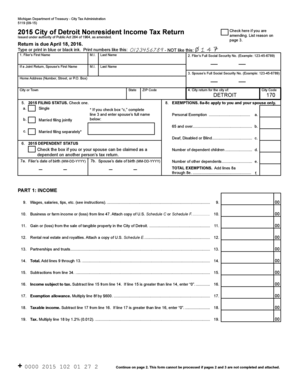
Form 5119


What is the Form 5119
The Form 5119 is a tax document used primarily in Detroit, Michigan, for reporting specific tax information related to city income taxes. This form is essential for individuals and businesses operating within the city limits, ensuring compliance with local tax regulations. The 5119 tax form helps the city of Detroit assess and collect taxes owed by residents and businesses, contributing to local funding and services.
How to use the Form 5119
Using the Form 5119 involves accurately filling out the required sections to report income, deductions, and any applicable credits. Taxpayers must provide personal information, including their name, address, and Social Security number. Additionally, it is crucial to include details about income sources and any tax payments made during the year. Proper use of this form ensures that taxpayers meet their obligations and avoid penalties.
Steps to complete the Form 5119
Completing the Form 5119 requires careful attention to detail. Follow these steps for successful completion:
- Gather necessary documents, such as W-2s, 1099s, and previous tax returns.
- Fill in your personal information accurately, including your Social Security number.
- Report all income sources, ensuring to include wages, self-employment income, and any other taxable earnings.
- Calculate deductions and credits applicable to your situation, as these can reduce your overall tax liability.
- Review the completed form for accuracy before submission.
Legal use of the Form 5119
The Form 5119 is legally binding when completed and submitted according to the guidelines set by the city of Detroit. It is essential that the information provided is truthful and accurate, as submitting false information can lead to penalties or legal repercussions. Compliance with local tax laws ensures that taxpayers fulfill their civic duties and contribute to community services.
Filing Deadlines / Important Dates
Taxpayers must be aware of the filing deadlines associated with the Form 5119 to avoid late fees and penalties. Typically, the deadline for submitting the form aligns with the federal tax filing deadline, which is usually April fifteenth. However, it is advisable to check for any specific local extensions or changes that may apply to the current tax year.
Form Submission Methods
The Form 5119 can be submitted through various methods to accommodate taxpayers' preferences. Options include:
- Online submission through the city of Detroit's tax portal.
- Mailing the completed form to the appropriate city tax office.
- In-person submission at designated tax offices within Detroit.
Who Issues the Form
The Form 5119 is issued by the City of Detroit's Finance Department. This department is responsible for managing tax collection and ensuring compliance with local tax laws. Taxpayers can obtain the form directly from the city’s official website or at local tax offices.
Quick guide on how to complete form 5119
Prepare Form 5119 effortlessly on any device
Digital document management has gained traction among businesses and individuals alike. It offers an excellent environmentally friendly substitute for conventional printed and signed papers, allowing you to obtain the necessary form and securely keep it online. airSlate SignNow equips you with all the resources needed to generate, modify, and eSign your documents swiftly without complications. Handle Form 5119 on any device using airSlate SignNow's Android or iOS applications and enhance any document-centric workflow today.
How to alter and eSign Form 5119 with ease
- Find Form 5119 and click Get Form to begin.
- Utilize the tools we provide to fill out your form.
- Emphasize pertinent sections of the documents or obscure sensitive details with tools that airSlate SignNow offers specifically for that purpose.
- Generate your eSignature with the Sign tool, which takes mere seconds and has the same legal validity as a conventional wet ink signature.
- Review all the information and click the Done button to save your modifications.
- Select your preferred method to submit your form, whether by email, text message (SMS), or invitation link, or download it to your computer.
Eliminate the worries of lost or misplaced documents, tedious form searches, or errors that necessitate printing additional document copies. airSlate SignNow addresses your document management needs in just a few clicks from any device of your preference. Edit and eSign Form 5119 to ensure excellent communication at every phase of your form preparation journey with airSlate SignNow.
Create this form in 5 minutes or less
Create this form in 5 minutes!
How to create an eSignature for the form 5119
How to create an electronic signature for a PDF online
How to create an electronic signature for a PDF in Google Chrome
How to create an e-signature for signing PDFs in Gmail
How to create an e-signature right from your smartphone
How to create an e-signature for a PDF on iOS
How to create an e-signature for a PDF on Android
People also ask
-
What is the Detroit tax form 5119?
The Detroit tax form 5119 is a document that businesses use to report their annual income for the local city taxes in Detroit. This form is essential for ensuring compliance with Detroit's tax regulations and helps businesses accurately calculate their tax obligations.
-
How do I complete the Detroit tax form 5119 using airSlate SignNow?
To complete the Detroit tax form 5119 with airSlate SignNow, simply upload the form to our platform and fill it out digitally. Our intuitive interface makes it easy to enter your information, and once completed, you can eSign the document securely before submitting it to the city.
-
Is there a cost associated with using airSlate SignNow for the Detroit tax form 5119?
Yes, while airSlate SignNow offers various pricing plans, the cost is economical for businesses needing to eSign documents like the Detroit tax form 5119. We provide affordable options that cater to different business sizes and signing needs, making it a cost-effective solution.
-
What features does airSlate SignNow offer for the Detroit tax form 5119?
airSlate SignNow offers various features for managing the Detroit tax form 5119, including customizable templates, secure eSigning, and document tracking. These tools streamline your tax filing process and ensure you stay organized and compliant with local regulations.
-
Can airSlate SignNow integrate with other tools for filing the Detroit tax form 5119?
Yes, airSlate SignNow easily integrates with many popular business applications, allowing for a seamless workflow when filing the Detroit tax form 5119. Whether you use accounting software or document management systems, our platform can enhance your operational efficiency.
-
What are the benefits of using airSlate SignNow for the Detroit tax form 5119?
Using airSlate SignNow for the Detroit tax form 5119 offers numerous benefits, including quick eSigning and secure storage of your documents. Our solution also improves collaboration among team members and reduces the paperwork burden, allowing you to focus on your business.
-
How long does it take to process the Detroit tax form 5119 through airSlate SignNow?
The processing time for the Detroit tax form 5119 depends on how promptly you complete and submit the form. With airSlate SignNow's efficient eSigning capabilities, you can finalize your document and submit it quickly, often reducing the overall time needed for processing.
Get more for Form 5119
- Courts state co 6968633 form
- Courts state co 6968670 form
- Courts state co 6968567 form
- Gc 380 petition for exclusive authority to give consent for medical treatment probate conservatorship judicial council forms
- Gv 100 petition for firearms restraining order judicial council forms
- Gv 100 info can a firearms restraining order help me gun violence prevention judicial council forms courts ca
- Gv 109 notice of court hearing judicial council forms courts ca
- Gv 110 temporary firearms restraining order judicial council forms courts ca
Find out other Form 5119
- eSignature North Carolina Legal Cease And Desist Letter Safe
- How Can I eSignature Ohio Legal Stock Certificate
- How To eSignature Pennsylvania Legal Cease And Desist Letter
- eSignature Oregon Legal Lease Agreement Template Later
- Can I eSignature Oregon Legal Limited Power Of Attorney
- eSignature South Dakota Legal Limited Power Of Attorney Now
- eSignature Texas Legal Affidavit Of Heirship Easy
- eSignature Utah Legal Promissory Note Template Free
- eSignature Louisiana Lawers Living Will Free
- eSignature Louisiana Lawers Last Will And Testament Now
- How To eSignature West Virginia Legal Quitclaim Deed
- eSignature West Virginia Legal Lease Agreement Template Online
- eSignature West Virginia Legal Medical History Online
- eSignature Maine Lawers Last Will And Testament Free
- eSignature Alabama Non-Profit Living Will Free
- eSignature Wyoming Legal Executive Summary Template Myself
- eSignature Alabama Non-Profit Lease Agreement Template Computer
- eSignature Arkansas Life Sciences LLC Operating Agreement Mobile
- eSignature California Life Sciences Contract Safe
- eSignature California Non-Profit LLC Operating Agreement Fast