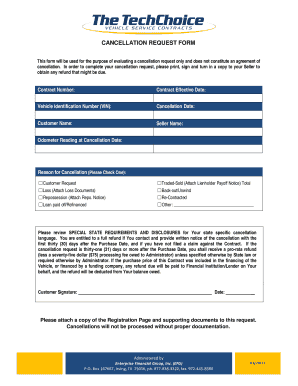
Cancellation Request Form TechChoice


What is the Cancellation Request Form TechChoice
The Cancellation Request Form TechChoice is a formal document used by individuals or businesses to request the cancellation of a service or subscription. This form is essential for ensuring that the cancellation process is documented and that both parties have a clear understanding of the request. It typically includes details such as the account holder's information, the service being canceled, and any relevant dates. By utilizing this form, users can streamline their cancellation process and maintain a record of their request.
How to use the Cancellation Request Form TechChoice
Using the Cancellation Request Form TechChoice involves a few straightforward steps. First, download the form from a reliable source or access it through the service provider's website. Next, fill in the required information, including your name, account number, and the specific service you wish to cancel. Be sure to review the form for accuracy before submission. Finally, submit the completed form according to the instructions provided, whether that be online, via email, or through traditional mail. Retaining a copy for your records is also recommended.
Steps to complete the Cancellation Request Form TechChoice
Completing the Cancellation Request Form TechChoice requires careful attention to detail. Follow these steps to ensure proper completion:
- Begin by entering your personal information, including your full name and contact details.
- Provide your account information, such as the account number associated with the service.
- Clearly indicate the service or subscription you wish to cancel.
- Include the date you are submitting the request and any specific termination date if applicable.
- Sign and date the form to authenticate your request.
Key elements of the Cancellation Request Form TechChoice
Several key elements are crucial for the effectiveness of the Cancellation Request Form TechChoice. These include:
- Account Information: Essential for identifying the service associated with the cancellation.
- Service Description: Clearly stating which service is being canceled helps prevent misunderstandings.
- Signature: A signature confirms the authenticity of the request and may be required by the service provider.
- Date of Request: This indicates when the cancellation request was made, which is important for processing timelines.
Legal use of the Cancellation Request Form TechChoice
The Cancellation Request Form TechChoice is legally binding when filled out correctly. For it to be valid, it must comply with applicable laws regarding electronic signatures and documentation. This includes ensuring that the form is signed by the account holder and that all necessary information is provided. By using a secure platform for submission, users can enhance the legal standing of their cancellation request, ensuring it is recognized by the service provider.
Form Submission Methods
There are various methods for submitting the Cancellation Request Form TechChoice, depending on the service provider's guidelines. Common submission methods include:
- Online Submission: Many providers allow for direct submission through their website, often via a secure portal.
- Email: Sending the completed form as an attachment through email is another common method.
- Mail: Some users may prefer to send a physical copy of the form through standard mail, ensuring it is sent to the correct address.
Quick guide on how to complete cancellation request form techchoice
Complete Cancellation Request Form TechChoice effortlessly on any device
Online document management has become increasingly favored by businesses and individuals. It offers an ideal eco-friendly substitute for conventional printed and signed documents, as you can access the appropriate form and securely retain it online. airSlate SignNow equips you with all the necessary tools to create, edit, and eSign your documents quickly without delays. Manage Cancellation Request Form TechChoice on any device with airSlate SignNow's Android or iOS applications and enhance any document-centric operation today.
The easiest way to edit and eSign Cancellation Request Form TechChoice seamlessly
- Locate Cancellation Request Form TechChoice and click Get Form to begin.
- Use the tools we provide to complete your document.
- Emphasize important parts of the documents or obscure sensitive information with tools specifically provided by airSlate SignNow for that purpose.
- Create your eSignature with the Sign feature, which takes mere seconds and holds the same legal significance as a traditional wet ink signature.
- Review all the details and click on the Done button to save your updates.
- Choose how you wish to send your form, via email, SMS, invitation link, or download it to your computer.
Eliminate worries about lost or misplaced documents, tedious form searches, or errors that require printing new copies. airSlate SignNow meets your document management needs in just a few clicks from any device of your choice. Edit and eSign Cancellation Request Form TechChoice and guarantee excellent communication at every step of the form preparation process with airSlate SignNow.
Create this form in 5 minutes or less
Create this form in 5 minutes!
How to create an eSignature for the cancellation request form techchoice
How to create an electronic signature for a PDF online
How to create an electronic signature for a PDF in Google Chrome
How to create an e-signature for signing PDFs in Gmail
How to create an e-signature right from your smartphone
How to create an e-signature for a PDF on iOS
How to create an e-signature for a PDF on Android
People also ask
-
What is a Cancellation Request Form TechChoice?
The Cancellation Request Form TechChoice is a streamlined document that allows users to request the cancellation of services efficiently. It is designed to ensure that all necessary information is captured, facilitating a smooth cancellation process.
-
How does the Cancellation Request Form TechChoice work?
The Cancellation Request Form TechChoice can be easily accessed and filled out online. Once submitted, the request is processed swiftly, allowing users to manage their service cancellations with minimal hassle.
-
What are the benefits of using the Cancellation Request Form TechChoice?
Using the Cancellation Request Form TechChoice simplifies the cancellation process for users, saving them time and effort. It ensures all relevant details are recorded, reducing the risk of errors and misunderstandings.
-
Is the Cancellation Request Form TechChoice customizable?
Yes, the Cancellation Request Form TechChoice can be customized to meet specific business needs. Users can add or modify fields to capture additional information relevant to their cancellation requests.
-
Are there any costs associated with the Cancellation Request Form TechChoice?
While the Cancellation Request Form TechChoice is included within the airSlate SignNow service, users should review their pricing plans to understand any potential costs. The solution is designed to be cost-effective, providing substantial value to businesses.
-
Can the Cancellation Request Form TechChoice integrate with other tools?
Absolutely, the Cancellation Request Form TechChoice is designed to integrate seamlessly with various business tools and platforms. This integration helps streamline workflows and ensures that cancellation requests are managed effectively within existing systems.
-
Is there support available for the Cancellation Request Form TechChoice?
Yes, airSlate provides dedicated support for users of the Cancellation Request Form TechChoice. Whether you have questions about the form or need assistance with implementation, our team is here to help.
Get more for Cancellation Request Form TechChoice
- Boe 106 form 2017 2019
- 2011colorado income tax filing guide coloradogov form
- Sc 1120 2017 2019 form
- Tax help line 1 k 1vt 2014 2019 form
- Vt in 113 2017 2019 form
- Pos 050p efs 050p attachment to proof of electronic service courts ca form
- Notice of action for family cases with florida courts flcourts form
- Ally bank domestic wire transfer form
Find out other Cancellation Request Form TechChoice
- eSign Virginia Business Operations Affidavit Of Heirship Mobile
- eSign Nebraska Charity LLC Operating Agreement Secure
- How Do I eSign Nevada Charity Lease Termination Letter
- eSign New Jersey Charity Resignation Letter Now
- eSign Alaska Construction Business Plan Template Mobile
- eSign Charity PPT North Carolina Now
- eSign New Mexico Charity Lease Agreement Form Secure
- eSign Charity PPT North Carolina Free
- eSign North Dakota Charity Rental Lease Agreement Now
- eSign Arkansas Construction Permission Slip Easy
- eSign Rhode Island Charity Rental Lease Agreement Secure
- eSign California Construction Promissory Note Template Easy
- eSign Colorado Construction LLC Operating Agreement Simple
- Can I eSign Washington Charity LLC Operating Agreement
- eSign Wyoming Charity Living Will Simple
- eSign Florida Construction Memorandum Of Understanding Easy
- eSign Arkansas Doctors LLC Operating Agreement Free
- eSign Hawaii Construction Lease Agreement Mobile
- Help Me With eSign Hawaii Construction LLC Operating Agreement
- eSign Hawaii Construction Work Order Myself