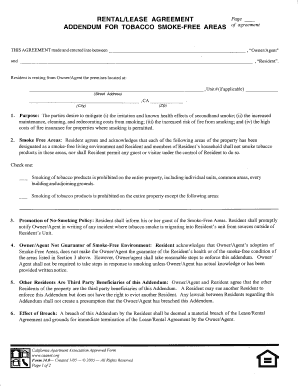
California Apartment Association Lease Agreement PDF Form


What is the California Apartment Association Lease Agreement Pdf
The California Apartment Association Lease Agreement PDF is a standardized document used by landlords and tenants in California to outline the terms and conditions of a rental agreement. This legally binding contract details the rights and responsibilities of both parties, including rent amount, payment due dates, security deposits, maintenance obligations, and termination procedures. Utilizing this form ensures compliance with California rental laws and provides a clear framework for the landlord-tenant relationship.
How to use the California Apartment Association Lease Agreement Pdf
To use the California Apartment Association Lease Agreement PDF, first, download the form from a reliable source. Next, fill in the required information, including the names of the landlord and tenant, property address, lease duration, and rental terms. It's essential to review the document thoroughly to ensure all terms are accurate and agreed upon. Once completed, both parties should sign the document, either physically or electronically, to finalize the agreement. This process helps establish a clear understanding of the lease terms and protects the interests of both parties.
Steps to complete the California Apartment Association Lease Agreement Pdf
Completing the California Apartment Association Lease Agreement PDF involves several key steps:
- Download the PDF from a trusted source.
- Fill in the landlord's and tenant's information, including names and contact details.
- Specify the rental property address and lease term (start and end dates).
- Detail the rent amount, payment methods, and due dates.
- Include security deposit information and any additional fees.
- Outline maintenance responsibilities and rules regarding property use.
- Review the completed document for accuracy.
- Sign the agreement electronically or in person to make it legally binding.
Legal use of the California Apartment Association Lease Agreement Pdf
The California Apartment Association Lease Agreement PDF is legally valid when completed and signed by both parties. To ensure its legality, the agreement must comply with state laws governing rental agreements, including proper disclosure of terms and conditions. Electronic signatures are acceptable under the ESIGN Act and UETA, provided that both parties consent to use electronic documents. It is advisable to retain a copy of the signed agreement for future reference, as it serves as a legal record of the rental arrangement.
Key elements of the California Apartment Association Lease Agreement Pdf
Key elements of the California Apartment Association Lease Agreement PDF include:
- Parties involved: Names and contact information of the landlord and tenant.
- Property details: Address and description of the rental unit.
- Lease term: Duration of the lease, including start and end dates.
- Rent details: Amount, payment schedule, and accepted payment methods.
- Security deposit: Amount required and conditions for its return.
- Maintenance responsibilities: Obligations of both parties regarding property upkeep.
- Termination conditions: Procedures for ending the lease and notice requirements.
State-specific rules for the California Apartment Association Lease Agreement Pdf
California has specific rules governing rental agreements that must be reflected in the California Apartment Association Lease Agreement PDF. These include regulations on security deposits, which cannot exceed two months' rent for unfurnished units and three months' rent for furnished units. Additionally, landlords must provide tenants with a copy of the signed lease agreement and adhere to local rent control ordinances where applicable. Compliance with these state-specific rules is essential to ensure the legality and enforceability of the lease agreement.
Quick guide on how to complete california apartment association lease agreement pdf
Complete California Apartment Association Lease Agreement Pdf seamlessly on any device
Online document management has gained traction among businesses and individuals alike. It offers a superb eco-friendly alternative to traditional printed and signed documents, as it allows you to find the necessary form and securely store it in the cloud. airSlate SignNow equips you with all the tools required to create, modify, and eSign your documents swiftly and without hindrances. Manage California Apartment Association Lease Agreement Pdf on any platform using airSlate SignNow's Android or iOS applications and enhance any document-based process today.
The easiest way to alter and eSign California Apartment Association Lease Agreement Pdf effortlessly
- Find California Apartment Association Lease Agreement Pdf and click on Get Form to begin.
- Utilize the tools we provide to complete your document.
- Emphasize relevant sections of your documents or conceal sensitive information using the tools that airSlate SignNow offers explicitly for that purpose.
- Generate your signature with the Sign tool, which takes just seconds and carries the same legal validity as a traditional wet ink signature.
- Review all the details and click on the Done button to save your modifications.
- Select how you wish to send your form, via email, SMS, or link, or download it to your computer.
Say goodbye to lost or mismanaged files, tedious form searches, or errors that require printing new document copies. airSlate SignNow accommodates your document management needs in just a few clicks from any device of your choosing. Alter and eSign California Apartment Association Lease Agreement Pdf and ensure exceptional communication at every stage of your form preparation process with airSlate SignNow.
Create this form in 5 minutes or less
Create this form in 5 minutes!
How to create an eSignature for the california apartment association lease agreement pdf
How to create an electronic signature for a PDF online
How to create an electronic signature for a PDF in Google Chrome
How to create an e-signature for signing PDFs in Gmail
How to create an e-signature right from your smartphone
How to create an e-signature for a PDF on iOS
How to create an e-signature for a PDF on Android
People also ask
-
What is the California Apartment Association lease agreement?
The California Apartment Association lease agreement is a legally binding contract designed for rental properties in California. It outlines the terms and conditions between landlords and tenants, ensuring both parties understand their rights and responsibilities. Utilizing an efficient eSigning solution, like airSlate SignNow, can help streamline the execution of this agreement.
-
How does airSlate SignNow simplify the California Apartment Association lease agreement process?
airSlate SignNow simplifies the California Apartment Association lease agreement process by allowing users to create, send, and eSign documents online. This eliminates the need for physical paperwork and reduces the time taken to finalize leases. The platform’s user-friendly interface ensures that both landlords and tenants can navigate the signing process with ease.
-
What are the pricing options for using airSlate SignNow for lease agreements?
airSlate SignNow offers flexible pricing plans suitable for individuals and businesses alike, making it an affordable solution for managing California Apartment Association lease agreements. Each plan includes essential features for document management and eSignature capabilities. Interested customers can find detailed pricing options on the airSlate website to choose the plan that best fits their needs.
-
Can I integrate airSlate SignNow with other applications for lease management?
Yes, airSlate SignNow offers seamless integrations with various applications that enhance lease management for California Apartment Association lease agreements. Users can connect to CRM systems, cloud storage solutions, and property management software to create a comprehensive workflow. This flexibility allows for better document organization and tracking.
-
What features does airSlate SignNow provide for managing lease agreements?
airSlate SignNow provides essential features such as document templates, real-time tracking, and automated reminders for managing California Apartment Association lease agreements. Users can easily customize lease templates and generate legally compliant documents quickly. These features combined simplify the leasing process for both landlords and tenants.
-
Is airSlate SignNow compliant with California rental laws?
Yes, airSlate SignNow ensures that the California Apartment Association lease agreement features comply with state rental laws. The platform regularly updates its templates to adhere to changes in legislation and best practices. This compliance provides peace of mind for users knowing that their lease agreements are legally sound.
-
Can airSlate SignNow assist with multiple lease agreements at once?
Absolutely! airSlate SignNow allows users to manage multiple California Apartment Association lease agreements simultaneously. This feature is beneficial for property management companies or landlords with multiple units, making it easy to track and manage various contracts in one place. Users can streamline the process and save time on administrative tasks.
Get more for California Apartment Association Lease Agreement Pdf
Find out other California Apartment Association Lease Agreement Pdf
- How Can I Electronic signature Hawaii Real Estate LLC Operating Agreement
- Electronic signature Georgia Real Estate Letter Of Intent Myself
- Can I Electronic signature Nevada Plumbing Agreement
- Electronic signature Illinois Real Estate Affidavit Of Heirship Easy
- How To Electronic signature Indiana Real Estate Quitclaim Deed
- Electronic signature North Carolina Plumbing Business Letter Template Easy
- Electronic signature Kansas Real Estate Residential Lease Agreement Simple
- How Can I Electronic signature North Carolina Plumbing Promissory Note Template
- Electronic signature North Dakota Plumbing Emergency Contact Form Mobile
- Electronic signature North Dakota Plumbing Emergency Contact Form Easy
- Electronic signature Rhode Island Plumbing Business Plan Template Later
- Electronic signature Louisiana Real Estate Quitclaim Deed Now
- Electronic signature Louisiana Real Estate Quitclaim Deed Secure
- How Can I Electronic signature South Dakota Plumbing Emergency Contact Form
- Electronic signature South Dakota Plumbing Emergency Contact Form Myself
- Electronic signature Maryland Real Estate LLC Operating Agreement Free
- Electronic signature Texas Plumbing Quitclaim Deed Secure
- Electronic signature Utah Plumbing Last Will And Testament Free
- Electronic signature Washington Plumbing Business Plan Template Safe
- Can I Electronic signature Vermont Plumbing Affidavit Of Heirship