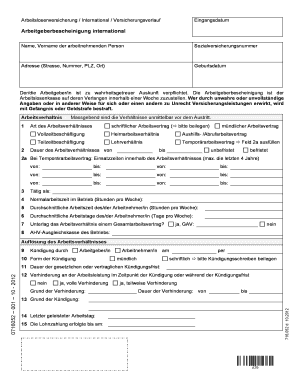
Arbeitgeberbescheinigung Form


What is the Arbeitgeberbescheinigung
The Arbeitgeberbescheinigung, or employer certificate, is an essential document that verifies an individual's employment status and details. This form is often required for various purposes, such as applying for loans, housing, or government benefits. It typically includes information about the employee's job title, salary, and duration of employment. Understanding the significance of this document is crucial for both employees and employers, as it serves as a formal acknowledgment of the employment relationship.
How to use the Arbeitgeberbescheinigung
The Arbeitgeberbescheinigung can be utilized in several scenarios. Employees may need to present it to financial institutions when applying for credit or loans. Additionally, it may be required when seeking rental agreements or government assistance programs. Employers should ensure that the information provided in the certificate is accurate and up-to-date to avoid any complications during its use. Properly using this document can facilitate smoother transactions and applications for employees.
Steps to complete the Arbeitgeberbescheinigung
Completing the Arbeitgeberbescheinigung involves several straightforward steps:
- Gather necessary information: Collect details such as employee name, job title, salary, and employment dates.
- Fill out the form: Input the gathered information accurately into the designated fields.
- Review for accuracy: Double-check all entries to ensure correctness and completeness.
- Sign and date: The employer must sign and date the document to validate it.
Following these steps ensures that the Arbeitgeberbescheinigung is completed correctly and is ready for submission when needed.
Legal use of the Arbeitgeberbescheinigung
The legal use of the Arbeitgeberbescheinigung is governed by various regulations that ensure its validity. In the United States, the document must comply with specific employment laws and regulations to be considered legally binding. This includes ensuring that the information is truthful and that the employer has the authority to issue such a certificate. Misrepresentation or inaccuracies can lead to legal repercussions for both the employer and the employee.
Key elements of the Arbeitgeberbescheinigung
Several key elements must be included in the Arbeitgeberbescheinigung to ensure its effectiveness and legality:
- Employee information: Full name, job title, and employee ID if applicable.
- Employer details: Company name, address, and contact information.
- Employment specifics: Start date, end date (if applicable), and current salary.
- Signature: An authorized signature from the employer or HR representative.
Including these elements will help ensure that the document meets the necessary standards for various applications.
Who Issues the Form
The Arbeitgeberbescheinigung is typically issued by the employer or the human resources department of a company. It is important for employers to have a clear understanding of the requirements and regulations surrounding this document to ensure that it is issued correctly. In some cases, third-party services may assist in generating this document, but the ultimate responsibility lies with the employer to ensure its accuracy and legality.
Quick guide on how to complete arbeitgeberbescheinigung 50688106
Effortlessly Prepare Arbeitgeberbescheinigung on Any Device
Managing documents online has become increasingly popular among businesses and individuals alike. It offers an ideal eco-friendly substitute for conventional printed and signed papers, as you can easily find the correct template and securely store it online. airSlate SignNow equips you with all the tools necessary to create, modify, and electronically sign your documents promptly without delays. Manage Arbeitgeberbescheinigung on any device using the airSlate SignNow Android or iOS applications and enhance any document-based process today.
The Simplest Way to Modify and Electronically Sign Arbeitgeberbescheinigung Effortlessly
- Find Arbeitgeberbescheinigung and click Get Form to begin.
- Use the tools we offer to complete your form.
- Highlight important sections of the documents or obscure sensitive data with the tools that airSlate SignNow provides specifically for this purpose.
- Create your signature with the Sign tool, which takes seconds and holds the same legal validity as a traditional handwritten signature.
- Review the information and click the Done button to save your changes.
- Select your preferred method of delivering your form: via email, SMS, invite link, or download it to your computer.
Eliminate concerns about lost or misfiled documents, frustrating form searches, or errors that necessitate printing new document versions. airSlate SignNow meets all your document management requirements in just a few clicks from your chosen device. Modify and electronically sign Arbeitgeberbescheinigung while ensuring excellent communication throughout your form preparation process with airSlate SignNow.
Create this form in 5 minutes or less
Create this form in 5 minutes!
How to create an eSignature for the arbeitgeberbescheinigung 50688106
How to create an electronic signature for a PDF online
How to create an electronic signature for a PDF in Google Chrome
How to create an e-signature for signing PDFs in Gmail
How to create an e-signature right from your smartphone
How to create an e-signature for a PDF on iOS
How to create an e-signature for a PDF on Android
People also ask
-
What is an arbeitgeberbescheinigung and why do I need it?
An arbeitgeberbescheinigung is a certificate provided by employers that verifies an employee's work status and income. It is crucial for various legal and financial processes, such as applying for loans or housing. Using airSlate SignNow, you can easily request and manage these documents digitally, streamlining the process.
-
How can airSlate SignNow help me create an arbeitgeberbescheinigung?
With airSlate SignNow, you can create an arbeitgeberbescheinigung using customizable templates that fit your business needs. The platform allows you to input necessary employee information seamlessly and generate a document that complies with legal requirements. This efficiency saves time and reduces errors during document preparation.
-
Is airSlate SignNow cost-effective for small businesses needing arbeitgeberbescheinigungen?
Yes, airSlate SignNow offers affordable pricing plans suitable for small businesses requiring arbeitgeberbescheinigungen. With flexible subscription options, you can choose a plan based on your document volume and frequency. This ensures that you pay only for what you need while accessing powerful digital tools.
-
Can I integrate airSlate SignNow with other software for managing arbeitgeberbescheinigungen?
Absolutely! airSlate SignNow integrates with various tools like CRM systems and HR software to enhance your workflow. By connecting these applications, you can automate the process of creating and sending arbeitgeberbescheinigungen, making your operations more efficient and cohesive.
-
What are the security measures in place for sending arbeitgeberbescheinigungen via airSlate SignNow?
airSlate SignNow prioritizes the security of your documents, including arbeitgeberbescheinigungen, by employing advanced encryption and secure servers. Additionally, all documents are stored securely with access controls to ensure that only authorized personnel can view sensitive information. Your peace of mind is our top priority.
-
How easy is it to get started with airSlate SignNow for creating arbeitgeberbescheinigungen?
Getting started with airSlate SignNow is simple and user-friendly. You can sign up for a free trial which allows you to explore the platform's features fully. Once registered, creating your first arbeitgeberbescheinigung is just a few clicks away, thanks to our intuitive interface and helpful tutorials.
-
Are there any limits on the number of arbeitgeberbescheinigungen I can send?
The number of arbeitgeberbescheinigungen you can send depends on the pricing plan you choose with airSlate SignNow. Different plans offer varying limits on document sends and templates. Rest assured, each plan is designed to cater to your needs, whether you're a small business or a large enterprise.
Get more for Arbeitgeberbescheinigung
- Dnv welding certificate issuing center form
- Covenant security claims form
- Subcontractor prequalification form corporation
- Service dog application form
- Get the iris participant hired worker paperwork checklist form
- Geometry project fencing your property answer key form
- Antrag auf arbeitslosenentschdigung taggeldgesuch llvli form
- Dosha mind body questionnaire name date chopra form
Find out other Arbeitgeberbescheinigung
- eSignature Delaware Business Operations Forbearance Agreement Fast
- How To eSignature Ohio Banking Business Plan Template
- eSignature Georgia Business Operations Limited Power Of Attorney Online
- Help Me With eSignature South Carolina Banking Job Offer
- eSignature Tennessee Banking Affidavit Of Heirship Online
- eSignature Florida Car Dealer Business Plan Template Myself
- Can I eSignature Vermont Banking Rental Application
- eSignature West Virginia Banking Limited Power Of Attorney Fast
- eSignature West Virginia Banking Limited Power Of Attorney Easy
- Can I eSignature Wisconsin Banking Limited Power Of Attorney
- eSignature Kansas Business Operations Promissory Note Template Now
- eSignature Kansas Car Dealer Contract Now
- eSignature Iowa Car Dealer Limited Power Of Attorney Easy
- How Do I eSignature Iowa Car Dealer Limited Power Of Attorney
- eSignature Maine Business Operations Living Will Online
- eSignature Louisiana Car Dealer Profit And Loss Statement Easy
- How To eSignature Maryland Business Operations Business Letter Template
- How Do I eSignature Arizona Charity Rental Application
- How To eSignature Minnesota Car Dealer Bill Of Lading
- eSignature Delaware Charity Quitclaim Deed Computer