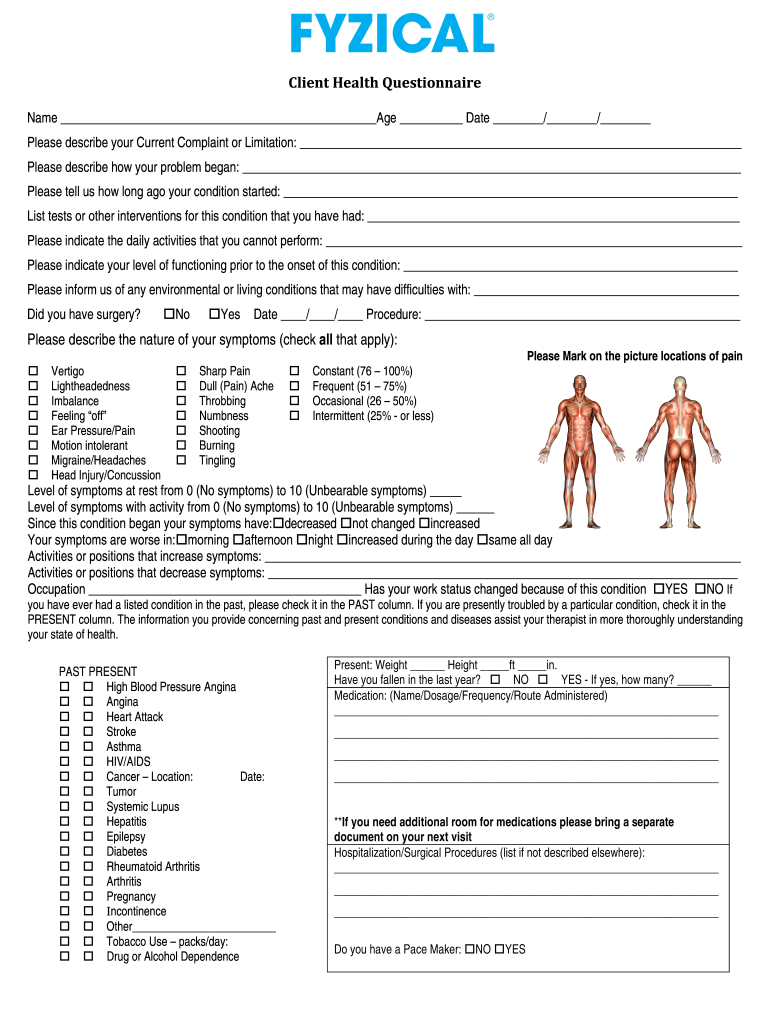
Name Age Date Form


What is the Name Age Date
The Name Age Date form is a document used to collect essential personal information, including an individual's name, age, and date of birth. This form is often required for various legal, administrative, or identification purposes. It serves as a foundational tool for organizations to verify identity, ensure compliance with regulations, and maintain accurate records. Understanding the specifics of this form is crucial for individuals and businesses alike, as it aids in navigating legal requirements and facilitates smoother interactions with various institutions.
How to use the Name Age Date
Using the Name Age Date form involves several straightforward steps. First, gather the necessary personal information, including the full name, age, and date of birth of the individual in question. Next, fill out the form accurately, ensuring that all details are correct to avoid potential issues. Once completed, the form may need to be submitted to a relevant authority or organization, depending on its intended use. Utilizing a digital platform like signNow can streamline this process, allowing for easy completion and secure submission.
Legal use of the Name Age Date
The legal use of the Name Age Date form is significant, as it must comply with various laws and regulations. In the United States, adherence to eSignature laws, such as the ESIGN and UETA Acts, is essential for ensuring the form's validity when signed electronically. Additionally, organizations must consider privacy regulations, such as HIPAA and CCPA, which protect personal information. Properly executed, this form can serve as a legally binding document in various contexts, including employment verification, legal proceedings, and administrative applications.
Steps to complete the Name Age Date
Completing the Name Age Date form involves a systematic approach to ensure accuracy and compliance. Follow these steps:
- Gather necessary information, including full name, age, and date of birth.
- Choose a secure platform for completion, such as signNow.
- Fill out the form, ensuring all information is accurate and complete.
- Review the form for any errors or omissions.
- Sign the form electronically, if applicable, ensuring compliance with eSignature laws.
- Submit the completed form to the relevant authority or organization.
Key elements of the Name Age Date
The Name Age Date form includes several key elements that are essential for its effectiveness and legal standing. These elements typically consist of:
- Full Name: The complete legal name of the individual.
- Age: The current age of the individual, which may be required for age-specific regulations.
- Date of Birth: The exact date of birth, which helps verify identity.
- Signature: An electronic or handwritten signature to validate the form.
- Date of Completion: The date when the form is filled out and signed.
Examples of using the Name Age Date
The Name Age Date form is utilized in various scenarios across different sectors. Examples include:
- Employment applications, where employers verify the identity and age of candidates.
- Legal documents, such as affidavits, requiring personal identification.
- Healthcare settings, where age verification is necessary for treatment eligibility.
- Educational institutions, for enrollment processes that require proof of age.
Quick guide on how to complete name age date
Effortlessly Prepare Name Age Date on Any Device
Managing documents online has gained traction among businesses and individuals alike. It offers an excellent eco-friendly alternative to conventional printed and signed paperwork, allowing you to locate the necessary form and securely store it online. airSlate SignNow provides all the tools you require to generate, modify, and electronically sign your documents swiftly without delays. Handle Name Age Date on any device using the airSlate SignNow Android or iOS applications and enhance any document-related process today.
The simplest way to edit and eSign Name Age Date effortlessly
- Obtain Name Age Date and then click Get Form to initiate.
- Utilize the tools we provide to complete your document.
- Emphasize pertinent sections of your documents or obscure sensitive information with tools specifically offered by airSlate SignNow for that purpose.
- Generate your eSignature using the Sign tool, which takes mere seconds and carries the same legal validity as a conventional wet ink signature.
- Review all the details and then click on the Done button to save your changes.
- Choose your preferred method for sending your form, whether by email, SMS, or invitation link, or download it to your computer.
Eliminate concerns about lost or misplaced documents, tedious form searches, or mistakes that require printing new document copies. airSlate SignNow meets your document management needs in just a few clicks from any device you prefer. Edit and eSign Name Age Date to ensure effective communication at any stage of the document preparation process with airSlate SignNow.
Create this form in 5 minutes or less
Create this form in 5 minutes!
How to create an eSignature for the name age date
The way to make an eSignature for your PDF document online
The way to make an eSignature for your PDF document in Google Chrome
The way to make an electronic signature for signing PDFs in Gmail
The best way to make an electronic signature straight from your smart phone
The way to make an electronic signature for a PDF document on iOS
The best way to make an electronic signature for a PDF document on Android OS
People also ask
-
What does it mean to search by name and age in airSlate SignNow?
Searching by name and age in airSlate SignNow allows users to efficiently locate specific documents or user accounts using these two criteria. This feature is particularly useful for organizations that handle a large volume of documents and need to filter them quickly. By leveraging this search functionality, users can save time and improve their document management workflow.
-
Is there a cost associated with using the search by name and age feature?
The search by name and age feature is included in all pricing plans offered by airSlate SignNow. By integrating this tool into your workflow, you can enhance productivity without any additional costs. This makes it an accessible and effective option for businesses of all sizes looking to streamline their document processes.
-
How can the search by name and age enhance my document workflow?
Utilizing the search by name and age feature can signNowly streamline your document workflow. It allows team members to quickly access and manage documents relevant to specific individuals, leading to faster turnaround times for eSigning and approvals. This efficiency helps your business maintain agility and meet deadlines effectively.
-
Can I integrate the search by name and age feature with other software?
Yes, airSlate SignNow offers robust integrations with various third-party applications, allowing you to incorporate the search by name and age feature seamlessly into your existing systems. Whether you use CRM, project management tools, or other software, integration capabilities will enhance your overall productivity. This ensures that you can manage documents while leveraging the tools you already use.
-
What types of documents can I search by name and age?
With airSlate SignNow, you can search by name and age across a variety of document types, including contracts, agreements, and forms. This broad applicability ensures that no matter the document, you can quickly find what you need, enhancing your workflow efficiency. The ease of searching through your documents reduces the likelihood of misplaced materials and ensures efficient access.
-
Does the search by name and age feature help with compliance?
Absolutely! By allowing users to search by name and age, airSlate SignNow helps ensure that you can easily access and review documents for compliance purposes. This transparency aids in maintaining accountability and adheres to regulatory standards, as you can quickly gather necessary documentation for audits and reviews without hassle.
-
Is the search by name and age feature easy to use?
Yes, the search by name and age feature in airSlate SignNow is designed for user-friendliness. With an intuitive interface, users can quickly input parameters to find the necessary documents without any technical expertise. This simplicity ensures that your team can hit the ground running and maximize productivity from day one.
Get more for Name Age Date
- Tenant landlord form
- Letter from tenant to landlord about sexual harassment california form
- Letter from tenant to landlord about fair housing reduction or denial of services to family with children california form
- California letter landlord form
- Letter from tenant to landlord responding to notice to terminate for noncompliance noncompliant condition caused by landlords 497298415 form
- California landlord return form
- Letter from tenant to landlord for failure of landlord to comply with building codes affecting health and safety or resulting 497298417 form
- Letter from landlord to tenant where tenant complaint was caused by the deliberate or negligent act of tenant or tenants guest 497298418 form
Find out other Name Age Date
- Electronic signature Oklahoma Business Operations Stock Certificate Mobile
- Electronic signature Pennsylvania Business Operations Promissory Note Template Later
- Help Me With Electronic signature North Dakota Charity Resignation Letter
- Electronic signature Indiana Construction Business Plan Template Simple
- Electronic signature Wisconsin Charity Lease Agreement Mobile
- Can I Electronic signature Wisconsin Charity Lease Agreement
- Electronic signature Utah Business Operations LLC Operating Agreement Later
- How To Electronic signature Michigan Construction Cease And Desist Letter
- Electronic signature Wisconsin Business Operations LLC Operating Agreement Myself
- Electronic signature Colorado Doctors Emergency Contact Form Secure
- How Do I Electronic signature Georgia Doctors Purchase Order Template
- Electronic signature Doctors PDF Louisiana Now
- How To Electronic signature Massachusetts Doctors Quitclaim Deed
- Electronic signature Minnesota Doctors Last Will And Testament Later
- How To Electronic signature Michigan Doctors LLC Operating Agreement
- How Do I Electronic signature Oregon Construction Business Plan Template
- How Do I Electronic signature Oregon Construction Living Will
- How Can I Electronic signature Oregon Construction LLC Operating Agreement
- How To Electronic signature Oregon Construction Limited Power Of Attorney
- Electronic signature Montana Doctors Last Will And Testament Safe