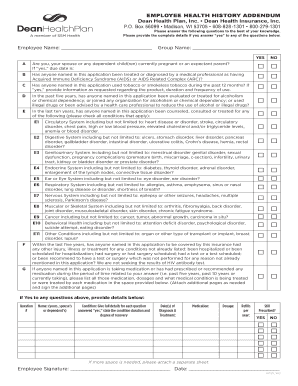
Summary of Benefits and Coverage What This Dean Health Form


What is the summary of benefits and coverage?
The summary of benefits and coverage is a document that provides essential information about a health plan. It outlines the coverage options, benefits, and costs associated with a specific health insurance policy. This document is designed to help individuals understand their coverage in a clear and concise manner. It includes details such as deductibles, copayments, and out-of-pocket limits, making it easier for consumers to compare different plans and make informed decisions regarding their health care.
How to use the summary of benefits and coverage
To effectively use the summary of benefits and coverage, start by reviewing the key sections that outline the benefits provided by your health plan. Pay attention to the coverage for essential health services, such as preventive care, emergency services, and prescription medications. Understanding the cost-sharing details, including deductibles and copayments, will help you estimate your potential out-of-pocket expenses. Additionally, use this document to compare your plan with others, ensuring you select the best option for your health needs and financial situation.
Steps to complete the summary of benefits and coverage
Completing the summary of benefits and coverage involves several steps. First, gather all necessary information about your health plan, including coverage details and costs. Next, fill out the required sections accurately, ensuring that all information reflects your current plan. If applicable, include any additional benefits or services that may not be standard in the coverage. Once completed, review the document for accuracy and clarity before submitting it to the relevant parties, such as your employer or health insurance provider.
Legal use of the summary of benefits and coverage
The summary of benefits and coverage is legally required under the Affordable Care Act (ACA). It must be provided to consumers by health insurance issuers and group health plans. This document serves as a critical tool for ensuring transparency in health insurance offerings. When used correctly, it helps individuals understand their rights and responsibilities under their health plan, ensuring compliance with applicable regulations. It is important to keep this document updated and readily accessible for reference during enrollment or when seeking medical care.
Key elements of the summary of benefits and coverage
Several key elements are essential to the summary of benefits and coverage. These include:
- Coverage details: Information on what services are covered, including preventive care, hospitalization, and specialty services.
- Cost-sharing information: Details about deductibles, copayments, and coinsurance that apply to different services.
- Out-of-pocket limits: The maximum amount you would pay for covered services in a plan year.
- Provider network: Information on whether the plan has a network of preferred providers and what happens if you use out-of-network services.
How to obtain the summary of benefits and coverage
You can obtain the summary of benefits and coverage from your health insurance provider or employer. Most insurers provide this document during the enrollment process and may also offer it online through their websites. If you cannot find it, consider contacting customer service or your human resources department for assistance. It is important to review this document annually, as benefits and coverage can change from year to year.
Quick guide on how to complete summary of benefits and coverage what this dean health
Complete Summary Of Benefits And Coverage What This Dean Health effortlessly on any device
Digital document management has become increasingly popular with businesses and individuals. It offers an ideal environmentally friendly alternative to traditional printed and signed documents, as you can easily locate the necessary form and securely save it online. airSlate SignNow equips you with all the tools needed to create, modify, and electronically sign your documents swiftly without delays. Manage Summary Of Benefits And Coverage What This Dean Health on any platform using the airSlate SignNow Android or iOS applications and enhance any document-related processes today.
The easiest way to edit and electronically sign Summary Of Benefits And Coverage What This Dean Health without breaking a sweat
- Find Summary Of Benefits And Coverage What This Dean Health and click Get Form to begin.
- Utilize the tools we offer to complete your document.
- Emphasize pertinent sections of your documents or obscure sensitive information with tools that airSlate SignNow provides specifically for that purpose.
- Generate your signature using the Sign feature, which takes just seconds and holds the same legal validity as a conventional wet ink signature.
- Review all the details and click on the Done button to save your changes.
- Select your preferred method for sending your form, via email, text message (SMS), or invite link, or download it to your computer.
Say goodbye to lost or misfiled documents, tedious form searches, or errors that necessitate printing new document copies. airSlate SignNow manages all your document management needs in just a few clicks from any device you prefer. Amend and electronically sign Summary Of Benefits And Coverage What This Dean Health and ensure outstanding communication at any stage of your form preparation process with airSlate SignNow.
Create this form in 5 minutes or less
Create this form in 5 minutes!
How to create an eSignature for the summary of benefits and coverage what this dean health
The way to make an eSignature for your PDF in the online mode
The way to make an eSignature for your PDF in Chrome
The way to generate an electronic signature for putting it on PDFs in Gmail
The best way to make an electronic signature from your smart phone
The way to make an electronic signature for a PDF on iOS devices
The best way to make an electronic signature for a PDF file on Android OS
People also ask
-
What is the summary of benefits and coverage offered by airSlate SignNow?
The summary of benefits and coverage from airSlate SignNow includes a comprehensive outline of our eSignature features, document management capabilities, and user-friendly interface. This ensures that businesses can efficiently send, sign, and store documents while maintaining compliance and security. Our solution is designed to streamline workflows and enhance productivity.
-
How does airSlate SignNow's pricing structure relate to its summary of benefits and coverage?
AirSlate SignNow offers flexible pricing plans that include a detailed summary of benefits and coverage at each tier. Customers can choose a plan that best fits their business needs, with options that cater to both small businesses and large enterprises. Each plan outlines specific features, ensuring transparency in what you receive.
-
What are the key features highlighted in the summary of benefits and coverage?
The summary of benefits and coverage for airSlate SignNow highlights key features such as customizable templates, real-time tracking, and secure cloud storage. It also emphasizes the ease of use, allowing users to send documents for signature in just a few clicks. These features collectively contribute to an efficient digital documentation process.
-
How can I access my summary of benefits and coverage when using airSlate SignNow?
Users can easily access their summary of benefits and coverage by logging into their airSlate SignNow account. The platform provides a dedicated section that outlines all features and benefits associated with your current plan. This transparency helps users maximize their usage of the platform.
-
Can I integrate airSlate SignNow with other applications, and how is this mentioned in the summary of benefits and coverage?
Yes, airSlate SignNow can seamlessly integrate with various applications like Google Drive, Salesforce, and more, which is highlighted in the summary of benefits and coverage. This ensures that users can enhance their existing workflows without any hassle. Integration simplifies processes by connecting your eSignature needs with your preferred tools.
-
What benefits can businesses expect when using airSlate SignNow as outlined in the summary of benefits and coverage?
Businesses can expect increased efficiency, cost savings, and enhanced security when using airSlate SignNow, as described in the summary of benefits and coverage. The platform helps reduce turnaround times for document signing, eliminates paper waste, and provides secure, legally binding eSignatures. This leads to streamlined operations and improved customer satisfaction.
-
How does airSlate SignNow ensure the security of documents as per the summary of benefits and coverage?
The summary of benefits and coverage outlines several security measures in place at airSlate SignNow, including encryption, audit trails, and compliance with industry standards. These features protect sensitive information from unauthorized access and ensure that documents are stored securely. Users can confidently send and sign documents knowing their data is safe.
Get more for Summary Of Benefits And Coverage What This Dean Health
- Bill of sale of automobile and odometer statement for as is sale delaware form
- Construction contract cost plus or fixed fee delaware form
- Painting contract for contractor delaware form
- Trim carpenter contract for contractor delaware form
- Fencing contract for contractor delaware form
- Hvac contract for contractor delaware form
- Landscape contract for contractor delaware form
- Commercial contract for contractor delaware form
Find out other Summary Of Benefits And Coverage What This Dean Health
- How Do I Sign Kentucky Sports Presentation
- Can I Sign North Carolina Orthodontists Presentation
- How Do I Sign Rhode Island Real Estate Form
- Can I Sign Vermont Real Estate Document
- How To Sign Wyoming Orthodontists Document
- Help Me With Sign Alabama Courts Form
- Help Me With Sign Virginia Police PPT
- How To Sign Colorado Courts Document
- Can I eSign Alabama Banking PPT
- How Can I eSign California Banking PDF
- How To eSign Hawaii Banking PDF
- How Can I eSign Hawaii Banking Document
- How Do I eSign Hawaii Banking Document
- How Do I eSign Hawaii Banking Document
- Help Me With eSign Hawaii Banking Document
- How To eSign Hawaii Banking Document
- Can I eSign Hawaii Banking Presentation
- Can I Sign Iowa Courts Form
- Help Me With eSign Montana Banking Form
- Can I Sign Kentucky Courts Document