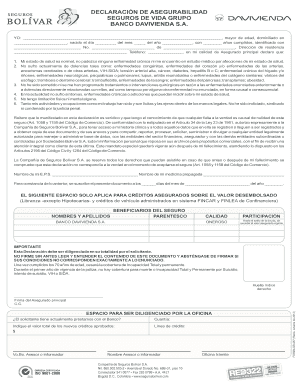
Declaraci N De Asegurabilidad Davivienda Form


What is the Declaración De Asegurabilidad Davivienda
The Declaración de Asegurabilidad Davivienda is a crucial document used primarily in the insurance sector. It serves as a declaration of an individual's or entity's insurability status. This form is essential for insurance providers to assess risk and determine eligibility for coverage. It typically includes personal information, health declarations, and any relevant details that may influence the underwriting process.
How to use the Declaración De Asegurabilidad Davivienda
Using the Declaración de Asegurabilidad Davivienda involves a straightforward process. First, gather all necessary personal and health information required for the form. Next, fill out the form accurately, ensuring all details are complete and truthful. Once completed, the form can be submitted electronically or in paper format, depending on the requirements of the insurance provider. Utilizing a digital platform like signNow can streamline this process, allowing for easy eSigning and secure submission.
Steps to complete the Declaración De Asegurabilidad Davivienda
Completing the Declaración de Asegurabilidad Davivienda involves several key steps:
- Gather necessary documentation, including identification and health records.
- Fill out the form, providing accurate information in each section.
- Review the form for any errors or omissions.
- Sign the document electronically or manually, as required.
- Submit the completed form to the insurance provider through the preferred method.
Legal use of the Declaración De Asegurabilidad Davivienda
The legal use of the Declaración de Asegurabilidad Davivienda is governed by various regulations that ensure its validity. When completed correctly, this form is considered a legally binding document. It is essential to comply with eSignature laws, such as the ESIGN Act and UETA, which recognize electronic signatures as valid. This compliance is crucial for ensuring that the form holds up in legal contexts, should any disputes arise regarding insurability.
Key elements of the Declaración De Asegurabilidad Davivienda
Several key elements must be included in the Declaración de Asegurabilidad Davivienda to ensure its effectiveness:
- Personal identification details, such as name, address, and date of birth.
- Health history, including any pre-existing conditions or treatments.
- Signature of the individual or authorized representative.
- Date of completion to establish a timeline for the application.
Form Submission Methods (Online / Mail / In-Person)
The Declaración de Asegurabilidad Davivienda can be submitted through various methods, depending on the preferences of the insurance provider. Common submission methods include:
- Online submission through a secure portal, often recommended for efficiency.
- Mailing a physical copy to the designated address of the insurance provider.
- In-person delivery to an insurance office, which may allow for immediate confirmation of receipt.
Quick guide on how to complete declaracin de asegurabilidad davivienda
Effortlessly Prepare Declaraci n De Asegurabilidad Davivienda on Any Device
Digital document management has gained traction among businesses and individuals alike. It serves as an ideal eco-conscious alternative to traditional printed and signed documents, allowing you to locate the necessary form and securely store it online. airSlate SignNow equips you with all the resources required to create, modify, and electronically sign your documents swiftly without any holdups. Manage Declaraci n De Asegurabilidad Davivienda on any device using the airSlate SignNow applications for Android or iOS and streamline any document-related task today.
How to Modify and eSign Declaraci n De Asegurabilidad Davivienda with Ease
- Locate Declaraci n De Asegurabilidad Davivienda and click on Get Form to begin.
- Utilize the tools we provide to complete your document.
- Highlight important sections of your documents or obscure sensitive information with tools that airSlate SignNow specifically offers for that purpose.
- Create your signature using the Sign feature, which takes seconds and bears the same legal significance as a conventional wet ink signature.
- Review all the details and click on the Done button to save your changes.
- Choose how you would like to send your form, via email, text message (SMS), invitation link, or download it to your computer.
Eliminate the hassle of lost or mislaid documents, tedious form searching, or errors that require printing additional document copies. airSlate SignNow meets your document management requirements in just a few clicks from any device you prefer. Edit and eSign Declaraci n De Asegurabilidad Davivienda to ensure excellent communication at every stage of the form preparation process with airSlate SignNow.
Create this form in 5 minutes or less
Create this form in 5 minutes!
How to create an eSignature for the declaracin de asegurabilidad davivienda
How to create an electronic signature for a PDF online
How to create an electronic signature for a PDF in Google Chrome
How to create an e-signature for signing PDFs in Gmail
How to create an e-signature right from your smartphone
How to create an e-signature for a PDF on iOS
How to create an e-signature for a PDF on Android
People also ask
-
What is the 'declaración de asegurabilidad davivienda' and why is it important?
The 'declaración de asegurabilidad davivienda' is a crucial document that provides essential information for insurance coverage assessment. It helps insurers determine the risk associated with applicants and ensures that individuals receive the right coverage. By using airSlate SignNow, you can easily manage and sign your 'declaración de asegurabilidad davivienda' to streamline the insurance application process.
-
How does airSlate SignNow simplify the process of signing the 'declaración de asegurabilidad davivienda'?
airSlate SignNow offers an intuitive platform that allows users to quickly prepare, send, and eSign the 'declaración de asegurabilidad davivienda.' With features like templates and mobile compatibility, users can sign documents anytime, anywhere, making the entire process efficient and hassle-free. This not only saves time but also enhances the user experience.
-
What are the pricing plans for using airSlate SignNow for my 'declaración de asegurabilidad davivienda'?
airSlate SignNow provides cost-effective pricing plans suitable for different needs, ranging from individual users to large enterprises. Each plan includes features tailored for managing documents like the 'declaración de asegurabilidad davivienda,' ensuring you get great value. You can choose a plan that fits your business requirements and budget.
-
Are there any integrations available with airSlate SignNow to manage my 'declaración de asegurabilidad davivienda'?
Yes, airSlate SignNow integrates seamlessly with various popular tools and platforms, enhancing your ability to manage the 'declaración de asegurabilidad davivienda.' Whether you use CRM systems or document storage solutions, airSlate SignNow can connect with them, allowing for a smooth workflow and easy access to your documents.
-
What security measures does airSlate SignNow provide for my 'declaración de asegurabilidad davivienda'?
Security is a top priority for airSlate SignNow, especially when dealing with sensitive documents like the 'declaración de asegurabilidad davivienda.' The platform utilizes industry-standard encryption and secure data storage protocols to safeguard your information. Additionally, features like audit trails and user authentication enhance the security of your documents.
-
Can I customize the 'declaración de asegurabilidad davivienda' template in airSlate SignNow?
Absolutely! airSlate SignNow allows users to customize the 'declaración de asegurabilidad davivienda' template to meet their specific needs. You can add your branding, modify fields, and adjust the layout to ensure the document aligns with your business requirements. This customization feature enhances the professional appearance of your documents.
-
How can airSlate SignNow benefit my business when handling the 'declaración de asegurabilidad davivienda'?
By using airSlate SignNow for the 'declaración de asegurabilidad davivienda,' businesses can improve efficiency and reduce turnaround times in document management. The platform automates the signing process, reducing paper waste and enhancing collaboration. With easy tracking and reminders, you can ensure timely completion of important documents.
Get more for Declaraci n De Asegurabilidad Davivienda
Find out other Declaraci n De Asegurabilidad Davivienda
- How Do I eSign Alaska Car Dealer Form
- How To eSign California Car Dealer Form
- Can I eSign Colorado Car Dealer Document
- How Can I eSign Colorado Car Dealer Document
- Can I eSign Hawaii Car Dealer Word
- How To eSign Hawaii Car Dealer PPT
- How To eSign Hawaii Car Dealer PPT
- How Do I eSign Hawaii Car Dealer PPT
- Help Me With eSign Hawaii Car Dealer PPT
- How Can I eSign Hawaii Car Dealer Presentation
- How Do I eSign Hawaii Business Operations PDF
- How Can I eSign Hawaii Business Operations PDF
- How To eSign Hawaii Business Operations Form
- How Do I eSign Hawaii Business Operations Form
- Help Me With eSign Hawaii Business Operations Presentation
- How Do I eSign Idaho Car Dealer Document
- How Do I eSign Indiana Car Dealer Document
- How To eSign Michigan Car Dealer Document
- Can I eSign Michigan Car Dealer PPT
- How Can I eSign Michigan Car Dealer Form