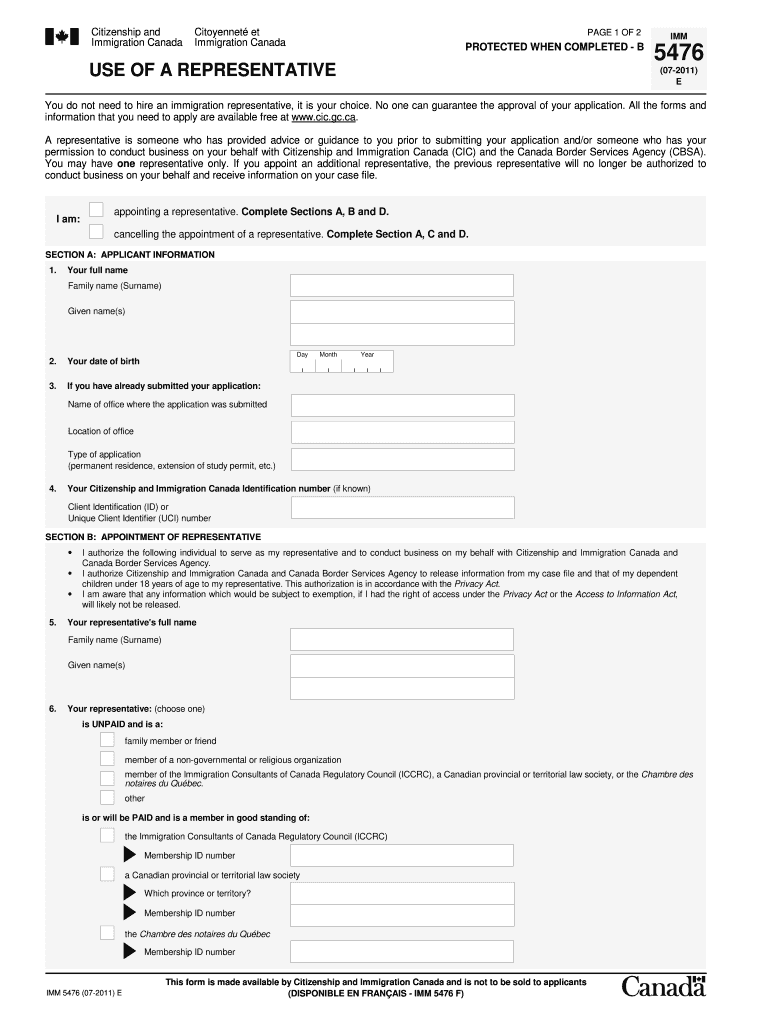
Canadian Visa Application Form PDF 2011


What is the Canadian Visa Application Form PDF?
The Canadian Visa Application Form PDF is a standardized document required for individuals seeking to apply for a visa to Canada. This form captures essential information about the applicant, including personal details, travel history, and the purpose of the visit. It is crucial for ensuring that the application is processed efficiently and accurately. The form is available in a PDF format, making it easy to download, fill out, and submit electronically or via mail.
Steps to Complete the Canadian Visa Application Form PDF
Completing the Canadian Visa Application Form PDF involves several key steps to ensure accuracy and compliance. Begin by downloading the form from an official source. Carefully read the instructions provided with the form to understand the requirements. Fill in your personal information, including your name, date of birth, and contact details. Be sure to provide accurate travel details and the purpose of your visit. Once completed, review the form for any errors or omissions before submitting it. This attention to detail can help avoid delays in processing.
Legal Use of the Canadian Visa Application Form PDF
The legal use of the Canadian Visa Application Form PDF is governed by Canadian immigration laws and regulations. It is essential for applicants to ensure that all information provided is truthful and complete. Misrepresentation or providing false information can lead to severe penalties, including denial of the visa application or future bans on entry into Canada. Understanding the legal implications of the form is vital for a successful application process.
Required Documents for the Canadian Visa Application Form PDF
When submitting the Canadian Visa Application Form PDF, applicants must include several supporting documents. These typically include a valid passport, photographs that meet specific requirements, proof of financial support, and any additional documents relevant to the visa type, such as an invitation letter or travel itinerary. Ensuring that all required documents are submitted with the application can significantly enhance the chances of approval.
Form Submission Methods for the Canadian Visa Application Form PDF
The Canadian Visa Application Form PDF can be submitted through various methods, depending on the applicant's location and preference. Common submission methods include online submission through the official immigration website, mailing the completed form to the appropriate visa office, or submitting it in person at a designated application center. Each method has its own guidelines and processing times, so it is important to choose the one that best fits your circumstances.
Eligibility Criteria for the Canadian Visa Application Form PDF
Eligibility criteria for the Canadian Visa Application Form PDF vary based on the type of visa being applied for. Generally, applicants must meet specific requirements related to their nationality, purpose of travel, and financial stability. It is important to review the eligibility criteria for the specific visa category to ensure that all conditions are met before submitting the application. Failing to meet these criteria can result in denial of the visa.
Quick guide on how to complete canadian visa application form pdf 100109550
Effortlessly Complete Canadian Visa Application Form Pdf on Any Device
Digital document management has gained signNow traction among businesses and individuals. It serves as an ideal eco-friendly substitute for traditional printed and signed documents, allowing you to obtain the necessary form and securely store it online. airSlate SignNow equips you with all the resources required to swiftly create, modify, and eSign your documents without hassles. Manage Canadian Visa Application Form Pdf on any device using airSlate SignNow's Android or iOS applications and simplify any document-related tasks today.
How to Modify and eSign Canadian Visa Application Form Pdf with Ease
- Obtain Canadian Visa Application Form Pdf and click Get Form to begin.
- Utilize the tools we offer to finalize your document.
- Emphasize key sections of your documents or obscure sensitive information with the tools that airSlate SignNow provides specifically for that purpose.
- Create your eSignature using the Sign feature, which takes mere seconds and carries the same legal validity as a conventional wet ink signature.
- Review all the information and click on the Done button to store your changes.
- Select your preferred method for delivering your form, whether by email, text message (SMS), or invitation link, or download it to your computer.
Eliminate concerns about lost or mislaid files, tedious form searches, or errors that necessitate printing additional document copies. airSlate SignNow fulfills your document management needs in just a few clicks from any device of your choice. Edit and eSign Canadian Visa Application Form Pdf and ensure outstanding communication throughout any stage of your form preparation process with airSlate SignNow.
Create this form in 5 minutes or less
Find and fill out the correct canadian visa application form pdf 100109550
Create this form in 5 minutes!
How to create an eSignature for the canadian visa application form pdf 100109550
The way to generate an electronic signature for your PDF in the online mode
The way to generate an electronic signature for your PDF in Chrome
The way to generate an electronic signature for putting it on PDFs in Gmail
The way to create an electronic signature from your smart phone
The best way to make an electronic signature for a PDF on iOS devices
The way to create an electronic signature for a PDF file on Android OS
People also ask
-
What is airSlate SignNow and how does it relate to the canada form?
airSlate SignNow is an electronic signature solution that allows users to send, sign, and manage documents securely. When it comes to handling a canada form, airSlate SignNow simplifies the process by enabling quick eSigning and sharing, ensuring that your documents are legally binding and compliant.
-
Is airSlate SignNow suitable for businesses needing to manage the canada form?
Absolutely! airSlate SignNow is designed for businesses of all sizes and streamlines the management of the canada form. With powerful features that facilitate easy collaboration and document tracking, it ensures that your forms are handled efficiently and effectively.
-
What pricing plans are available for using airSlate SignNow for the canada form?
airSlate SignNow offers various pricing plans tailored to different business needs. These plans enhance the ability to manage and send the canada form while keeping costs in check, making it a cost-effective solution for managing electronic signatures and document workflows.
-
What features does airSlate SignNow provide for effective handling of the canada form?
airSlate SignNow includes a variety of features such as customizable templates, secure document storage, and audit trails specifically for the canada form. These features ensure that you can create, share, and track your documents with ease and confidence.
-
How does airSlate SignNow enhance the signing experience for the canada form?
With airSlate SignNow, users experience a seamless signing process for the canada form. The user-friendly interface allows for quick navigation, while mobile compatibility ensures that signers can complete their forms anytime, anywhere, making it a powerful tool for accelerated workflows.
-
Does airSlate SignNow integrate with other software for managing the canada form?
Yes, airSlate SignNow integrates with various popular software solutions, making it easy to manage the canada form alongside your existing tools. This integration enhances your workflow, allowing for greater efficiency and reducing manual data entry.
-
What are the benefits of using airSlate SignNow for the canada form compared to traditional paper forms?
Using airSlate SignNow for the canada form signNowly reduces processing time and costs associated with traditional paper forms. It eliminates delays from printing, mailing, and storing physical documents, fostering a faster, eco-friendly, and more efficient operation.
Get more for Canadian Visa Application Form Pdf
- Tenant consent to background and reference check north carolina form
- Residential lease or rental agreement for month to month north carolina form
- Residential rental lease agreement north carolina form
- Tenant welcome letter north carolina form
- Warning of default on commercial lease north carolina form
- Warning of default on residential lease north carolina form
- Nc partnership form
- Assumed name 497317066 form
Find out other Canadian Visa Application Form Pdf
- eSignature Delaware Software Development Proposal Template Now
- eSignature Kentucky Product Development Agreement Simple
- eSignature Georgia Mobile App Design Proposal Template Myself
- eSignature Indiana Mobile App Design Proposal Template Now
- eSignature Utah Mobile App Design Proposal Template Now
- eSignature Kentucky Intellectual Property Sale Agreement Online
- How Do I eSignature Arkansas IT Consulting Agreement
- eSignature Arkansas IT Consulting Agreement Safe
- eSignature Delaware IT Consulting Agreement Online
- eSignature New Jersey IT Consulting Agreement Online
- How Can I eSignature Nevada Software Distribution Agreement
- eSignature Hawaii Web Hosting Agreement Online
- How Do I eSignature Hawaii Web Hosting Agreement
- eSignature Massachusetts Web Hosting Agreement Secure
- eSignature Montana Web Hosting Agreement Myself
- eSignature New Jersey Web Hosting Agreement Online
- eSignature New York Web Hosting Agreement Mobile
- eSignature North Carolina Web Hosting Agreement Secure
- How Do I eSignature Utah Web Hosting Agreement
- eSignature Connecticut Joint Venture Agreement Template Myself