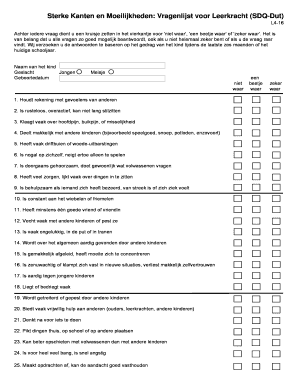
Sdq Vragenlijst Form


What is the Sdq Vragenlijst
The Sdq Vragenlijst, or Strengths and Difficulties Questionnaire, is a widely used tool designed to assess the emotional and behavioral well-being of children and adolescents. It consists of a series of questions that evaluate various aspects of a child's mental health, including emotional symptoms, conduct problems, hyperactivity, peer relationships, and prosocial behavior. The results help parents, teachers, and mental health professionals identify potential issues and guide interventions.
How to Use the Sdq Vragenlijst
To effectively use the Sdq Vragenlijst, it is essential to follow a structured approach. First, identify the appropriate version of the questionnaire based on the child's age and the context in which it will be used, such as home or school. Next, ensure that the questionnaire is administered in a quiet environment to facilitate honest and thoughtful responses. After completion, the responses should be scored according to the established guidelines to interpret the results accurately.
Steps to Complete the Sdq Vragenlijst
Completing the Sdq Vragenlijst involves several straightforward steps:
- Gather the necessary materials, including the questionnaire and a writing instrument.
- Read through the instructions carefully to understand how to respond to each question.
- Encourage the child or respondent to answer each question honestly, reflecting their feelings and behaviors over the past six months.
- Once completed, review the responses to ensure all questions are answered.
- Score the questionnaire according to the provided scoring system to determine areas of concern.
Legal Use of the Sdq Vragenlijst
The legal use of the Sdq Vragenlijst is crucial for ensuring that the information gathered is treated with confidentiality and respect. In the United States, adherence to privacy regulations such as HIPAA and FERPA is essential when handling sensitive data related to children's mental health. It is important to obtain informed consent from parents or guardians before administering the questionnaire, particularly in educational or clinical settings.
Key Elements of the Sdq Vragenlijst
The Sdq Vragenlijst comprises several key elements that contribute to its effectiveness:
- Question Categories: The questionnaire is divided into five categories, each addressing different behavioral and emotional aspects.
- Scoring System: Responses are scored to provide a quantitative measure of the child's strengths and difficulties.
- Age Appropriateness: Different versions of the questionnaire are tailored for various age groups, ensuring relevance.
- Interpretation Guidelines: Clear guidelines are provided for interpreting the scores and determining the need for further assessment or intervention.
Examples of Using the Sdq Vragenlijst
The Sdq Vragenlijst can be utilized in various scenarios to support children's mental health:
- School Settings: Teachers can use the questionnaire to identify students who may need additional support or counseling.
- Clinical Assessments: Mental health professionals often incorporate the Sdq Vragenlijst as part of a comprehensive evaluation.
- Research: Researchers may use the questionnaire to gather data on child development and mental health trends.
Quick guide on how to complete sdq vragenlijst
Complete Sdq Vragenlijst seamlessly on any device
Online document management has become increasingly popular among businesses and individuals. It offers an ideal eco-friendly substitute for conventional printed and signed papers, as you can obtain the necessary form and securely store it online. airSlate SignNow equips you with all the resources required to create, modify, and eSign your documents rapidly without delays. Manage Sdq Vragenlijst on any platform using airSlate SignNow's Android or iOS applications and enhance any document-centric operation today.
How to alter and eSign Sdq Vragenlijst with ease
- Find Sdq Vragenlijst and then click Get Form to initiate.
- Utilize the tools we offer to complete your document.
- Emphasize important sections of the documents or redact sensitive information using tools specifically designed for that purpose by airSlate SignNow.
- Create your signature with the Sign tool, which takes mere seconds and holds the same legal validity as a traditional wet ink signature.
- Verify all the details and then click on the Done button to preserve your modifications.
- Choose how you would like to send your form, via email, text message (SMS), invitation link, or download it to your computer.
Forget about lost or misplaced files, time-consuming form searches, or mistakes that require printing new document copies. airSlate SignNow meets all your document management needs with just a few clicks from the device of your choice. Modify and eSign Sdq Vragenlijst and ensure excellent communication at every stage of your form preparation process with airSlate SignNow.
Create this form in 5 minutes or less
Create this form in 5 minutes!
How to create an eSignature for the sdq vragenlijst
How to create an electronic signature for a PDF online
How to create an electronic signature for a PDF in Google Chrome
How to create an e-signature for signing PDFs in Gmail
How to create an e-signature right from your smartphone
How to create an e-signature for a PDF on iOS
How to create an e-signature for a PDF on Android
People also ask
-
What is the sdq vragenlijst online and how does it work?
The sdq vragenlijst online is a digital tool designed for assessing child mental health using the Strengths and Difficulties Questionnaire. It allows parents and guardians to easily complete the questionnaire online, ensuring a seamless and efficient process. With airSlate SignNow, you can quickly send and eSign your sdq vragenlijst online, making it accessible and user-friendly.
-
How much does the sdq vragenlijst online service cost?
Pricing for the sdq vragenlijst online is competitive, with various plans to fit different needs. airSlate SignNow offers cost-effective solutions tailored to businesses of all sizes. You can find detailed pricing information on our website and choose the plan that best suits your needs.
-
What features are included with the sdq vragenlijst online?
The sdq vragenlijst online includes features such as customizable templates, easy document sharing, and secure eSigning capabilities. Additionally, it offers tracking features so you can monitor who has completed the questionnaire. These features are designed to make your experience both efficient and effective.
-
How can I benefit from using the sdq vragenlijst online?
Using the sdq vragenlijst online provides numerous benefits such as increased efficiency and improved data collection. It minimizes paperwork and enhances the accuracy of responses, ensuring you have reliable insights into a child's mental health. airSlate SignNow’s platform streamlines the entire process for a hassle-free experience.
-
Is the sdq vragenlijst online secure for sensitive information?
Absolutely, the sdq vragenlijst online is designed with robust security measures to protect sensitive information. airSlate SignNow employs encryption and complies with data protection regulations to keep your data safe. You can confidently use our platform knowing that your information is protected.
-
Can I integrate the sdq vragenlijst online with other tools?
Yes, the sdq vragenlijst online can be integrated with various software systems through airSlate SignNow’s API. This allows for a smoother workflow and enhances the overall functionality of your operations. Integrating our platform with other tools can signNowly improve your data management processes.
-
How do I get started with the sdq vragenlijst online?
Getting started with the sdq vragenlijst online is quick and easy. Simply sign up for airSlate SignNow, choose your desired plan, and start creating your questionnaires. Our user-friendly interface will guide you through the process, ensuring you can efficiently implement the sdq vragenlijst online in no time.
Get more for Sdq Vragenlijst
- Fyi 104 nm trd form
- 2014 pit 1 new mexico personal income tax return pdffiller form
- Important real file state of new mexico form
- All nm taxes nm taxation and revenue department form
- Personal income tax forms nm taxation and revenue department 440165509
- 2010 2018 form nm trd acd 31075 fill online pdffiller
- Instructions for form 540 2ez california franchise tax board
- Rev 8 18 form
Find out other Sdq Vragenlijst
- eSign Minnesota Banking LLC Operating Agreement Online
- How Do I eSign Mississippi Banking Living Will
- eSign New Jersey Banking Claim Mobile
- eSign New York Banking Promissory Note Template Now
- eSign Ohio Banking LLC Operating Agreement Now
- Sign Maryland Courts Quitclaim Deed Free
- How To Sign Massachusetts Courts Quitclaim Deed
- Can I Sign Massachusetts Courts Quitclaim Deed
- eSign California Business Operations LLC Operating Agreement Myself
- Sign Courts Form Mississippi Secure
- eSign Alabama Car Dealer Executive Summary Template Fast
- eSign Arizona Car Dealer Bill Of Lading Now
- How Can I eSign Alabama Car Dealer Executive Summary Template
- eSign California Car Dealer LLC Operating Agreement Online
- eSign California Car Dealer Lease Agreement Template Fast
- eSign Arkansas Car Dealer Agreement Online
- Sign Montana Courts Contract Safe
- eSign Colorado Car Dealer Affidavit Of Heirship Simple
- eSign Car Dealer Form Georgia Simple
- eSign Florida Car Dealer Profit And Loss Statement Myself