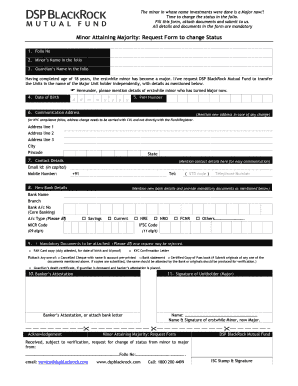
Dsp Mutual Fund Minor to Major Form


What is the DSP Mutual Fund Minor to Major Form
The DSP Mutual Fund Minor to Major Form is a legal document that enables the transition of a minor's mutual fund account into the name of the major account holder once they reach the age of majority. This form is essential for ensuring that the assets held in the mutual fund are correctly transferred and managed under the individual's name. It serves to formalize the change in ownership and is often required by financial institutions to comply with regulatory standards.
How to Use the DSP Mutual Fund Minor to Major Form
Using the DSP Mutual Fund Minor to Major Form involves several straightforward steps. First, the individual must obtain the form from the financial institution managing the mutual fund. After acquiring the form, it should be filled out with accurate information, including the minor's details and the new account holder's information. Once completed, the form must be submitted to the financial institution for processing. It is advisable to review the form carefully to ensure all information is correct and complete before submission.
Steps to Complete the DSP Mutual Fund Minor to Major Form
Completing the DSP Mutual Fund Minor to Major Form requires attention to detail. Follow these steps:
- Obtain the form from the financial institution.
- Fill in the minor's name, date of birth, and account number.
- Provide the new account holder's name and contact information.
- Sign the form where required, ensuring that all signatures are valid.
- Submit the completed form to the financial institution either online, by mail, or in person.
Legal Use of the DSP Mutual Fund Minor to Major Form
The DSP Mutual Fund Minor to Major Form is legally binding when executed properly. To ensure its validity, the form must be filled out accurately and submitted according to the guidelines set by the financial institution. Compliance with relevant laws, such as the Uniform Transfers to Minors Act (UTMA), is crucial. This act governs the transfer of assets to minors and ensures that the transition of ownership is conducted legally and transparently.
Required Documents
When completing the DSP Mutual Fund Minor to Major Form, certain documents may be required to support the application. These typically include:
- A copy of the minor's birth certificate or proof of age.
- Identification for the new account holder, such as a driver's license or passport.
- Any previous account statements related to the minor's mutual fund account.
Form Submission Methods
The DSP Mutual Fund Minor to Major Form can be submitted through various methods, depending on the policies of the financial institution. Common submission methods include:
- Online submission through the financial institution's website.
- Mailing the completed form to the designated address.
- Delivering the form in person at a local branch office.
Quick guide on how to complete dsp mutual fund minor to major form
Effortlessly Prepare Dsp Mutual Fund Minor To Major Form on Any Device
Managing documents online has become increasingly popular among businesses and individuals. It serves as an ideal eco-friendly substitute for traditional printed and signed documents, allowing you to access the necessary form and securely store it online. airSlate SignNow provides all the tools required to create, modify, and electronically sign your documents quickly without delays. Handle Dsp Mutual Fund Minor To Major Form on any device with airSlate SignNow's Android or iOS applications and simplify any document-related task today.
How to Edit and Electronically Sign Dsp Mutual Fund Minor To Major Form with Ease
- Obtain Dsp Mutual Fund Minor To Major Form and click Get Form to begin.
- Make use of the tools available to complete your document.
- Emphasize important sections of the documents or redact sensitive information using the tools that airSlate SignNow provides specifically for that purpose.
- Create your signature with the Sign tool, which takes only seconds and holds the same legal validity as a conventional handwritten signature.
- Review the details and click on the Done button to save your changes.
- Choose how you wish to distribute your form, whether by email, SMS, invitation link, or download it to your computer.
Eliminate the worry of missing or lost documents, tedious form retrieval, or errors that require printing new copies. airSlate SignNow meets your document management needs in just a few clicks from any device of your choice. Modify and electronically sign Dsp Mutual Fund Minor To Major Form and ensure effective communication throughout any stage of your form preparation process with airSlate SignNow.
Create this form in 5 minutes or less
Create this form in 5 minutes!
How to create an eSignature for the dsp mutual fund minor to major form
How to create an electronic signature for a PDF online
How to create an electronic signature for a PDF in Google Chrome
How to create an e-signature for signing PDFs in Gmail
How to create an e-signature right from your smartphone
How to create an e-signature for a PDF on iOS
How to create an e-signature for a PDF on Android
People also ask
-
What is the dsp minor to major form?
The dsp minor to major form is a crucial document used for transitioning between academic programs. It allows students to officially change their minor to a major, ensuring that they meet all necessary requirements. By using airSlate SignNow, students can easily fill out and eSign this form electronically.
-
How does airSlate SignNow simplify the dsp minor to major form process?
airSlate SignNow streamlines the dsp minor to major form process by providing an intuitive platform for electronic signatures. Users can fill out and sign documents from anywhere, eliminating the need for physical paperwork. This not only saves time but also increases efficiency for both students and administrative staff.
-
Is there a cost associated with using airSlate SignNow for the dsp minor to major form?
While airSlate SignNow offers a free trial, there may be costs associated with subscriptions thereafter. The pricing is competitive, and the platform provides excellent value considering the time saved in processing the dsp minor to major form. You can choose a plan that best fits your needs after the trial period.
-
Can I integrate airSlate SignNow with other applications for handling the dsp minor to major form?
Yes, airSlate SignNow offers integrations with various applications such as Google Drive, Dropbox, and CRM systems. This capability allows for seamless management of documents, including the dsp minor to major form. You can enhance your workflow by connecting with tools you already use.
-
What are the benefits of using airSlate SignNow for the dsp minor to major form?
Using airSlate SignNow for the dsp minor to major form provides numerous benefits, including enhanced speed and security in document processing. The digital format ensures documents are stored safely and can be accessed easily. Additionally, the ability to track changes and signatures in real-time adds to the overall efficiency.
-
How secure is the airSlate SignNow platform for the dsp minor to major form?
airSlate SignNow prioritizes security with advanced encryption protocols to protect your data. The platform complies with industry standards to ensure that your dsp minor to major form and all sensitive information remain confidential. Users can sign documents with confidence, knowing their information is safe.
-
What features should I look for in airSlate SignNow for handling the dsp minor to major form?
When using airSlate SignNow for the dsp minor to major form, look for features like customizable templates, mobile access, and automated reminders. These tools can enhance your experience by providing flexibility and ensuring that you never miss a deadline. Additionally, the ability to integrate with existing systems is also a vital feature.
Get more for Dsp Mutual Fund Minor To Major Form
- Filing schedule tds form
- 2018 oklahoma corporation income and franchise tax form
- Survivors benefitssocial security administration form
- Manufacturing or mining form
- 2019 publication or 40 fy oregon income tax full year resident form
- Mo ptc claim chartpdf document form
- Form p 100 download fillable pdf application to ascertain
- 2019 form or 40 p oregon individual income tax return for
Find out other Dsp Mutual Fund Minor To Major Form
- Help Me With Electronic signature Colorado Construction Rental Application
- Electronic signature Connecticut Construction Business Plan Template Fast
- Electronic signature Delaware Construction Business Letter Template Safe
- Electronic signature Oklahoma Business Operations Stock Certificate Mobile
- Electronic signature Pennsylvania Business Operations Promissory Note Template Later
- Help Me With Electronic signature North Dakota Charity Resignation Letter
- Electronic signature Indiana Construction Business Plan Template Simple
- Electronic signature Wisconsin Charity Lease Agreement Mobile
- Can I Electronic signature Wisconsin Charity Lease Agreement
- Electronic signature Utah Business Operations LLC Operating Agreement Later
- How To Electronic signature Michigan Construction Cease And Desist Letter
- Electronic signature Wisconsin Business Operations LLC Operating Agreement Myself
- Electronic signature Colorado Doctors Emergency Contact Form Secure
- How Do I Electronic signature Georgia Doctors Purchase Order Template
- Electronic signature Doctors PDF Louisiana Now
- How To Electronic signature Massachusetts Doctors Quitclaim Deed
- Electronic signature Minnesota Doctors Last Will And Testament Later
- How To Electronic signature Michigan Doctors LLC Operating Agreement
- How Do I Electronic signature Oregon Construction Business Plan Template
- How Do I Electronic signature Oregon Construction Living Will