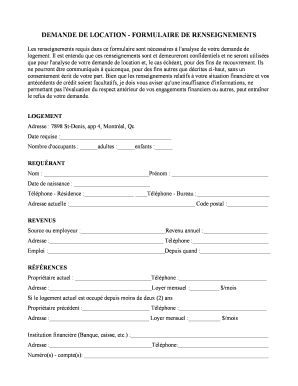
DEMANDE DE LOCATION FORMULAIRE DE RENSEIGNEMENTS Louerca


What is the formulaire demande location?
The formulaire demande location is a formal document used to request rental properties. It typically includes essential information about the applicant, such as personal details, employment history, and references. This form is crucial for landlords to assess potential tenants and make informed decisions regarding rental agreements.
Key elements of the formulaire demande location
When completing the formulaire demande location, several key elements must be included:
- Personal Information: Name, address, contact details, and social security number.
- Employment Details: Current employer, job title, and income verification.
- Rental History: Previous addresses, landlord contact information, and duration of stay.
- References: Contact information for personal or professional references.
Steps to complete the formulaire demande location
Completing the formulaire demande location involves a systematic approach:
- Gather necessary documents, such as proof of income and identification.
- Fill out the form accurately, ensuring all sections are completed.
- Review the form for any errors or missing information.
- Submit the form to the landlord or property management company, either digitally or in person.
Legal use of the formulaire demande location
The formulaire demande location is legally binding when filled out and signed correctly. It is essential to ensure that the information provided is truthful and accurate, as discrepancies can lead to legal consequences. Additionally, compliance with local and state regulations regarding tenant screening is necessary to uphold the legality of the document.
How to obtain the formulaire demande location
The formulaire demande location can typically be obtained through various channels:
- Online: Many property management companies provide downloadable PDF versions on their websites.
- In-Person: Visit local real estate offices or rental agencies to request a physical copy.
- Word of Mouth: Ask friends or family who have recently rented for a copy of their application form.
Digital vs. Paper Version
Using a digital version of the formulaire demande location offers several advantages over paper forms:
- Convenience: Digital forms can be filled out and submitted from anywhere, saving time.
- Security: Digital submissions can include encryption and secure storage options.
- Efficiency: Digital forms often allow for easier updates and edits compared to paper versions.
Quick guide on how to complete demande de location formulaire de renseignements louerca
Effortlessly prepare DEMANDE DE LOCATION FORMULAIRE DE RENSEIGNEMENTS Louerca on any device
Digital document management has become increasingly popular among businesses and individuals. It offers an excellent eco-friendly substitute to traditional printed and signed documents, allowing you to find the right form and securely save it online. airSlate SignNow equips you with all the tools necessary to create, edit, and electronically sign your documents swiftly without any delays. Manage DEMANDE DE LOCATION FORMULAIRE DE RENSEIGNEMENTS Louerca on any platform using airSlate SignNow's Android or iOS applications and enhance your document-based workflow today.
How to edit and electronically sign DEMANDE DE LOCATION FORMULAIRE DE RENSEIGNEMENTS Louerca with ease
- Find DEMANDE DE LOCATION FORMULAIRE DE RENSEIGNEMENTS Louerca and click Get Form to begin.
- Utilize the tools we offer to complete your document.
- Emphasize pertinent sections of the documents or obscure sensitive information using the tools that airSlate SignNow offers specifically for that purpose.
- Create your signature using the Sign tool, which takes mere seconds and carries the same legal validity as a conventional wet ink signature.
- Review the details and click the Done button to save your changes.
- Select your preferred method to deliver your form, whether by email, text message (SMS), invitation link, or download it to your computer.
Eliminate the issues of lost or misplaced files, tiring form searches, or errors that necessitate printing new document copies. airSlate SignNow fulfills all your document management needs with just a few clicks from any device of your preference. Edit and electronically sign DEMANDE DE LOCATION FORMULAIRE DE RENSEIGNEMENTS Louerca and guarantee exceptional communication at any stage of your form preparation with airSlate SignNow.
Create this form in 5 minutes or less
Create this form in 5 minutes!
How to create an eSignature for the demande de location formulaire de renseignements louerca
How to create an electronic signature for a PDF online
How to create an electronic signature for a PDF in Google Chrome
How to create an e-signature for signing PDFs in Gmail
How to create an e-signature right from your smartphone
How to create an e-signature for a PDF on iOS
How to create an e-signature for a PDF on Android
People also ask
-
What is a formulaire demande location, and how does it work?
A formulaire demande location is a document used for rental requests, facilitating the process of securing rental properties. With airSlate SignNow, you can easily create, customize, and send your formulaire demande location for eSignature, streamlining communication between landlords and prospective tenants.
-
How can airSlate SignNow enhance my formulaire demande location process?
AirSlate SignNow simplifies the formulaire demande location process by allowing you to send documents for eSignature quickly. Our platform provides templates and integrations that automate workflows, reducing the time spent on administrative tasks and increasing overall efficiency.
-
Is there a cost associated with using airSlate SignNow for formulaire demande location?
Yes, airSlate SignNow offers various pricing plans to accommodate businesses of all sizes. Each plan provides access to features that enhance the creation and management of your formulaire demande location, making it a cost-effective solution for document management.
-
Can I customize my formulaire demande location using airSlate SignNow?
Absolutely! airSlate SignNow allows you to fully customize your formulaire demande location to suit your specific requirements. You can add fields, incorporate your branding, and adjust the layout, ensuring your document meets your business needs.
-
What are the benefits of using airSlate SignNow for my formulaire demande location?
Using airSlate SignNow for your formulaire demande location brings numerous benefits, including reduced turnaround time for signatures, increased accuracy, and improved user experience. This not only saves you time but also helps expedite the rental process for both landlords and tenants.
-
What integrations does airSlate SignNow offer for managing formulaire demande location?
AirSlate SignNow integrates with various applications like Google Drive, Salesforce, and Dropbox, making it easier to manage your formulaire demande location documents. These integrations enhance workflow efficiency and allow seamless access to your documents across different platforms.
-
How secure is airSlate SignNow for handling formulaire demande location?
AirSlate SignNow prioritizes security, employing encryption and secure authentication protocols to protect your formulaire demande location documents. You can trust that your data is safe while using our platform to send and receive sensitive information.
Get more for DEMANDE DE LOCATION FORMULAIRE DE RENSEIGNEMENTS Louerca
Find out other DEMANDE DE LOCATION FORMULAIRE DE RENSEIGNEMENTS Louerca
- Sign Alaska Finance & Tax Accounting Purchase Order Template Computer
- Sign Alaska Finance & Tax Accounting Lease Termination Letter Free
- Can I Sign California Finance & Tax Accounting Profit And Loss Statement
- Sign Indiana Finance & Tax Accounting Confidentiality Agreement Later
- Sign Iowa Finance & Tax Accounting Last Will And Testament Mobile
- Sign Maine Finance & Tax Accounting Living Will Computer
- Sign Montana Finance & Tax Accounting LLC Operating Agreement Computer
- How Can I Sign Montana Finance & Tax Accounting Residential Lease Agreement
- Sign Montana Finance & Tax Accounting Residential Lease Agreement Safe
- How To Sign Nebraska Finance & Tax Accounting Letter Of Intent
- Help Me With Sign Nebraska Finance & Tax Accounting Letter Of Intent
- Sign Nebraska Finance & Tax Accounting Business Letter Template Online
- Sign Rhode Island Finance & Tax Accounting Cease And Desist Letter Computer
- Sign Vermont Finance & Tax Accounting RFP Later
- Can I Sign Wyoming Finance & Tax Accounting Cease And Desist Letter
- Sign California Government Job Offer Now
- How Do I Sign Colorado Government Cease And Desist Letter
- How To Sign Connecticut Government LLC Operating Agreement
- How Can I Sign Delaware Government Residential Lease Agreement
- Sign Florida Government Cease And Desist Letter Online