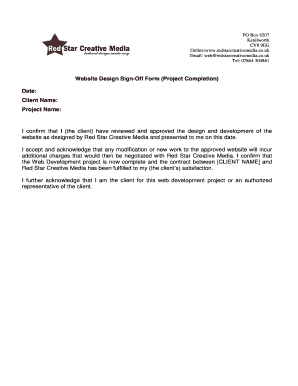
Project Completion Email to Client Form


What is the project completion email to client?
The project completion email to client serves as a formal communication that signifies the successful conclusion of a project. This email typically outlines the project's objectives, deliverables, and any outstanding issues that may need addressing. It provides a summary of the work completed and confirms that the client’s requirements have been met. By sending this email, businesses can ensure that all parties are aligned on the project's status and can facilitate a smooth transition to any follow-up activities or future projects.
Key elements of the project completion email to client
When drafting a project completion email, certain key elements should be included to ensure clarity and professionalism:
- Subject line: Clearly indicate the purpose, such as "Project Completion Notification."
- Greeting: Address the client by name to personalize the communication.
- Project summary: Briefly outline the project scope, objectives, and deliverables.
- Completion confirmation: State that the project has been completed and any relevant details.
- Next steps: Provide information on any follow-up actions required, such as feedback or future meetings.
- Closing remarks: Thank the client for their collaboration and express readiness for future projects.
How to use the project completion email to client
Using the project completion email effectively involves a few straightforward steps. Begin by drafting the email with attention to detail, ensuring all key elements are included. Once the email is composed, review it for clarity and professionalism. It is essential to send the email promptly upon project completion to maintain momentum and keep the client informed. After sending, consider following up with the client to discuss the project outcomes and gather feedback, which can be valuable for future projects.
Legal use of the project completion email to client
The project completion email can hold legal significance, especially in confirming the completion of obligations under a contract. For it to be considered legally binding, it should include specific details such as the project scope, deliverables, and any agreed-upon terms. Utilizing a reliable e-signature platform can enhance the email's legal standing, ensuring that both parties have a record of the agreement. Compliance with eSignature laws, such as the ESIGN Act and UETA, is crucial for validating the email's contents and signatures.
Steps to complete the project completion email to client
Completing a project completion email involves several important steps:
- Draft the email: Write a clear and concise message that includes all necessary elements.
- Review for accuracy: Check for any errors or omissions that could lead to misunderstandings.
- Obtain approvals: If required, have relevant stakeholders review and approve the email before sending.
- Send the email: Dispatch the email to the client, ensuring it reaches the appropriate contacts.
- Follow up: Reach out to the client after sending to confirm receipt and discuss any feedback.
Examples of using the project completion email to client
Examples of project completion emails can provide valuable insights into effective communication. A typical email might start with a subject line like "Project XYZ Completion Notification." The body could include a summary of the project's objectives, the deliverables achieved, and any final notes regarding the project. For instance, "We are pleased to inform you that Project XYZ has been successfully completed as per the agreed timeline. All deliverables have been submitted, and we appreciate your collaboration throughout this process." Such examples can guide users in crafting their own emails to ensure they are comprehensive and professional.
Quick guide on how to complete project completion email to client
Effortlessly manage Project Completion Email To Client on any device
Digital document management has become increasingly favored by companies and individuals alike. It offers an ideal environmentally friendly alternative to traditional printed and signed papers, allowing you to access the necessary forms and securely save them online. airSlate SignNow equips you with all the resources needed to create, modify, and electronically sign your documents quickly and without delays. Handle Project Completion Email To Client on any platform using airSlate SignNow's Android or iOS applications and simplify any document-related process today.
Effortlessly modify and electronically sign Project Completion Email To Client
- Locate Project Completion Email To Client and click on Get Form to begin.
- Utilize the tools we provide to fill out your document.
- Emphasize signNow sections of your documents or redact sensitive information using tools that airSlate SignNow specifically offers for that purpose.
- Create your eSignature with the Sign feature, which takes seconds and carries the same legal authority as a conventional ink signature.
- Verify the details and click on the Done button to save your modifications.
- Decide how you wish to share your form, via email, text message (SMS), or invitation link, or download it to your computer.
Eliminate concerns about lost or misplaced files, tedious form searching, or mistakes that necessitate printing new document copies. airSlate SignNow meets your document management needs in just a few clicks from any device of your preference. Edit and electronically sign Project Completion Email To Client and ensure seamless communication throughout your document preparation process with airSlate SignNow.
Create this form in 5 minutes or less
Create this form in 5 minutes!
How to create an eSignature for the project completion email to client
How to create an electronic signature for a PDF online
How to create an electronic signature for a PDF in Google Chrome
How to create an e-signature for signing PDFs in Gmail
How to create an e-signature right from your smartphone
How to create an e-signature for a PDF on iOS
How to create an e-signature for a PDF on Android
People also ask
-
What is a project closure email to client?
A project closure email to client is a professional message sent to confirm the completion of a project. It summarizes the work done, highlights key achievements, and sets the stage for final invoicing or ongoing support. Using airSlate SignNow, you can send this email alongside any necessary documentation for e-signature.
-
How can airSlate SignNow help with project closure emails?
airSlate SignNow streamlines the process of sending project closure emails to clients by allowing you to draft, sign, and send documents electronically. The platform’s intuitive interface makes it easy to ensure that all necessary details are included. Plus, clients can eSign documents directly, making the entire process efficient.
-
What features does airSlate SignNow offer for project documentation?
With airSlate SignNow, you have access to features like customizable templates, secure e-signatures, and document tracking. These tools facilitate the creation and management of project closure emails to clients efficiently. You'll ensure that all project finalization steps are covered without unnecessary delays.
-
Is there a cost associated with using airSlate SignNow for project closure emails?
Yes, airSlate SignNow offers various pricing plans to suit different business needs. Depending on your requirements, you can choose a plan that allows you to send unlimited project closure emails to clients. The cost is generally competitive, especially considering the features provided.
-
Can I integrate airSlate SignNow with other tools for project management?
Absolutely! airSlate SignNow integrates seamlessly with various project management tools, enhancing your workflow. By integrating, you can automate the sending of project closure emails to clients directly from your project management software, saving time and improving efficiency.
-
What are the benefits of using airSlate SignNow for client communications?
Using airSlate SignNow for client communications, including project closure emails, offers numerous benefits. You'll experience improved clarity and professionalism in all interactions, while also ensuring security through encrypted documents. Additionally, e-signature capabilities expedite approvals, leading to quicker project closure.
-
How does airSlate SignNow ensure security in my project closure emails?
airSlate SignNow prioritizes security by employing advanced encryption protocols for all documents, including your project closure emails to clients. With user authentication and secure storage, you can trust that your sensitive information remains protected. This is particularly valuable when dealing with confidential project details.
Get more for Project Completion Email To Client
Find out other Project Completion Email To Client
- Sign Pennsylvania Courts Quitclaim Deed Mobile
- eSign Washington Car Dealer Bill Of Lading Mobile
- eSign Wisconsin Car Dealer Resignation Letter Myself
- eSign Wisconsin Car Dealer Warranty Deed Safe
- eSign Business Operations PPT New Hampshire Safe
- Sign Rhode Island Courts Warranty Deed Online
- Sign Tennessee Courts Residential Lease Agreement Online
- How Do I eSign Arkansas Charity LLC Operating Agreement
- eSign Colorado Charity LLC Operating Agreement Fast
- eSign Connecticut Charity Living Will Later
- How Can I Sign West Virginia Courts Quitclaim Deed
- Sign Courts Form Wisconsin Easy
- Sign Wyoming Courts LLC Operating Agreement Online
- How To Sign Wyoming Courts Quitclaim Deed
- eSign Vermont Business Operations Executive Summary Template Mobile
- eSign Vermont Business Operations Executive Summary Template Now
- eSign Virginia Business Operations Affidavit Of Heirship Mobile
- eSign Nebraska Charity LLC Operating Agreement Secure
- How Do I eSign Nevada Charity Lease Termination Letter
- eSign New Jersey Charity Resignation Letter Now