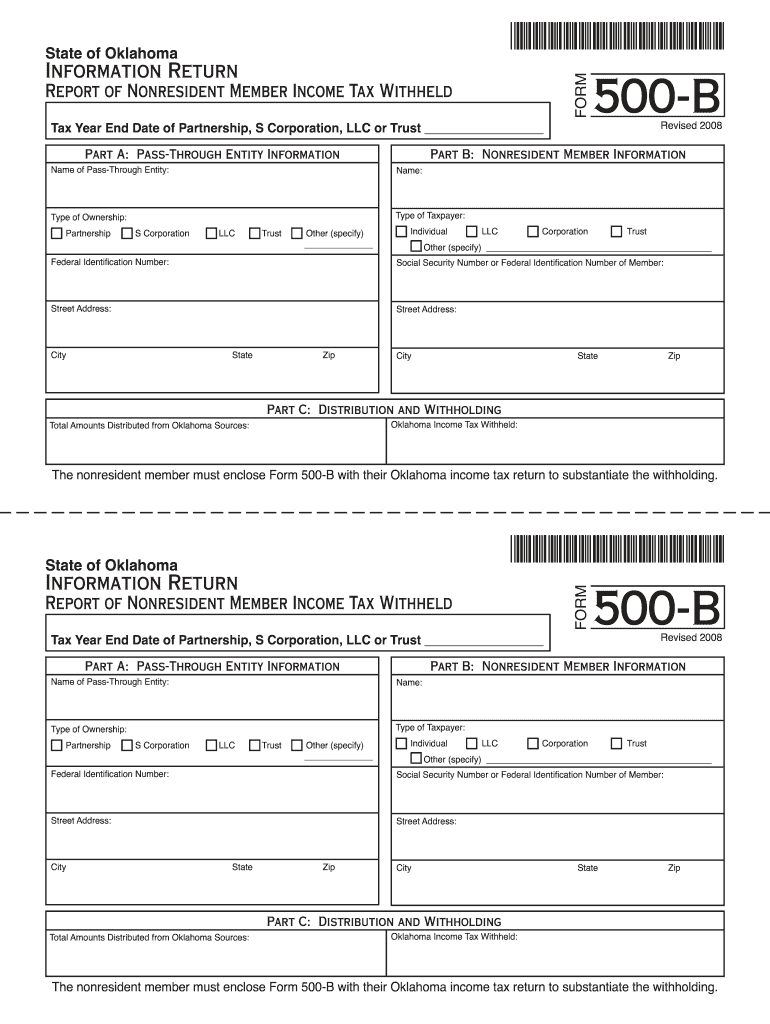
Oklahoma Form 500 B


What is the Oklahoma Form 500 B
The Oklahoma Form 500 B is a key document used for reporting income tax for individuals and businesses in the state of Oklahoma. This form is specifically designed to capture various income streams and deductions applicable under Oklahoma tax law. It is essential for ensuring compliance with state tax regulations and for accurately calculating tax liabilities. Understanding the purpose of the Form 500 B is crucial for residents and business owners to fulfill their tax obligations effectively.
How to use the Oklahoma Form 500 B
Using the Oklahoma Form 500 B involves several steps to ensure accurate completion. First, gather all necessary financial documents, including income statements, receipts for deductions, and any relevant tax forms. Next, fill out the form by entering your personal information, income details, and applicable deductions. It is important to review the instructions carefully to avoid errors. Once completed, the form can be submitted electronically or via mail, depending on your preference and compliance requirements.
Steps to complete the Oklahoma Form 500 B
Completing the Oklahoma Form 500 B requires a systematic approach:
- Gather Documentation: Collect all necessary financial records, including W-2s, 1099s, and receipts.
- Fill Out Personal Information: Enter your name, address, and Social Security number accurately.
- Report Income: Detail all sources of income, including wages, interest, and dividends.
- Claim Deductions: Include any eligible deductions to reduce your taxable income.
- Review and Verify: Double-check all entries for accuracy and completeness.
- Submit the Form: Choose your submission method—online or by mail.
Legal use of the Oklahoma Form 500 B
The Oklahoma Form 500 B is legally recognized as a valid document for tax reporting purposes. To ensure its legal standing, it must be completed accurately and submitted within the designated deadlines. Compliance with Oklahoma tax laws is essential, as failure to file or inaccuracies can lead to penalties or legal repercussions. Utilizing a reliable electronic signature solution can enhance the form's validity, providing a secure and efficient way to sign and submit the document.
Required Documents
To complete the Oklahoma Form 500 B, several documents are required:
- W-2 forms from employers
- 1099 forms for other income sources
- Receipts for deductible expenses
- Previous year’s tax return for reference
- Any other relevant financial statements
Form Submission Methods
The Oklahoma Form 500 B can be submitted through various methods to accommodate different preferences:
- Online Submission: Many taxpayers opt for electronic filing through the Oklahoma Tax Commission's website or approved e-filing software.
- Mail Submission: Alternatively, the completed form can be printed and mailed to the appropriate address listed in the form instructions.
- In-Person Submission: Some may choose to deliver the form in person at local tax offices for immediate processing.
Quick guide on how to complete oklahoma form 500 b
Complete Oklahoma Form 500 B effortlessly on any device
Online document management has gained considerable popularity among businesses and individuals. It offers a perfect eco-friendly substitute to traditional printed and signed paperwork, allowing you to find the appropriate form and securely store it online. airSlate SignNow provides you with all the necessary tools to create, edit, and eSign your documents quickly without any delays. Manage Oklahoma Form 500 B on any platform using the airSlate SignNow Android or iOS applications and enhance any document-related process today.
The easiest way to edit and eSign Oklahoma Form 500 B without stress
- Find Oklahoma Form 500 B and click on Get Form to initiate the process.
- Use the tools available to complete your form.
- Mark important sections of the documents or redact sensitive information with the tools provided by airSlate SignNow specifically for that purpose.
- Generate your signature using the Sign feature, which takes seconds and holds the same legal validity as a conventional wet ink signature.
- Review the information and click on the Done button to save your changes.
- Select how you want to share your form, via email, text message (SMS), invitation link, or download it to your computer.
Say goodbye to lost or misplaced files, tedious form searching, or mistakes that require printing new document copies. airSlate SignNow fulfills all your document management needs in just a few clicks from any device of your choice. Modify and eSign Oklahoma Form 500 B and guarantee effective communication at every stage of your form preparation process with airSlate SignNow.
Create this form in 5 minutes or less
Create this form in 5 minutes!
How to create an eSignature for the oklahoma form 500 b
How to create an electronic signature for a PDF online
How to create an electronic signature for a PDF in Google Chrome
How to create an e-signature for signing PDFs in Gmail
How to create an e-signature right from your smartphone
How to create an e-signature for a PDF on iOS
How to create an e-signature for a PDF on Android
People also ask
-
What is the Oklahoma Form 500 B?
The Oklahoma Form 500 B is a tax form that must be completed by certain entities to report income and calculate tax liability. Understanding this form is crucial for compliance, and airSlate SignNow can help streamline the eSigning process for these documents.
-
How can airSlate SignNow assist with the Oklahoma Form 500 B?
airSlate SignNow offers a user-friendly platform that allows businesses to create, send, and eSign the Oklahoma Form 500 B efficiently. With our solution, you can manage your forms securely and ensure all signatures are captured digitally for easier filing.
-
What are the pricing options for using airSlate SignNow?
airSlate SignNow provides various pricing plans to fit different business needs, starting with a free trial. Our competitive pricing structure ensures that you can manage forms like the Oklahoma Form 500 B without breaking the bank.
-
Is airSlate SignNow compliant with state regulations for the Oklahoma Form 500 B?
Yes, airSlate SignNow is compliant with all necessary regulations and standards, ensuring that your eSigned Oklahoma Form 500 B is legally binding. We prioritize security and compliance to give our users peace of mind.
-
Can I integrate airSlate SignNow with other software for my Oklahoma Form 500 B?
Absolutely! airSlate SignNow offers seamless integrations with various applications, allowing you to manage your Oklahoma Form 500 B alongside your existing tools. This helps streamline workflows and enhances productivity.
-
What features does airSlate SignNow provide for managing the Oklahoma Form 500 B?
Our platform includes features like customizable templates, automated reminders, and real-time tracking, making the management of the Oklahoma Form 500 B straightforward. These tools help ensure you never miss a deadline while keeping everything organized.
-
How secure is my data when using airSlate SignNow for the Oklahoma Form 500 B?
Security is a top priority at airSlate SignNow. We use advanced encryption and secure cloud storage to protect your sensitive data, including the Oklahoma Form 500 B, ensuring complete confidentiality and compliance.
Get more for Oklahoma Form 500 B
- State zip form
- 10 myths and facts about social security disability insurance form
- 17 203 statutory form limited power of attorney 2013
- Know all persons by these presents that iwe form
- Free north carolina motor vehicle bill of sale form sfn 2888 pdf
- Pdf templates free missouri power of attorney forms
- Know all persons by these presents that iwe whose form
- Assignment of lease with notice free legal forms uslegal
Find out other Oklahoma Form 500 B
- How Can I Sign Nebraska Legal Document
- How To Sign Nevada Legal Document
- Can I Sign Nevada Legal Form
- How Do I Sign New Jersey Legal Word
- Help Me With Sign New York Legal Document
- How Do I Sign Texas Insurance Document
- How Do I Sign Oregon Legal PDF
- How To Sign Pennsylvania Legal Word
- How Do I Sign Wisconsin Legal Form
- Help Me With Sign Massachusetts Life Sciences Presentation
- How To Sign Georgia Non-Profit Presentation
- Can I Sign Nevada Life Sciences PPT
- Help Me With Sign New Hampshire Non-Profit Presentation
- How To Sign Alaska Orthodontists Presentation
- Can I Sign South Dakota Non-Profit Word
- Can I Sign South Dakota Non-Profit Form
- How To Sign Delaware Orthodontists PPT
- How Can I Sign Massachusetts Plumbing Document
- How To Sign New Hampshire Plumbing PPT
- Can I Sign New Mexico Plumbing PDF