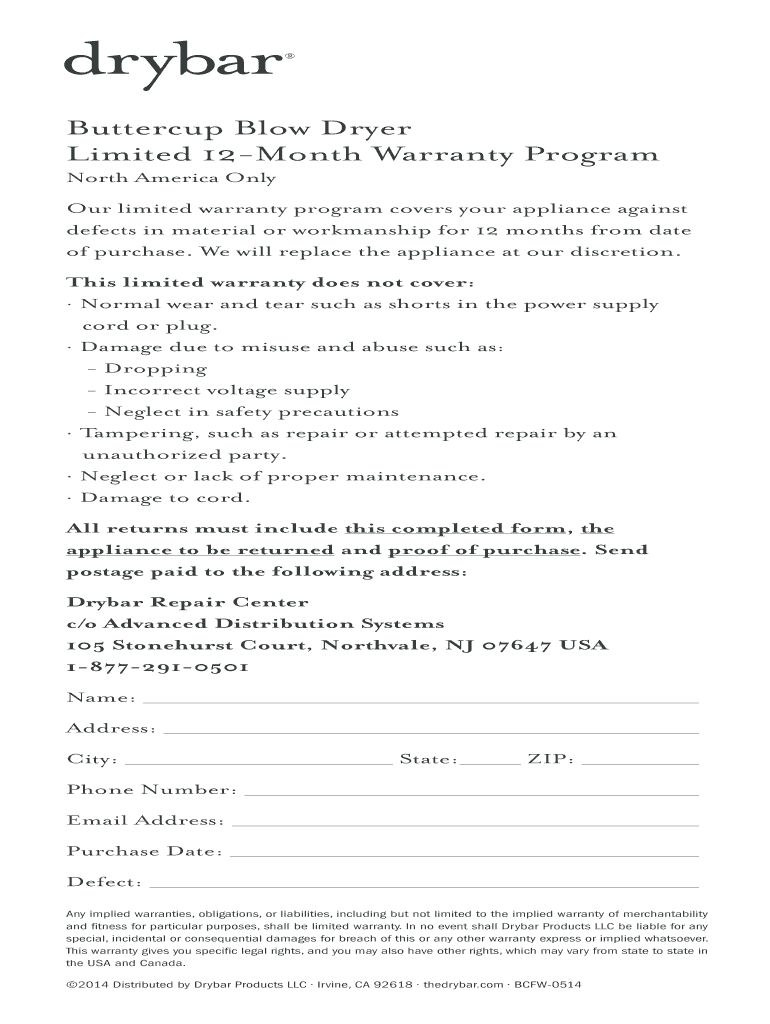
Drybar Warranty Form


What is the Drybar Warranty
The Drybar warranty provides coverage for defects in materials and workmanship for their hair dryers. This warranty typically lasts for a specified period from the date of purchase, ensuring that customers can receive repairs or replacements for faulty products. Understanding the specifics of the Drybar warranty can help users navigate the claims process effectively.
How to use the Drybar Warranty
To utilize the Drybar warranty, customers must first ensure they have the original purchase receipt, as this serves as proof of purchase. Next, they should contact Drybar's customer service or visit their website to initiate a warranty claim. It is essential to follow the instructions provided by Drybar to ensure a smooth process. Customers may be required to provide details about the issue, along with the product's serial number.
Steps to complete the Drybar Warranty
Completing the Drybar warranty process involves several key steps:
- Gather necessary documents, including the original purchase receipt and product serial number.
- Contact Drybar customer service or visit their website to start the warranty claim.
- Provide detailed information about the product and the issue being experienced.
- Follow any additional instructions provided by Drybar to finalize the claim.
Legal use of the Drybar Warranty
The legal use of the Drybar warranty is governed by consumer protection laws, which vary by state. Customers should be aware of their rights under these laws, including the right to a repair, replacement, or refund if the product is found to be defective. It is important to read the warranty terms carefully to understand what is covered and any limitations that may apply.
Key elements of the Drybar Warranty
Key elements of the Drybar warranty include:
- Duration of coverage, which typically spans one to two years from the purchase date.
- Coverage for defects in materials and workmanship, excluding damage caused by misuse or normal wear and tear.
- Requirements for proof of purchase, which is necessary to validate warranty claims.
How to obtain the Drybar Warranty
Obtaining the Drybar warranty is straightforward. When purchasing a Drybar hair dryer, the warranty is automatically included with the product. Customers should retain their purchase receipt and any packaging that contains warranty information. If needed, additional details about the warranty can be found on the Drybar website or by contacting customer service.
Quick guide on how to complete drybar warranty
Complete Drybar Warranty seamlessly on any device
Online document handling has become increasingly popular with businesses and individuals alike. It serves as an ideal eco-friendly alternative to conventional printed and signed documents, allowing you to locate the necessary form and securely keep it online. airSlate SignNow provides you with all the tools required to create, modify, and eSign your documents quickly without complications. Manage Drybar Warranty across any platform with the airSlate SignNow Android or iOS applications and enhance any document-related task today.
The easiest way to modify and eSign Drybar Warranty effortlessly
- Obtain Drybar Warranty and click on Get Form to begin.
- Make use of the tools we provide to complete your document.
- Emphasize important sections of the documents or obscure sensitive information with tools specifically offered by airSlate SignNow for that purpose.
- Generate your eSignature using the Sign tool, which takes just seconds and carries the same legal validity as a conventional wet ink signature.
- Verify the details and click on the Done button to save your modifications.
- Choose how you wish to send your form, via email, SMS, or invitation link, or download it to your computer.
Eliminate the worry of lost or misplaced files, tedious form searches, or mistakes that necessitate reprinting new document copies. airSlate SignNow fulfills all your document management requirements in just a few clicks from your preferred device. Modify and eSign Drybar Warranty and ensure excellent communication throughout the form preparation process with airSlate SignNow.
Create this form in 5 minutes or less
Create this form in 5 minutes!
How to create an eSignature for the drybar warranty
How to create an electronic signature for a PDF online
How to create an electronic signature for a PDF in Google Chrome
How to create an e-signature for signing PDFs in Gmail
How to create an e-signature right from your smartphone
How to create an e-signature for a PDF on iOS
How to create an e-signature for a PDF on Android
People also ask
-
What is the drybar warranty coverage?
The drybar warranty coverage ensures that your airSlate SignNow products are protected against defects in materials and workmanship. This warranty typically lasts for a specified period, allowing you to use your documents confidently. Always check the specifics of the drybar warranty for your product to understand what's included.
-
How can I claim the drybar warranty?
To claim the drybar warranty, you need to follow the specified process outlined in your product documentation. Typically, this involves providing proof of purchase and a description of the issue. Our customer support team can guide you through the steps to ensure a smooth warranty claim process.
-
Does the drybar warranty include accidental damage?
Unfortunately, the standard drybar warranty does not cover accidental damage. It is designed specifically for manufacturing defects and workmanship issues. For protection against accidental damage, consider exploring additional coverage options that may be available.
-
Is the drybar warranty transferable?
Yes, the drybar warranty is transferable under specific conditions. If you sell or give away your airSlate SignNow product, the warranty can often be transferred to the new owner. Make sure to provide them with the necessary documentation for the drybar warranty to remain valid.
-
How does the drybar warranty enhance product value?
The drybar warranty enhances product value by providing customers with peace of mind, knowing that their investment is protected. This assurance increases customer satisfaction and encourages the purchase of airSlate SignNow solutions. A strong warranty like the drybar warranty can be a key decision factor for prospective buyers.
-
Are there any exclusions in the drybar warranty?
Yes, the drybar warranty does have certain exclusions, such as damages resulting from misuse or alterations. It’s essential to read the warranty terms and conditions to fully understand what is covered and what is not. This will help you know how to maintain eligibility for the drybar warranty.
-
What features does the drybar warranty support?
The drybar warranty supports features related to the reliability and effectiveness of your airSlate SignNow products. With the warranty in place, users can maximize the functionality of their eSigning solutions, knowing they can address any issues that arise. This support extends the lifespan and usability of your product.
Get more for Drybar Warranty
- Assignment agreement agent commission sale fee real estate form
- 9 landlord and tenant california department of real estate form
- Called principal plus interest to the order of the lender form
- Arizona lien ampamp notice fact sheet hubspot form
- Preliminary twenty day notice form
- Dca application form
- Adoption readiness and preparation cfs 2370 form
- Wi dcf permanency readiness form
Find out other Drybar Warranty
- eSignature California Bank Loan Proposal Template Now
- Can I eSign Indiana Medical History
- eSign Idaho Emergency Contract Form Myself
- eSign Hawaii General Patient Information Fast
- Help Me With eSign Rhode Island Accident Medical Claim Form
- eSignature Colorado Demand for Payment Letter Mobile
- eSignature Colorado Demand for Payment Letter Secure
- eSign Delaware Shareholder Agreement Template Now
- eSign Wyoming Shareholder Agreement Template Safe
- eSign Kentucky Strategic Alliance Agreement Secure
- Can I eSign Alaska Equipment Rental Agreement Template
- eSign Michigan Equipment Rental Agreement Template Later
- Help Me With eSignature Washington IOU
- eSign Indiana Home Improvement Contract Myself
- eSign North Dakota Architectural Proposal Template Online
- How To eSignature Alabama Mechanic's Lien
- Can I eSign Alabama Car Insurance Quotation Form
- eSign Florida Car Insurance Quotation Form Mobile
- eSign Louisiana Car Insurance Quotation Form Online
- Can I eSign Massachusetts Car Insurance Quotation Form