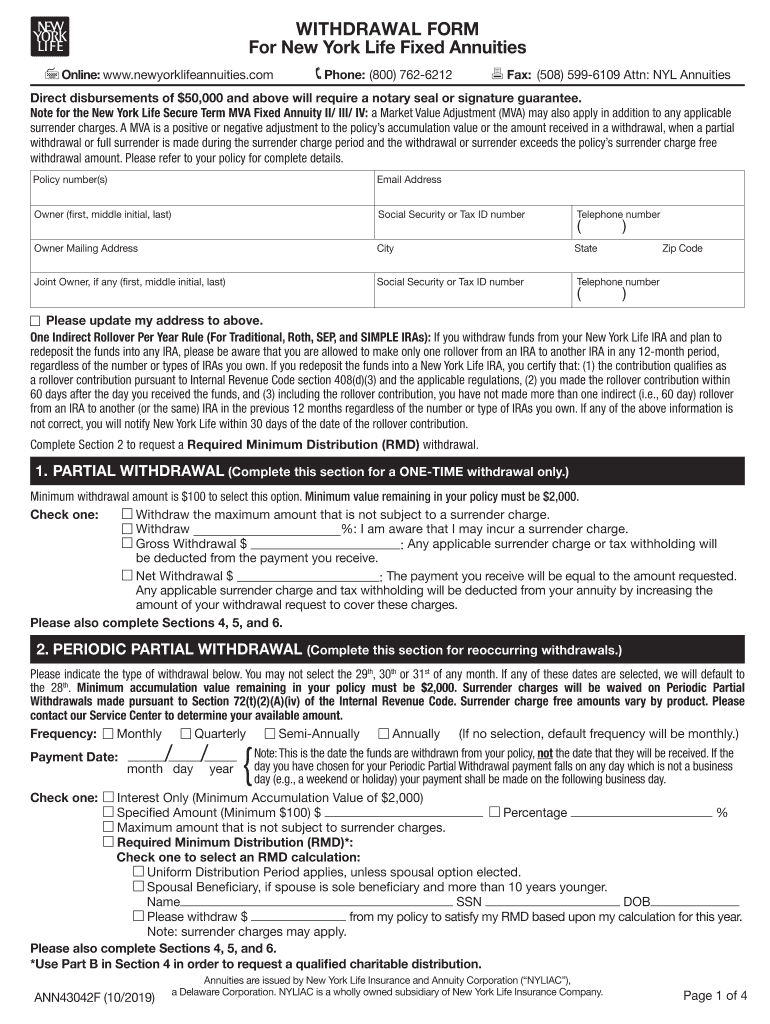
Direct Disbursements of $50,000 and above Will Require a Notary Seal or Signature Guarantee 2019-2026


Understanding Notary Requirements for Direct Disbursements
When dealing with direct disbursements of $50,000 and above, it is essential to understand that these transactions require a notary seal or a signature guarantee. This requirement ensures that the identity of the signer is verified, thereby protecting both parties involved in the transaction. Notary services are widely available, and their role is crucial in maintaining the integrity of significant financial transactions.
Steps to Obtain a Notary Seal or Signature Guarantee
To obtain a notary seal or signature guarantee for direct disbursements, follow these steps:
- Locate a notary public: Notaries can be found at banks, credit unions, and legal offices.
- Prepare the necessary documents: Ensure you have the relevant paperwork that requires notarization.
- Schedule an appointment: Contact the notary to confirm their availability and any fees involved.
- Provide identification: Bring a valid form of ID to verify your identity during the notarization process.
- Complete the notarization: Sign the document in the presence of the notary, who will then affix their seal.
Legal Use of Notary Seals in Disbursements
Notary seals play a vital role in the legal landscape of direct disbursements. They serve as a form of authentication, ensuring that the signer is who they claim to be. This legal requirement helps prevent fraud and provides a layer of security for both the disburser and the recipient. Properly notarized documents are more likely to be accepted by financial institutions and courts.
Examples of Notary Use in Direct Disbursements
Examples of situations where a notary seal is required include:
- Real estate transactions involving large sums of money.
- Retirement account withdrawals exceeding $50,000.
- Settlement agreements in legal disputes where significant funds are disbursed.
State-Specific Rules for Notary Seals
Each state in the U.S. may have its own regulations regarding notary services. It is important to familiarize yourself with the specific requirements in your state, including:
- The types of documents that require notarization.
- The qualifications needed to become a notary.
- The process for verifying the identity of signers.
Required Documents for Notarization
When seeking notarization for direct disbursements, you will typically need to provide the following documents:
- A valid government-issued photo ID.
- The document requiring notarization.
- Any additional paperwork that supports the transaction, such as contracts or agreements.
Quick guide on how to complete direct disbursements of 50000 and above will require a notary seal or signature guarantee
Complete Direct Disbursements Of $50,000 And Above Will Require A Notary Seal Or Signature Guarantee effortlessly on any device
Virtual document management has become increasingly popular among businesses and individuals. It offers an ideal eco-friendly alternative to conventional printed and signed documents, as you can access the necessary form and securely store it online. airSlate SignNow equips you with all the tools needed to create, modify, and electronically sign your documents quickly without delays. Manage Direct Disbursements Of $50,000 And Above Will Require A Notary Seal Or Signature Guarantee on any device using the airSlate SignNow Android or iOS applications and simplify any document-related task today.
The easiest way to modify and electronically sign Direct Disbursements Of $50,000 And Above Will Require A Notary Seal Or Signature Guarantee with ease
- Locate Direct Disbursements Of $50,000 And Above Will Require A Notary Seal Or Signature Guarantee and click on Get Form to begin.
- Utilize the tools we provide to fill out your document.
- Emphasize important sections of your documents or redact sensitive information using tools that airSlate SignNow specifically offers for that purpose.
- Create your electronic signature with the Sign tool, which takes seconds and carries the same legal validity as a traditional wet ink signature.
- Review the details and click on the Done button to save your changes.
- Select how you wish to share your form, via email, text message (SMS), or invitation link, or download it to your computer.
Forget about lost or misplaced documents, tedious form searches, or mistakes that require printing new copies. airSlate SignNow addresses your document management needs in just a few clicks from any device you prefer. Modify and electronically sign Direct Disbursements Of $50,000 And Above Will Require A Notary Seal Or Signature Guarantee and ensure effective communication at every step of the form preparation process with airSlate SignNow.
Create this form in 5 minutes or less
Find and fill out the correct direct disbursements of 50000 and above will require a notary seal or signature guarantee
Create this form in 5 minutes!
How to create an eSignature for the direct disbursements of 50000 and above will require a notary seal or signature guarantee
The way to generate an eSignature for a PDF document in the online mode
The way to generate an eSignature for a PDF document in Chrome
How to generate an eSignature for putting it on PDFs in Gmail
How to generate an eSignature from your mobile device
The way to create an eSignature for a PDF document on iOS devices
How to generate an eSignature for a PDF file on Android devices
People also ask
-
What is a New York Life annuity withdrawal form?
A New York Life annuity withdrawal form is a document that policyholders use to request withdrawals from their annuity contracts. This form provides the necessary information for the company to process your withdrawal efficiently. Completing this form accurately is essential to ensure timely processing of your request.
-
How do I obtain a New York Life annuity withdrawal form?
You can obtain a New York Life annuity withdrawal form by visiting the official New York Life website or contacting customer service directly. Additionally, insurance agents associated with New York Life can also provide the necessary forms and guide you through the process. Make sure to have your policy details handy for a smoother experience.
-
What information is required to complete the New York Life annuity withdrawal form?
To complete the New York Life annuity withdrawal form, you typically need to provide your policy number, personal information, and details about the withdrawal amount. It's critical to double-check all entered information to avoid delays in processing your request. If unsure, consider consulting with an agent for assistance.
-
Are there any fees associated with the New York Life annuity withdrawal form?
Fees for withdrawals may vary based on the terms of your specific annuity contract with New York Life. Some contracts may incur surrender charges or other penalties depending on the withdrawal amount and timing. It's recommended to review your contract details or consult a financial advisor to understand potential fees before submitting the form.
-
What are the benefits of using the New York Life annuity withdrawal form?
Using the New York Life annuity withdrawal form allows for a formal and organized request for withdrawal, ensuring that your request is processed in a timely manner. This process provides you with a clear record of your request and may help avoid potential misunderstandings or errors. Customers appreciate the visibility and efficiency this formal documentation offers.
-
Can I complete the New York Life annuity withdrawal form online?
Yes, New York Life offers options to complete the annuity withdrawal form online through their secure portal. This can expedite the submission process and provide immediate confirmation of receipt. Make sure to have all necessary documentation ready when accessing the online form.
-
What happens after I submit the New York Life annuity withdrawal form?
After you submit the New York Life annuity withdrawal form, the company will review the request and process it according to their policies. You will receive a confirmation once your application is processed, and any funds withdrawn will be disbursed according to your selected method. Monitoring your account will help you follow the status of your request.
Get more for Direct Disbursements Of $50,000 And Above Will Require A Notary Seal Or Signature Guarantee
- Oh business form
- Ohio property management package ohio form
- Annual minutes for an ohio professional corporation aka professional association ohio form
- Ohio sample bylaws form
- Ohio professional corporation form
- Professional association ohio form
- Sample transmittal letter for articles of incorporation ohio form
- New resident guide ohio form
Find out other Direct Disbursements Of $50,000 And Above Will Require A Notary Seal Or Signature Guarantee
- Sign Maryland Month to month lease agreement Fast
- Help Me With Sign Colorado Mutual non-disclosure agreement
- Sign Arizona Non disclosure agreement sample Online
- Sign New Mexico Mutual non-disclosure agreement Simple
- Sign Oklahoma Mutual non-disclosure agreement Simple
- Sign Utah Mutual non-disclosure agreement Free
- Sign Michigan Non disclosure agreement sample Later
- Sign Michigan Non-disclosure agreement PDF Safe
- Can I Sign Ohio Non-disclosure agreement PDF
- Help Me With Sign Oklahoma Non-disclosure agreement PDF
- How Do I Sign Oregon Non-disclosure agreement PDF
- Sign Oregon Non disclosure agreement sample Mobile
- How Do I Sign Montana Rental agreement contract
- Sign Alaska Rental lease agreement Mobile
- Sign Connecticut Rental lease agreement Easy
- Sign Hawaii Rental lease agreement Mobile
- Sign Hawaii Rental lease agreement Simple
- Sign Kansas Rental lease agreement Later
- How Can I Sign California Rental house lease agreement
- How To Sign Nebraska Rental house lease agreement