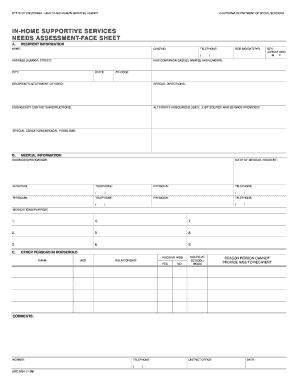
SOC 293A 1199 California Department of Social Services Dss Cahwnet Form


What is the SOC 293A 1199 California Department of Social Services DSS CAHWNet?
The SOC 293A 1199 form is a document provided by the California Department of Social Services (CDSS) that is used to apply for and manage services related to the California Work Opportunity and Responsibility to Kids (CalWORKs) program. This form is essential for individuals seeking assistance and ensures that applicants meet the necessary eligibility criteria. It collects vital information about the applicant's household, income, and other relevant details to determine eligibility for state assistance programs.
Steps to complete the SOC 293A 1199 California Department of Social Services DSS CAHWNet
Completing the SOC 293A 1199 form involves several key steps:
- Gather necessary documentation, including identification, proof of income, and residency.
- Fill out the form accurately, providing all requested information about your household and financial situation.
- Review the completed form for any errors or omissions to ensure all information is correct.
- Submit the form through the designated method, whether online, by mail, or in person at a local office.
Legal use of the SOC 293A 1199 California Department of Social Services DSS CAHWNet
The SOC 293A 1199 form is legally binding when filled out and submitted according to California state regulations. It must be completed truthfully, as providing false information can lead to penalties or disqualification from assistance programs. The form is designed to comply with state laws governing social services, ensuring that applicants receive fair treatment and that resources are allocated appropriately.
How to obtain the SOC 293A 1199 California Department of Social Services DSS CAHWNet
To obtain the SOC 293A 1199 form, individuals can visit the California Department of Social Services website, where the form is available for download in PDF format. Additionally, physical copies can be requested at local CDSS offices. It is important to ensure that you are using the most current version of the form to avoid any issues during submission.
Key elements of the SOC 293A 1199 California Department of Social Services DSS CAHWNet
The SOC 293A 1199 form includes several key elements that are crucial for processing applications:
- Personal information of the applicant, including name, address, and contact details.
- Details about household members, including their ages and relationships to the applicant.
- Income information, including sources and amounts.
- Signature section to affirm the accuracy of the information provided.
Form Submission Methods (Online / Mail / In-Person)
The SOC 293A 1199 form can be submitted through various methods to accommodate different preferences:
- Online: Applicants can complete and submit the form electronically through the California Department of Social Services online portal.
- Mail: Completed forms can be printed and mailed to the appropriate local CDSS office.
- In-Person: Individuals may also choose to deliver their completed forms directly to a local CDSS office for immediate processing.
Quick guide on how to complete soc 293
Effortlessly prepare soc 293 on any device
The management of documents online has gained traction among businesses and individuals. It offers a superb eco-friendly substitute to conventional printed and signed paperwork, allowing you to find the appropriate form and securely store it online. airSlate SignNow provides you with all the tools necessary to create, edit, and electronically sign your documents swiftly without any delays. Handle soc 293 on any device with the airSlate SignNow apps for Android or iOS and enhance any document-focused operation today.
How to edit and electronically sign soc 293 pdf download with ease
- Find soc 293 and click on Get Form to begin.
- Utilize the tools we offer to complete your document.
- Emphasize important sections of the documents or obscure sensitive details with tools that airSlate SignNow provides specifically for that purpose.
- Generate your signature using the Sign feature, which only takes seconds and carries the same legal validity as a conventional wet ink signature.
- Review all the information and then click the Done button to save your changes.
- Select your preferred method to share your form, whether by email, text message (SMS), or invitation link, or download it to your computer.
Eliminate the stress of lost or misplaced files, tedious form searching, or errors that necessitate printing new copies of documents. airSlate SignNow meets your document management needs in just a few clicks from any device you prefer. Edit and electronically sign soc 293 pdf download to ensure outstanding communication at every stage of your form preparation process with airSlate SignNow.
Create this form in 5 minutes or less
Related searches to soc 293
Create this form in 5 minutes!
How to create an eSignature for the soc 293 pdf download
How to create an electronic signature for a PDF online
How to create an electronic signature for a PDF in Google Chrome
How to create an e-signature for signing PDFs in Gmail
How to create an e-signature right from your smartphone
How to create an e-signature for a PDF on iOS
How to create an e-signature for a PDF on Android
People also ask soc 293 pdf download
-
What is soc 293 in relation to airSlate SignNow?
Soc 293 refers to the unique features and compliance standards that airSlate SignNow adheres to, ensuring secure and efficient electronic signatures. By implementing soc 293 standards, we guarantee that your eSigning process is not only user-friendly but also compliant with legal and regulatory requirements.
-
How does airSlate SignNow's pricing compare for users interested in soc 293?
airSlate SignNow offers competitive pricing options tailored for various business needs, including those prioritizing soc 293 compliance. Our plans are designed to provide excellent value, featuring essential tools for secure electronic signing and document management without breaking the bank.
-
What features does airSlate SignNow offer under soc 293 compliance?
Under soc 293 compliance, airSlate SignNow includes features such as advanced security encryption, customizable templates, and user authentication. These tools ensure that all signed documents maintain integrity and confidentiality, making it a trusted choice for businesses.
-
What are the benefits of using airSlate SignNow with soc 293 compliance?
Using airSlate SignNow with soc 293 compliance offers numerous benefits, including enhanced security, legal validity of signed documents, and streamlined workflows. This combination ensures that your business can operate smoothly while meeting industry standards.
-
Can I integrate airSlate SignNow with other applications while ensuring soc 293 compliance?
Yes, airSlate SignNow can be seamlessly integrated with various applications like CRM and project management tools, all while maintaining soc 293 compliance. This allows for a cohesive workflow and easy management of documents across platforms.
-
Is airSlate SignNow suitable for small businesses looking for soc 293 solutions?
Absolutely! airSlate SignNow is designed to support businesses of all sizes, including small enterprises seeking soc 293 compliant solutions. Our user-friendly interface and flexible pricing make it an ideal choice for small businesses entering the eSigning space.
-
How do I get started with airSlate SignNow for soc 293 compliant eSignatures?
Getting started with airSlate SignNow for soc 293 compliant eSignatures is simple. You can sign up for a free trial on our website, explore the features, and see how easily you can send and manage signed documents securely.
Get more for soc 293
Find out other soc 293 pdf download
- How To Electronic signature Alaska Legal Document
- Help Me With Electronic signature Arkansas Legal PDF
- How Can I Electronic signature Arkansas Legal Document
- How Can I Electronic signature California Legal PDF
- Can I Electronic signature Utah High Tech PDF
- How Do I Electronic signature Connecticut Legal Document
- How To Electronic signature Delaware Legal Document
- How Can I Electronic signature Georgia Legal Word
- How Do I Electronic signature Alaska Life Sciences Word
- How Can I Electronic signature Alabama Life Sciences Document
- How Do I Electronic signature Idaho Legal Form
- Help Me With Electronic signature Arizona Life Sciences PDF
- Can I Electronic signature Colorado Non-Profit Form
- How To Electronic signature Indiana Legal Form
- How To Electronic signature Illinois Non-Profit Document
- Can I Electronic signature Kentucky Legal Document
- Help Me With Electronic signature New Jersey Non-Profit PDF
- Can I Electronic signature New Jersey Non-Profit Document
- Help Me With Electronic signature Michigan Legal Presentation
- Help Me With Electronic signature North Dakota Non-Profit Document