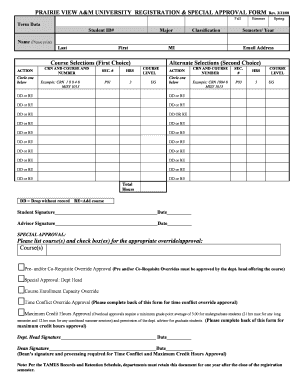
Pvamu Registration Form


What is the Pvamu Registration Form
The Pvamu registration form is a crucial document used by prospective students applying to Prairie View A&M University. This form collects essential information about applicants, including personal details, academic history, and program selection. It serves as the first step in the admissions process, allowing the university to evaluate candidates for enrollment. Understanding the purpose and components of this form is vital for a smooth application experience.
Steps to complete the Pvamu Registration Form
Completing the Pvamu registration form involves several key steps to ensure accuracy and completeness. Begin by gathering necessary information, such as your Social Security number, academic transcripts, and any relevant identification. Next, fill out the form with personal details, including your name, address, and contact information. Be sure to review the program requirements to select the appropriate major. After filling out the form, double-check for any errors before submission. Finally, submit the form electronically or print it for mailing, depending on your preference.
Legal use of the Pvamu Registration Form
The legal use of the Pvamu registration form is governed by various regulations that ensure the protection of personal data and the integrity of the admissions process. When submitting the form, applicants must provide truthful and accurate information, as any discrepancies may lead to disqualification. Additionally, the university adheres to privacy laws such as FERPA, which safeguards student information. It is essential for applicants to understand their rights and responsibilities when completing this form.
How to obtain the Pvamu Registration Form
The Pvamu registration form can be obtained through the official Prairie View A&M University website. Prospective students can access the form in a digital format, allowing for easy completion and submission. Alternatively, applicants may request a physical copy by contacting the admissions office directly. It is advisable to ensure that you are using the most current version of the form to avoid any issues during the application process.
Required Documents
When completing the Pvamu registration form, several documents are typically required to support your application. These may include:
- High school transcripts or equivalent educational records
- Standardized test scores (if applicable)
- Proof of residency or identification
- Letters of recommendation (if specified by the program)
Having these documents ready will facilitate a smoother application process and help ensure that your registration is processed without delays.
Form Submission Methods
Applicants have multiple options for submitting the Pvamu registration form. The most common methods include:
- Online Submission: Complete the form digitally and submit it through the university's online portal.
- Mail: Print the completed form and send it to the admissions office via postal service.
- In-Person: Deliver the form directly to the admissions office if you prefer face-to-face interaction.
Choosing the right submission method can depend on personal preference and the urgency of your application.
Quick guide on how to complete pvamu registration form
Prepare Pvamu Registration Form effortlessly on any device
Digital document management has gained traction among businesses and individuals. It offers an excellent eco-friendly alternative to conventional printed and signed documents, as you can obtain the necessary form and securely keep it online. airSlate SignNow provides all the resources you require to create, alter, and eSign your documents quickly and seamlessly. Handle Pvamu Registration Form on any platform with airSlate SignNow Android or iOS applications and enhance any document-focused operation today.
The easiest method to modify and eSign Pvamu Registration Form without stress
- Obtain Pvamu Registration Form and click Get Form to initiate the process.
- Utilize the resources we offer to complete your form.
- Emphasize key sections of your documents or redact sensitive information with tools that airSlate SignNow offers specifically for that purpose.
- Create your signature using the Sign feature, which requires mere seconds and carries the same legal validity as a conventional wet ink signature.
- Review all the details and click the Done button to save your changes.
- Choose your preferred method to send your form, via email, SMS, or shareable link, or download it to your computer.
Say goodbye to lost or misplaced documents, tedious form searches, or mistakes that necessitate printing new document copies. airSlate SignNow fulfills all your document management needs in just a few clicks from any device you prefer. Modify and eSign Pvamu Registration Form and ensure excellent communication throughout the form preparation process with airSlate SignNow.
Create this form in 5 minutes or less
Create this form in 5 minutes!
How to create an eSignature for the pvamu registration form
How to create an electronic signature for a PDF online
How to create an electronic signature for a PDF in Google Chrome
How to create an e-signature for signing PDFs in Gmail
How to create an e-signature right from your smartphone
How to create an e-signature for a PDF on iOS
How to create an e-signature for a PDF on Android
People also ask
-
What is the pvamu registration form and why is it important?
The pvamu registration form is a crucial document for students wishing to enroll at Prairie View A&M University. It facilitates the collection of necessary information and ensures that all applicants are processed efficiently. Completing this form is the first step in securing your academic future.
-
How can I obtain the pvamu registration form?
You can obtain the pvamu registration form directly from the Prairie View A&M University website or visit the admissions office. Additionally, many educational platforms, including email communications, provide direct links to the form for convenience. Make sure to have all required information ready before you start.
-
Is there a fee associated with submitting the pvamu registration form?
Yes, there is typically an application fee associated with the pvamu registration form. This fee helps cover the administrative costs of processing applications. It is advisable to check the latest fee structure on the university's official website.
-
What features do airSlate SignNow offer for completing the pvamu registration form?
airSlate SignNow offers an intuitive platform that allows users to digitally fill out and eSign the pvamu registration form seamlessly. Its features include templates, real-time collaboration, and secure document storage, which ensure that your application is fully completed and submitted efficiently.
-
Can I integrate airSlate SignNow with other platforms for the pvamu registration form?
Yes, airSlate SignNow supports integrations with various platforms, enhancing the functionality around the pvamu registration form. You can easily connect it with tools like Google Drive, Dropbox, and CRM systems to streamline your document management processes.
-
What are the benefits of using airSlate SignNow for the pvamu registration form?
Using airSlate SignNow for the pvamu registration form provides many benefits, including reduced paperwork, faster processing times, and enhanced security for your personal information. The ease of use ensures that students can focus on their education rather than administrative tasks.
-
How secure is the information provided in the pvamu registration form using airSlate SignNow?
airSlate SignNow prioritizes your data security, employing advanced encryption and compliance standards to protect all information provided in the pvamu registration form. This ensures that your personal and academic details are safe from unauthorized access throughout the submission process.
Get more for Pvamu Registration Form
Find out other Pvamu Registration Form
- eSignature South Dakota Real Estate Lease Termination Letter Simple
- eSignature Tennessee Real Estate Cease And Desist Letter Myself
- How To eSignature New Mexico Sports Executive Summary Template
- Can I eSignature Utah Real Estate Operating Agreement
- eSignature Vermont Real Estate Warranty Deed Online
- eSignature Vermont Real Estate Operating Agreement Online
- eSignature Utah Real Estate Emergency Contact Form Safe
- eSignature Washington Real Estate Lease Agreement Form Mobile
- How Can I eSignature New York Sports Executive Summary Template
- eSignature Arkansas Courts LLC Operating Agreement Now
- How Do I eSignature Arizona Courts Moving Checklist
- eSignature Wyoming Real Estate Quitclaim Deed Myself
- eSignature Wyoming Real Estate Lease Agreement Template Online
- How Can I eSignature Delaware Courts Stock Certificate
- How Can I eSignature Georgia Courts Quitclaim Deed
- Help Me With eSignature Florida Courts Affidavit Of Heirship
- Electronic signature Alabama Banking RFP Online
- eSignature Iowa Courts Quitclaim Deed Now
- eSignature Kentucky Courts Moving Checklist Online
- eSignature Louisiana Courts Cease And Desist Letter Online