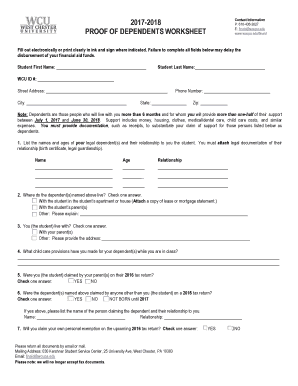
Proof of Dependents Worksheet Office of Financial Aid Wcupa 2016


What is the Proof Of Dependents Worksheet Office Of Financial Aid Wcupa
The Proof Of Dependents Worksheet Office Of Financial Aid Wcupa is a crucial document used by students at West Chester University of Pennsylvania (WCU) to verify their dependents for financial aid purposes. This worksheet helps the financial aid office assess the eligibility of students for various forms of financial assistance, including grants, loans, and scholarships. By providing accurate information about dependents, students can ensure they receive the appropriate financial support needed for their education.
How to use the Proof Of Dependents Worksheet Office Of Financial Aid Wcupa
Using the Proof Of Dependents Worksheet involves several steps. First, students must gather necessary information regarding their dependents, such as names, ages, and relationship to the student. After collecting this information, students should accurately fill out the worksheet, ensuring all sections are completed. Once the worksheet is filled out, it can be submitted to the financial aid office for review. It is essential to double-check all entries for accuracy to avoid delays in processing financial aid applications.
Steps to complete the Proof Of Dependents Worksheet Office Of Financial Aid Wcupa
Completing the Proof Of Dependents Worksheet requires careful attention to detail. Follow these steps:
- Obtain the worksheet from the Office of Financial Aid or the university's website.
- Gather information about each dependent, including their full name, date of birth, and relationship to you.
- Fill out the worksheet, ensuring all required fields are completed.
- Review the worksheet for accuracy and completeness.
- Submit the completed worksheet to the financial aid office, either electronically or in person.
Key elements of the Proof Of Dependents Worksheet Office Of Financial Aid Wcupa
The Proof Of Dependents Worksheet contains several key elements that are vital for processing financial aid. These include:
- Student Information: Personal details of the student, including name and student ID.
- Dependent Information: Details about each dependent, such as names, ages, and relationship.
- Certification Statement: A declaration that the information provided is accurate and true.
- Signature: The student's signature, affirming the validity of the information submitted.
Legal use of the Proof Of Dependents Worksheet Office Of Financial Aid Wcupa
The Proof Of Dependents Worksheet is legally binding when completed and submitted. It serves as an official document in the financial aid process, ensuring compliance with federal and state regulations. Providing false information on this worksheet can lead to serious consequences, including loss of financial aid and potential legal repercussions. Therefore, it is essential for students to provide truthful and accurate information when filling out the form.
Form Submission Methods
Students can submit the Proof Of Dependents Worksheet through various methods, depending on their preference and the university's guidelines. Common submission methods include:
- Online Submission: Many universities allow students to submit forms electronically through their financial aid portal.
- Mail: Students can send the completed worksheet via postal mail to the financial aid office.
- In-Person: Submitting the worksheet in person at the financial aid office is also an option, allowing for immediate confirmation of receipt.
Quick guide on how to complete 2016 2017 proof of dependents worksheet office of financial aid wcupa
Complete Proof Of Dependents Worksheet Office Of Financial Aid Wcupa effortlessly on any device
Digital document management has become favored by businesses and individuals alike. It offers an ideal eco-friendly alternative to traditional printed and signed documents, as you can easily find the correct form and securely store it online. airSlate SignNow provides all the tools you need to draft, modify, and electronically sign your documents promptly without delays. Manage Proof Of Dependents Worksheet Office Of Financial Aid Wcupa on any device using the airSlate SignNow apps for Android or iOS and enhance any document-focused process today.
The easiest way to modify and electronically sign Proof Of Dependents Worksheet Office Of Financial Aid Wcupa with ease
- Find Proof Of Dependents Worksheet Office Of Financial Aid Wcupa and click Get Form to begin.
- Utilize the tools we provide to finalize your document.
- Mark important sections of your documents or obscure sensitive details with tools that airSlate SignNow specifically offers for that purpose.
- Create your signature using the Sign tool, which takes seconds and carries the same legal validity as a traditional wet ink signature.
- Review all the information and click on the Done button to save your modifications.
- Select your preferred method to send your form, via email, SMS, or invitation link, or download it to your computer.
Eliminate worries about lost or misfiled documents, cumbersome form searches, or mistakes that necessitate printing new copies. airSlate SignNow caters to all your document management needs in just a few clicks from any device you choose. Edit and electronically sign Proof Of Dependents Worksheet Office Of Financial Aid Wcupa and ensure effective communication at every stage of your document preparation process with airSlate SignNow.
Create this form in 5 minutes or less
Find and fill out the correct 2016 2017 proof of dependents worksheet office of financial aid wcupa
Create this form in 5 minutes!
How to create an eSignature for the 2016 2017 proof of dependents worksheet office of financial aid wcupa
The best way to generate an electronic signature for a PDF file in the online mode
The best way to generate an electronic signature for a PDF file in Chrome
The way to create an electronic signature for putting it on PDFs in Gmail
How to make an electronic signature right from your smartphone
The way to make an eSignature for a PDF file on iOS devices
How to make an electronic signature for a PDF on Android
People also ask
-
What is the Proof Of Dependents Worksheet Office Of Financial Aid Wcupa?
The Proof Of Dependents Worksheet Office Of Financial Aid Wcupa is a document required to verify dependent status for financial aid eligibility at West Chester University. This worksheet helps students and their families ensure the necessary information is provided to receive adequate support from the financial aid office.
-
How do I complete the Proof Of Dependents Worksheet Office Of Financial Aid Wcupa?
To complete the Proof Of Dependents Worksheet Office Of Financial Aid Wcupa, you should gather the required documents that demonstrate your dependent status. Then, fill out the worksheet accurately, paying close attention to the specific instructions provided by the Office of Financial Aid at WCU.
-
Is there a cost associated with the Proof Of Dependents Worksheet Office Of Financial Aid Wcupa?
There is no cost directly associated with submitting the Proof Of Dependents Worksheet Office Of Financial Aid Wcupa. However, it is important to be aware of any deadlines to ensure your financial aid application is processed in a timely manner.
-
What features does airSlate SignNow provide for submitting the Proof Of Dependents Worksheet Office Of Financial Aid Wcupa?
airSlate SignNow offers an easy-to-use platform for creating, sending, and eSigning documents like the Proof Of Dependents Worksheet Office Of Financial Aid Wcupa. With features such as templates, secure cloud storage, and real-time tracking, you can streamline your submission process.
-
How can airSlate SignNow benefit students completing the Proof Of Dependents Worksheet Office Of Financial Aid Wcupa?
By using airSlate SignNow, students can complete the Proof Of Dependents Worksheet Office Of Financial Aid Wcupa quickly and securely without the hassle of printing or mailing documents. This digital solution saves time and ensures all submissions are tracked and managed effectively.
-
Can I integrate airSlate SignNow with other tools for managing the Proof Of Dependents Worksheet Office Of Financial Aid Wcupa?
Yes, airSlate SignNow can be integrated with various productivity tools to enhance your workflow when managing the Proof Of Dependents Worksheet Office Of Financial Aid Wcupa. This lets users seamlessly incorporate eSigning and document management into their existing systems.
-
What should I do if I encounter issues with the Proof Of Dependents Worksheet Office Of Financial Aid Wcupa?
If you encounter issues with the Proof Of Dependents Worksheet Office Of Financial Aid Wcupa, first review the instructions provided by the Office of Financial Aid at WCU. For technical assistance, you can signNow out to airSlate SignNow's customer support for help with document submission.
Get more for Proof Of Dependents Worksheet Office Of Financial Aid Wcupa
- Quitclaim deed from 497325588 form
- South carolina warranty deed 497325589 form
- Sc quitclaim deed form
- General warranty deed from an individual to two individuals with a retained life estate in grantor south carolina form
- Timeshare 497325592 form
- Notice of commencement corporation or llc south carolina form
- Quitclaim deed from individual to two individuals in joint tenancy south carolina form
- Renunciation and disclaimer of property from will by testate south carolina form
Find out other Proof Of Dependents Worksheet Office Of Financial Aid Wcupa
- eSign Louisiana Demand for Payment Letter Simple
- eSign Missouri Gift Affidavit Myself
- eSign Missouri Gift Affidavit Safe
- eSign Nevada Gift Affidavit Easy
- eSign Arizona Mechanic's Lien Online
- eSign Connecticut IOU Online
- How To eSign Florida Mechanic's Lien
- eSign Hawaii Mechanic's Lien Online
- How To eSign Hawaii Mechanic's Lien
- eSign Hawaii IOU Simple
- eSign Maine Mechanic's Lien Computer
- eSign Maryland Mechanic's Lien Free
- How To eSign Illinois IOU
- Help Me With eSign Oregon Mechanic's Lien
- eSign South Carolina Mechanic's Lien Secure
- eSign Tennessee Mechanic's Lien Later
- eSign Iowa Revocation of Power of Attorney Online
- How Do I eSign Maine Revocation of Power of Attorney
- eSign Hawaii Expense Statement Fast
- eSign Minnesota Share Donation Agreement Simple