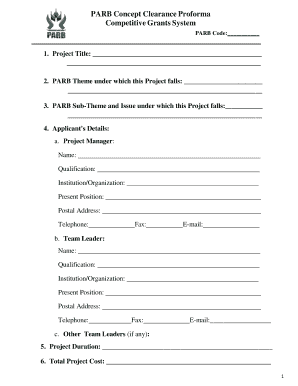
Parb Concept Note Form


What is the Parb Concept Note
The Parb Concept Note serves as a foundational document that outlines the objectives, methodology, and anticipated outcomes of a proposed project or initiative. It is commonly used in various sectors, including non-profit organizations, government agencies, and educational institutions. This document helps stakeholders understand the purpose and scope of the project, ensuring that all parties are aligned on expectations and goals.
How to use the Parb Concept Note
Utilizing the Parb Concept Note involves several key steps. Initially, gather all relevant information regarding the project. This includes defining the project's goals, target audience, and expected impact. Next, structure the document clearly, ensuring that each section flows logically into the next. After drafting the note, review it for clarity and completeness, and seek feedback from stakeholders to refine the content. Finally, distribute the finalized concept note to all relevant parties for their review and approval.
Steps to complete the Parb Concept Note
Completing the Parb Concept Note involves a systematic approach:
- Define the project: Clearly articulate the purpose and objectives of the initiative.
- Identify stakeholders: List all individuals and organizations involved or affected by the project.
- Outline the methodology: Describe the methods and strategies that will be employed to achieve the project goals.
- Detail the expected outcomes: Specify what success looks like and how it will be measured.
- Review and revise: Ensure the document is clear, concise, and free of errors before finalizing it.
Key elements of the Parb Concept Note
Essential components of the Parb Concept Note include:
- Title: A clear title that reflects the project's focus.
- Introduction: A brief overview of the project and its significance.
- Objectives: Specific goals that the project aims to achieve.
- Methodology: An outline of the approaches and techniques to be used.
- Expected outcomes: A description of the anticipated results and their impact.
- Budget considerations: An overview of the financial resources required for the project.
Legal use of the Parb Concept Note
The Parb Concept Note can serve as a legally binding document when it meets specific criteria. To ensure its legality, it should include clear signatures from all parties involved, indicating their agreement to the terms outlined in the note. Additionally, compliance with relevant regulations, such as the ESIGN Act, is crucial for electronic versions of the document. This ensures that the concept note is recognized as a valid contract in a court of law.
Examples of using the Parb Concept Note
There are various scenarios where the Parb Concept Note can be effectively utilized:
- Grant proposals: Organizations often use concept notes to apply for funding from governmental or private entities.
- Project planning: Teams may create a concept note to outline a new initiative within their organization.
- Research projects: Academic institutions frequently draft concept notes to propose studies or collaborations.
Quick guide on how to complete parb concept note
Complete Parb Concept Note smoothly on any device
Online document management has become increasingly popular among businesses and individuals. It offers a perfect eco-friendly alternative to traditional printed and signed documents, as you can find the necessary form and securely store it online. airSlate SignNow provides all the tools you require to create, modify, and eSign your documents quickly without delays. Handle Parb Concept Note on any platform with airSlate SignNow Android or iOS applications and simplify any document-related task today.
The easiest way to modify and eSign Parb Concept Note effortlessly
- Locate Parb Concept Note and click Get Form to begin.
- Utilize the tools we offer to fill out your document.
- Highlight important sections of the documents or obscure sensitive information with tools that airSlate SignNow provides specifically for that purpose.
- Create your signature using the Sign tool, which takes seconds and carries the same legal authority as a traditional ink signature.
- Review the details and click on the Done button to save your modifications.
- Choose how you would like to share your form, via email, SMS, or invitation link, or download it to your computer.
Put an end to lost or misplaced files, tedious form searching, or errors that require printing new document copies. airSlate SignNow meets all your needs in document management in just a few clicks from a device of your choice. Modify and eSign Parb Concept Note and ensure outstanding communication at any stage of your form preparation process with airSlate SignNow.
Create this form in 5 minutes or less
Create this form in 5 minutes!
How to create an eSignature for the parb concept note
How to create an electronic signature for a PDF online
How to create an electronic signature for a PDF in Google Chrome
How to create an e-signature for signing PDFs in Gmail
How to create an e-signature right from your smartphone
How to create an e-signature for a PDF on iOS
How to create an e-signature for a PDF on Android
People also ask
-
What is a concept note template?
A concept note template is a structured document that outlines the essential elements of a project or proposal. It helps organizations present their ideas clearly and concisely, making it easier to communicate objectives and gain approval. With airSlate SignNow's concept note template, you can streamline the creation process and ensure all critical information is included.
-
How can I use a concept note template with airSlate SignNow?
Using a concept note template with airSlate SignNow is straightforward. Simply select or create your template within the platform, fill in the necessary details, and share it for electronic signatures. This process saves time and enhances collaboration with team members and stakeholders.
-
Is the concept note template customizable?
Yes, the concept note template in airSlate SignNow is fully customizable. You can modify sections, add or remove fields, and incorporate branding elements to match your organization's style. This flexibility ensures that your concept notes align with your unique project requirements.
-
What are the benefits of using a concept note template?
Using a concept note template simplifies the documentation process, ensuring consistency and professionalism in your proposals. It also reduces the time spent on drafting documents, allowing you to focus more on project development. With airSlate SignNow's digital signing capability, your documents can be approved faster, enhancing efficiency.
-
Does airSlate SignNow offer support for integrating concept note templates with other tools?
Yes, airSlate SignNow supports integrations with various tools and applications, allowing you to seamlessly incorporate your concept note template within your workflow. This includes integration with project management software, CRM systems, and email platforms. Such interoperability enhances productivity and keeps your team aligned.
-
Are there different pricing plans for using concept note templates in airSlate SignNow?
airSlate SignNow offers multiple pricing plans to cater to various business needs, making it accessible for all sizes of organizations. The plans vary based on features, including the use of concept note templates, document sharing, and eSigning capabilities. You can choose a plan that best suits your requirements and budget.
-
Can I collaborate with others when using a concept note template?
Absolutely! airSlate SignNow allows you to collaborate with team members while using a concept note template. You can share the template, gather input, and solicit feedback before finalizing the document for signatures. This collaborative approach ensures that all perspectives are considered in the proposal.
Get more for Parb Concept Note
Find out other Parb Concept Note
- How To eSignature Vermont Residential lease agreement form
- How To eSignature Rhode Island Standard residential lease agreement
- eSignature Mississippi Commercial real estate contract Fast
- eSignature Arizona Contract of employment Online
- eSignature Texas Contract of employment Online
- eSignature Florida Email Contracts Free
- eSignature Hawaii Managed services contract template Online
- How Can I eSignature Colorado Real estate purchase contract template
- How To eSignature Mississippi Real estate purchase contract template
- eSignature California Renter's contract Safe
- eSignature Florida Renter's contract Myself
- eSignature Florida Renter's contract Free
- eSignature Florida Renter's contract Fast
- eSignature Vermont Real estate sales contract template Later
- Can I eSignature Texas New hire forms
- How Can I eSignature California New hire packet
- How To eSignature South Carolina Real estate document
- eSignature Florida Real estate investment proposal template Free
- How To eSignature Utah Real estate forms
- How Do I eSignature Washington Real estate investment proposal template