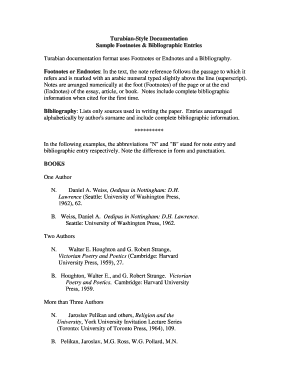
Annotated Bibliography Turabian Form


What is the Annotated Bibliography Turabian
The Annotated Bibliography Turabian is a specific format used primarily in the humanities, particularly in disciplines such as history, literature, and the arts. This bibliography not only lists the sources used in a research project but also provides a brief summary and evaluation of each source. The Turabian style, developed by Kate L. Turabian, is based on the Chicago Manual of Style and is tailored for college students. It emphasizes clarity and precision, making it essential for academic writing.
Key elements of the Annotated Bibliography Turabian
Creating an annotated bibliography in Turabian format involves several key elements:
- Citation: Each entry begins with a full citation of the source, formatted according to Turabian guidelines.
- Annotation: Following the citation, an annotation summarizes the source's content and assesses its relevance and reliability.
- Formatting: The bibliography should be double-spaced, with a hanging indent for each citation, and organized alphabetically by the author's last name.
Steps to complete the Annotated Bibliography Turabian
To effectively complete an annotated bibliography in Turabian format, follow these steps:
- Choose your sources: Select credible and relevant sources that contribute to your research topic.
- Format your citations: Write each citation in the proper Turabian format, ensuring accuracy in details like author names, publication dates, and titles.
- Write annotations: For each source, craft a concise annotation that summarizes and evaluates the content, focusing on its significance to your research.
- Organize your bibliography: Arrange the entries alphabetically and ensure consistent formatting throughout.
How to use the Annotated Bibliography Turabian
The Annotated Bibliography Turabian serves multiple purposes in academic writing. It helps writers keep track of their sources and provides a clear overview of the research landscape related to their topic. Additionally, it aids readers in understanding the context and relevance of the cited works. Using this format can enhance the credibility of your research and demonstrate thorough engagement with existing literature.
Examples of using the Annotated Bibliography Turabian
Here are a couple of examples of how to format entries in an annotated bibliography according to Turabian style:
- Book: Smith, John. The History of American Literature. New York: Academic Press, 2020. This book provides a comprehensive overview of American literature from its inception to the present. It is particularly useful for understanding the evolution of literary movements.
- Journal Article: Doe, Jane. "Modernist Poetry and Its Impact." Journal of Literary Studies 15, no. 2 (2021): 45-67. This article analyzes the characteristics of modernist poetry and discusses its lasting effects on contemporary literature.
Legal use of the Annotated Bibliography Turabian
When utilizing the Annotated Bibliography Turabian in academic work, it is crucial to ensure that all citations and annotations are accurate and properly formatted. This not only upholds academic integrity but also protects against plagiarism. Adhering to the Turabian guidelines helps maintain the legal and ethical standards of scholarly writing, which is essential in the U.S. educational system.
Quick guide on how to complete annotated bibliography turabian
Accomplish Annotated Bibliography Turabian effortlessly on any gadget
Digital document management has become increasingly favored by businesses and individuals alike. It presents an ideal environmentally friendly substitute for conventional printed and signed papers, allowing you to retrieve the correct form and securely keep it online. airSlate SignNow equips you with all the resources necessary to create, amend, and electronically sign your documents swiftly without interruptions. Manage Annotated Bibliography Turabian on any gadget using airSlate SignNow's Android or iOS applications and enhance any document-related process today.
How to modify and electronically sign Annotated Bibliography Turabian with ease
- Find Annotated Bibliography Turabian and click on Get Form to initiate.
- Utilize the tools we offer to complete your document.
- Emphasize pertinent sections of the documents or obscure sensitive information with tools that airSlate SignNow provides specifically for that purpose.
- Create your signature using the Sign tool, which takes mere seconds and carries the same legal validity as a conventional wet ink signature.
- Review all the details and click on the Done button to save your modifications.
- Choose how you wish to send your form, via email, text message (SMS), invitation link, or download it to your computer.
Eliminate worries about lost or misplaced files, time-consuming form searches, or mistakes that require reprinting new document copies. airSlate SignNow meets all your document management needs within a few clicks from your preferred device. Modify and electronically sign Annotated Bibliography Turabian and ensure excellent communication at every stage of the form preparation process with airSlate SignNow.
Create this form in 5 minutes or less
Create this form in 5 minutes!
How to create an eSignature for the annotated bibliography turabian
How to create an electronic signature for a PDF online
How to create an electronic signature for a PDF in Google Chrome
How to create an e-signature for signing PDFs in Gmail
How to create an e-signature right from your smartphone
How to create an e-signature for a PDF on iOS
How to create an e-signature for a PDF on Android
People also ask
-
What is a turabian annotated bibliography example?
A turabian annotated bibliography example is a specific format used in academic writing to list references and provide a summary or evaluation of each source. This format follows the guidelines set by the Turabian style, which is widely used in college and university coursework. Understanding this format is essential for students looking to properly cite their sources.
-
How does airSlate SignNow assist in creating a turabian annotated bibliography example?
airSlate SignNow streamlines the document creation process, enabling users to easily format and organize their turabian annotated bibliography examples. With our intuitive interface, you can create, edit, and sign documents without hassle, ensuring that your bibliography meets academic standards. This saves you time, allowing you to focus on your research instead.
-
Are there any features in airSlate SignNow tailored for academic writing?
Yes, airSlate SignNow offers various features that support academic writing, especially when creating a turabian annotated bibliography example. Users can utilize templates and formatting tools that simplify the citation process. Additionally, users can collaborate with peers, ensuring that their bibliographies are cohesive and correctly formatted.
-
What are the pricing options for airSlate SignNow?
airSlate SignNow provides several pricing plans, catering to individual users, teams, and enterprises. The plans are cost-effective, providing great value especially for students who need to regularly create documents like a turabian annotated bibliography example. You can choose a plan that best fits your needs, with options for monthly and annual billing.
-
Can I integrate airSlate SignNow with other tools I use for research?
Absolutely! airSlate SignNow integrates seamlessly with various tools that academic users commonly employ, such as cloud storage and document management systems. This flexibility makes it easy to access and manage your turabian annotated bibliography example alongside your other research materials. These integrations enhance your workflow and increase efficiency.
-
What benefits does airSlate SignNow provide for creating academic documents?
airSlate SignNow offers numerous benefits for users creating academic documents, including its user-friendly interface, document security, and quick turnaround times for signing and sending documents. When crafting a turabian annotated bibliography example, the ease of use allows students to focus on content rather than formatting issues. The platform also supports collaboration, enabling feedback from peers or advisors.
-
Is there support available if I have questions about formatting my turabian annotated bibliography example?
Yes, airSlate SignNow offers excellent customer support to assist users with any questions about formatting their turabian annotated bibliography example. Users can access helpful resources, including tutorials and live chat support, to guide them through the process. This ensures that you have the assistance you need to create a polished and properly formatted bibliography.
Get more for Annotated Bibliography Turabian
- Fiduciary deed form fill out and sign printable pdf
- Order birth death or marriage records on line or by phone form
- Mississippi commercial lease form
- Drivers license and appearing to be fully competent and form
- Introduction to provider networks ampamp provider applicant process for form
- Maintenance packet form
- This agreement made entered into and executed this the day of 20 by and between form
- Cease and desist letter for defamation of character form
Find out other Annotated Bibliography Turabian
- Can I eSignature New Mexico Courts Business Letter Template
- eSignature New Mexico Courts Lease Agreement Template Mobile
- eSignature Courts Word Oregon Secure
- Electronic signature Indiana Banking Contract Safe
- Electronic signature Banking Document Iowa Online
- Can I eSignature West Virginia Sports Warranty Deed
- eSignature Utah Courts Contract Safe
- Electronic signature Maine Banking Permission Slip Fast
- eSignature Wyoming Sports LLC Operating Agreement Later
- Electronic signature Banking Word Massachusetts Free
- eSignature Wyoming Courts Quitclaim Deed Later
- Electronic signature Michigan Banking Lease Agreement Computer
- Electronic signature Michigan Banking Affidavit Of Heirship Fast
- Electronic signature Arizona Business Operations Job Offer Free
- Electronic signature Nevada Banking NDA Online
- Electronic signature Nebraska Banking Confidentiality Agreement Myself
- Electronic signature Alaska Car Dealer Resignation Letter Myself
- Electronic signature Alaska Car Dealer NDA Mobile
- How Can I Electronic signature Arizona Car Dealer Agreement
- Electronic signature California Business Operations Promissory Note Template Fast