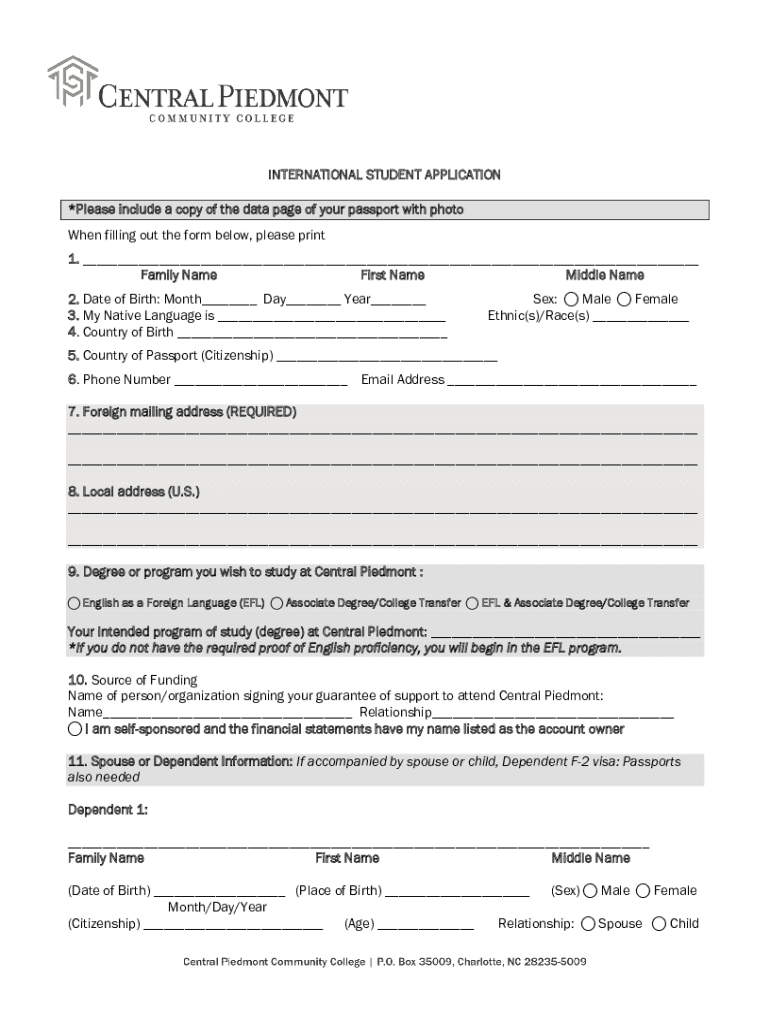
Application Information for International F 1 Cpcc Edu


Application Information for International F-1 Students at CPCC
The Application Information for International F-1 students at Central Piedmont Community College (CPCC) provides essential guidelines for prospective students who wish to study in the United States. This information outlines the requirements and procedures necessary for obtaining an F-1 visa, which allows international students to pursue their education in a full-time capacity. Key elements include the submission of academic transcripts, proof of financial support, and completion of the application form specific to international students.
Steps to Complete the Application Information for International F-1 Students
Completing the application for international F-1 students involves several critical steps. First, gather all required documents, including academic records and financial statements. Next, fill out the CPCC international student application form accurately. After completing the form, submit it along with the necessary documents to the admissions office. It is also essential to pay the application fee, which is often required for processing your application. Lastly, monitor your application status through the CPCC portal to ensure all steps have been completed successfully.
Eligibility Criteria for International F-1 Students
To be eligible for the F-1 visa and admission as an international student at CPCC, applicants must meet specific criteria. These include maintaining a valid passport, demonstrating proficiency in English, and providing evidence of sufficient financial resources to cover tuition and living expenses during their studies. Additionally, applicants must have a high school diploma or equivalent, and they should be prepared to submit standardized test scores if required by their chosen program.
Required Documents for Application
When applying as an international F-1 student at CPCC, several documents are necessary to support your application. These typically include:
- Completed international student application form
- Official academic transcripts from previous institutions
- Proof of English proficiency (e.g., TOEFL, IELTS scores)
- Financial support documentation, such as bank statements or sponsorship letters
- Copy of passport identification page
Ensuring that all documents are complete and accurate is crucial for a smooth application process.
Form Submission Methods for CPCC International Students
International students can submit their application forms through various methods. The preferred method is online submission via the CPCC admissions portal, which allows for efficient processing and tracking of applications. Alternatively, students may choose to submit their applications by mail, ensuring that all documents are sent to the designated admissions office. In-person submissions are also accepted during designated office hours, providing an opportunity for applicants to ask questions and receive immediate assistance.
Legal Use of the Application Information for International F-1 Students
The application information for international F-1 students is governed by U.S. immigration laws and regulations. It is essential for applicants to understand that providing false information or failing to meet the outlined requirements can lead to denial of admission or visa issuance. Compliance with these legal standards ensures that students can pursue their education without complications. Additionally, CPCC adheres to the guidelines set forth by the Student and Exchange Visitor Program (SEVP) to maintain the integrity of its international student programs.
Quick guide on how to complete application information for international f 1 cpccedu
Complete Application Information For International F 1 Cpcc edu seamlessly on any device
Managing documents online has become favored by both businesses and individuals. It offers an ideal environmentally friendly substitute for conventional printed and signed paperwork, as you can easily locate the necessary form and securely save it online. airSlate SignNow equips you with all the tools required to create, modify, and electronically sign your documents quickly without any hold-ups. Handle Application Information For International F 1 Cpcc edu on any device using airSlate SignNow's Android or iOS applications and simplify any document-related process today.
How to modify and electronically sign Application Information For International F 1 Cpcc edu effortlessly
- Obtain Application Information For International F 1 Cpcc edu and click Get Form to begin.
- Utilize the tools we offer to fill out your document.
- Emphasize essential sections of the documents or conceal sensitive information with tools that airSlate SignNow specifically offers for that purpose.
- Generate your electronic signature using the Sign tool, which takes mere seconds and holds the same legal validity as a traditional handwritten signature.
- Verify the details and click on the Done button to save your amendments.
- Select your preferred method of sending your form, whether by email, SMS, or invitation link, or download it to your computer.
Say goodbye to lost or misplaced documents, frustrating form searches, or errors that require printing new document copies. airSlate SignNow meets your document management needs in just a few clicks from any device of your choice. Edit and eSign Application Information For International F 1 Cpcc edu and maintain excellent communication at every stage of your form preparation process with airSlate SignNow.
Create this form in 5 minutes or less
Create this form in 5 minutes!
How to create an eSignature for the application information for international f 1 cpccedu
The way to generate an electronic signature for a PDF document in the online mode
The way to generate an electronic signature for a PDF document in Chrome
The way to generate an eSignature for putting it on PDFs in Gmail
The best way to create an electronic signature right from your mobile device
The best way to make an eSignature for a PDF document on iOS devices
The best way to create an electronic signature for a PDF on Android devices
People also ask
-
What is airSlate SignNow and how does it relate to North Carolina CPCC?
airSlate SignNow is a user-friendly eSigning solution that helps businesses streamline document workflows. In North Carolina CPCC, it is particularly beneficial for educational institutions and organizations needing quick and efficient document signing. Its intuitive interface allows users to easily send, sign, and manage documents online.
-
How much does airSlate SignNow cost for North Carolina CPCC users?
Pricing for airSlate SignNow is designed to be cost-effective for users in North Carolina CPCC. You can choose from various plans tailored to fit different business sizes and needs. Typically, the pricing model includes monthly subscriptions with discounts for annual commitments, ensuring you get the best value.
-
What features of airSlate SignNow are most beneficial for North Carolina CPCC?
Key features of airSlate SignNow that stand out for North Carolina CPCC users include customizable templates, bulk sending, and automated reminders. These features simplify the signing process, making it faster and more efficient. Additionally, the platform offers real-time tracking of documents, ensuring you stay updated on the signing status.
-
Can airSlate SignNow integrate with tools commonly used by North Carolina CPCC?
Yes, airSlate SignNow integrates seamlessly with many tools and applications that are frequently used in North Carolina CPCC, such as Google Workspace and Microsoft Office. These integrations simplify document management and enhance collaboration. By connecting your existing tools with airSlate SignNow, you can improve overall productivity.
-
What are the benefits of using airSlate SignNow for businesses in North Carolina CPCC?
Using airSlate SignNow provides numerous benefits for businesses in North Carolina CPCC, including enhanced efficiency, reduced paperwork, and cost savings. The ability to eSign documents remotely speeds up workflows and decreases the time spent on manual tasks. Additionally, its security features ensure that all document transactions are safe and compliant.
-
Is airSlate SignNow easy to use for beginners in North Carolina CPCC?
Absolutely! AirSlate SignNow is designed to be intuitive and user-friendly, making it accessible for beginners in North Carolina CPCC. With straightforward navigation and clear instructions, even those with minimal tech experience can quickly learn to send and eSign documents efficiently. The platform also provides helpful resources and support for new users.
-
How does airSlate SignNow ensure the security of documents for North Carolina CPCC?
AirSlate SignNow implements robust security measures to protect documents for users in North Carolina CPCC. This includes encryption, secure storage, and compliance with industry standards such as GDPR and HIPAA. By prioritizing security, airSlate SignNow helps ensure the confidentiality and integrity of your sensitive documents during the eSigning process.
Get more for Application Information For International F 1 Cpcc edu
Find out other Application Information For International F 1 Cpcc edu
- Electronic signature Oklahoma Legal Bill Of Lading Fast
- Electronic signature Oklahoma Legal Promissory Note Template Safe
- Electronic signature Oregon Legal Last Will And Testament Online
- Electronic signature Life Sciences Document Pennsylvania Simple
- Electronic signature Legal Document Pennsylvania Online
- How Can I Electronic signature Pennsylvania Legal Last Will And Testament
- Electronic signature Rhode Island Legal Last Will And Testament Simple
- Can I Electronic signature Rhode Island Legal Residential Lease Agreement
- How To Electronic signature South Carolina Legal Lease Agreement
- How Can I Electronic signature South Carolina Legal Quitclaim Deed
- Electronic signature South Carolina Legal Rental Lease Agreement Later
- Electronic signature South Carolina Legal Rental Lease Agreement Free
- How To Electronic signature South Dakota Legal Separation Agreement
- How Can I Electronic signature Tennessee Legal Warranty Deed
- Electronic signature Texas Legal Lease Agreement Template Free
- Can I Electronic signature Texas Legal Lease Agreement Template
- How To Electronic signature Texas Legal Stock Certificate
- How Can I Electronic signature Texas Legal POA
- Electronic signature West Virginia Orthodontists Living Will Online
- Electronic signature Legal PDF Vermont Online