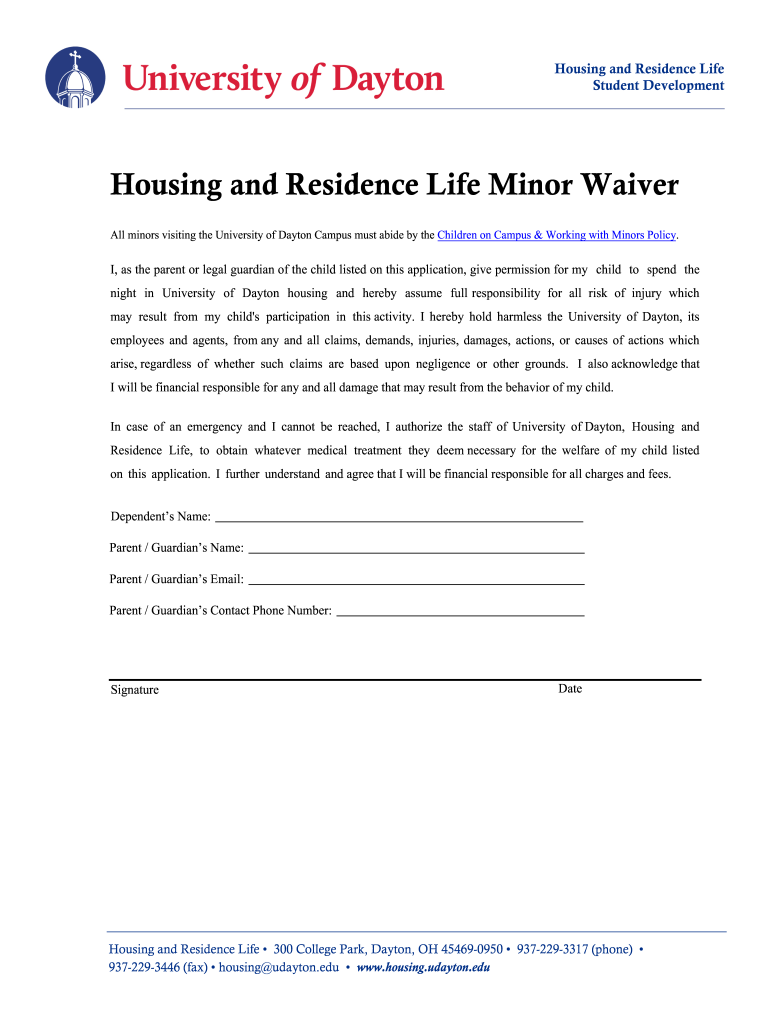
Housing and Residence Life Minor Waiver University of Dayton Form


Understanding the Housing and Residence Life Minor Waiver at the University of Dayton
The Housing and Residence Life Minor Waiver is a critical document for students at the University of Dayton who are under the age of eighteen. This waiver allows minors to reside in university housing while ensuring that their legal guardians are aware of and consent to their living arrangements. This form outlines the responsibilities and rights of both the university and the student, creating a clear understanding of the housing policies and expectations. It is essential for guardians to review this document thoroughly to ensure that all terms are acceptable and understood.
Steps to Complete the Housing and Residence Life Minor Waiver
Completing the Housing and Residence Life Minor Waiver involves several straightforward steps to ensure compliance and legal validity. First, the minor must access the waiver form online, typically available through the university's housing portal. Next, the student should fill out their personal information accurately, including their full name, student ID, and contact details. After this, the legal guardian must review the form and provide their signature, indicating consent. Finally, the completed waiver should be submitted electronically through the university's designated platform, ensuring that all parties retain copies for their records.
Legal Use of the Housing and Residence Life Minor Waiver
The Housing and Residence Life Minor Waiver serves as a legally binding agreement once completed and signed by both the minor and their guardian. This document must comply with relevant laws governing minors and housing agreements. The waiver protects the university by ensuring that guardians acknowledge their child's living situation and the associated responsibilities. Additionally, the waiver must adhere to the legal standards set forth by the ESIGN Act and UETA, which govern electronic signatures in the United States, ensuring that the document is enforceable in a court of law.
Key Elements of the Housing and Residence Life Minor Waiver
Several key elements are crucial to the Housing and Residence Life Minor Waiver. These include the identification of the minor and their guardian, the specific housing assignment, and the terms of residence. The waiver also outlines the rights and responsibilities of both parties, including policies on conduct, safety, and emergency procedures. Furthermore, it may include provisions for termination of the agreement and the process for addressing grievances. Understanding these elements helps ensure that all parties are aware of their obligations and the implications of the waiver.
Obtaining the Housing and Residence Life Minor Waiver
To obtain the Housing and Residence Life Minor Waiver, students and their guardians should visit the University of Dayton's official housing website. The waiver is typically available for download in PDF format or can be filled out online. It is important to ensure that the most current version of the waiver is used, as older versions may not be accepted. After downloading or accessing the form, guardians should carefully read through the document before signing to ensure all information is accurate and all terms are understood.
Examples of Using the Housing and Residence Life Minor Waiver
Examples of when the Housing and Residence Life Minor Waiver may be used include situations where a minor is applying for on-campus housing for the first time or when there are changes in housing assignments. Additionally, if a minor is transferring from one residence hall to another, a new waiver may be required. Each scenario necessitates the completion of the waiver to ensure that the university has the necessary consent from the guardian, reflecting the ongoing relationship between the student and the institution.
Quick guide on how to complete housing and residence life minor waiver university of dayton
Complete Housing And Residence Life Minor Waiver University Of Dayton seamlessly on any device
Digital document management has gained traction among businesses and individuals alike. It serves as an ideal eco-conscious substitute for traditional printed and signed documents, allowing you to obtain the correct form and securely archive it online. airSlate SignNow equips you with all the necessary tools to create, modify, and electronically sign your documents quickly and efficiently. Manage Housing And Residence Life Minor Waiver University Of Dayton on any platform via airSlate SignNow Android or iOS applications and enhance any document-driven workflow today.
The easiest way to modify and eSign Housing And Residence Life Minor Waiver University Of Dayton effortlessly
- Obtain Housing And Residence Life Minor Waiver University Of Dayton and click on Get Form to begin.
- Utilize the features we offer to complete your document.
- Emphasize important parts of the documents or obscure sensitive information with tools specifically designed for that purpose by airSlate SignNow.
- Generate your eSignature using the Sign tool, which takes mere seconds and carries the same legal validity as a traditional handwritten signature.
- Review the details and click on the Done button to save your modifications.
- Choose your preferred method for sending your form, whether by email, text message (SMS), or invitation link, or download it to your computer.
Say goodbye to lost or misplaced files, tedious document searches, or errors that require reprinting new document copies. airSlate SignNow meets all your document management needs in just a few clicks from any device you prefer. Alter and eSign Housing And Residence Life Minor Waiver University Of Dayton to ensure effective communication throughout the entire document preparation process with airSlate SignNow.
Create this form in 5 minutes or less
Create this form in 5 minutes!
How to create an eSignature for the housing and residence life minor waiver university of dayton
The way to generate an electronic signature for your PDF online
The way to generate an electronic signature for your PDF in Google Chrome
The way to generate an electronic signature for signing PDFs in Gmail
The best way to create an electronic signature from your smartphone
The best way to make an electronic signature for a PDF on iOS
The best way to create an electronic signature for a PDF file on Android
People also ask
-
What is a Dayton waiver?
A Dayton waiver is a legal document that allows individuals or organizations to forgo certain legal rights or claims related to a transaction or service. With airSlate SignNow, creating and eSigning Dayton waivers is quick and efficient, ensuring compliance and clarity for all parties involved.
-
How does airSlate SignNow help with Dayton waivers?
AirSlate SignNow streamlines the process of managing Dayton waivers by providing a user-friendly platform for document creation, sending, and signing. Our solution ensures that all waivers are securely stored and easily accessible, making it simple to track who has signed.
-
Is airSlate SignNow affordable for managing Dayton waivers?
Yes, airSlate SignNow offers competitive pricing plans tailored for businesses of all sizes. With our cost-effective solution, you can efficiently handle Dayton waivers and other documents without breaking the budget.
-
What features does airSlate SignNow offer for Dayton waivers?
AirSlate SignNow provides a variety of features for Dayton waivers, including customizable templates, real-time tracking of document status, and secure storage. These features simplify the process, ensuring that your waivers are always up-to-date and compliant.
-
Can I integrate airSlate SignNow with other tools for managing Dayton waivers?
Yes, airSlate SignNow seamlessly integrates with various CRM and productivity tools, allowing you to manage Dayton waivers alongside your other business processes. This integration fosters efficiency and enhances workflow automation.
-
What are the benefits of using airSlate SignNow for Dayton waivers?
Using airSlate SignNow for Dayton waivers brings several benefits, including enhanced efficiency, reduced turnaround times, and improved document security. Our platform helps eliminate manual errors and ensures that all parties have easy access to signed waivers.
-
How can I get started with airSlate SignNow for Dayton waivers?
To get started with airSlate SignNow for Dayton waivers, simply sign up for a free trial on our website. You'll be able to explore our features and begin creating and eSigning your waivers in no time.
Get more for Housing And Residence Life Minor Waiver University Of Dayton
- Trust account form
- Funeral contract sample form
- Funeral home assignment form
- Assignment insurance funeral form
- Funeral agreement form
- Surrogate or surrogacy agreement for artificial insemination between husband wife and donor identity of donor known form
- Website subscription agreement form
- Rights grandparents form
Find out other Housing And Residence Life Minor Waiver University Of Dayton
- Help Me With eSign Hawaii Insurance PPT
- Help Me With eSign Idaho Insurance Presentation
- Can I eSign Indiana Insurance Form
- How To eSign Maryland Insurance PPT
- Can I eSign Arkansas Life Sciences PDF
- How Can I eSign Arkansas Life Sciences PDF
- Can I eSign Connecticut Legal Form
- How Do I eSign Connecticut Legal Form
- How Do I eSign Hawaii Life Sciences Word
- Can I eSign Hawaii Life Sciences Word
- How Do I eSign Hawaii Life Sciences Document
- How Do I eSign North Carolina Insurance Document
- How Can I eSign Hawaii Legal Word
- Help Me With eSign Hawaii Legal Document
- How To eSign Hawaii Legal Form
- Help Me With eSign Hawaii Legal Form
- Can I eSign Hawaii Legal Document
- How To eSign Hawaii Legal Document
- Help Me With eSign Hawaii Legal Document
- How To eSign Illinois Legal Form