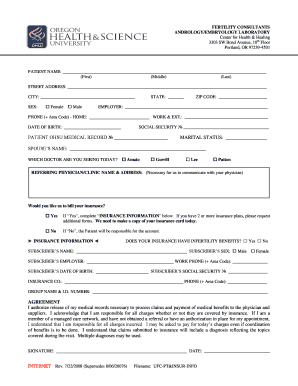
Ohsu Medical Records Form


What is the OHSU Medical Records
The OHSU medical records encompass a comprehensive collection of a patient's health information, including diagnoses, treatment history, medications, and lab results. These records are essential for healthcare providers to deliver appropriate care and for patients to manage their health effectively. They are maintained by the Oregon Health & Science University (OHSU) and are subject to strict privacy regulations to protect patient confidentiality.
How to Obtain the OHSU Medical Records
To obtain your OHSU medical records, you will need to submit a formal request. This can typically be done through the OHSU release of information form. You may choose to complete this form online, via mail, or in person at designated OHSU locations. It is important to provide accurate identification and any necessary details to ensure a smooth process. For assistance, you can contact the OHSU medical records phone number at.
Steps to Complete the OHSU Medical Records Request
Completing the OHSU medical records request involves several key steps:
- Download and print the OHSU release of information form or access it through the OHSU MyChart portal.
- Fill out the form with your personal information, including your full name, date of birth, and contact details.
- Specify the records you wish to request and the purpose of the request.
- Sign and date the form to authorize the release of your information.
- Submit the completed form via your chosen method: online, by mail, or in person.
Legal Use of the OHSU Medical Records
The legal use of OHSU medical records is governed by various laws, including HIPAA, which ensures the privacy and security of health information. Patients have the right to access their records and request corrections if necessary. Additionally, health care providers must obtain explicit consent before sharing a patient's medical records with third parties. Understanding these legal frameworks is crucial for both patients and providers to ensure compliance and protect sensitive information.
Key Elements of the OHSU Medical Records
Key elements of OHSU medical records include:
- Patient Identification: Basic information such as name, date of birth, and contact information.
- Medical History: A detailed account of past illnesses, surgeries, and treatments.
- Current Medications: A list of medications currently prescribed to the patient.
- Test Results: Laboratory and imaging results that inform diagnosis and treatment.
- Treatment Plans: Documentation of the care plan developed by healthcare providers.
Form Submission Methods
Submitting the OHSU medical records request can be done through various methods:
- Online: Use the OHSU MyChart portal to complete and submit the request electronically.
- By Mail: Send the completed release of information form to the designated OHSU address.
- In Person: Visit an OHSU location to submit the form directly and receive assistance.
Quick guide on how to complete ohsu medical records 13299581
Complete Ohsu Medical Records effortlessly on any device
Digital document management has become increasingly favored by both companies and individuals. It offers an excellent environmentally friendly substitute for conventional printed and signed documents, allowing you to access the correct form and securely keep it online. airSlate SignNow equips you with all the necessary instruments to create, edit, and eSign your documents quickly without delays. Manage Ohsu Medical Records on any device with airSlate SignNow Android or iOS applications and enhance any document-driven process today.
The easiest way to modify and eSign Ohsu Medical Records with ease
- Find Ohsu Medical Records and click on Get Form to begin.
- Utilize the tools we offer to complete your document.
- Emphasize important sections of your documents or redact sensitive information with tools that airSlate SignNow offers specifically for that purpose.
- Create your signature using the Sign tool, which takes mere seconds and has the same legal validity as a conventional wet ink signature.
- Verify the details and click on the Done button to save your changes.
- Select your preferred method for delivering your form, be it by email, SMS, or invitation link, or download it to your computer.
Eliminate worries about lost or misplaced files, tedious form searching, or mistakes that necessitate printing new document copies. airSlate SignNow fulfills your document management requirements in just a few clicks from any device you choose. Edit and eSign Ohsu Medical Records and guarantee exceptional communication throughout the document preparation process with airSlate SignNow.
Create this form in 5 minutes or less
Create this form in 5 minutes!
How to create an eSignature for the ohsu medical records 13299581
How to create an electronic signature for a PDF online
How to create an electronic signature for a PDF in Google Chrome
How to create an e-signature for signing PDFs in Gmail
How to create an e-signature right from your smartphone
How to create an e-signature for a PDF on iOS
How to create an e-signature for a PDF on Android
People also ask
-
What are OHSU medical records and how can I access them?
OHSU medical records are the comprehensive medical history and personal health information maintained by Oregon Health & Science University. You can access your OHSU medical records by submitting a request through their patient portal or contacting their medical records department directly.
-
How can airSlate SignNow help me manage my OHSU medical records effectively?
airSlate SignNow provides a streamlined solution for sending, signing, and managing important documents, including OHSU medical records. With our user-friendly interface, you can easily upload your records, ensuring they're securely shared and signed digitally, saving you time and hassle.
-
Is there a cost associated with accessing my OHSU medical records?
While you may incur minimal fees for obtaining copies of your OHSU medical records, accessing them through the patient portal is usually free. Using airSlate SignNow for your document management can also help you minimize costs by simplifying the eSigning process.
-
What features does airSlate SignNow offer for handling OHSU medical records?
airSlate SignNow offers various features such as eSignature capabilities, document routing, and secure storage, specifically designed to manage OHSU medical records efficiently. This ensures your medical information is handled with utmost privacy and security while being easily accessible when needed.
-
Can I integrate airSlate SignNow with other platforms to manage OHSU medical records?
Yes, airSlate SignNow seamlessly integrates with various platforms, making it easy to manage your OHSU medical records alongside other essential tools. This integration enhances workflow efficiency and allows you to keep all related documents organized in one place.
-
What benefits does airSlate SignNow provide for tracking OHSU medical records?
With airSlate SignNow, you can track the status of your OHSU medical records in real-time, ensuring that you always know where your documents are in the signing process. This level of transparency can signNowly enhance your peace of mind and streamline your document management tasks.
-
How do I ensure the confidentiality of my OHSU medical records when using airSlate SignNow?
airSlate SignNow prioritizes the security and confidentiality of your documents, including your OHSU medical records. We employ advanced encryption technologies and secure access controls to protect your sensitive information and comply with HIPAA regulations.
Get more for Ohsu Medical Records
- Regulation 105 waiver application canadaca form
- Provincial sales tax pst number applicationprovincial form
- See the last page of this form for definitions and instructions
- Protected b declaration of conditions of employment when form
- Request for taxpayer reliefcancel or waive penalties or form
- T2125 fill out and auto calculatecomplete form online
- T1235 directorstrustees and like officials worksheet canadaca form
- Eligibility for the dtc form
Find out other Ohsu Medical Records
- How Do I Electronic signature Colorado Government POA
- Electronic signature Government Word Illinois Now
- Can I Electronic signature Illinois Government Rental Lease Agreement
- Electronic signature Kentucky Government Promissory Note Template Fast
- Electronic signature Kansas Government Last Will And Testament Computer
- Help Me With Electronic signature Maine Government Limited Power Of Attorney
- How To Electronic signature Massachusetts Government Job Offer
- Electronic signature Michigan Government LLC Operating Agreement Online
- How To Electronic signature Minnesota Government Lease Agreement
- Can I Electronic signature Minnesota Government Quitclaim Deed
- Help Me With Electronic signature Mississippi Government Confidentiality Agreement
- Electronic signature Kentucky Finance & Tax Accounting LLC Operating Agreement Myself
- Help Me With Electronic signature Missouri Government Rental Application
- Can I Electronic signature Nevada Government Stock Certificate
- Can I Electronic signature Massachusetts Education Quitclaim Deed
- Can I Electronic signature New Jersey Government LLC Operating Agreement
- Electronic signature New Jersey Government Promissory Note Template Online
- Electronic signature Michigan Education LLC Operating Agreement Myself
- How To Electronic signature Massachusetts Finance & Tax Accounting Quitclaim Deed
- Electronic signature Michigan Finance & Tax Accounting RFP Now