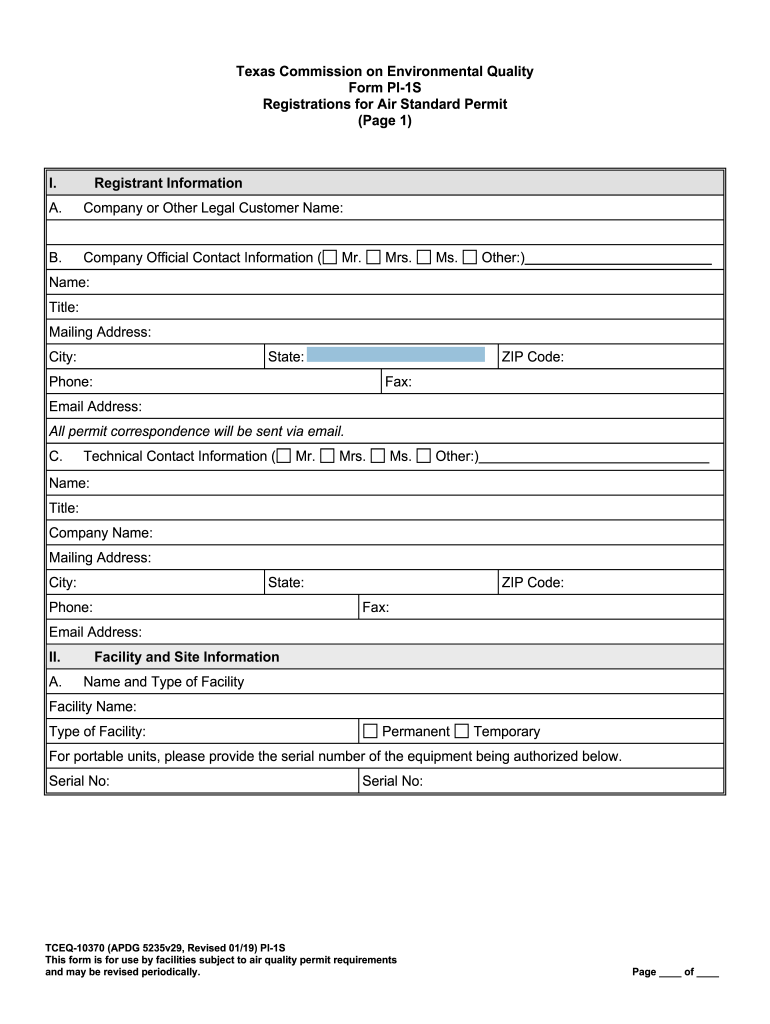
Form PI E Notification of Change to Qualified Facilities TCEQ 2020


What is the Form PI E Notification Of Change To Qualified Facilities TCEQ
The Form PI E Notification Of Change To Qualified Facilities TCEQ is a crucial document for facilities regulated by the Texas Commission on Environmental Quality (TCEQ). This form is used to notify the TCEQ of any changes to a facility's status, operations, or ownership that may affect its compliance with environmental regulations. Properly completing this form ensures that the TCEQ has the most accurate and up-to-date information regarding qualified facilities, which is essential for maintaining regulatory compliance and protecting public health and the environment.
Steps to complete the Form PI E Notification Of Change To Qualified Facilities TCEQ
Completing the Form PI E Notification Of Change To Qualified Facilities TCEQ involves several key steps:
- Gather necessary information about the facility, including its current operational status and any changes that have occurred.
- Fill out the form accurately, ensuring all sections are completed, including facility identification details and descriptions of changes.
- Review the completed form for any errors or omissions to ensure compliance with TCEQ requirements.
- Submit the form electronically or via mail, following the submission guidelines provided by the TCEQ.
Legal use of the Form PI E Notification Of Change To Qualified Facilities TCEQ
The legal use of the Form PI E Notification Of Change To Qualified Facilities TCEQ is governed by environmental regulations set forth by the TCEQ. To ensure that the form is legally binding, it must be completed accurately and submitted in accordance with TCEQ guidelines. Electronic submissions are considered valid under the Electronic Signatures in Global and National Commerce (ESIGN) Act, provided that the electronic signature meets all legal requirements. This includes ensuring that the signer has the authority to submit the form on behalf of the facility.
How to obtain the Form PI E Notification Of Change To Qualified Facilities TCEQ
The Form PI E Notification Of Change To Qualified Facilities TCEQ can be obtained directly from the TCEQ's official website. It is available for download in a PDF format, which can be filled out electronically or printed for manual completion. Additionally, facilities may contact the TCEQ directly for assistance in obtaining the form or for any inquiries regarding its completion.
Key elements of the Form PI E Notification Of Change To Qualified Facilities TCEQ
Key elements of the Form PI E Notification Of Change To Qualified Facilities TCEQ include:
- Facility Identification: Details such as the facility name, address, and registration number.
- Change Description: A clear explanation of the changes being reported, including any alterations to operations, ownership, or compliance status.
- Signature: An authorized signature is required to validate the submission, confirming that the information provided is accurate.
Form Submission Methods (Online / Mail / In-Person)
The Form PI E Notification Of Change To Qualified Facilities TCEQ can be submitted through various methods, ensuring flexibility for facility operators. The available submission methods include:
- Online: Facilities can submit the form electronically through the TCEQ's online portal, which is the preferred method for faster processing.
- Mail: The completed form can be printed and mailed to the appropriate TCEQ office, following the address guidelines specified on the form.
- In-Person: Facilities may also choose to deliver the form in person at designated TCEQ offices, which may provide immediate confirmation of receipt.
Quick guide on how to complete form pi e notification of change to qualified facilities tceq
Prepare Form PI E Notification Of Change To Qualified Facilities TCEQ effortlessly on any device
Online document management has gained popularity among businesses and individuals alike. It offers an ideal eco-friendly substitute for traditional printed and signed documents, as you can obtain the necessary form and safely keep it online. airSlate SignNow provides all the tools you need to create, modify, and electronically sign your documents quickly without delays. Handle Form PI E Notification Of Change To Qualified Facilities TCEQ on any device using airSlate SignNow's Android or iOS applications and streamline any document-related process today.
The simplest way to alter and electronically sign Form PI E Notification Of Change To Qualified Facilities TCEQ without any hassle
- Locate Form PI E Notification Of Change To Qualified Facilities TCEQ and click Get Form to begin.
- Utilize the tools we offer to fill out your form.
- Emphasize important sections of the documents or obscure sensitive information using tools that airSlate SignNow provides specifically for that purpose.
- Generate your signature using the Sign tool, which takes mere seconds and holds the same legal validity as a conventional wet ink signature.
- Review the details and click on the Done button to save your modifications.
- Select your preferred method of delivering your form, whether by email, SMS, invitation link, or download it to your computer.
Eliminate the worry of lost or misplaced documents, tedious form searches, or errors that require printing new document copies. airSlate SignNow addresses all your document management needs in just a few clicks from any chosen device. Modify and electronically sign Form PI E Notification Of Change To Qualified Facilities TCEQ and ensure outstanding communication throughout your form preparation process with airSlate SignNow.
Create this form in 5 minutes or less
Find and fill out the correct form pi e notification of change to qualified facilities tceq
Create this form in 5 minutes!
How to create an eSignature for the form pi e notification of change to qualified facilities tceq
The way to generate an electronic signature for your PDF document online
The way to generate an electronic signature for your PDF document in Google Chrome
The way to make an electronic signature for signing PDFs in Gmail
The way to create an electronic signature straight from your smart phone
The best way to make an electronic signature for a PDF document on iOS
The way to create an electronic signature for a PDF document on Android OS
People also ask
-
What is the Form PI E Notification Of Change To Qualified Facilities TCEQ?
The Form PI E Notification Of Change To Qualified Facilities TCEQ is a legal document required by the Texas Commission on Environmental Quality to notify changes related to facilities qualifying under regulatory frameworks. It ensures compliance with state regulations and helps maintain valid operational permits. Understanding this form is crucial for any business involved in environmental protection and compliance.
-
How can airSlate SignNow assist me with the Form PI E Notification Of Change To Qualified Facilities TCEQ?
airSlate SignNow provides a streamlined process for completing and signing the Form PI E Notification Of Change To Qualified Facilities TCEQ electronically. Our platform simplifies document management, allowing you to send, receive, and eSign crucial forms quickly. This efficiency can save your business time, ensuring you meet regulatory deadlines without hassle.
-
What are the key features of airSlate SignNow that support the Form PI E Notification Of Change To Qualified Facilities TCEQ?
Key features of airSlate SignNow include customizable templates, robust electronic signature capabilities, and secure cloud storage for all your documents. These features make it easy to manage the Form PI E Notification Of Change To Qualified Facilities TCEQ and maintain compliance with TCEQ regulations. Additionally, our intuitive user interface enhances user experience for fast form processing.
-
Is there a cost associated with using airSlate SignNow for the Form PI E Notification Of Change To Qualified Facilities TCEQ?
Yes, there is a cost associated with using airSlate SignNow, but it is designed to be cost-effective for businesses of all sizes. We offer various pricing plans based on your needs, ensuring that you can efficiently manage the Form PI E Notification Of Change To Qualified Facilities TCEQ without breaking your budget. Contact our sales team for detailed pricing information.
-
Can I integrate airSlate SignNow with other applications for handling the Form PI E Notification Of Change To Qualified Facilities TCEQ?
Absolutely! airSlate SignNow integrates seamlessly with various applications, including CRM systems, cloud storage services, and project management tools. This integration capability allows you to manage the Form PI E Notification Of Change To Qualified Facilities TCEQ alongside other critical business processes. This makes it easier to stay organized and compliant.
-
What are the benefits of using airSlate SignNow for electronic signatures on the Form PI E Notification Of Change To Qualified Facilities TCEQ?
Using airSlate SignNow for electronic signatures on the Form PI E Notification Of Change To Qualified Facilities TCEQ offers numerous benefits, including faster turnaround times and enhanced security. Electronic signatures are legally binding and provide an efficient way to gather approvals. Additionally, our platform ensures that all documents are stored securely, reducing the risk of loss or theft.
-
How does airSlate SignNow ensure the security of my documents like the Form PI E Notification Of Change To Qualified Facilities TCEQ?
airSlate SignNow uses advanced encryption protocols and secure cloud storage to protect your documents, including the Form PI E Notification Of Change To Qualified Facilities TCEQ. Our compliance with industry standards ensures that your sensitive information remains confidential and safe from unauthorized access. You can trust our platform for secure document handling.
Get more for Form PI E Notification Of Change To Qualified Facilities TCEQ
Find out other Form PI E Notification Of Change To Qualified Facilities TCEQ
- Electronic signature Delaware High Tech Quitclaim Deed Online
- Electronic signature Maine Insurance Quitclaim Deed Later
- Electronic signature Louisiana Insurance LLC Operating Agreement Easy
- Electronic signature West Virginia Education Contract Safe
- Help Me With Electronic signature West Virginia Education Business Letter Template
- Electronic signature West Virginia Education Cease And Desist Letter Easy
- Electronic signature Missouri Insurance Stock Certificate Free
- Electronic signature Idaho High Tech Profit And Loss Statement Computer
- How Do I Electronic signature Nevada Insurance Executive Summary Template
- Electronic signature Wisconsin Education POA Free
- Electronic signature Wyoming Education Moving Checklist Secure
- Electronic signature North Carolina Insurance Profit And Loss Statement Secure
- Help Me With Electronic signature Oklahoma Insurance Contract
- Electronic signature Pennsylvania Insurance Letter Of Intent Later
- Electronic signature Pennsylvania Insurance Quitclaim Deed Now
- Electronic signature Maine High Tech Living Will Later
- Electronic signature Maine High Tech Quitclaim Deed Online
- Can I Electronic signature Maryland High Tech RFP
- Electronic signature Vermont Insurance Arbitration Agreement Safe
- Electronic signature Massachusetts High Tech Quitclaim Deed Fast