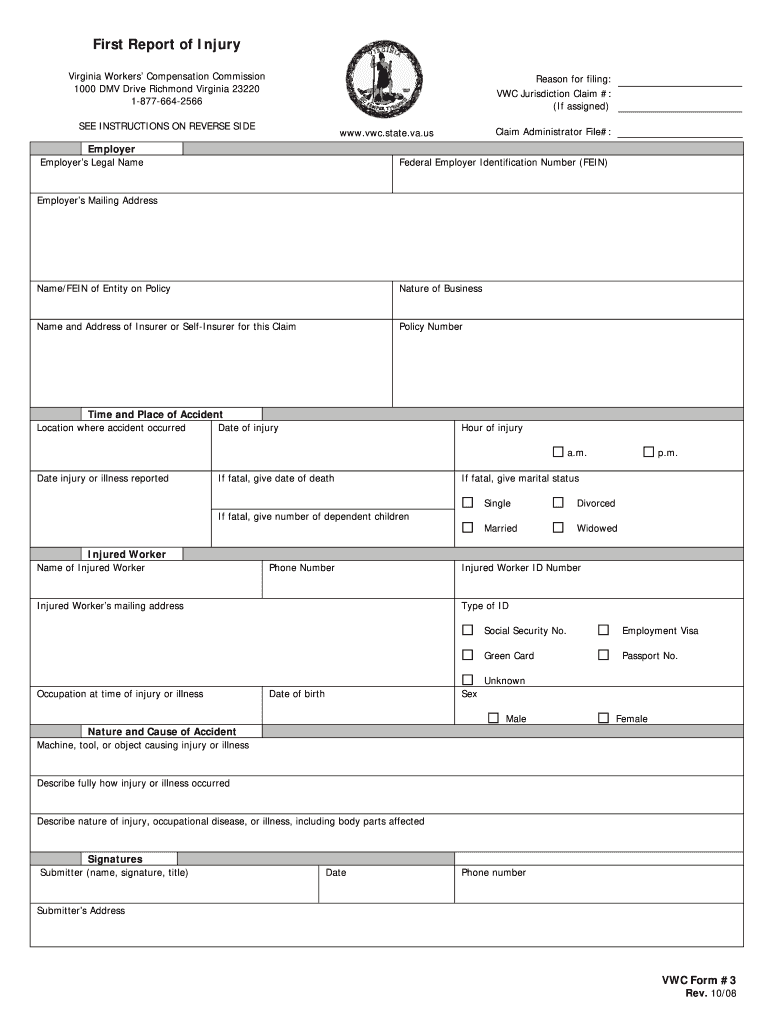
Virginia Injury 2008-2026


Understanding the Virginia Injury
The Virginia injury refers to incidents that occur in the workplace, leading to employee injuries. These injuries can range from minor incidents to severe accidents, impacting not only the employee's health but also the employer's operational efficiency. It is crucial for employers to be aware of the types of injuries that qualify under Virginia's workers' compensation laws, ensuring that they are prepared to manage claims effectively.
Steps to Complete the Virginia Injury Report
Completing a Virginia injury report involves several key steps to ensure accuracy and compliance with state regulations. Begin by gathering all relevant information about the incident, including the date, time, and location of the accident. Next, document the nature of the injury and any immediate medical attention received. It is essential to fill out the employer accident report thoroughly, ensuring all sections are completed with precise details. Finally, submit the report to the appropriate state agency within the required timeframe to avoid penalties.
Legal Use of the Virginia Injury Report
The legal use of the Virginia injury report is fundamental for both employers and employees. This report serves as a formal record of the incident, which can be critical in the event of disputes or claims for workers' compensation. To ensure the report's legal validity, it must be completed accurately and submitted in accordance with Virginia's laws. Utilizing a compliant digital platform for eSigning and submitting the report can enhance its legal standing and streamline the process.
Key Elements of the Virginia Injury Report
Key elements of the Virginia injury report include essential information such as the employee's name, job title, and a detailed description of the incident. Additionally, the report should outline any witnesses present during the accident and the measures taken immediately following the incident. Accurate documentation of these elements is vital for processing claims and ensuring that all parties are informed and protected under the law.
Required Documents for Filing a Virginia Injury Claim
When filing a Virginia injury claim, several documents are necessary to support the case. These typically include the completed employer accident report, medical records detailing the injury, and any witness statements. It may also be beneficial to include photographs of the accident scene and any relevant safety reports. Collecting and organizing these documents can help facilitate a smoother claims process.
Filing Deadlines for Virginia Injury Reports
Filing deadlines for Virginia injury reports are critical to ensure compliance with state regulations. Employers must submit the employer accident report within a specific timeframe, typically within thirty days of the incident. Failure to meet this deadline can result in delays in processing claims and may affect the employee's eligibility for benefits. It is essential to stay informed about these deadlines to avoid complications.
Digital vs. Paper Version of the Virginia Injury Report
Choosing between a digital or paper version of the Virginia injury report can impact the efficiency of the filing process. Digital versions offer advantages such as easier storage, quicker submission, and enhanced security features. Conversely, paper versions may be preferred by those who are not comfortable with digital tools. Understanding the benefits of each option can help employers decide the best method for their needs.
Quick guide on how to complete first injury report form
Optimize your HR processes with Virginia Injury Template
Every HR professional recognizes the importance of maintaining employees’ documents organized and tidy. With airSlate SignNow, you obtain access to an extensive collection of state-specific labor forms that signNowly enhance the organization, management, and storage of all employment-related documents in one location. airSlate SignNow allows you to oversee Virginia Injury management from start to finish, with comprehensive editing and eSignature tools available whenever required. Improve your accuracy, document safety, and eliminate minor manual errors in just a few clicks.
The optimal approach to edit and eSign Virginia Injury:
- Identify the appropriate state and search for a form you need.
- Access the form page and click Get Form to begin working on it.
- Wait for Virginia Injury to load in the editor and follow the prompts that indicate mandatory fields.
- Input your details or add additional fillable fields to the form.
- Utilize our tools and features to customize your form as necessary: annotate, obscure sensitive information, and provide an eSignature.
- Review your document for errors before proceeding with its submission.
- Simply click Done to save changes and download your form.
- Alternatively, send your documents directly to your recipients and collect signatures and information.
- Safely store completed documents in your airSlate SignNow account and access them whenever you wish.
Employing a versatile eSignature solution is essential when handling Virginia Injury. Make even the most intricate workflow as seamless as possible with airSlate SignNow. Start your free trial today to explore what you can achieve with your department.
Create this form in 5 minutes or less
FAQs
-
How do I file a workers compensation claim?
There are three easy steps to filing a workers comp claim.First, report the injury to your manager or employer.Second, fill out a claim form and submit it to the HR or the office that transacts with your company’s insurer.Third, make sure the claim is filed as soon as possible with the insurance company.In claiming workers comp benefits, it’s important to be quick and to act with urgency. That way you’ll get immediate medical attention and avoid other complications to your health that may arise from the injury.Being quick also means meeting the deadline set for the filing of claims after the accident has happened. That limit is specified in the workers’ comp insurance policy that your company has. Every worker should be aware of the contents of his/her employer’s insurance policy, as well as state laws on workers comp.I also advise that you keep copies of all the documents pertaining to your claim, including the injury report that you’ll submit to your employer and the claim form that will be given to the insurer. Make copies of these documents and other papers like medical certificates that may come in handy in case something goes wrong with your injury claim.
-
What do Liberals/Democrats want to see happen to guns? What laws/restrictions do they want passed and why?
I am a liberal. I voted for Dukakis, for God’s sake. I am so far left that Bernie Sanders does not go far enough.Image: USNewsI don’t need to restrict firearms. There are tens of millions of other liberals to ask for that. I would like to see:National reciprocity for concealed carry permits. Wait for Heller to be overturned or a new Amendment for a rebuttal. Meanwhile, Heller should be enforced as surely as gay marriage, women’s suffrage and abolition of Black slavery.Allow private sellers access to the National Instant Criminal Background Check System (NICS). You want to require background checks for all firearms sales, including private face-to-face? Then individuals need free access to NICS like licensed dealers and law enforcement have. People should have this choice available to them already.Prosecute those who lie on background screenings. “In almost every case, these people can be prosecuted” (Politifact), but only 0.055% prosecution rate for those who fail. What’s the purpose of screening for prohibited persons such as convicted felons, if those prohibited persons are not prosecuted for breaking federal or state law by lying on forms? In my state, applicants must pay for their own federal background check and fingerprint check and registry. They shouldn’t.Uphold the thousands of existing gun laws against criminals, instead of penalizing law abiding citizens with new ones. If a violent felon is convicted to 15 years for illegal possession of a firearm, why are they now out to commit more crimes? (FAMM - Families Against Mandatory Minimums) Yes, keeping people out of the system saves money and may be good for families. So how does making more gun laws to break and creating millions more criminals with the stroke of a pen help? If you are willing to release a non-violent felon who illegally possessed a firearm because we should care about the impact on their families (FAMM), why do you want to jail a non-violent gun owner simply because he has a magazine that holds over 10 rounds?Increase penalties for use of a firearm in crimes. Sorry FAMM, and I do care about impacted family members of convicted criminals (FAMM - Why Should I Care?). As a liberal, I would increase social supports for underprivileged families so women and children do not need to be dependent on or stay with criminals, have convicts imprisoned within more reasonable distance of their homes, and allow/encourage family visits. With accommodations and family friendly events, even. If they don’t agree using an illegal handgun in commission of a robbery means an extra ten years on top of the robbery charge, perhaps criminals shouldn’t use guns or rob people.Free or affordable firearms handling and safety training to promote safer handling and storage of firearms, to avoid being a burden to exercise a Constitutional right, for the same reason people argue against requiring voter IDs for inner city minorities.Require secure storage of firearms to prevent access by unauthorized persons when not ready for immediate use. You sleep with your loaded handgun to be ready for a home invasion? I do. You keep an AR-15 or shotgun at hand at the computer? Sometimes. But I put them in the safe when I shower or leave home, because I’m the only one allowed to touch my guns. I have the keys for my safes and locks. I have private home security and various kinds of gun owner and liability insurance, too. If you can afford a $400 firearm and $18 a box for ammunition, you can afford a lock if one doesn’t come with your gun, or you can buy a small safe or clamp style cover for the trigger housing or action. Note: not electronic smart guns that fail when you need it.AR15 Lock, IC-Lock Ejection Port Gun Lock $27Image: ic13arms, eBay (I am not a representative or stakeholder of IC-LOCK.)Life Jacket Locking Firearm Safety Case LJ3 Shotgun Case $15.99Image: eBay (I am not a representative or stakeholder of Life Jacket.)I’ve taken time off work, and paid thousands of dollars to travel thousands of miles to go to the classes, taken the tests (100%), shot on the range (90-ish?), passed the federal background checks (in addition to all other background checks and random drug tests to be an education and health care worker), paid the fees, yet can carry a concealed weapon in only 33 states, and not my home state. What other Constitutional right does not apply nationwide?In my state at the time I first got my permit to acquire a firearm, state certified Hunter Education classes or other state approved firearms training (e.g. armed law enforcement or military service) were required prior to applying for a permit. The cost for the classes was normally $100, but the fee was waived due to a donation or grant. I was trained for free. Hell, if some donor is willing and able to shell out $100 per student, why can’t they give an extra $10 for a gun lock or $40 for a pistol safe? I bought my own 14 rifle safe and a pistol safe, but that was my choice.[Fun fact: at my hunter education class (2008), I noticed the older brother of a high school classmate in attendance. Purely by coincidence while looking at a sex offender registry much later, there he was. His listing is still current. Two counts, Sex Assault III, 2001. He’s a convicted felon and wouldn’t pass a background check.]Note I did not say, promote ownership of firearms. There may be firearms in 4 out of 10 homes in the US. Your children and loved ones are around guns accessible from other homes or while in other homes, regardless of lack of guns in your own home, vault like security for firearms you do own, or legal status of firearms in your community. Widespread firearms handling and safety training will have a societal benefit, even if it is as simple as children learning Don’t touch! Tell an adult! if they see a firearm unattended.
-
What forms do I need to fill out as a first-year LLC owner? It's a partnership LLC.
A Limited Liability Company (LLC) is business structure that provides the limited liability protection features of a corporation and the tax efficiencies and operational flexibility of a partnership.Unlike shareholders in a corporation, LLCs are not taxed as a separate business entity. Instead, all profits and losses are "passed through" the business to each member of the LLC. LLC members report profits and losses on their personal federal tax returns, just like the owners of a partnership would.The owners of an LLC have no personal liability for the obligations of the LLC. An LLC is the entity of choice for a businesses seeking to flow through losses to its investors because an LLC offers complete liability protection to all its members. The basic requirement for forming an Limited Liability Company are:Search your business name - before you form an LLC, you should check that your proposed business name is not too similar to another LLC registered with your state's Secretary of StateFile Articles of Organization - the first formal paper you will need file with your state's Secretary of State to form an LLC. This is a necessary document for setting up an LLC in many states. Create an Operating Agreement - an agreement among LLC members governing the LLC's business, and member's financial and managerial rights and duties. Think of this as a contract that governs the rules for the people who own the LLC. Get an Employer Identification Number (EIN) - a number assigned by the IRS and used to identify taxpayers that are required to file various business tax returns. You can easily file for an EIN online if you have a social security number. If you do not have a social security number or if you live outsides of United States, ask a business lawyer to help you get one.File Statement of Information - includes fairly basic information about the LLC that you need to file with your state’s Secretary of State every 2 years. Think of it as a company census you must complete every 2 years.Search and Apply for Business Licenses and Permits - once your business is registered, you should look and apply for necessary licenses and permits you will need from the county and city where you will do business. Every business has their own business licenses and permits so either do a Google search of your business along with the words "permits and licenses" or talk to a business lawyer to guide you with this.If you have any other questions, talk to a business lawyer who will clarify and help you with all 6 above steps or answer any other question you may have about starting your business.I am answering from the perspective of a business lawyer who represents businesspersons and entrepreneurs with their new and existing businesses. Feel free to contact me sam@mollaeilaw.com if you need to form your LLC.In my course, How To Incorporate Your Business on Your Own: Quick & Easy, you will learn how to form your own Limited Liability Company (LLC) or Corporation without a lawyer, choose a business name, file a fictitious business name, file Articles of Organization or Articles of Incorporation, create Operating Agreement or Bylaws, apply for an EIN, file Statement of Information, and how to get business licenses and permits.
Create this form in 5 minutes!
How to create an eSignature for the first injury report form
How to create an electronic signature for your First Injury Report Form online
How to generate an electronic signature for the First Injury Report Form in Chrome
How to generate an electronic signature for putting it on the First Injury Report Form in Gmail
How to create an eSignature for the First Injury Report Form straight from your smartphone
How to make an electronic signature for the First Injury Report Form on iOS devices
How to create an eSignature for the First Injury Report Form on Android OS
People also ask
-
What is airSlate SignNow and how can it help with Virginia Injury claims?
airSlate SignNow is a powerful eSignature platform that streamlines the document signing process. For those dealing with Virginia Injury claims, it enables quick and secure signing of necessary legal documents, helping to expedite the claim process and improve communication between parties.
-
How much does airSlate SignNow cost for handling Virginia Injury documentation?
airSlate SignNow offers several pricing tiers to accommodate various business needs. Depending on your requirements for handling Virginia Injury documentation, you can choose from affordable monthly or annual plans, ensuring you have access to the features you need without breaking the bank.
-
What features does airSlate SignNow offer for Virginia Injury cases?
airSlate SignNow includes a range of features perfect for Virginia Injury cases, such as customizable templates for legal documents, secure cloud storage, and mobile compatibility. These features simplify the process of managing documents related to Virginia Injury claims, making it efficient and user-friendly.
-
Is airSlate SignNow safe to use for Virginia Injury legal documents?
Absolutely! airSlate SignNow prioritizes security, using advanced encryption to protect your Virginia Injury legal documents. With features like two-factor authentication and secure cloud storage, you can trust that your sensitive information is safe and compliant with legal standards.
-
Can I integrate airSlate SignNow with other tools for Virginia Injury management?
Yes, airSlate SignNow seamlessly integrates with various applications such as CRM systems and document management tools. This allows for better organization and management of your Virginia Injury cases, streamlining your workflow and improving productivity.
-
How can airSlate SignNow improve the efficiency of Virginia Injury claims processing?
By utilizing airSlate SignNow, you can signNowly reduce the time it takes to process Virginia Injury claims. The platform enables real-time collaboration, quick document turnaround, and automated reminders, which all contribute to a faster resolution of claims.
-
What support does airSlate SignNow offer for users handling Virginia Injury documents?
airSlate SignNow provides comprehensive customer support to assist users with their Virginia Injury documentation needs. Whether through live chat, email support, or extensive online resources, you can get the help you need to navigate the platform effectively.
Get more for Virginia Injury
- Omb control number 1505 0184 2016 form
- Corporate resolution date gentlemen the undersigned secretary of the ampquot form
- Higher education application the yavapai apache nation yavapai apache form
- Proof of student status consent form toronto civic employees
- State farm florida 4 point inspection form nachi
- Where to find a tiltle on a alabama form
- Photograph video student work permission form eastconn
- Form g 02pdffillercom
Find out other Virginia Injury
- Can I Electronic signature South Carolina Legal Presentation
- How Can I Electronic signature Wyoming Life Sciences Word
- How To Electronic signature Utah Legal PDF
- How Do I Electronic signature Arkansas Real Estate Word
- How Do I Electronic signature Colorado Real Estate Document
- Help Me With Electronic signature Wisconsin Legal Presentation
- Can I Electronic signature Hawaii Real Estate PPT
- How Can I Electronic signature Illinois Real Estate Document
- How Do I Electronic signature Indiana Real Estate Presentation
- How Can I Electronic signature Ohio Plumbing PPT
- Can I Electronic signature Texas Plumbing Document
- How To Electronic signature Michigan Real Estate Form
- How To Electronic signature Arizona Police PDF
- Help Me With Electronic signature New Hampshire Real Estate PDF
- Can I Electronic signature New Hampshire Real Estate Form
- Can I Electronic signature New Mexico Real Estate Form
- How Can I Electronic signature Ohio Real Estate Document
- How To Electronic signature Hawaii Sports Presentation
- How To Electronic signature Massachusetts Police Form
- Can I Electronic signature South Carolina Real Estate Document