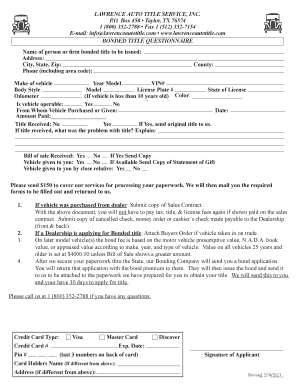
Lawrence Auto Title Form


What is the Lawrence Auto Title
The Lawrence auto title is an official document that serves as proof of ownership for a vehicle registered in Lawrence. This title includes essential information such as the vehicle identification number (VIN), make, model, year, and the owner's details. It is a crucial document for anyone looking to sell, transfer, or register a vehicle. Understanding the specifics of the Lawrence auto title is important for ensuring compliance with local regulations and for facilitating smooth transactions.
How to obtain the Lawrence Auto Title
To obtain a Lawrence auto title, individuals must follow specific procedures set by the local title authority. Typically, this involves submitting an application form along with required documentation, such as proof of identity and ownership. Applicants may also need to pay a fee for processing. It is advisable to check with the Lawrence title company or local DMV for the most current requirements and procedures, as these can vary by state or locality.
Steps to complete the Lawrence Auto Title
Completing the Lawrence auto title involves several key steps:
- Gather necessary documents, including proof of ownership and identification.
- Fill out the auto title application form accurately.
- Submit the form along with required documents to the appropriate authority.
- Pay any applicable fees for processing the title.
- Receive the completed title, ensuring all information is correct.
Following these steps carefully can help avoid delays and ensure that the title is processed efficiently.
Legal use of the Lawrence Auto Title
The Lawrence auto title is legally binding and must be used in accordance with state laws. It is essential for transferring ownership of a vehicle, as it serves as proof that the seller has the right to sell the vehicle. Additionally, the title may be required for registration purposes or when applying for a loan using the vehicle as collateral. Understanding the legal implications of the title can help individuals navigate ownership and transfer processes more effectively.
Key elements of the Lawrence Auto Title
The Lawrence auto title contains several key elements that are vital for its validity:
- Vehicle Identification Number (VIN): A unique code that identifies the vehicle.
- Owner Information: Name and address of the vehicle owner.
- Title Number: A unique number assigned to the title.
- Liens: Any financial claims against the vehicle must be noted.
- Odometer Reading: Required for tracking mileage at the time of transfer.
Each of these elements plays a crucial role in establishing the legitimacy and ownership of the vehicle.
State-specific rules for the Lawrence Auto Title
Each state has its own regulations regarding auto titles, including how they are issued, transferred, and maintained. In Lawrence, it is important to be aware of local laws that may dictate specific requirements for obtaining and using the auto title. This can include variations in fees, documentation needed, and processing times. Checking with the local title authority or DMV can provide clarity on these state-specific rules.
Quick guide on how to complete lawrence auto title
Easily Prepare Lawrence Auto Title on Any Device
Managing documents online has gained popularity among companies and individuals. It offers an ideal eco-friendly alternative to traditional printed and signed documents, allowing you to access the correct form and securely store it online. airSlate SignNow equips you with all the tools necessary to create, modify, and electronically sign your documents swiftly without interruptions. Handle Lawrence Auto Title on any platform using airSlate SignNow apps for Android or iOS, and enhance any document-related process today.
The easiest method to alter and electronically sign Lawrence Auto Title effortlessly
- Find Lawrence Auto Title and then click Get Form to begin.
- Utilize the tools we provide to fill out your form.
- Mark important sections of the documents or obscure sensitive information with tools designed specifically for that purpose by airSlate SignNow.
- Create your electronic signature using the Sign tool, which takes mere seconds and holds the same legal validity as a conventional wet ink signature.
- Review all the details and then click the Done button to save your modifications.
- Choose how you wish to deliver your form, whether by email, text message (SMS), invitation link, or download it onto your computer.
Eliminate the hassle of lost or misplaced documents, tedious form searching, or errors that require new document copies. airSlate SignNow addresses your document management needs with just a few clicks from any device you prefer. Edit and electronically sign Lawrence Auto Title to ensure excellent communication throughout your form preparation process with airSlate SignNow.
Create this form in 5 minutes or less
Create this form in 5 minutes!
How to create an eSignature for the lawrence auto title
How to create an electronic signature for a PDF online
How to create an electronic signature for a PDF in Google Chrome
How to create an e-signature for signing PDFs in Gmail
How to create an e-signature right from your smartphone
How to create an e-signature for a PDF on iOS
How to create an e-signature for a PDF on Android
People also ask
-
What is the importance of a Lawrence auto title?
A Lawrence auto title is crucial for establishing legal ownership of a vehicle. It's an official document that proves you have the right to sell or transfer the vehicle. Without a clear auto title, you could face signNow legal issues when trying to manage or sell your vehicle.
-
How can airSlate SignNow assist with Lawrence auto title documentation?
airSlate SignNow provides a streamlined process for managing your Lawrence auto title documentation. With our eSigning feature, you can quickly sign and send documents from anywhere, eliminating the hassle of physical paperwork. This technology ensures that your auto title transactions are efficient and secure.
-
What are the pricing options for using airSlate SignNow for Lawrence auto title services?
airSlate SignNow offers several pricing plans to accommodate different business needs. Each plan includes features that facilitate the management of Lawrence auto title transactions, allowing you to select one that fits your budget and requirements. Visit our pricing page for detailed information on the available options.
-
What features should I look for in a Lawrence auto title solution?
When looking for a Lawrence auto title solution, consider features like eSignature capabilities, document templates, and secure storage options. airSlate SignNow offers these key functionalities, helping you manage your auto title process efficiently. Additionally, look for easy integration with existing systems to streamline your operations.
-
Does airSlate SignNow integrate with other tools for managing Lawrence auto title documents?
Yes, airSlate SignNow integrates seamlessly with various applications that are essential for managing your Lawrence auto title documents. Whether you use CRM systems, cloud storage, or accounting software, our platform can work in conjunction with these tools to enhance workflow efficiency. Check our integrations page for a full list of compatible applications.
-
What benefits does eSigning provide for Lawrence auto title processing?
eSigning through airSlate SignNow signNowly speeds up the process of securing a Lawrence auto title. With electronic signatures, you eliminate the need for printing and scanning paperwork, which saves time and reduces errors. Additionally, our platform ensures compliance and security throughout the document signing process.
-
How secure is airSlate SignNow for handling Lawrence auto title documents?
Security is a top priority for airSlate SignNow when handling your Lawrence auto title documents. We utilize advanced encryption and secure cloud storage to protect sensitive information. Our platform also complies with industry standards and regulations to ensure your documents are safe and secure.
Get more for Lawrence Auto Title
- Form ll 10 texas payday law poster northwood university northwood
- Municipal building permit form
- Estimated payment ohio department of taxation form
- Business personal property kentucky department of revenu form
- Who can do fingerprint cards page 1 ar15com form
- New jersey case information statement explained
- Alaska dmv form 478
- Famu enrollment verification pdf form
Find out other Lawrence Auto Title
- How Can I Sign Nebraska Legal Document
- How To Sign Nevada Legal Document
- Can I Sign Nevada Legal Form
- How Do I Sign New Jersey Legal Word
- Help Me With Sign New York Legal Document
- How Do I Sign Texas Insurance Document
- How Do I Sign Oregon Legal PDF
- How To Sign Pennsylvania Legal Word
- How Do I Sign Wisconsin Legal Form
- Help Me With Sign Massachusetts Life Sciences Presentation
- How To Sign Georgia Non-Profit Presentation
- Can I Sign Nevada Life Sciences PPT
- Help Me With Sign New Hampshire Non-Profit Presentation
- How To Sign Alaska Orthodontists Presentation
- Can I Sign South Dakota Non-Profit Word
- Can I Sign South Dakota Non-Profit Form
- How To Sign Delaware Orthodontists PPT
- How Can I Sign Massachusetts Plumbing Document
- How To Sign New Hampshire Plumbing PPT
- Can I Sign New Mexico Plumbing PDF