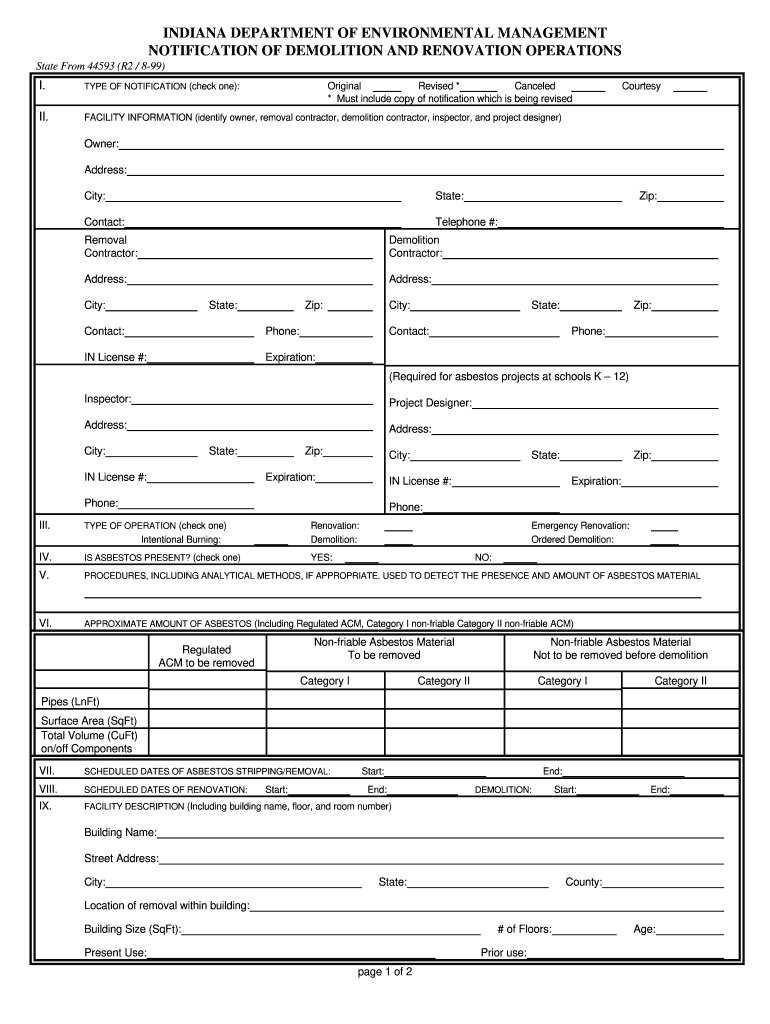
Indiana Notification Form 1999


What is the Indiana Notification Form
The Indiana Notification Form is a legal document used primarily for notifying relevant parties about specific actions or changes related to property, business, or legal matters in the state of Indiana. This form is essential in various contexts, including real estate transactions, business registrations, and legal proceedings. It ensures that all stakeholders are informed, thereby promoting transparency and compliance with state regulations.
How to use the Indiana Notification Form
To effectively use the Indiana Notification Form, individuals must first identify the specific context in which the form is required. Once the purpose is established, users should gather all necessary information, including details about the parties involved and the nature of the notification. After completing the form, it should be submitted to the appropriate authority, which may vary depending on the context, such as local government offices or regulatory bodies.
Steps to complete the Indiana Notification Form
Completing the Indiana Notification Form involves several key steps:
- Gather Information: Collect all relevant details, including names, addresses, and specific information related to the notification.
- Fill Out the Form: Accurately enter the required information in the designated fields of the form.
- Review for Accuracy: Double-check all entries to ensure there are no errors or omissions.
- Sign and Date: Provide your signature and the date to validate the form.
- Submit the Form: Deliver the completed form to the appropriate authority, either electronically or via mail, as required.
Legal use of the Indiana Notification Form
The Indiana Notification Form is legally binding when completed correctly and submitted to the appropriate authorities. It is essential to adhere to state laws and regulations regarding notifications to ensure that the document holds legal weight. Failure to comply with these regulations may result in penalties or legal challenges, making it crucial to understand the legal implications associated with the form.
State-specific rules for the Indiana Notification Form
Indiana has specific rules governing the use of the Notification Form, which can vary depending on the context in which it is used. These rules may include deadlines for submission, specific information that must be included, and the appropriate authorities to whom the form should be submitted. It is important for users to familiarize themselves with these regulations to ensure compliance and avoid potential issues.
Examples of using the Indiana Notification Form
There are various scenarios in which the Indiana Notification Form may be utilized. For instance, it can be used by property owners to notify local authorities about changes in property ownership or by businesses to inform the state of changes in business structure. Each use case requires careful attention to detail and adherence to the relevant legal requirements to ensure proper notification.
Quick guide on how to complete indiana notification form
Complete Indiana Notification Form effortlessly on any device
Digital document management has become increasingly favored by businesses and individuals alike. It serves as an ideal eco-friendly alternative to traditional printed and signed documents, allowing you to locate the necessary form and securely save it online. airSlate SignNow provides you with all the tools required to create, modify, and eSign your documents swiftly without delays. Manage Indiana Notification Form on any device using airSlate SignNow's Android or iOS applications and streamline any document-focused procedure today.
The simplest way to alter and eSign Indiana Notification Form with ease
- Find Indiana Notification Form and click Get Form to begin.
- Utilize the tools we offer to fill out your document.
- Mark important sections of the documents or redact sensitive information using tools provided specifically for that purpose by airSlate SignNow.
- Create your signature with the Sign tool, which takes just seconds and carries the same legal validity as a conventional wet ink signature.
- Review all the information and hit the Done button to save your changes.
- Select how you wish to send your form, whether by email, text message (SMS), invite link, or download it to your computer.
Eliminate the hassle of lost or misplaced documents, tedious form searches, or errors requiring the printing of new copies. airSlate SignNow addresses all your document management needs within a few clicks from any device of your choice. Modify and eSign Indiana Notification Form and ensure seamless communication throughout your form preparation process with airSlate SignNow.
Create this form in 5 minutes or less
Find and fill out the correct indiana notification form
Create this form in 5 minutes!
How to create an eSignature for the indiana notification form
How to create an electronic signature for a PDF file in the online mode
How to create an electronic signature for a PDF file in Chrome
How to create an electronic signature for putting it on PDFs in Gmail
The best way to create an eSignature from your smartphone
How to create an eSignature for a PDF file on iOS devices
The best way to create an eSignature for a PDF file on Android
People also ask
-
What is the Indiana notification form and why is it important?
The Indiana notification form is a crucial document used in various legal and business processes within the state. It ensures that all relevant parties are informed about important events, changes, or transactions. Utilizing this form effectively can help businesses comply with state regulations and maintain clear communication.
-
How can airSlate SignNow help with the Indiana notification form?
airSlate SignNow streamlines the process of creating, sending, and eSigning the Indiana notification form. Our platform allows you to customize the form, gather necessary signatures, and keep track of all submissions, ensuring a hassle-free experience. This efficiency helps businesses save time and reduce errors.
-
What are the pricing options for using airSlate SignNow to manage the Indiana notification form?
airSlate SignNow offers competitive pricing plans that cater to businesses of all sizes. Our packages are designed to be cost-effective, providing access to powerful features that enhance your management of the Indiana notification form. You can choose a plan that best fits your team's needs, ensuring you get value for your investment.
-
Are there any integrations available for managing the Indiana notification form with airSlate SignNow?
Yes, airSlate SignNow integrates seamlessly with various software and applications, enhancing your workflow when managing the Indiana notification form. These integrations allow for easy data transfer and improved collaboration across platforms, making it simpler for your team to handle documentation efficiently.
-
Can airSlate SignNow provide templates for the Indiana notification form?
Absolutely! airSlate SignNow offers a variety of customizable templates, including the Indiana notification form. This feature allows users to quickly fill out necessary information, ensuring that all required elements are present while saving you valuable time in the documentation process.
-
What are the benefits of eSigning the Indiana notification form with airSlate SignNow?
ESigning the Indiana notification form using airSlate SignNow offers numerous benefits, such as increased security, faster turnaround times, and reduced paper usage. With our platform, you can ensure that your documents are legally binding and securely stored, providing peace of mind for all parties involved.
-
Is it easy to use airSlate SignNow for the Indiana notification form?
Yes, airSlate SignNow is designed to be user-friendly, allowing anyone to quickly learn how to complete and manage the Indiana notification form. Our intuitive interface guides users through each step, making it simple for both novices and experienced professionals to handle their documentation efficiently.
Get more for Indiana Notification Form
- Contract disc jockey 497330548 form
- Non exclusive license agreement to use real property including waiver assumption of risk and indemnification agreement form
- User terms form
- Owner property agreement form
- Contractor owner agreement form
- Beneficiary life form
- Cleaning agreement form
- Notice given to form
Find out other Indiana Notification Form
- How Can I Sign New York Finance & Tax Accounting Document
- How Can I Sign Ohio Finance & Tax Accounting Word
- Can I Sign Oklahoma Finance & Tax Accounting PPT
- How To Sign Ohio Government Form
- Help Me With Sign Washington Government Presentation
- How To Sign Maine Healthcare / Medical PPT
- How Do I Sign Nebraska Healthcare / Medical Word
- How Do I Sign Washington Healthcare / Medical Word
- How Can I Sign Indiana High Tech PDF
- How To Sign Oregon High Tech Document
- How Do I Sign California Insurance PDF
- Help Me With Sign Wyoming High Tech Presentation
- How Do I Sign Florida Insurance PPT
- How To Sign Indiana Insurance Document
- Can I Sign Illinois Lawers Form
- How To Sign Indiana Lawers Document
- How To Sign Michigan Lawers Document
- How To Sign New Jersey Lawers PPT
- How Do I Sign Arkansas Legal Document
- How Can I Sign Connecticut Legal Document