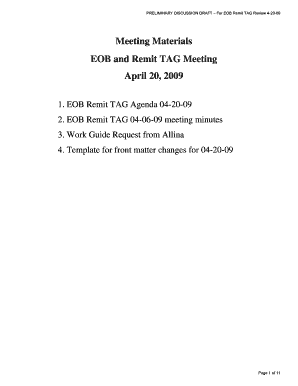
Explanation of Benefits Template Form


What is the Explanation of Benefits Template
The explanation of benefits form is a document that outlines the details of healthcare services provided to a patient, along with the costs associated with those services. This form is typically issued by health insurance companies after a claim has been processed. It provides a summary of what the insurance plan has covered, what the patient is responsible for, and any adjustments made to the billed amount. Understanding this document is crucial for patients to track their healthcare expenses and ensure they are being billed correctly.
How to Use the Explanation of Benefits Template
Using the explanation of benefits template involves several steps to ensure accurate completion and understanding. First, gather all relevant medical bills and insurance information. Next, review the template to identify sections such as patient details, provider information, and service descriptions. Fill in the necessary information based on the medical services received. It is essential to compare the information on the template with the actual services rendered and the amounts billed. This helps in identifying any discrepancies that may need to be addressed with the insurance provider.
Steps to Complete the Explanation of Benefits Template
Completing the explanation of benefits form requires careful attention to detail. Start by entering your personal information, including your name and policy number. Next, list the healthcare provider's name and the services provided. Indicate the date of service and the total billed amount. Then, fill in the insurance company's payment details, including what they covered and what remains as your responsibility. Finally, review the completed form for accuracy and ensure all necessary signatures are included, if required.
Key Elements of the Explanation of Benefits Template
Several key elements are essential to understand when working with the explanation of benefits form. These include:
- Patient Information: This section includes the patient's name, policy number, and other identifying details.
- Provider Information: Lists the healthcare provider's name and contact details.
- Date of Service: The specific date when the medical services were rendered.
- Billed Amount: The total amount charged for the services provided.
- Insurance Payment: The amount covered by the insurance company.
- Patient Responsibility: The remaining balance that the patient is required to pay.
Legal Use of the Explanation of Benefits Template
The explanation of benefits form is legally significant as it serves as a record of transactions between the patient and the insurance provider. It is essential for patients to retain these documents for their records, as they may be required for tax purposes or in case of disputes regarding medical billing. Additionally, the form must comply with regulations set forth by the Health Insurance Portability and Accountability Act (HIPAA) to ensure patient privacy and data security.
Examples of Using the Explanation of Benefits Template
Examples of practical applications of the explanation of benefits form include:
- Reviewing Medical Bills: Patients can use the form to verify that they are not overcharged for services.
- Filing Appeals: If a claim is denied, the explanation of benefits can help patients understand the reason and assist in the appeal process.
- Tax Documentation: The form can be used as proof of medical expenses when filing taxes, particularly for those who itemize deductions.
Quick guide on how to complete explanation of benefits template
Effortlessly Complete Explanation Of Benefits Template on Any Device
Digital document management has gained traction among businesses and individuals. It offers an excellent environmentally friendly alternative to traditional printed and signed documents, enabling you to obtain the correct form and securely store it online. airSlate SignNow equips you with all the necessary tools to create, alter, and electronically sign your documents swiftly without interruptions. Manage Explanation Of Benefits Template on any device using the airSlate SignNow Android or iOS applications and enhance any document-oriented process today.
The Easiest Way to Alter and Electronically Sign Explanation Of Benefits Template Effortlessly
- Find Explanation Of Benefits Template and click Get Form to begin.
- Utilize the tools we provide to complete your form.
- Emphasize pertinent sections of your documents or redact sensitive information with the tools specifically designed by airSlate SignNow for this purpose.
- Generate your signature using the Sign tool, which takes mere seconds and holds the same legal validity as a conventional handwritten signature.
- Review all the details and click the Done button to save your modifications.
- Choose how you'd prefer to send your form: via email, text message (SMS), invitation link, or download it to your computer.
Eliminate concerns about lost or misfiled documents, tedious form searching, or mistakes requiring new document prints. airSlate SignNow fulfills your document management needs in just a few clicks from any device you select. Edit and electronically sign Explanation Of Benefits Template and ensure exceptional communication at every stage of the form preparation workflow with airSlate SignNow.
Create this form in 5 minutes or less
Create this form in 5 minutes!
How to create an eSignature for the explanation of benefits template
How to create an electronic signature for a PDF online
How to create an electronic signature for a PDF in Google Chrome
How to create an e-signature for signing PDFs in Gmail
How to create an e-signature right from your smartphone
How to create an e-signature for a PDF on iOS
How to create an e-signature for a PDF on Android
People also ask
-
What is an explanation of benefits template?
An explanation of benefits template is a structured document that outlines the details of healthcare claims processed by insurance companies. This template helps businesses communicate billing details to patients clearly and extensively. By using an explanation of benefits template, organizations can streamline their communication and enhance transparency in healthcare billing.
-
How can I create an explanation of benefits template with airSlate SignNow?
Creating an explanation of benefits template with airSlate SignNow is easy. Simply sign up for an account, use our drag-and-drop editor to customize the template to your needs, and add relevant fields for patient and provider information. Once finalized, you can save and reuse the template for future claims processing.
-
Is the explanation of benefits template customizable?
Yes, the explanation of benefits template is highly customizable in airSlate SignNow. You can modify text, add your branding elements, and create specific fields tailored to your business's requirements. This flexibility ensures that the template meets your unique communication needs effectively.
-
What are the benefits of using an explanation of benefits template?
The primary benefits of using an explanation of benefits template include increased efficiency in document processing, improved clarity for patients, and reduced administrative overhead. By standardizing the information presented in these templates, businesses can minimize errors and speed up the claims process.
-
How much does airSlate SignNow cost for using an explanation of benefits template?
airSlate SignNow offers various pricing plans to accommodate different business needs, starting with a budget-friendly option for small businesses. The cost of using an explanation of benefits template is included in these plans, allowing you to create and manage as many templates as necessary without worrying about extra fees.
-
Can I integrate airSlate SignNow with other applications while using an explanation of benefits template?
Absolutely! airSlate SignNow provides seamless integrations with major third-party applications like CRM systems, productivity tools, and financial software. By integrating our platform, you can enhance the functionality of your explanation of benefits template and streamline workflows across your organization.
-
Is the explanation of benefits template suitable for all types of healthcare providers?
Yes, the explanation of benefits template is suitable for all types of healthcare providers, including hospitals, clinics, and independent practitioners. It can be customized to fit various specialties and organizational sizes, making it a versatile tool for improving communication regarding patient billing and insurance claims.
Get more for Explanation Of Benefits Template
- Rose hill campus 441 east fordham road bronx ny 10458 718 817 1000 form
- Solid tumor test requisition upmc molecular amp genomic form
- Job shadowing report form must be done at a hospital or imaging
- Reading hospitaldoctors ampampamp hospitals in west reading pa form
- Pkg size form
- Cr 0100 form
- Abbey life covermaster plan form
- Postal letterhead form
Find out other Explanation Of Benefits Template
- How Do I Electronic signature Connecticut Legal Document
- How To Electronic signature Delaware Legal Document
- How Can I Electronic signature Georgia Legal Word
- How Do I Electronic signature Alaska Life Sciences Word
- How Can I Electronic signature Alabama Life Sciences Document
- How Do I Electronic signature Idaho Legal Form
- Help Me With Electronic signature Arizona Life Sciences PDF
- Can I Electronic signature Colorado Non-Profit Form
- How To Electronic signature Indiana Legal Form
- How To Electronic signature Illinois Non-Profit Document
- Can I Electronic signature Kentucky Legal Document
- Help Me With Electronic signature New Jersey Non-Profit PDF
- Can I Electronic signature New Jersey Non-Profit Document
- Help Me With Electronic signature Michigan Legal Presentation
- Help Me With Electronic signature North Dakota Non-Profit Document
- How To Electronic signature Minnesota Legal Document
- Can I Electronic signature Utah Non-Profit PPT
- How Do I Electronic signature Nebraska Legal Form
- Help Me With Electronic signature Nevada Legal Word
- How Do I Electronic signature Nevada Life Sciences PDF